Home >Common Problem >How to solve discuz lost index.php
How to solve discuz lost index.php
- 尊渡假赌尊渡假赌尊渡假赌Original
- 2023-06-06 17:08:561758browse
discuzThe solution for losing index.php: 1. Re-upload the index.php file to the root directory of the website through FTP or other methods; 2. Back up the existing website files and database first, and then download the latest version of the discuz program, upload it to the server, and operate according to the official installation documentation; 3. The problem of missing index.php file cannot be solved temporarily, and you can consider using the 404 page instead.
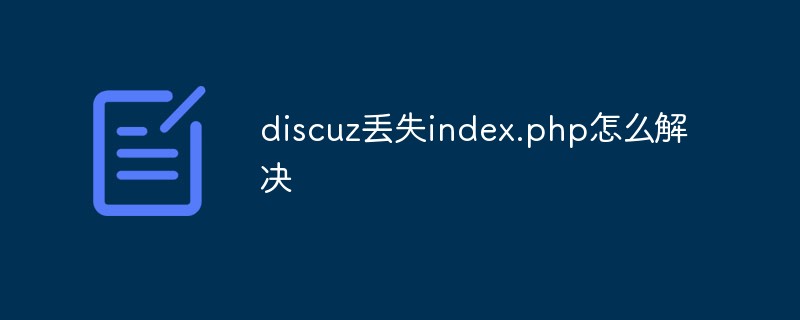
Operating system for this tutorial: Windows 10 system, Discuz X3.4 version, Dell G3 computer.
discuz is an open source PHP forum program, and index.php is the core file on the homepage of its website. If index.php is missing, the website cannot be accessed normally. The solution is as follows:
1. Re-upload the index.php file
If you have a backup file of the website, or obtained the same version of your website from other channels The discuz program can re-upload the index.php file to the root directory of the website through FTP and other methods.
2. Reinstall the discuz program
If you cannot find the correct version of the program or encounter other problems, you can try to reinstall the discuz program. You need to back up existing website files and databases first, then download the latest version of the discuz program, upload it to the server, and follow the official installation documentation.
3. Use 404 page to replace index.php
If you cannot solve the problem of missing index.php file temporarily, you can consider using 404 page to replace it. Create a file named 404.html in the root directory of the website with the following content:
<!doctype html> <html> <head> <meta charset="UTF-8"> <title>404 Not Found</title> </head> <body> <h1>404 Not Found</h1> <p>The requested URL <?php echo $_SERVER["REQUEST_URI"]; ?> was not found on this server.</p> </body> </html>
Then, create a .htaccess file in the root directory of the website and add the following code to the end of the file:
ErrorDocument 404 /404.html
This setting will automatically redirect files that do not exist in the root directory of the website to the 404.html page.
The above is the detailed content of How to solve discuz lost index.php. For more information, please follow other related articles on the PHP Chinese website!

