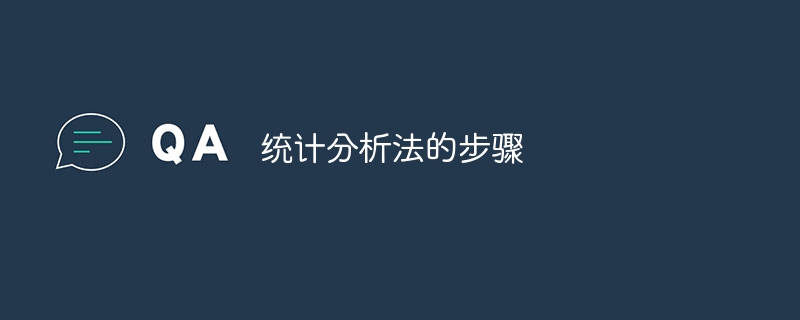As a popular server-side language, PHP plays an important role in website development and operation. However, as the amount of PHP code continues to increase and the complexity of applications increases, performance bottlenecks become more and more likely to occur. In order to avoid this problem, we need to perform performance analysis and tuning. This article will briefly introduce how to use PHP for performance analysis and tuning to provide a more efficient running environment for your applications.
1. PHP performance analysis tool
1.Xdebug
Xdebug is a widely used code analysis tool that can provide diagnosis, performance analysis, debugging and other functions. Xdebug's outstanding features include backtrace tracing, stack tracing, variable tracing and performance analysis. It can generate code coverage information, which can be used to detect unused code, and it can also use the integrated web control panel for code inspection.
Installing Xdebug is relatively simple, just follow the installation instructions and turn on the Xdebug extension. When using Xdebug in PHPUnit, you need to pass the --coverage-html parameter to generate code coverage information. Use Xdebug to analyze the code, find out the real bottlenecks of the code, and optimize it in a targeted manner.
2.Blackfire.io
Blackfire is a comprehensive A performance analysis and tuning tool that allows you to deeply analyze your PHP applications, find bottlenecks and optimize them. Blackfire can provide detailed information about every function in your application, including its number of calls, execution time and memory consumption. By using Blackfire's analytics, you can better understand how your application is running so you can effectively resolve performance issues.
When using Blackfire, you need to install its official client tool first, and then connect Blackfire to your application through the PHP extension. Running Blackfire automatically generates a detailed analysis report with details about any performance issues that exist in your application. In addition, Blackfire also provides solutions to some common problems to help users resolve performance issues faster.
2. PHP performance tuning
1. Code caching
Caching PHP code into memory is one of the best ways to improve PHP application performance. PHP's cache runs as a process or thread. Before the request reaches the PHP application, it will preload the PHP file, interpret the code in the file, and then cache it into memory, so that the next time the program requests the same PHP file When, it will be read directly from the memory, avoiding repeated interpretation of the code process.
Among PHP code caches, the most commonly used one is opcache. It can not only cache PHP files well, but also improve the running efficiency of PHP applications, greatly reducing the consumption of I/O resources by the PHP interpreter, thereby improving application performance.
2. Database and query optimization
For applications that rely heavily on databases, the database needs to be tuned in advance. One way to optimize database queries is to merge repeated SQL requests to avoid overloading the server due to repeated requests for the same data, and to cache data to reduce access to the database, such as caching query results.
In addition, adjusting the configuration and index of MySQL is also an important optimization method. You can use SHOW PROFILE to execute a SELECT query statement to obtain detailed performance information about the query so that you can identify bottlenecks in the query and optimize it.
3. Avoid require or include operations
In PHP code, sometimes you need to load code functions in other files. In this case, you may use include, require or include_once, require_once functions. However, execution of these functions causes PHP to access the operating system file system. In high volumes of access, this can lead to a heavy load on the server's resources such as CPU and memory.
The best way to avoid excessive execution of include, require or include_once, require_once functions is to place commonly used functions, classes and code snippets in separate PHP files, and then use the autoloading function to preload them at the appropriate time. load.
Overall, performance analysis and tuning is one of the key steps in PHP development, which can help developers discover performance problems in applications and optimize them to improve the operating efficiency of applications. and performance. In actual applications, patiently and carefully analyzing and tuning PHP applications will help you create a more efficient and elegant application experience.
The above is the detailed content of How to use PHP for performance analysis and tuning. For more information, please follow other related articles on the PHP Chinese website!
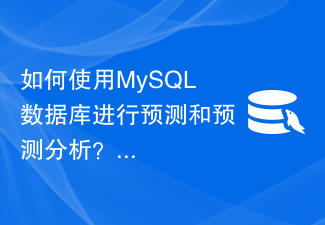 如何使用MySQL数据库进行预测和预测分析?Jul 12, 2023 pm 08:43 PM
如何使用MySQL数据库进行预测和预测分析?Jul 12, 2023 pm 08:43 PM如何使用MySQL数据库进行预测和预测分析?概述:预测和预测分析在数据分析中扮演着重要角色。MySQL作为一种广泛使用的关系型数据库管理系统,也可以用于预测和预测分析任务。本文将介绍如何使用MySQL进行预测和预测分析,并提供相关的代码示例。数据准备:首先,我们需要准备相关的数据。假设我们要进行销售预测,我们需要具有销售数据的表。在MySQL中,我们可以使用
 如何使用 Go 语言进行数据可视化分析?Jun 10, 2023 am 10:46 AM
如何使用 Go 语言进行数据可视化分析?Jun 10, 2023 am 10:46 AM随着大数据时代的到来,数据可视化分析在各行各业中扮演着至关重要的角色。而Go语言作为一种快速、高效、安全的编程语言,也逐渐在数据可视化分析领域占据一席之地。本文将探讨如何使用Go语言进行数据可视化分析。一、Go语言常用的数据可视化库Plotly:可用于在浏览器中创建交互式的图形,支持多种图形类型,如线图、条形图、散点图、热力图等。Gonum/plo
 Linux下的实时日志监控与分析Jul 29, 2023 am 08:06 AM
Linux下的实时日志监控与分析Jul 29, 2023 am 08:06 AMLinux下的实时日志监控与分析在日常的系统管理和故障排查中,日志是一个非常重要的数据来源。通过对系统日志的实时监控和分析,我们可以及时发现异常情况并进行相应的处理。本文将介绍Linux下如何进行实时日志监控和分析,并提供相应的代码示例。一、实时日志监控在Linux下,最常用的日志系统是rsyslog。通过配置rsyslog,我们可以实现将不同应用程序的日志
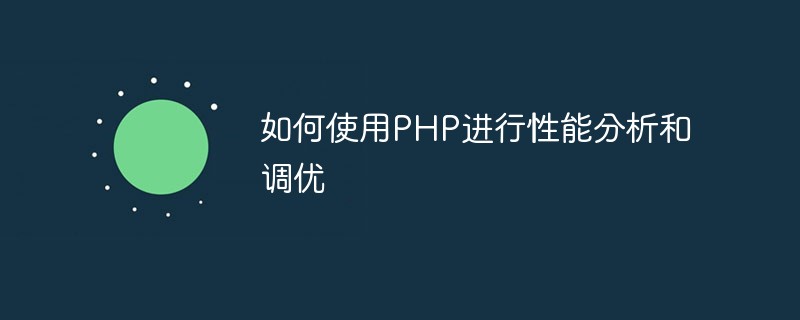 如何使用PHP进行性能分析和调优Jun 06, 2023 pm 01:21 PM
如何使用PHP进行性能分析和调优Jun 06, 2023 pm 01:21 PM作为一种流行的服务端语言,PHP在网站开发和运行中扮演着重要的角色。然而,随着PHP代码量的不断增加和应用程序的复杂性提高,性能瓶颈也越来越容易出现。为了避免这种问题,我们需要进行性能分析和调优。本文将简单介绍如何使用PHP进行性能分析和调优,为您的应用程序提供更高效的运行环境。一、PHP性能分析工具1.XdebugXdebug是一款广泛使用的代码分析工具,
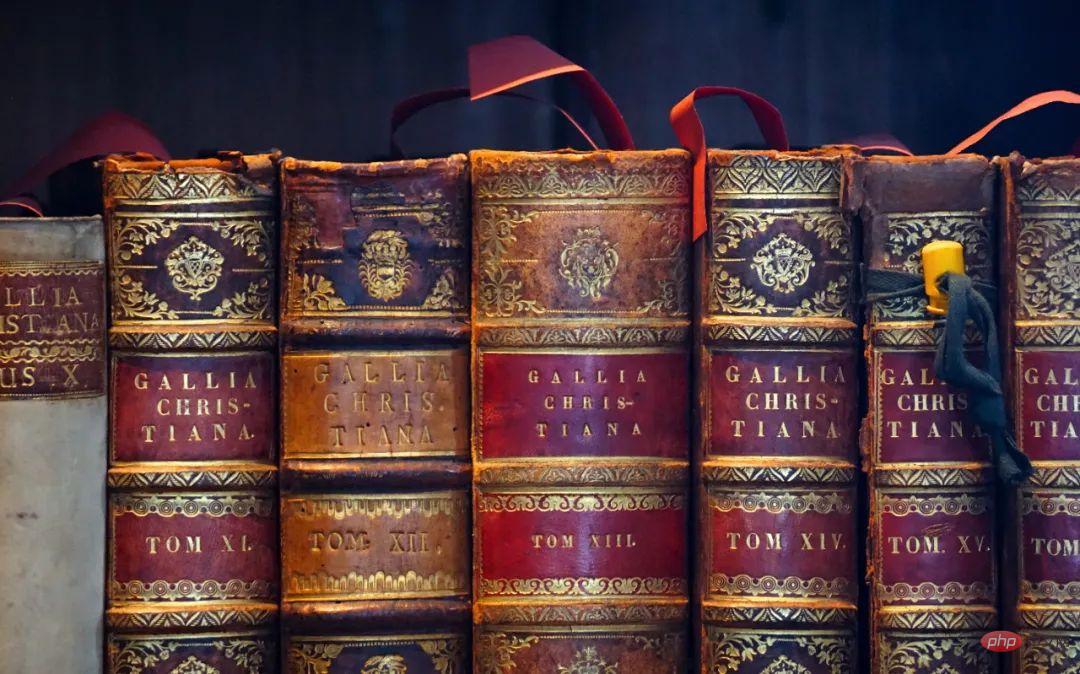 最近大火的Diffusion Model,首篇扩散生成模型综述!Apr 09, 2023 pm 08:31 PM
最近大火的Diffusion Model,首篇扩散生成模型综述!Apr 09, 2023 pm 08:31 PM本综述(Diffusion Models: A Comprehensive Survey of Methods and Applications)来自加州大学&Google Research的Ming-Hsuan Yang、北京大学崔斌实验室以及CMU、UCLA、蒙特利尔Mila研究院等众研究团队,首次对现有的扩散生成模型(diffusion model)进行了全面的总结分析,从diffusion model算法细化分类、和其他五大生成模型的关联以及在七大领域中的应用等方面展开,
 如何使用 Go 语言进行大数据分析?Jun 11, 2023 am 11:11 AM
如何使用 Go 语言进行大数据分析?Jun 11, 2023 am 11:11 AM随着数据规模逐渐增大,大数据分析变得越来越重要。而Go语言作为一门快速、轻量级的编程语言,也成为了越来越多数据科学家和工程师的选择。本文将介绍如何使用Go语言进行大数据分析。数据采集在开始大数据分析之前,我们需要先采集数据。Go语言有很多包可以用于数据采集,例如“net/http”、“io/ioutil”等。通过这些包,我们可以从网站、API、日志
 如何利用PHP和Elasticsearch实现结果聚合和分析Jul 17, 2023 pm 01:05 PM
如何利用PHP和Elasticsearch实现结果聚合和分析Jul 17, 2023 pm 01:05 PM如何利用PHP和Elasticsearch实现结果聚合和分析引言:随着互联网和信息技术的迅猛发展,数据量的爆炸式增长使得数据的存储、处理、分析变得越来越重要。而Elasticsearch作为一个开源的分布式搜索和分析引擎,具有强大的全文检索、实时分析和数据聚合能力,已经被广泛应用于各大行业中。在本文中,我们将介绍如何利用PHP和Elasticsearch结合


Hot AI Tools

Undresser.AI Undress
AI-powered app for creating realistic nude photos

AI Clothes Remover
Online AI tool for removing clothes from photos.

Undress AI Tool
Undress images for free

Clothoff.io
AI clothes remover

AI Hentai Generator
Generate AI Hentai for free.

Hot Article

Hot Tools

Dreamweaver Mac version
Visual web development tools

VSCode Windows 64-bit Download
A free and powerful IDE editor launched by Microsoft

MinGW - Minimalist GNU for Windows
This project is in the process of being migrated to osdn.net/projects/mingw, you can continue to follow us there. MinGW: A native Windows port of the GNU Compiler Collection (GCC), freely distributable import libraries and header files for building native Windows applications; includes extensions to the MSVC runtime to support C99 functionality. All MinGW software can run on 64-bit Windows platforms.

PhpStorm Mac version
The latest (2018.2.1) professional PHP integrated development tool

SAP NetWeaver Server Adapter for Eclipse
Integrate Eclipse with SAP NetWeaver application server.