With the continuous development and popularization of Internet technology, the file upload function has become one of the common requirements in websites and applications. As a popular Web programming language, PHP has built-in rich file upload processing functions. In PHP programs, how to correctly implement the file upload function is crucial to the development of web applications. This article will introduce how to handle file upload operations in PHP programs.
1. Basic principles of file upload
When performing a file upload operation, it is usually necessary to upload the file to the server. At this time, the file needs to be saved on the server for use by subsequent programs. When a user uploads a file and the PHP program receives the file, it first needs to transfer the uploaded file from the client to the server, and then save it to the specified location in the server. When receiving an uploaded file, all the PHP program needs to do is manage the process, ensure that the upload process is successfully completed, and upload the file to the specified location.
2. PHP functions for processing file uploads
In PHP programs, there are some functions specially used to process file upload operations. These functions are introduced below:
- $_FILES
$_FILES variable is used to obtain uploaded file information. It contains five elements, the most commonly used of which is $_FILES'file', which will get the name of the uploaded file. The other four elements are $_FILES['file']['type'], $_FILES'file', $_FILES['file']['tmp_name'], $_FILES'file', which are used to obtain uploaded files respectively. The type, size, temporary storage location, and error information during the upload process.
- move_uploaded_file()
The move_uploaded_file() function is used to move the uploaded file from the temporary storage location of the server to the specified directory to complete the upload process.
- is_uploaded_file()
The is_uploaded_file() function is used to determine whether the uploaded file was uploaded through HTTP POST.
- file_exists()
The file_exists() function is used to determine whether a file with the same name already exists on the server to facilitate naming conflict handling.
3. Steps to implement file upload
When using PHP to upload files, you need to complete the following steps:
- Form settings
First of all, before uploading a file, you need to write a form to set the parameters of the uploaded file and the user's needs. In the HTML form, you need to add an input element of type file and set its name. Use the $_FILES variable in PHP code to receive information about uploaded files.
- File Verification
Before uploading the file, the file should be verified to determine whether it meets the requirements. This includes file size, file type, and more. Customized verification of uploaded files can be performed according to the needs of developers. If the file does not meet the upload requirements, error handling is required.
- File upload
When the user submits the form, the uploaded file will be transferred to the server's temporary directory. During the file upload process, you must ensure whether the upload is successful and whether the file can be moved to another location. After completing the upload using the move_uploaded_file() function, the program needs to return successful upload information to the user to tell the user whether the upload was successful.
- Error handling
When performing a file upload operation, various errors may occur, such as the file is too large, the file type is wrong, the upload directory does not exist, etc. To prevent these errors from occurring, error handling is required. When handling errors, you can use try-catch and PHP's built-in error handling function to ensure that the program runs smoothly.
4. Security issues of file upload
When performing file upload operations, there are some security issues that need to be paid attention to:
- File extension filtering
Some users may attack the server by uploading files. This attack method is called "upload vulnerability". To prevent this attack, programs need to limit the types of files they allow to be uploaded. In PHP, restrictions can be made by analyzing file extensions. At the same time, it should be noted that usually the extension of the uploaded file may be unreliable and requires some additional verification.
- File size limit
In order to prevent users from uploading excessively large files, the program needs to limit the size of uploaded files. Under normal circumstances, you can set the maximum upload file size, and when this limit is exceeded, you should handle it accordingly.
- Directory permission control
Directory permission control for file upload is also very important. When uploading files, you need to ensure that the upload directory is writable. At the same time, you also need to control access to the upload directory and only allow uploading to the specified directory.
5. Conclusion
File upload is one of the commonly used functions in websites and applications. In PHP programs, you need to pay attention to security issues when performing file upload operations. At the same time, you need to carefully analyze and handle various error situations to ensure that the program runs smoothly. This article introduces the basic functions and steps required to handle file uploads in PHP, and hopes to be helpful to PHP developers.
The above is the detailed content of How to handle file upload in PHP program. For more information, please follow other related articles on the PHP Chinese website!
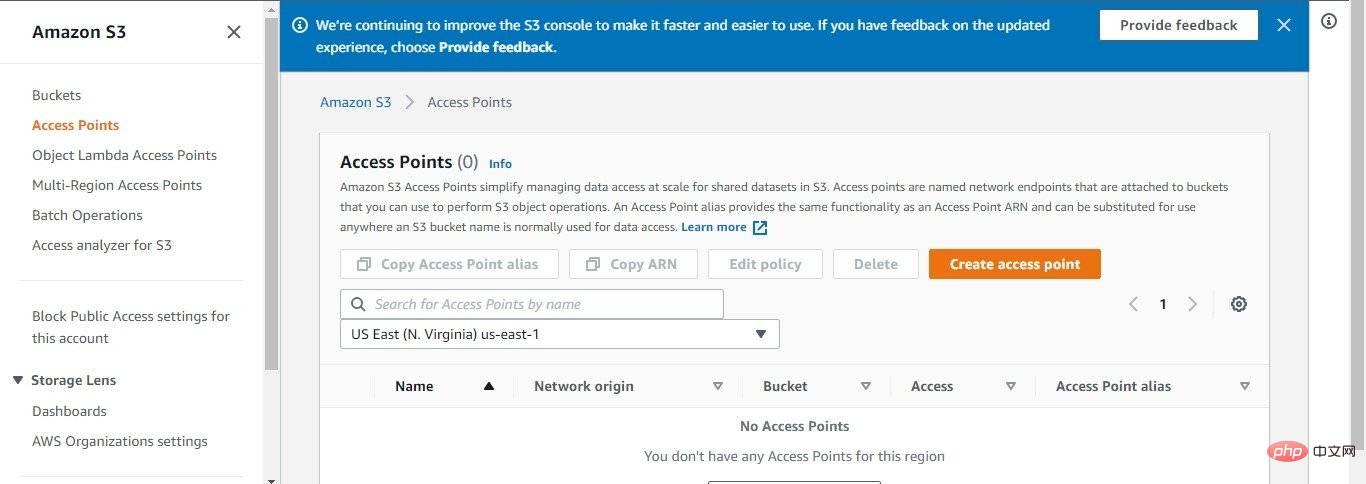 将文件上传到 Amazon S3 时修复网络错误的 3 种方法Apr 14, 2023 pm 02:22 PM
将文件上传到 Amazon S3 时修复网络错误的 3 种方法Apr 14, 2023 pm 02:22 PMAmazon Simple Storage Service,简称Amazon S3,是一种使用 Web 界面提供存储对象的存储服务。Amazon S3 存储对象可以存储不同类型和大小的数据,从应用程序到数据存档、备份、云存储、灾难恢复等等。该服务具有可扩展性,用户只需为存储空间付费。Amazon S3 有四个基于可用性、性能率和持久性的存储类别。这些类包括 Amazon S3 Standard、Amazon S3 Standard Infrequent Access、Amazon S3 One
 Vue 中如何实现文件上传功能?Jun 25, 2023 pm 01:38 PM
Vue 中如何实现文件上传功能?Jun 25, 2023 pm 01:38 PMVue作为目前前端开发最流行的框架之一,其实现文件上传功能的方式也十分简单优雅。本文将为大家介绍在Vue中如何实现文件上传功能。HTML部分在HTML文件中添加如下代码,创建上传表单:<template><div><formref="uploadForm"enc
 node项目中如何使用express来处理文件的上传Mar 28, 2023 pm 07:28 PM
node项目中如何使用express来处理文件的上传Mar 28, 2023 pm 07:28 PM怎么处理文件上传?下面本篇文章给大家介绍一下node项目中如何使用express来处理文件的上传,希望对大家有所帮助!
 浅析vue怎么实现文件切片上传Mar 24, 2023 pm 07:40 PM
浅析vue怎么实现文件切片上传Mar 24, 2023 pm 07:40 PM在实际开发项目过程中有时候需要上传比较大的文件,然后呢,上传的时候相对来说就会慢一些,so,后台可能会要求前端进行文件切片上传,很简单哈,就是把比如说1个G的文件流切割成若干个小的文件流,然后分别请求接口传递这个小的文件流。
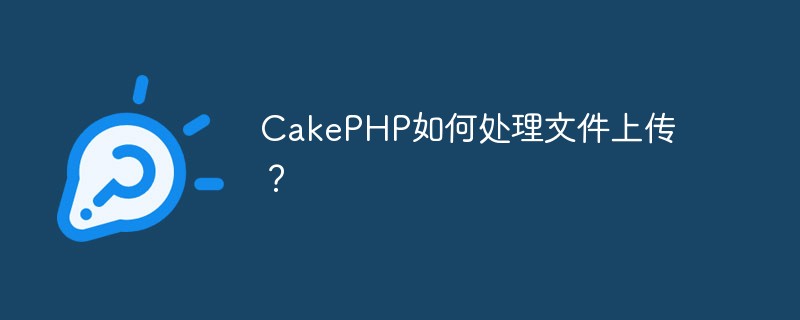 CakePHP如何处理文件上传?Jun 04, 2023 pm 07:21 PM
CakePHP如何处理文件上传?Jun 04, 2023 pm 07:21 PMCakePHP是一个开源的Web应用程序框架,它基于PHP语言构建,可以简化Web应用程序的开发过程。在CakePHP中,处理文件上传是一个常见的需求,无论是上传头像、图片还是文档,都需要在程序中实现相应的功能。本文将介绍CakePHP中如何处理文件上传的方法和一些注意事项。在Controller中处理上传文件在CakePHP中,上传文件的处理通常在Cont
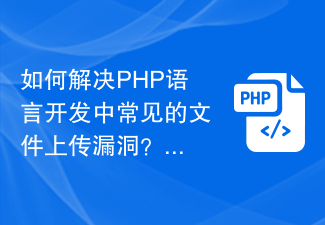 如何解决PHP语言开发中常见的文件上传漏洞?Jun 10, 2023 am 11:10 AM
如何解决PHP语言开发中常见的文件上传漏洞?Jun 10, 2023 am 11:10 AM在Web应用程序的开发中,文件上传功能已经成为了基本的需求。这个功能允许用户向服务器上传自己的文件,然后在服务器上进行存储或处理。然而,这个功能也使得开发者更需要注意一个安全漏洞:文件上传漏洞。攻击者可以通过上传恶意文件来攻击服务器,从而导致服务器遭受不同程度的破坏。PHP语言作为广泛应用于Web开发中的语言之一,文件上传漏洞也是常见的安全问题之一。本文将介
 Django框架中的文件上传技巧Jun 18, 2023 am 08:24 AM
Django框架中的文件上传技巧Jun 18, 2023 am 08:24 AM近年来,Web应用程序逐渐流行,而其中许多应用程序都需要文件上传功能。在Django框架中,实现上传文件功能并不困难,但是在实际开发中,我们还需要处理上传的文件,其他操作包括更改文件名、限制文件大小等问题。本文将分享一些Django框架中的文件上传技巧。一、配置文件上传项在Django项目中,要配置文件上传需要在settings.py文件中进
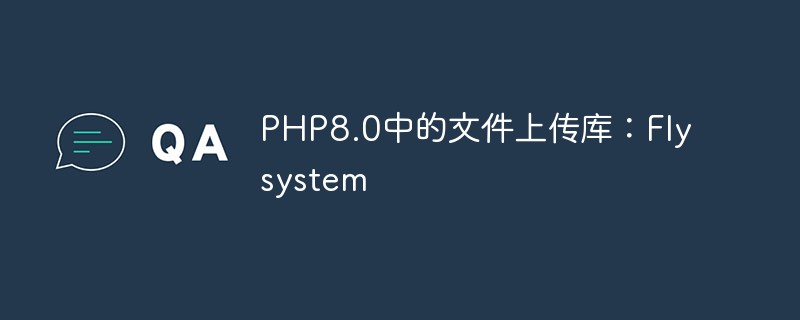 PHP8.0中的文件上传库:FlysystemMay 14, 2023 am 08:37 AM
PHP8.0中的文件上传库:FlysystemMay 14, 2023 am 08:37 AM随着互联网的发展和普及,文件上传功能已经成为现代网站开发的必备功能之一。不论是网盘还是社交平台,文件上传都是必不可少的一环。而在PHP领域,由于其广泛的应用和易用性,文件上传的需求也非常常见。在PHP8.0中,一个名为Flysystem的文件上传库正式出现,它为PHP开发人员提供了更加高效、灵活且易于使用的文件上传和管理解决方案。Flysystem是一个轻量


Hot AI Tools

Undresser.AI Undress
AI-powered app for creating realistic nude photos

AI Clothes Remover
Online AI tool for removing clothes from photos.

Undress AI Tool
Undress images for free

Clothoff.io
AI clothes remover

AI Hentai Generator
Generate AI Hentai for free.

Hot Article

Hot Tools

Atom editor mac version download
The most popular open source editor

Dreamweaver Mac version
Visual web development tools

VSCode Windows 64-bit Download
A free and powerful IDE editor launched by Microsoft

SAP NetWeaver Server Adapter for Eclipse
Integrate Eclipse with SAP NetWeaver application server.

EditPlus Chinese cracked version
Small size, syntax highlighting, does not support code prompt function





