PHP is a widely used programming language often used to develop web applications. However, because PHP's memory management mechanism is somewhat different from other programming languages, developers need to pay special attention to memory limit design to ensure application stability and performance.
This article will introduce how to use PHP to design memory limits to improve the reliability and performance of applications.
Basic knowledge of memory management
Memory management is an important concept in computer systems. Memory is a resource required by programs to run and is usually managed by the operating system. In PHP, memory management is also the responsibility of the operating system. When PHP is running, it will request the required memory from the operating system.
In PHP, memory is divided into two areas: stack and heap. The stack is an area that stores local memory such as functions, variables, and parameters; the heap is an area that stores dynamically allocated memory. Variables, function calls, etc. used in PHP programs will occupy stack memory and heap memory.
Methods to limit PHP memory
In order to avoid PHP applications overusing memory and causing system crashes, we can use the following methods to limit PHP memory:
- In php. Set memory limit in ini file
PHP provides a php.ini configuration file to configure various parameters of PHP runtime. By modifying the memory_limit option in the php.ini file, you can limit the memory used by PHP programs. For example:
memory_limit = 256M
The above settings will limit the maximum memory that the PHP program can use to 256MB.
- Set the memory limit in the code
In addition to setting the memory limit in the php.ini file, you can also set the memory limit in the code through the ini_set() function . For example:
ini_set('memory_limit', '256M');
This will limit the memory that the PHP program can use to 256MB.
- Use PHP built-in functions to control memory
PHP provides some built-in functions to control the allocation and release of memory. When writing PHP programs, we can use these functions to control memory usage. For example:
- memory_get_usage(): Get the currently used memory amount;
- memory_get_peak_usage(): Get the highest peak value of the currently used memory;
- memory_limit(): Get the memory limit;
- unset(): Release the memory occupied by the variable.
By rational use of these built-in functions, you can have good control over the amount of memory used by your PHP program.
- Use GC (garbage collection) mechanism in code
PHP’s garbage collection mechanism can automatically release resources such as unreferenced variables and objects, thereby reducing memory usage. In versions after PHP 5.3, you can use the gc_enable() function to turn on the garbage collection mechanism. For example:
gc_enable();
If you want to turn off the garbage collection mechanism, you can use the gc_disable() function. Such as:
gc_disable();
Summary
PHP is a widely used programming language, but because its memory management mechanism is slightly different from other languages, it is Special attention needs to be paid to designing for memory constraints when developing PHP applications. By properly setting memory limits, using built-in functions to control memory, and using GC mechanisms, you can ensure the stability and performance of PHP applications.
The above is the detailed content of How to design with memory limits using PHP. For more information, please follow other related articles on the PHP Chinese website!
 麒麟8000与骁龙处理器性能分析:细数强弱对比Mar 24, 2024 pm 06:09 PM
麒麟8000与骁龙处理器性能分析:细数强弱对比Mar 24, 2024 pm 06:09 PM麒麟8000与骁龙处理器性能分析:细数强弱对比随着智能手机的普及和功能不断增强,处理器作为手机的核心组件也备受关注。目前市场上最为常见且性能出色的处理器品牌之一就是华为的麒麟系列和高通的骁龙系列。本文将围绕麒麟8000和骁龙处理器展开性能分析,探讨两者在各方面的强弱对比。首先,让我们来了解一下麒麟8000处理器。作为华为公司最新推出的旗舰处理器,麒麟8000
 性能对比:Go语言与C语言的速度和效率Mar 10, 2024 pm 02:30 PM
性能对比:Go语言与C语言的速度和效率Mar 10, 2024 pm 02:30 PM性能对比:Go语言与C语言的速度和效率在计算机编程领域,性能一直是开发者们关注的重要指标。在选择编程语言时,开发者通常会关注其速度和效率。Go语言和C语言作为两种流行的编程语言,被广泛用于系统级编程和高性能应用。本文将对比Go语言和C语言在速度和效率方面的表现,并通过具体的代码示例来展示它们之间的差异。首先,我们来看一下Go语言和C语言的概况。Go语言是由G
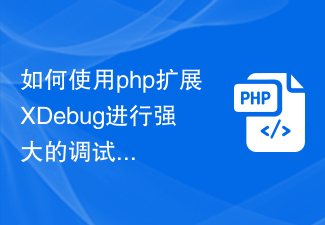 如何使用php扩展XDebug进行强大的调试和性能分析Jul 28, 2023 pm 07:45 PM
如何使用php扩展XDebug进行强大的调试和性能分析Jul 28, 2023 pm 07:45 PM如何使用PHP扩展Xdebug进行强大的调试和性能分析引言:在开发PHP应用程序的过程中,调试和性能分析是必不可少的环节。而Xdebug是PHP开发者常用的一款强大的调试工具,它提供了一系列高级功能,如断点调试、变量跟踪、性能分析等。本文将介绍如何使用Xdebug进行强大的调试和性能分析,以及一些实用的技巧和注意事项。一、安装Xdebug在开始使用Xdebu
 如何进行C++代码的性能分析?Nov 02, 2023 pm 02:36 PM
如何进行C++代码的性能分析?Nov 02, 2023 pm 02:36 PM如何进行C++代码的性能分析?在开发C++程序时,性能是一个重要的考量因素。优化代码的性能可以提高程序的运行速度和效率。然而,想要优化代码,首先需要了解它的性能瓶颈在哪里。而要找到性能瓶颈,首先需要进行代码的性能分析。本文将介绍一些常用的C++代码性能分析工具和技术,帮助开发者找到代码中的性能瓶颈,以便进行优化。使用Profiling工具Profiling工
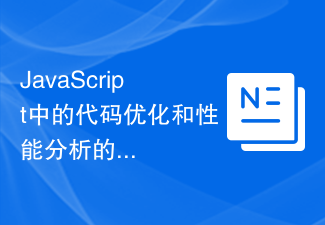 JavaScript中的代码优化和性能分析的工具和技巧Jun 16, 2023 pm 12:34 PM
JavaScript中的代码优化和性能分析的工具和技巧Jun 16, 2023 pm 12:34 PM随着互联网技术的飞速发展,JavaScript作为一门广泛使用的前端语言,也越来越受到重视。然而,在处理大量数据或是复杂逻辑的时候,JavaScript的性能就会受到影响。为了解决这个问题,我们需要掌握一些代码优化和性能分析的工具和技巧。本文将为大家介绍一些常用的JavaScript代码优化和性能分析工具以及技巧。一、代码优化避免全局变量:全局变量会占用更多
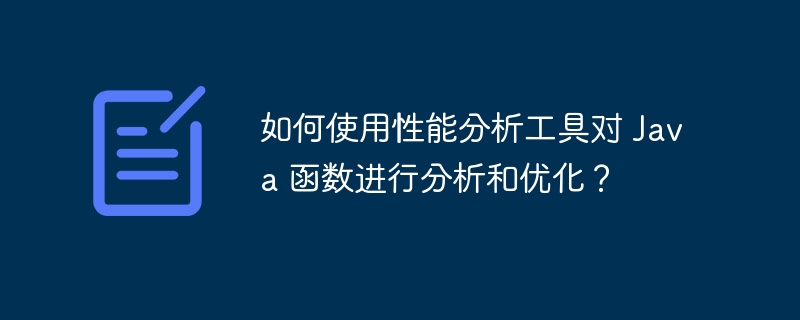 如何使用性能分析工具对 Java 函数进行分析和优化?Apr 29, 2024 pm 03:15 PM
如何使用性能分析工具对 Java 函数进行分析和优化?Apr 29, 2024 pm 03:15 PMJava性能分析工具可用于分析和优化Java函数的性能。选择性能分析工具:JVisualVM、VisualVM、JavaFlightRecorder(JFR)等。配置性能分析工具:设置采样率、启用事件。执行函数并收集数据:在启用分析工具后执行函数。分析性能数据:识别CPU使用率、内存使用率、执行时间、热点等瓶颈指标。优化函数:使用优化算法、重构代码、使用缓存等技术提高效率。
 对Java Queue队列性能的分析和优化策略Jan 09, 2024 pm 05:02 PM
对Java Queue队列性能的分析和优化策略Jan 09, 2024 pm 05:02 PMJavaQueue队列的性能分析与优化策略摘要:队列(Queue)是在Java中常用的数据结构之一,广泛应用于各种场景中。本文将从性能分析和优化策略两个方面来探讨JavaQueue队列的性能问题,并给出具体的代码示例。引言队列是一种先进先出(FIFO)的数据结构,可用于实现生产者-消费者模式、线程池任务队列等场景。Java提供了多种队列的实现,例如Arr
 C++开发建议:如何进行C++代码的性能分析Nov 22, 2023 pm 08:25 PM
C++开发建议:如何进行C++代码的性能分析Nov 22, 2023 pm 08:25 PM作为一名C++开发人员,性能优化是我们不可避免的任务之一。为了提高代码的执行效率和响应速度,我们需要了解C++代码的性能分析方法,以便更好地调试和优化代码。在本文中,我们将为您介绍一些常用的C++代码性能分析工具和技术。编译选项C++编译器提供了一些编译选项,可以用于优化代码的执行效率。其中,最常用的选项为-O,它可以告诉编译器进行代码优化。通常,我们会设置


Hot AI Tools

Undresser.AI Undress
AI-powered app for creating realistic nude photos

AI Clothes Remover
Online AI tool for removing clothes from photos.

Undress AI Tool
Undress images for free

Clothoff.io
AI clothes remover

AI Hentai Generator
Generate AI Hentai for free.

Hot Article

Hot Tools

SublimeText3 Chinese version
Chinese version, very easy to use

Dreamweaver Mac version
Visual web development tools

WebStorm Mac version
Useful JavaScript development tools

Notepad++7.3.1
Easy-to-use and free code editor

SecLists
SecLists is the ultimate security tester's companion. It is a collection of various types of lists that are frequently used during security assessments, all in one place. SecLists helps make security testing more efficient and productive by conveniently providing all the lists a security tester might need. List types include usernames, passwords, URLs, fuzzing payloads, sensitive data patterns, web shells, and more. The tester can simply pull this repository onto a new test machine and he will have access to every type of list he needs.






