CakePHP is a popular PHP framework that is widely used in the development of web applications. In addition to providing a powerful MVC architecture and rich feature set, CakePHP also provides a command line tool called "Shell" that can greatly help developers improve development efficiency. In this article, we will explore how to use command line tasks in CakePHP.
What are CakePHP’s command line tasks?
CakePHP’s command line tasks can be executed through Shell scripts. Tasks can be run from the terminal or automatically from Cron. This feature is very useful as it reduces the tasks that developers have to perform manually. There are a wide range of application scenarios, including batch data processing, queue management, automatic email sending, etc.
How to create and run a command line task?
To create a command line task, we use CakePHP’s “bake” command line tool. Bake allows us to quickly generate standard application skeletons and files. You can use the following command on the command line to generate a standard Shell file:
bin/cake bake shell <ShellClass>
This will generate a file named
// src/Shell/CustomShell.php
namespace AppShell;
use CakeConsoleShell;
class CustomShell extends Shell
{
public function main()
{
$this->out('Hello world.');
}
}This is a very simple Shell, its only function is to output "Hello world. ". Let's take a look at how to run this shell:
bin/cake custom
This will print the message "Hello world." on the screen.
Parameters and options
Parameters and options can be defined in the shell file to make the Shell more interactive and helpful, and better adapted to maintenance and iteration. Example:
// src/Shell/CustomShell.php
namespace AppShell;
use CakeConsoleShell;
use CakeConsoleConsoleOptionParser;
class CustomShell extends Shell
{
public function getOptionParser()
{
$parser = new ConsoleOptionParser();
$parser->addOption('count', [
'short' => 'c',
'help' => 'the number of times to output "Hello world."',
'default' => 1
]);
return $parser;
}
public function main()
{
$count = $this->param('count');
for ($i = 0; $i < $count; $i++) {
$this->out('Hello world.');
}
}
}This Shell defines an option called "count", which will tell the Shell how many times to output "Hello world." on the screen. The default value is 1.
We can run this Shell as follows to output "Hello world." twice:
bin/cake custom --count 2
Conclusion
The Shell in CakePHP is a powerful tool that can Greatly improve development efficiency. We can create custom shells to perform various tasks such as batch processing of data, managing queues, automatically sending emails, etc. At the same time, we can also use parameters and options to make the Shell command more interactive.
Hope this article is helpful to you. If you have any questions or suggestions, please leave a message in the comment area to discuss.
The above is the detailed content of How to use command line tasks in CakePHP?. For more information, please follow other related articles on the PHP Chinese website!
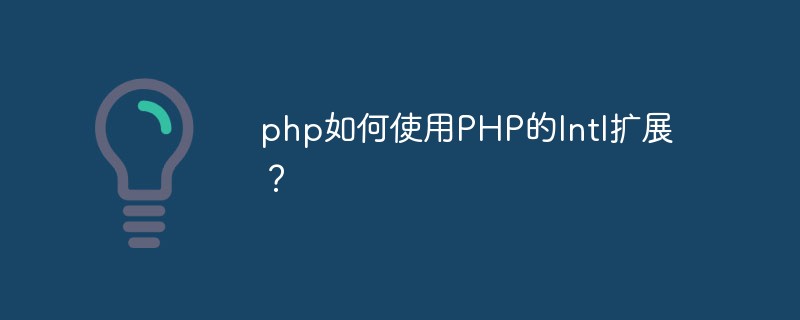 php如何使用PHP的Intl扩展?May 31, 2023 pm 08:10 PM
php如何使用PHP的Intl扩展?May 31, 2023 pm 08:10 PMPHP的Intl扩展是一个非常实用的工具,它提供了一系列国际化和本地化的功能。本文将介绍如何使用PHP的Intl扩展。一、安装Intl扩展在开始使用Intl扩展之前,需要安装该扩展。在Windows下,可以在php.ini文件中打开该扩展。在Linux下,可以通过命令行安装:Ubuntu/Debian:sudoapt-getinstallphp7.4-
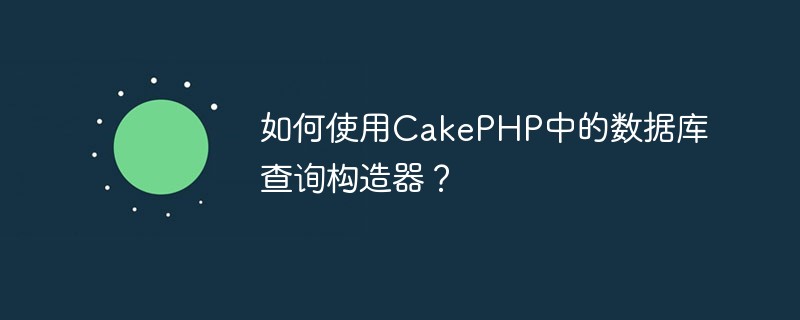 如何使用CakePHP中的数据库查询构造器?Jun 04, 2023 am 09:02 AM
如何使用CakePHP中的数据库查询构造器?Jun 04, 2023 am 09:02 AMCakePHP是一个开源的PHPMVC框架,它广泛用于Web应用程序的开发。CakePHP具有许多功能和工具,其中包括一个强大的数据库查询构造器,用于交互性能数据库。该查询构造器允许您使用面向对象的语法执行SQL查询,而不必编写繁琐的SQL语句。本文将介绍如何使用CakePHP中的数据库查询构造器。建立数据库连接在使用数据库查询构造器之前,您首先需要在Ca
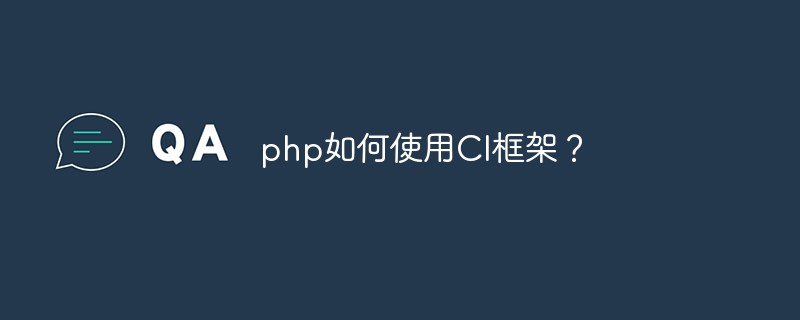 php如何使用CI框架?Jun 01, 2023 am 08:48 AM
php如何使用CI框架?Jun 01, 2023 am 08:48 AM随着网络技术的发展,PHP已经成为了Web开发的重要工具之一。而其中一款流行的PHP框架——CodeIgniter(以下简称CI)也得到了越来越多的关注和使用。今天,我们就来看看如何使用CI框架。一、安装CI框架首先,我们需要下载CI框架并安装。在CI的官网(https://codeigniter.com/)上下载最新版本的CI框架压缩包。下载完成后,解压缩
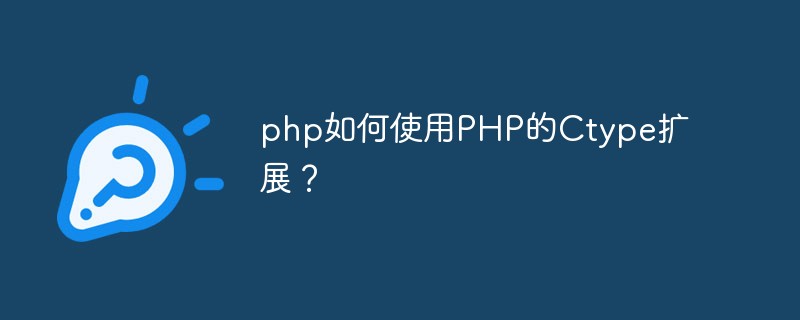 php如何使用PHP的Ctype扩展?Jun 03, 2023 pm 10:40 PM
php如何使用PHP的Ctype扩展?Jun 03, 2023 pm 10:40 PMPHP是一种非常受欢迎的编程语言,它允许开发者创建各种各样的应用程序。但是,有时候在编写PHP代码时,我们需要处理和验证字符。这时候PHP的Ctype扩展就可以派上用场了。本文将就如何使用PHP的Ctype扩展展开介绍。什么是Ctype扩展?PHP的Ctype扩展是一个非常有用的工具,它提供了各种函数来验证字符串中的字符类型。这些函数包括isalnum、is
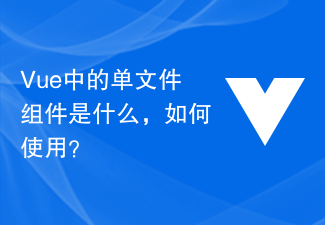 Vue 中的单文件组件是什么,如何使用?Jun 10, 2023 pm 11:10 PM
Vue 中的单文件组件是什么,如何使用?Jun 10, 2023 pm 11:10 PM作为一种流行的前端框架,Vue能够提供开发者一个便捷高效的开发体验。其中,单文件组件是Vue的一个重要概念,使用它能够帮助开发者快速构建整洁、模块化的应用程序。在本文中,我们将介绍单文件组件是什么,以及如何在Vue中使用它们。一、单文件组件是什么?单文件组件(SingleFileComponent,简称SFC)是Vue中的一个重要概念,它
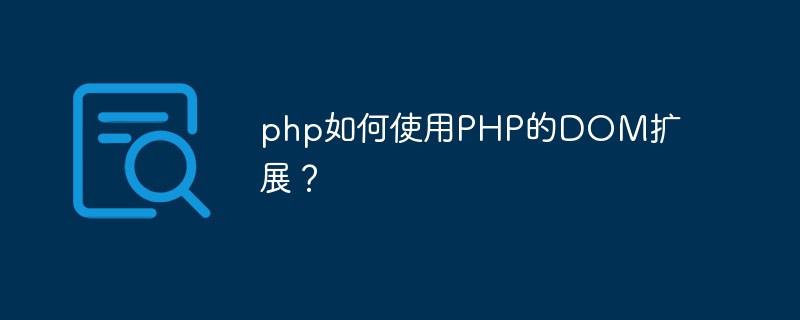 php如何使用PHP的DOM扩展?May 31, 2023 pm 06:40 PM
php如何使用PHP的DOM扩展?May 31, 2023 pm 06:40 PMPHP的DOM扩展是一种基于文档对象模型(DOM)的PHP库,可以对XML文档进行创建、修改和查询操作。该扩展可以使PHP语言更加方便地处理XML文件,让开发者可以快速地实现对XML文件的数据分析和处理。本文将介绍如何使用PHP的DOM扩展。安装DOM扩展首先需要确保PHP已经安装了DOM扩展,如果没有安装需要先安装。在Linux系统中,可以使用以下命令来安
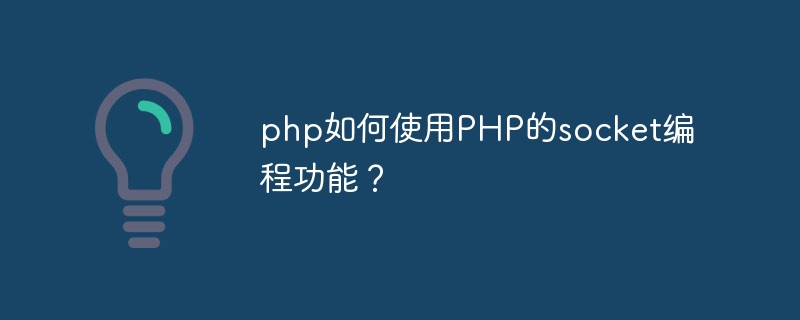 php如何使用PHP的socket编程功能?Jun 03, 2023 pm 09:51 PM
php如何使用PHP的socket编程功能?Jun 03, 2023 pm 09:51 PMPHP是一门广泛应用于Web开发的编程语言,支持许多网络编程应用。其中,Socket编程是一种常用的实现网络通讯的方式,它能够让程序实现进程间的通讯,通过网络传输数据。本文将介绍如何在PHP中使用Socket编程功能。一、Socket编程简介Socket(套接字)是一种抽象的概念,在网络通信中代表了一个开放的端口,一个进程需要连接到该端口,才能与其它进程进行
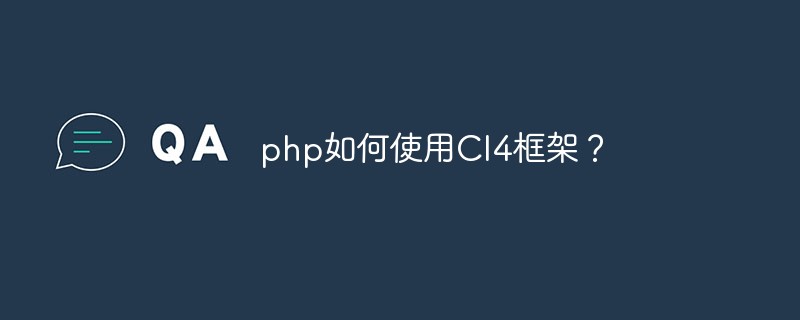 php如何使用CI4框架?Jun 01, 2023 pm 02:40 PM
php如何使用CI4框架?Jun 01, 2023 pm 02:40 PMPHP是一种广泛使用的服务器端脚本语言,而CodeIgniter4(CI4)是一个流行的PHP框架,它提供了一种快速而优秀的方法来构建Web应用程序。在这篇文章中,我们将通过引导您了解如何使用CI4框架,来使您开始使用此框架来开发出众的Web应用程序。1.下载并安装CI4首先,您需要从官方网站(https://codeigniter.com/downloa


Hot AI Tools

Undresser.AI Undress
AI-powered app for creating realistic nude photos

AI Clothes Remover
Online AI tool for removing clothes from photos.

Undress AI Tool
Undress images for free

Clothoff.io
AI clothes remover

AI Hentai Generator
Generate AI Hentai for free.

Hot Article

Hot Tools

Dreamweaver Mac version
Visual web development tools

VSCode Windows 64-bit Download
A free and powerful IDE editor launched by Microsoft

MinGW - Minimalist GNU for Windows
This project is in the process of being migrated to osdn.net/projects/mingw, you can continue to follow us there. MinGW: A native Windows port of the GNU Compiler Collection (GCC), freely distributable import libraries and header files for building native Windows applications; includes extensions to the MSVC runtime to support C99 functionality. All MinGW software can run on 64-bit Windows platforms.

PhpStorm Mac version
The latest (2018.2.1) professional PHP integrated development tool

SAP NetWeaver Server Adapter for Eclipse
Integrate Eclipse with SAP NetWeaver application server.






