Hello everyone, my name is Echa.
It’s time for the editor to share high-quality resources on the weekend again, which is also one of the reasons why most fans follow the editor. The editor will not disappoint everyone, even if the schedule is very tight, even if he takes private work privately. I will also take some time out of my busy schedule to sort it out. Because in the headlines, there are editors who are thinking about the fans, there are also a group of fans who are curious and eager to learn, and there are also a group of fans who ask the editor to answer questions and solve problems through private messages.
Next, the editor recommends 9 fun and practical open source projects. I hope it can arouse everyone's fun mentality and experience it for yourself.
Full text outline
- AI face-changing tool
- ChatGPT Admin Web web application
- API calls Midjourney for AI drawing
- Open AI-Cook Book is an API usage guide for Open AI
- 中国古诗词 Database
- Animation Programming
- ShareX is a free and open source screenshot and screen recording tool , file sharing and uploading tools
- Microsoft Terminal is a Windows terminal emulator
- Neutrino-Proxy is a high-performance network proxy software developed based on Java
AI face-changing tool
Github: https://github.com/iperov/DeepFaceLive
AI face-changing tool is an AI face-changing model suitable for video chat, you can use this AI model Replace faces in camera or faces in video. Here are some examples:


ChatGPT Admin Web Web Application
Github: https://github.com/ AprilNEA/ChatGPT-Admin-Web
ChatGPT web payment system based on secondary development of ChatGPT-Next-Web, including user management module and backend dashboard.
ChatGPT-Admin-Web payment system contains seven modules, including: content interface, user system, payment, sensitive word filtering, free chat, distribution, revenue
Features
- Deploying on Vercel using Upstash takes less than 5 minutes.
- User management system, data can be stored in the cloud.
- Well designed (mainly by Yidada), responsive and dark mode.
- Fast first screen loading speed (~100kb), supports streaming response.
- Automatically compress chat history to support long conversations while saving your tokens
- Export all chat history with one click, fully supports Markdown
- Supports I18n

API calls Midjourney for AI drawing
Github: https://github.com/novicezk/midjourney-proxy
Passed Act as an agent for MidJourney's Discord channel and implement API calls for AI drawing.
The premise is that you need to register a Midjourney account and create your own channel and robot in Discord. Then you can follow the instructions of this project step by step to use the API to call Midjourney.
Features
- Supports the Imagine command and related U and V operations
- Supports adding image base64 as a pad image when using Imagine
- Support Describe command, generate prompt based on the picture
- Support Blend command, multiple pictures mixed
- Support Imagine, V, Blend picture generation progress
- Support Chinese prompt translation , you need to configure Baidu Translate or gpt
- prompt sensitive word judgment, support overwriting and adjust the
- task queue, the default queue is 10, and the concurrency is 3. You can refer to MidJourney subscription level to adjust mj.queue
- Optional user-token connection wss to obtain error information and complete functions
- Support discord domain name (server, cdn, wss) reverse generation, configuration mj.ng-discord


chinese-poetry: The most complete database of classical Chinese poetry collections.
The most comprehensive Chinese classical collection database, including 55,000 Tang poems, 260,000 Song poems, 21,000 Song lyrics and other classical collections. The poets include nearly 14,000 poets from the Tang and Song dynasties, and 1,500 poets from the two Song dynasties. The data comes from the Internet.
Why build this warehouse? Ancient poetry is a treasure of the Chinese nation and even the world. We should pass it on. Although there are classical collections, most people do not own these books. In a sense, these huge collections of essays are far away from us. The electronic version is easy to copy, so this open source database was born. This database is distributed in JSON format, making it easy for you to start your project.
There is no recording process of ancient poetry collection. Because the ancient poetry data is huge and the target website has restrictions, the collection process is often interrupted for more than a week. In 2017, all Song Dynasty poems were newly added, and the crawling process and data analysis of all Song Dynasty poems were added.




export makeScene(function* (view) {const circle = createRef<circle>();view.add(<circle ref="{circle}" width="{320}" height="{320}" fill="{'blue'}"></circle>);yield* circle().scale(2, 0.3);yield* waitUntil('event');yield* all(circle().scale(1, 0.3),circle().position.y(200, 0.3),);yield* circle().fill('green', 0.3);});</circle>ShareX is a free and open source screenshot, screen recording, file sharing and uploading toolGithub: https://github.com/ ShareX/ShareX

Features
- Various capture methods: ShareX provides a variety of options for screenshots, including window screenshots and full-screen screenshots , regional screenshots and scrolling screenshots, etc.; it also provides video recording and screen capture functions.
- Multiple file sharing options: Users can choose to upload screenshots, screen recordings or other files to various cloud storage services, such as Dropbox, OneDrive, etc., or to their own FTP server or SFTP server.
- Rich customization options: ShareX provides many personalization options. Users can set how to take screenshots, record screens, store, etc.
- Multiple post-processing functions: ShareX includes a number of commonly used post-processing functions, such as automatic scaling, automatic naming, QR code generation, OCR text recognition, etc.
Steps for usage
- First of all, after opening the ShareX software, a menu will be displayed in the lower right corner of the desktop. Click the right button of the mouse to select operations such as screenshots, screen recordings, or file uploads.
- Click on the screenshot or screen recording operation you want to perform. For example, you can choose to take a full-screen screenshot or select a specific area to take a screenshot.
- After the screenshot is completed, the user can save or upload it. The user can choose to upload it to their own cloud storage or FTP server, or drag the screenshot to the desired place for use.
- For common subsequent processing of files, users can also directly perform subsequent processing such as editing, adjustment, naming, etc. for further refined operations.
In short, ShareX is a very powerful and free screenshot, video and file sharing tool. It provides a wide range of functions and powerful customization options to meet various screenshots, recordings and files. Sharing needs.

Microsoft Terminal is a Windows terminal emulator
Github: https://github.com/microsoft/terminal
Microsoft Terminal is a Windows terminal emulator that allows users to access CMD, PowerShell, WSL (Windows Subsystem for Linux) and other CLI (Command Line Interface) applications in a single window, making it easier for developers and system administrators to Work and manage on Windows platform.
Microsoft Terminal is an open source project developed by Microsoft to allow Windows users to enjoy the same powerful terminal functions as other operating systems. It is open source on GitHub and anyone can access and contribute code.
Terminal is a versatile CLI application supported by the latest version of Windows 10. It can be used as a command line interpreter, console application and Windows Subsystem for Linux, and supports multiple split screens. It supports custom themes, key bindings, fonts and color palettes, and a very large application table.


Neutrino-Proxy is a high-performance network proxy software developed based on Java
Gitee: https:/ /toscode.gitee.com/dromara/neutrino-proxy
Neutrino-Proxy is a high-performance network proxy software developed based on Java, designed to provide reliable and efficient proxy solutions. The following is an introduction to the features and usage steps of Neutrino-Proxy.
Neutrino-Proxy is a lightweight network proxy software based on NIO (Non-blocking I/O) technology that can handle multiple client requests simultaneously in a single process. Neutrino-Proxy supports common protocols such as HTTP, HTTPS, SOCKS5, etc., and can be used as an independent proxy server or embedded in other applications.
Features
- 1. High performance: Neutrino-Proxy uses NIO technology to efficiently handle a large number of concurrent requests. Compared with traditional socket programming, it can greatly improve the performance and throughput of network agents.
- 2. Flexible configuration: Neutrino-Proxy provides a wealth of configuration options. You can set various properties such as the port, encryption method, and log level of the proxy service through configuration files or command line parameters.
- 3. Security and stability: Neutrino-Proxy supports the TLS security protocol, which can encrypt data when transmitting it to improve the security of data transmission. At the same time, Neutrino-Proxy code is of high quality, stable and reliable, and can cope with various complex network environments.
- 4. Scalability: Neutrino-Proxy is designed to be very flexible and can be embedded into other applications or used as a stand-alone proxy server. At the same time, it also provides an API interface to facilitate developers to customize extended functions.
Steps to use
- 1. Download and install Neutrino-Proxy software. The latest version can be downloaded from GitHub.
- 2. Configure Neutrino-Proxy. You can modify the configuration file in the conf directory and set various properties such as the proxy server port, encryption method, and log level.
- 3. Start Neutrino-Proxy. Execute ./bin/neutrino-proxy.sh start in the command line to start the proxy server.
- 4. Verify that the proxy server is working properly. You can use a browser or command line tool (such as curl) to test whether the proxy server is working properly.
- 5. Use Neutrino-Proxy. Set the proxy address and port in the network settings of the application or device that requires a proxy to the address and port of the Neutrino-Proxy service to get started.




The above is the detailed content of Recommend nine fun and practical open source projects. For more information, please follow other related articles on the PHP Chinese website!
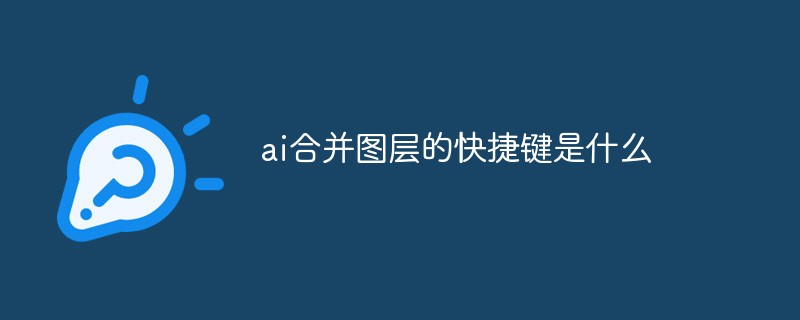 ai合并图层的快捷键是什么Jan 07, 2021 am 10:59 AM
ai合并图层的快捷键是什么Jan 07, 2021 am 10:59 AMai合并图层的快捷键是“Ctrl+Shift+E”,它的作用是把目前所有处在显示状态的图层合并,在隐藏状态的图层则不作变动。也可以选中要合并的图层,在菜单栏中依次点击“窗口”-“路径查找器”,点击“合并”按钮。
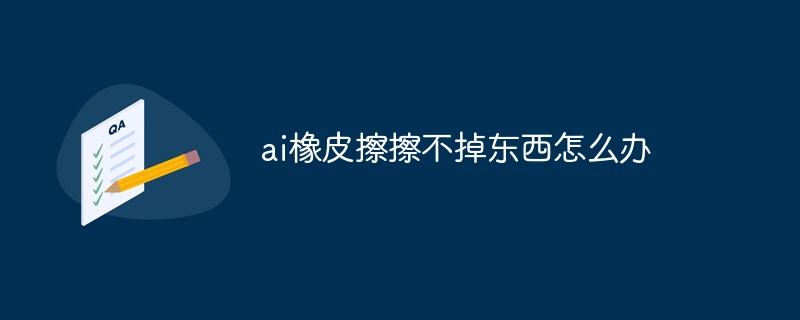 ai橡皮擦擦不掉东西怎么办Jan 13, 2021 am 10:23 AM
ai橡皮擦擦不掉东西怎么办Jan 13, 2021 am 10:23 AMai橡皮擦擦不掉东西是因为AI是矢量图软件,用橡皮擦不能擦位图的,其解决办法就是用蒙板工具以及钢笔勾好路径再建立蒙板即可实现擦掉东西。
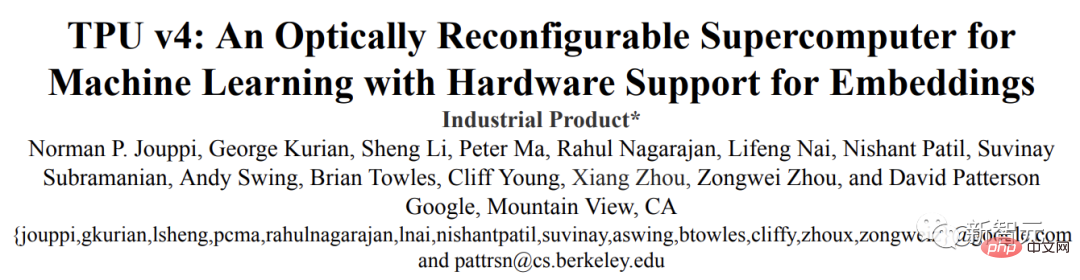 谷歌超强AI超算碾压英伟达A100!TPU v4性能提升10倍,细节首次公开Apr 07, 2023 pm 02:54 PM
谷歌超强AI超算碾压英伟达A100!TPU v4性能提升10倍,细节首次公开Apr 07, 2023 pm 02:54 PM虽然谷歌早在2020年,就在自家的数据中心上部署了当时最强的AI芯片——TPU v4。但直到今年的4月4日,谷歌才首次公布了这台AI超算的技术细节。论文地址:https://arxiv.org/abs/2304.01433相比于TPU v3,TPU v4的性能要高出2.1倍,而在整合4096个芯片之后,超算的性能更是提升了10倍。另外,谷歌还声称,自家芯片要比英伟达A100更快、更节能。与A100对打,速度快1.7倍论文中,谷歌表示,对于规模相当的系统,TPU v4可以提供比英伟达A100强1.
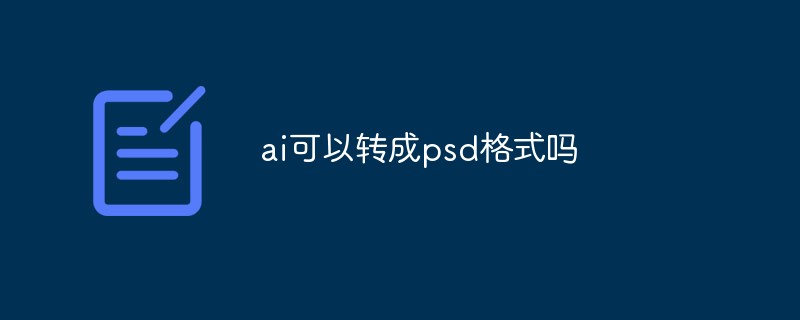 ai可以转成psd格式吗Feb 22, 2023 pm 05:56 PM
ai可以转成psd格式吗Feb 22, 2023 pm 05:56 PMai可以转成psd格式。转换方法:1、打开Adobe Illustrator软件,依次点击顶部菜单栏的“文件”-“打开”,选择所需的ai文件;2、点击右侧功能面板中的“图层”,点击三杠图标,在弹出的选项中选择“释放到图层(顺序)”;3、依次点击顶部菜单栏的“文件”-“导出”-“导出为”;4、在弹出的“导出”对话框中,将“保存类型”设置为“PSD格式”,点击“导出”即可;
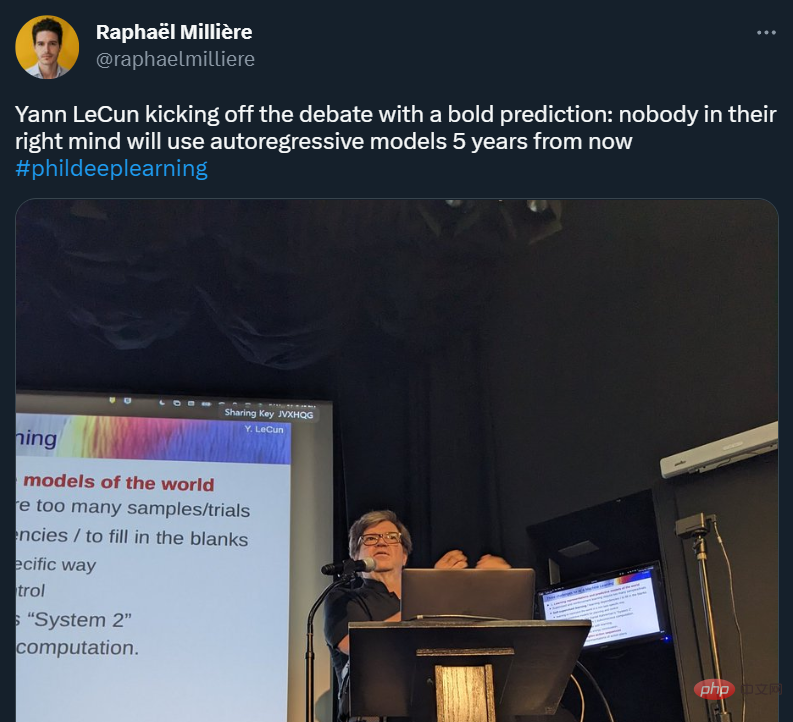 GPT-4的研究路径没有前途?Yann LeCun给自回归判了死刑Apr 04, 2023 am 11:55 AM
GPT-4的研究路径没有前途?Yann LeCun给自回归判了死刑Apr 04, 2023 am 11:55 AMYann LeCun 这个观点的确有些大胆。 「从现在起 5 年内,没有哪个头脑正常的人会使用自回归模型。」最近,图灵奖得主 Yann LeCun 给一场辩论做了个特别的开场。而他口中的自回归,正是当前爆红的 GPT 家族模型所依赖的学习范式。当然,被 Yann LeCun 指出问题的不只是自回归模型。在他看来,当前整个的机器学习领域都面临巨大挑战。这场辩论的主题为「Do large language models need sensory grounding for meaning and u
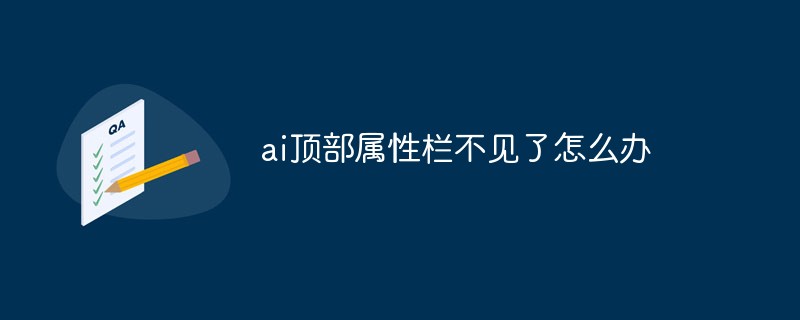 ai顶部属性栏不见了怎么办Feb 22, 2023 pm 05:27 PM
ai顶部属性栏不见了怎么办Feb 22, 2023 pm 05:27 PMai顶部属性栏不见了的解决办法:1、开启Ai新建画布,进入绘图页面;2、在Ai顶部菜单栏中点击“窗口”;3、在系统弹出的窗口菜单页面中点击“控制”,然后开启“控制”窗口即可显示出属性栏。
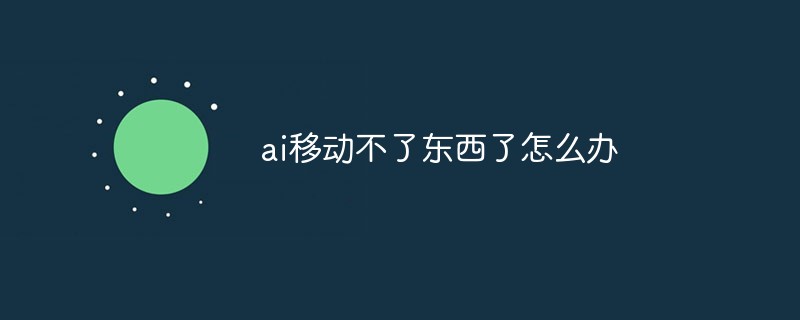 ai移动不了东西了怎么办Mar 07, 2023 am 10:03 AM
ai移动不了东西了怎么办Mar 07, 2023 am 10:03 AMai移动不了东西的解决办法:1、打开ai软件,打开空白文档;2、选择矩形工具,在文档中绘制矩形;3、点击选择工具,移动文档中的矩形;4、点击图层按钮,弹出图层面板对话框,解锁图层;5、点击选择工具,移动矩形即可。
 强化学习再登Nature封面,自动驾驶安全验证新范式大幅减少测试里程Mar 31, 2023 pm 10:38 PM
强化学习再登Nature封面,自动驾驶安全验证新范式大幅减少测试里程Mar 31, 2023 pm 10:38 PM引入密集强化学习,用 AI 验证 AI。 自动驾驶汽车 (AV) 技术的快速发展,使得我们正处于交通革命的风口浪尖,其规模是自一个世纪前汽车问世以来从未见过的。自动驾驶技术具有显着提高交通安全性、机动性和可持续性的潜力,因此引起了工业界、政府机构、专业组织和学术机构的共同关注。过去 20 年里,自动驾驶汽车的发展取得了长足的进步,尤其是随着深度学习的出现更是如此。到 2015 年,开始有公司宣布他们将在 2020 之前量产 AV。不过到目前为止,并且没有 level 4 级别的 AV 可以在市场


Hot AI Tools

Undresser.AI Undress
AI-powered app for creating realistic nude photos

AI Clothes Remover
Online AI tool for removing clothes from photos.

Undress AI Tool
Undress images for free

Clothoff.io
AI clothes remover

AI Hentai Generator
Generate AI Hentai for free.

Hot Article

Hot Tools

ZendStudio 13.5.1 Mac
Powerful PHP integrated development environment

SAP NetWeaver Server Adapter for Eclipse
Integrate Eclipse with SAP NetWeaver application server.

EditPlus Chinese cracked version
Small size, syntax highlighting, does not support code prompt function

DVWA
Damn Vulnerable Web App (DVWA) is a PHP/MySQL web application that is very vulnerable. Its main goals are to be an aid for security professionals to test their skills and tools in a legal environment, to help web developers better understand the process of securing web applications, and to help teachers/students teach/learn in a classroom environment Web application security. The goal of DVWA is to practice some of the most common web vulnerabilities through a simple and straightforward interface, with varying degrees of difficulty. Please note that this software

Atom editor mac version download
The most popular open source editor







