 Operation and Maintenance
Operation and Maintenance Nginx
Nginx How to realize reverse proxy and dynamic separation of nginx+tomcat
How to realize reverse proxy and dynamic separation of nginx+tomcatHow to realize reverse proxy and dynamic separation of nginx+tomcat
1. Install nginx and access static resources
After successful installation, start nginx, enter http://localhost/ in the browser and the welcome page will appear.
In Create the directory static\test1\js\common under nginx and put jquery.xx.js in it.
ps: static represents the main directory of static files, test1 represents the project name under tomcat, this machine uses jquery-1.12.1.min.js
to modify the configuration file nginx.conf, add the following Configuration:
#Regularly matches requests starting with static, such as /test1/static/js...
location ^~/test1/static/ {
alias static/test1/ ; #alias will discard the path configured after location; when using alias, be sure to add /
after the directory name }
Restart nginx and enter http://localhost/test1/static/ in the browser js/common/jquery-1.12.1.min.js can be accessed successfully.
2. Build java web project
Install jdk, tomcat, myeclipse or idea, etc., and create web project test1.
Set the test1 welcome page to index.jsp and deploy it under tomcat. The port number is 8080.
The browser can enter http://localhost:8080/test1/ to access it successfully.
3. Introduce static resources under nginx
Introduce nginx’s jquery file under index.jsp:
src="http:// localhost/test1/static/js/common/jquery-1.12.1.min.js"
Also write the jquery test script as follows:
<script type="text/javascript">
//jquery语法,能够成功alert说明jquery引入成功
$(function() {
alert("测试动静分离成功!");
})
</script>Configure the reverse proxy of the test1 project under nginx , modify nginx.conf and add the following configuration:
#test1 project request --> Reverse proxy to 8080, except for ^~/test1/static/request
location /test1/ {
proxy_pass http://localhost:8080;
}
4. Test the reverse proxy and dynamic and static separation
Restart nginx, restart tomcat!
Enter http://localhost/test1/ in the browser, and the request will be forwarded by nginx to test1 under tomcat on port 8080.
If everything is ok, the browser will return the output of index.jsp, load the jquery file under nginx, and pop up a prompt box.
Local screenshot:
The above is the detailed content of How to realize reverse proxy and dynamic separation of nginx+tomcat. For more information, please follow other related articles on the PHP Chinese website!
 How to start nginxApr 14, 2025 pm 01:06 PM
How to start nginxApr 14, 2025 pm 01:06 PMQuestion: How to start Nginx? Answer: Install Nginx Startup Nginx Verification Nginx Is Nginx Started Explore other startup options Automatically start Nginx
 How to check whether nginx is startedApr 14, 2025 pm 01:03 PM
How to check whether nginx is startedApr 14, 2025 pm 01:03 PMHow to confirm whether Nginx is started: 1. Use the command line: systemctl status nginx (Linux/Unix), netstat -ano | findstr 80 (Windows); 2. Check whether port 80 is open; 3. Check the Nginx startup message in the system log; 4. Use third-party tools, such as Nagios, Zabbix, and Icinga.
 How to close nginxApr 14, 2025 pm 01:00 PM
How to close nginxApr 14, 2025 pm 01:00 PMTo shut down the Nginx service, follow these steps: Determine the installation type: Red Hat/CentOS (systemctl status nginx) or Debian/Ubuntu (service nginx status) Stop the service: Red Hat/CentOS (systemctl stop nginx) or Debian/Ubuntu (service nginx stop) Disable automatic startup (optional): Red Hat/CentOS (systemctl disabled nginx) or Debian/Ubuntu (syst
 How to configure nginx in WindowsApr 14, 2025 pm 12:57 PM
How to configure nginx in WindowsApr 14, 2025 pm 12:57 PMHow to configure Nginx in Windows? Install Nginx and create a virtual host configuration. Modify the main configuration file and include the virtual host configuration. Start or reload Nginx. Test the configuration and view the website. Selectively enable SSL and configure SSL certificates. Selectively set the firewall to allow port 80 and 443 traffic.
 How to solve nginx403 errorApr 14, 2025 pm 12:54 PM
How to solve nginx403 errorApr 14, 2025 pm 12:54 PMThe server does not have permission to access the requested resource, resulting in a nginx 403 error. Solutions include: Check file permissions. Check the .htaccess configuration. Check nginx configuration. Configure SELinux permissions. Check the firewall rules. Troubleshoot other causes such as browser problems, server failures, or other possible errors.
 How to start nginx in LinuxApr 14, 2025 pm 12:51 PM
How to start nginx in LinuxApr 14, 2025 pm 12:51 PMSteps to start Nginx in Linux: Check whether Nginx is installed. Use systemctl start nginx to start the Nginx service. Use systemctl enable nginx to enable automatic startup of Nginx at system startup. Use systemctl status nginx to verify that the startup is successful. Visit http://localhost in a web browser to view the default welcome page.
 How to check whether nginx is started?Apr 14, 2025 pm 12:48 PM
How to check whether nginx is started?Apr 14, 2025 pm 12:48 PMIn Linux, use the following command to check whether Nginx is started: systemctl status nginx judges based on the command output: If "Active: active (running)" is displayed, Nginx is started. If "Active: inactive (dead)" is displayed, Nginx is stopped.
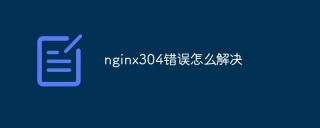 How to solve nginx304 errorApr 14, 2025 pm 12:45 PM
How to solve nginx304 errorApr 14, 2025 pm 12:45 PMAnswer to the question: 304 Not Modified error indicates that the browser has cached the latest resource version of the client request. Solution: 1. Clear the browser cache; 2. Disable the browser cache; 3. Configure Nginx to allow client cache; 4. Check file permissions; 5. Check file hash; 6. Disable CDN or reverse proxy cache; 7. Restart Nginx.


Hot AI Tools

Undresser.AI Undress
AI-powered app for creating realistic nude photos

AI Clothes Remover
Online AI tool for removing clothes from photos.

Undress AI Tool
Undress images for free

Clothoff.io
AI clothes remover

AI Hentai Generator
Generate AI Hentai for free.

Hot Article

Hot Tools

SublimeText3 Linux new version
SublimeText3 Linux latest version

SAP NetWeaver Server Adapter for Eclipse
Integrate Eclipse with SAP NetWeaver application server.

SublimeText3 Chinese version
Chinese version, very easy to use

Dreamweaver Mac version
Visual web development tools

DVWA
Damn Vulnerable Web App (DVWA) is a PHP/MySQL web application that is very vulnerable. Its main goals are to be an aid for security professionals to test their skills and tools in a legal environment, to help web developers better understand the process of securing web applications, and to help teachers/students teach/learn in a classroom environment Web application security. The goal of DVWA is to practice some of the most common web vulnerabilities through a simple and straightforward interface, with varying degrees of difficulty. Please note that this software




