sql_mode is a variable that is easily overlooked. The default value in 5.5 is null. Under this setting, some illegal operations can be allowed, such as allowing the insertion of some illegal data.
This value setting has been strengthened in 5.6, and 5.7 has paid more attention to security specifications. This value defaults to strict mode
1. sql_mode is used to solve the following types of problems
By setting sql mode, data verification with different stringency levels can be completed to effectively ensure data readiness.
By setting the sql mode to relaxed mode, we ensure that most sql conforms to the standard sql syntax. In this way, when the application is migrated between different databases, there is no need to make major modifications to the business sql, and it can be easily Conveniently migrate to the target database.
2. Description of the default value of the sql_mode parameter in MySQL5.7 (the following is the MySQL 5.7.27 version)
ONLY_FULL_GROUP_BY
For SQL that uses GROUP BY for query, fields that do not appear in GROUP BY are not allowed to appear in the SELECT part. That is, the fields in the SELECT query must appear in GROUP BY or use aggregate functions or be Has unique properties.
create table test(name varchar(10),value int); insert into test values ('a',1),('a',20),('b',23),('c',15),('c',30); #默认情况是可能会写出无意义或错误的聚合语句: SET sql_mode=''; select * from test group by name; select value,sum(value) from test group by name; # 使用该模式后,写法必须标准 SET sql_mode='ONLY_FULL_GROUP_BY'; select name,sum(value) from test group by name; -- 错误写法则报错 select value,sum(value) from test group by name; # 报错终止 ERROR 1055 (42000): Expression #1 of SELECT list is not in GROUP BY clause and contains nonaggregated column 'test.test.value' which is not functionally dependent on columns in GROUP BY clause; this is incompatible with sql_mode=only_full_group_by
STRICT_TRANS_TABLES
This option only works for transactional storage engines and is invalid for non-transactional storage engines. , its function is to enable strict SQL mode. In strict sql mode, if a field value that does not meet the requirements is inserted or updated in an INSERT or UPDATE statement, an error will be reported directly and the operation will be interrupted
create table test(value int(1)); SET sql_mode=''; #默认只要第一个值 insert into test(value) values('a'),(1); #不报错 insert into test(value) values(2),('a'); #不报错 select * from test; +------------+ | value | +------------+ | 0 | | 1 | | 2 | | 0 | +------------+ #后面删除表不再说明! drop table test; create table test(value int(1)); SET sql_mode='STRICT_TRANS_TABLES'; #每个值都判断 insert into test(value) values('a'),(1); #报错,第一行'a'错误。 ERROR 1366 (HY000): Incorrect integer value: 'a' for column 'value' at row 1
NO_ZERO_IN_DATE
The time field value inserted in MySQL does not allow the date and month to be zero
create table test(value date); SET sql_mode=''; insert into test(value) values('2020-00-00'); #结果为 '2020-00-00' SET sql_mode='NO_ZERO_IN_DATE'; insert into test(value) values('2021-00-00'); #不符合,转为 '0000-00-00'
NO_ZERO_DATE
The time field value inserted in MySQL is not allowed to insert the ‘0000-00-00’ date
create table test(value date); SET sql_mode=''; insert into test(value) values('0000-00-00'); #无警告 warning SET sql_mode='STRICT_TRANS_TABLES'; insert into test(value) values('0000-00-00'); #无警告 warning SET sql_mode='NO_ZERO_DATE'; insert into test(value) values('0000-00-00'); #有警告 warning SET sql_mode='NO_ZERO_DATE,STRICT_TRANS_TABLES' insert into test(value) values('0000-00-00'); # 报错终止 ERROR 1292 (22007): Incorrect date value: '0000-00-00' for column 'value' at row 1
##ERROR_FOR_DIVISION_BY_ZERO
- When this option is turned off, the number is divided by 0, resulting in NULL and no warning is generated
- When this option is turned on and is in non-strict In sql mode, if the number is divided by 0, NULL will be obtained but a warning will be generated
- When this option is turned on and in strict sql mode, the number is divided by 0, an error will be generated and the operation will be interrupted
create table test(value int); SET sql_mode=''; select 10/0; #无警告 warning insert into test(value) values(10/0); #无警告 warning SET sql_mode='STRICT_TRANS_TABLES'; select 10/0; #无警告 warning insert into test(value) values(10/0); #无警告 warning SET sql_mode='ERROR_FOR_DIVISION_BY_ZERO'; select 10/0; #有警告 warning insert into test(value) values(10/0); #有警告 warning SET sql_mode='ERROR_FOR_DIVISION_BY_ZERO,STRICT_TRANS_TABLES'; select 10/0; #有警告 warning insert into test(value) values(10/0); #报错:ERROR 1365 (22012): Division by 0
- ##NO_AUTO_CREATE_USER
##Prohibit GRANT from creating users with empty passwords
SET sql_mode=''; grant all on test.* to test01@'localhost'; #不报错(无需要设置密码) SET sql_mode='NO_AUTO_CREATE_USER'; # 报错 ERROR 1133 (42000): Can't find any matching row in the user table #正确 写法,需要设置密码 grant all on test.* to test01@'localhost' identified by 'test01...';
- NO_ENGINE_SUBSTITUTION
-
#When using CREATE TABLE or ALTER TABLE syntax to execute the storage engine, if the set storage engine is disabled or not Compiling will produce an error.
# 查看当前支持的存储引擎 show engines; set sql_mode=''; create table test(id int) ENGINE="test"; Query OK, 0 rows affected, 2 warnings (0.03 sec) select table_name,engine from information_schema.tables where table_schema='test' and table_name='test'; # 转为默认存储引擎 +------------+--------+ | table_name | engine | +------------+--------+ | test | InnoDB | +------------+--------+ SET sql_mode='NO_ENGINE_SUBSTITUTION'; create table test(id int) ENGINE=test; # 报错 ERROR 1286 (42000): Unknown storage engine 'test'3. sql_mode setting and modificationMethod 1: This is a modifiable global variable
> show variables like '%sql_mode%';
> set @@sql_mode="NO_ENGINE_SUBSTITUTION"
> set session sql_mode='STRICT_TRANS_TABLES';
Method 2: By modifying the configuration file (requires restart to take effect)# vim /etc/my.cnf [mysqld] ...... sql_mode="NO_ENGINE_SUBSTITUTION" ......
The above is the detailed content of How to set SQL_MODE in MySQL 5.7. For more information, please follow other related articles on the PHP Chinese website!
 What Are the Different String Data Types in MySQL? A Detailed OverviewMay 07, 2025 pm 03:33 PM
What Are the Different String Data Types in MySQL? A Detailed OverviewMay 07, 2025 pm 03:33 PMMySQLofferseightstringdatatypes:CHAR,VARCHAR,BINARY,VARBINARY,BLOB,TEXT,ENUM,andSET.1)CHARisfixed-length,idealforconsistentdatalikecountrycodes.2)VARCHARisvariable-length,efficientforvaryingdatalikenames.3)BINARYandVARBINARYstorebinarydata,similartoC
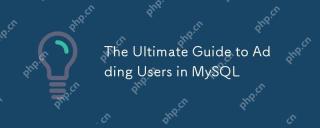 The Ultimate Guide to Adding Users in MySQLMay 07, 2025 pm 03:29 PM
The Ultimate Guide to Adding Users in MySQLMay 07, 2025 pm 03:29 PMToaddauserinMySQL,usetheCREATEUSERstatement.1)UseCREATEUSER'newuser'@'localhost'IDENTIFIEDBY'password';tocreateauser.2)Enforcestrongpasswordpolicieswithvalidate_passwordpluginsettings.3)GrantspecificprivilegesusingGRANTstatement.4)Forremoteaccess,use
 What are stored procedures in MySQL?May 01, 2025 am 12:27 AM
What are stored procedures in MySQL?May 01, 2025 am 12:27 AMStored procedures are precompiled SQL statements in MySQL for improving performance and simplifying complex operations. 1. Improve performance: After the first compilation, subsequent calls do not need to be recompiled. 2. Improve security: Restrict data table access through permission control. 3. Simplify complex operations: combine multiple SQL statements to simplify application layer logic.
 How does query caching work in MySQL?May 01, 2025 am 12:26 AM
How does query caching work in MySQL?May 01, 2025 am 12:26 AMThe working principle of MySQL query cache is to store the results of SELECT query, and when the same query is executed again, the cached results are directly returned. 1) Query cache improves database reading performance and finds cached results through hash values. 2) Simple configuration, set query_cache_type and query_cache_size in MySQL configuration file. 3) Use the SQL_NO_CACHE keyword to disable the cache of specific queries. 4) In high-frequency update environments, query cache may cause performance bottlenecks and needs to be optimized for use through monitoring and adjustment of parameters.
 What are the advantages of using MySQL over other relational databases?May 01, 2025 am 12:18 AM
What are the advantages of using MySQL over other relational databases?May 01, 2025 am 12:18 AMThe reasons why MySQL is widely used in various projects include: 1. High performance and scalability, supporting multiple storage engines; 2. Easy to use and maintain, simple configuration and rich tools; 3. Rich ecosystem, attracting a large number of community and third-party tool support; 4. Cross-platform support, suitable for multiple operating systems.
 How do you handle database upgrades in MySQL?Apr 30, 2025 am 12:28 AM
How do you handle database upgrades in MySQL?Apr 30, 2025 am 12:28 AMThe steps for upgrading MySQL database include: 1. Backup the database, 2. Stop the current MySQL service, 3. Install the new version of MySQL, 4. Start the new version of MySQL service, 5. Recover the database. Compatibility issues are required during the upgrade process, and advanced tools such as PerconaToolkit can be used for testing and optimization.
 What are the different backup strategies you can use for MySQL?Apr 30, 2025 am 12:28 AM
What are the different backup strategies you can use for MySQL?Apr 30, 2025 am 12:28 AMMySQL backup policies include logical backup, physical backup, incremental backup, replication-based backup, and cloud backup. 1. Logical backup uses mysqldump to export database structure and data, which is suitable for small databases and version migrations. 2. Physical backups are fast and comprehensive by copying data files, but require database consistency. 3. Incremental backup uses binary logging to record changes, which is suitable for large databases. 4. Replication-based backup reduces the impact on the production system by backing up from the server. 5. Cloud backups such as AmazonRDS provide automation solutions, but costs and control need to be considered. When selecting a policy, database size, downtime tolerance, recovery time, and recovery point goals should be considered.
 What is MySQL clustering?Apr 30, 2025 am 12:28 AM
What is MySQL clustering?Apr 30, 2025 am 12:28 AMMySQLclusteringenhancesdatabaserobustnessandscalabilitybydistributingdataacrossmultiplenodes.ItusestheNDBenginefordatareplicationandfaulttolerance,ensuringhighavailability.Setupinvolvesconfiguringmanagement,data,andSQLnodes,withcarefulmonitoringandpe


Hot AI Tools

Undresser.AI Undress
AI-powered app for creating realistic nude photos

AI Clothes Remover
Online AI tool for removing clothes from photos.

Undress AI Tool
Undress images for free

Clothoff.io
AI clothes remover

Video Face Swap
Swap faces in any video effortlessly with our completely free AI face swap tool!

Hot Article

Hot Tools

WebStorm Mac version
Useful JavaScript development tools

SublimeText3 English version
Recommended: Win version, supports code prompts!

SublimeText3 Mac version
God-level code editing software (SublimeText3)

PhpStorm Mac version
The latest (2018.2.1) professional PHP integrated development tool

Safe Exam Browser
Safe Exam Browser is a secure browser environment for taking online exams securely. This software turns any computer into a secure workstation. It controls access to any utility and prevents students from using unauthorized resources.







