<code class="language-html">
<ul class="fruit">
<li>Apple</li>
<li>Orange</li>
<li>Pear</li>
<li>Grape</li>
</ul>
<div class="content">
<p>I am learning CSS.</p>
<p>I want to be a programmer.</p>
</div>
</code>
如何设置ul的第一个子元素的背景颜色?我想很多人会想当然的这样使用
<code class="language-css">ul:first-child{backgroud-color:#ccc;}</code>
结果整个ul元素都被选中了!这样是错误的。
我们可以看看手册,first-child选择器用于选取属于其父元素的首个子元素的指定选择器”,这里要理解其父元素。针对上述代码,也就是说应该设置成这样:
<code class="language-css">li:first-child{backgroud-color:#ccc;}</code>
或者
<code class="language-css">.fruit>:first-child{backgroud-color:#ccc;}</code>
 使用:nth-child(n+3)伪类选择器选择位置大于等于3的子元素的样式Nov 20, 2023 am 11:20 AM
使用:nth-child(n+3)伪类选择器选择位置大于等于3的子元素的样式Nov 20, 2023 am 11:20 AM使用:nth-child(n+3)伪类选择器选择位置大于等于3的子元素的样式,具体代码示例如下:HTML代码:<divid="container"><divclass="item">第一个子元素</div><divclass="item"&
 css伪选择器学习之伪类选择器解析Aug 03, 2022 am 11:26 AM
css伪选择器学习之伪类选择器解析Aug 03, 2022 am 11:26 AM在之前的文章《css伪选择器学习之伪元素选择器解析》中,我们学习了伪元素选择器,而今天我们详细了解一下伪类选择器,希望对大家有所帮助!
 使用:active伪类选择器实现鼠标点击效果的CSS样式Nov 20, 2023 am 09:26 AM
使用:active伪类选择器实现鼠标点击效果的CSS样式Nov 20, 2023 am 09:26 AM使用:active伪类选择器实现鼠标点击效果的CSS样式CSS是一种层叠样式表语言,用于描述网页的表现和样式。:active是CSS中的一个伪类选择器,用于选择元素在鼠标点击时的状态。通过使用:active伪类选择器,我们可以为被点击的元素添加特定的样式,以达到鼠标点击效果的目的。下面是一个简单的示例代码,演示如何使用:active伪类选择器实现鼠标点击效果
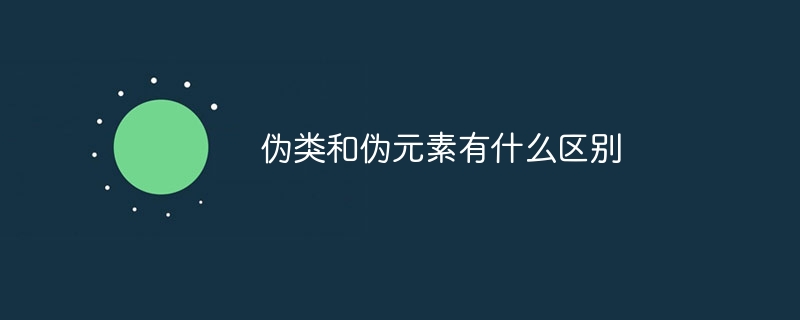 伪类和伪元素有什么区别Dec 05, 2023 am 11:24 AM
伪类和伪元素有什么区别Dec 05, 2023 am 11:24 AM伪类和伪元素的区别在于:1、伪类是用来为某些元素添加一些特殊的效果,而伪元素则是用来在某些元素的前面或后面添加一些内容或样式;2、伪类通常用单冒号“:”来表示,而伪元素通常用双冒号“::”来表示。
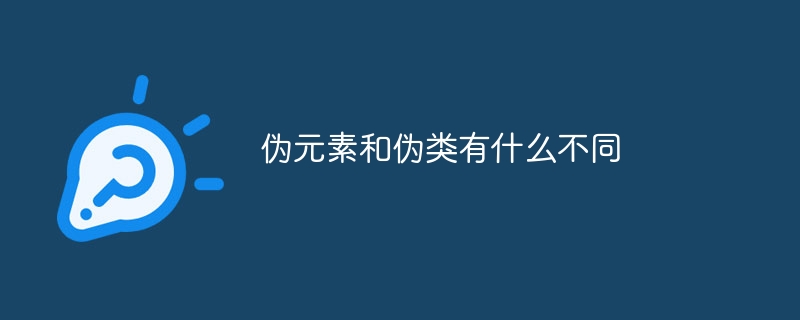 伪元素和伪类有什么不同Oct 09, 2023 pm 02:48 PM
伪元素和伪类有什么不同Oct 09, 2023 pm 02:48 PM伪元素和伪类的不同点是:1、伪类是用来选择元素的特定状态或位置的选择器,而伪元素是用来在元素的内容前面或后面插入额外的内容的选择器;2、伪类的作用是根据元素的状态或位置来改变其样式,而伪元素的作用是在元素的内容前面或后面插入额外的内容,并对其进行样式修饰。
 掌握CSS中伪类和伪元素的高级应用技巧和实践案例分享Dec 23, 2023 am 08:52 AM
掌握CSS中伪类和伪元素的高级应用技巧和实践案例分享Dec 23, 2023 am 08:52 AM掌握CSS中伪类和伪元素的高级应用技巧和实践案例分享在前端开发中,CSS是一个必不可少的技术,通过CSS可以美化网页,增强用户体验。而在CSS中,伪类和伪元素是非常强大的工具,可以帮助开发者实现一些特殊效果,使网页更加丰富多样。本文将分享一些关于伪类和伪元素的高级应用技巧和实践案例,并提供相应的代码示例。一、伪类:hover伪类:hover伪类用于在用户将鼠
 web中什么是伪类和伪元素Oct 12, 2023 pm 01:28 PM
web中什么是伪类和伪元素Oct 12, 2023 pm 01:28 PMweb中伪类和伪元素是用于选择和样式化特定元素的CSS选择器的一种特殊形式。详细说明:1、伪类是用于选择元素的特定状态或行为的选择器,以冒号(:)开头,用于向元素添加额外的样式;2、伪元素是用于在元素的内容前面或后面插入生成的内容的选择器,以双冒号(::)开头,用于创建一些不在 HTML 结构中的额外内容。
 实现CSS :target伪类选择器的各种应用场景Nov 20, 2023 am 08:26 AM
实现CSS :target伪类选择器的各种应用场景Nov 20, 2023 am 08:26 AM实现CSS:target伪类选择器的各种应用场景,需要具体代码示例CSS:target伪类选择器是一种常用的CSS选择器,它可以根据URL中的锚点(#)来选择特定的元素。在本文中,我们将介绍一些使用该伪类选择器的实际应用场景,并提供相应的代码示例。页面内导航链接样式切换:当用户点击页面内的导航链接时,可以通过:target伪类选择器为当前被点击的


Hot AI Tools

Undresser.AI Undress
AI-powered app for creating realistic nude photos

AI Clothes Remover
Online AI tool for removing clothes from photos.

Undress AI Tool
Undress images for free

Clothoff.io
AI clothes remover

AI Hentai Generator
Generate AI Hentai for free.

Hot Article

Hot Tools

SublimeText3 Linux new version
SublimeText3 Linux latest version

MinGW - Minimalist GNU for Windows
This project is in the process of being migrated to osdn.net/projects/mingw, you can continue to follow us there. MinGW: A native Windows port of the GNU Compiler Collection (GCC), freely distributable import libraries and header files for building native Windows applications; includes extensions to the MSVC runtime to support C99 functionality. All MinGW software can run on 64-bit Windows platforms.

SAP NetWeaver Server Adapter for Eclipse
Integrate Eclipse with SAP NetWeaver application server.

VSCode Windows 64-bit Download
A free and powerful IDE editor launched by Microsoft

Notepad++7.3.1
Easy-to-use and free code editor






