
Microsoft continues to experiment with various UI changes and improvements to its latest operating system. Windows 11 build 25227 (currently available in the Dev Channel) brings a new notification badge to the Start menu. According to Microsoft, Windows 11 will display a small orange dot next to your profile name when some part of the operating system or its settings require your attention.

#Like many other experiments in the Dev Channel, only a subset of Windows Insiders will be able to test these new badges. Of course, it's frustrating that those willing to try out early and unstable Windows builds can't get the latest features to see how they work and share feedback with Microsoft. This is where the ViveTool app comes into play.
Important: Please operate with caution and back up important data before using third-party software to enable experimental features.
How to enable Start menu flags in Windows 11 build 25227?
- Download ViveTool from GitHub and extract the files somewhere convenient. Using shorter paths makes it easier to navigate in Windows Terminal. For example, C:\Vive.
- Right-click on the Start menu and select Terminal (Administrator).
-
Switch to the Command Prompt profile by pressing Ctrl Shift 2 or clicking the down arrow button on the tab strip.

- Use the CD command to go to the folder containing the ViveTool files. For example, CD C:\Vive.
- Enter vivetool /enable /id:36435151 and press Enter.
- Restart your computer.
It's worth noting that you might not see these notification badges right away—these orange dots appear when there's something that requires your immediate attention. In this case, clicking on your profile name will display the standard lock/exit menu with links to the features you need something for.
The above is the detailed content of How to enable Start Menu flagging in Windows 11 build 25227. For more information, please follow other related articles on the PHP Chinese website!
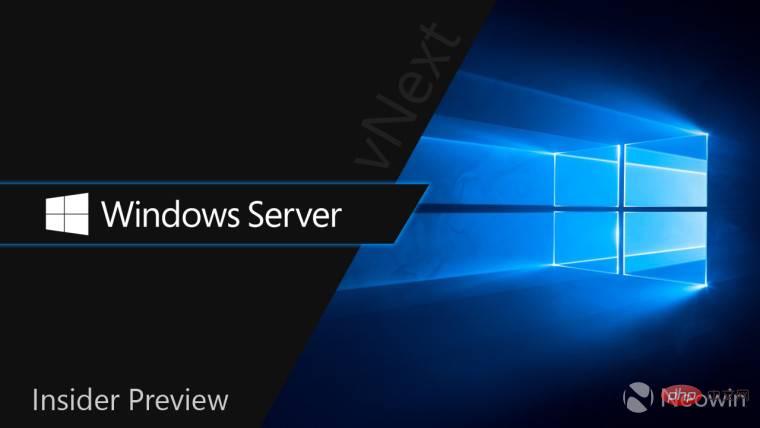 Windows Server vNext build 25206 ISO 发布给 Windows InsidersApr 15, 2023 pm 12:25 PM
Windows Server vNext build 25206 ISO 发布给 Windows InsidersApr 15, 2023 pm 12:25 PM微软已发布WindowsServerInsiderPreview的新版本。可以从WindowsServerInsider网站以ISO格式下载Build25206以及VHDX。尽管它使用与Windows11Dev构建开发相同的底层内核,但与往常一样,没有变更日志可言,因此尚不清楚此构建中有什么新内容。Server的品牌仍未更新,在预览版中仍为WindowsServer2022。此外,微软要求Insiders将这些构建称为vNext,而不是已经在市场上的Win
 Windows 11 Build 25158 发布,新增功能Apr 13, 2023 pm 11:07 PM
Windows 11 Build 25158 发布,新增功能Apr 13, 2023 pm 11:07 PMWindows 11 Build 25158 现在正在 Dev Channel 中向测试人员推出,并进行了大量改进。例如,微软正在引入对小部件通知徽章的支持。同样,任务栏的搜索图标也有了新的样式,包括对搜索栏的支持,类似于我们在 Windows 10 上的版本。Windows 11 Build 25158 与任何特定功能更新无关。但是,它被认为是Windows 11 版本 23
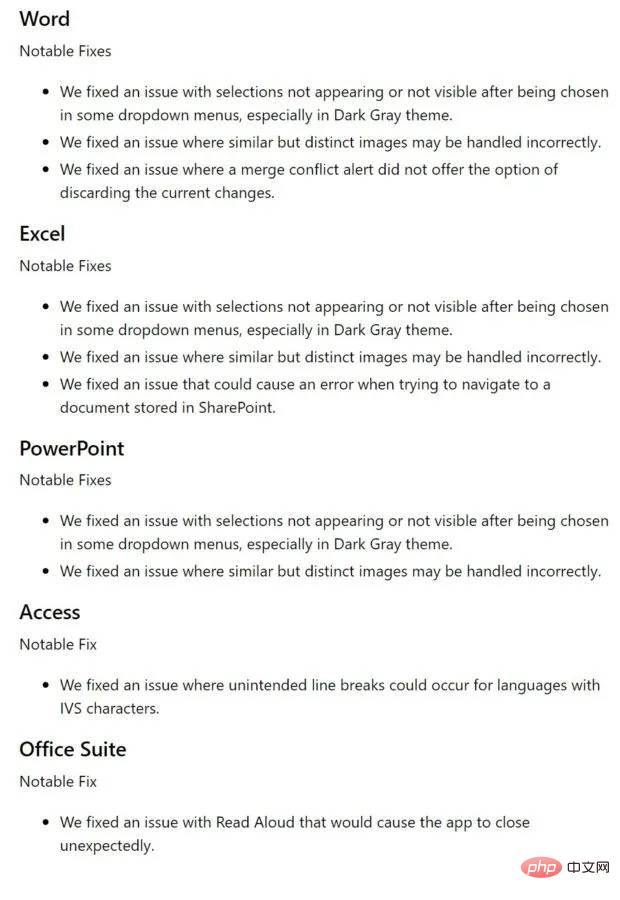 微软为 Windows 用户发布 Office 版本 2205(内部版本 15130.20000)Apr 14, 2023 pm 10:01 PM
微软为 Windows 用户发布 Office 版本 2205(内部版本 15130.20000)Apr 14, 2023 pm 10:01 PM微软为 Windows 用户发布了一个新的 Office Insider Preview Build。携带版本号2205 (Build 15130.20000),更新没有添加新功能和更改。但是,最新版本的 Office Insider Build 修复了以前 Office Build 中发现的大量问题。您可以在下面的完整官方变更日志中阅读所有错误修复。变更日志自从微软向 Off
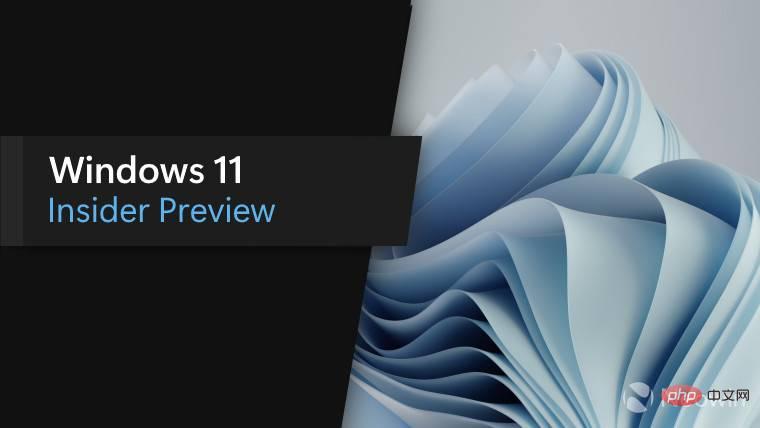 Windows 11 Beta build 22621 带有任务栏,文件资源管理器改进,可用 ISOApr 13, 2023 pm 10:28 PM
Windows 11 Beta build 22621 带有任务栏,文件资源管理器改进,可用 ISOApr 13, 2023 pm 10:28 PM微软今天已在 Beta 频道上向 Windows 11 预览体验成员发布了新版本 22621。该构建对任务栏和文件资源管理器等进行了更改。您可以在下面找到完整的变更日志:变化和改进[一般的][提醒]桌面右下角的版本水印在此版本中不再存在。这并不意味着我们已经完成,水印将在未来的版本中返回给 Insiders。修复[一般的]更新了底层语音平台,以改进语音访问、实时字幕和语音输入的语音活动检测,并解决如何识别标点符号的一些问题。[文件管理器]修复了导致 Insiders 在从 Google Driv
 如何在 Windows 11 build 25197 中在桌面上启用新的 Spotlight UIApr 14, 2023 am 10:40 AM
如何在 Windows 11 build 25197 中在桌面上启用新的 Spotlight UIApr 14, 2023 am 10:40 AMWindows 11 build 25197现已在Dev Channel 中提供,它启用了一些以前隐藏的功能,例如新的平板电脑优化任务栏、设置应用程序中的动画图标以及更新的通知区域。传统上,Build 25197 也带来了未公布的变化,而这一次,用户发现了一个新的 Spotlight 面板,可以让您快速切换壁纸并获取有关当前桌面背景的更多信息。您可以通过右键单击桌面上的“了解有关此图片的更多信息”快捷方式来调用新的 Spotlight UI(将 Spotlight 设置为桌面背景时可用)。该面板
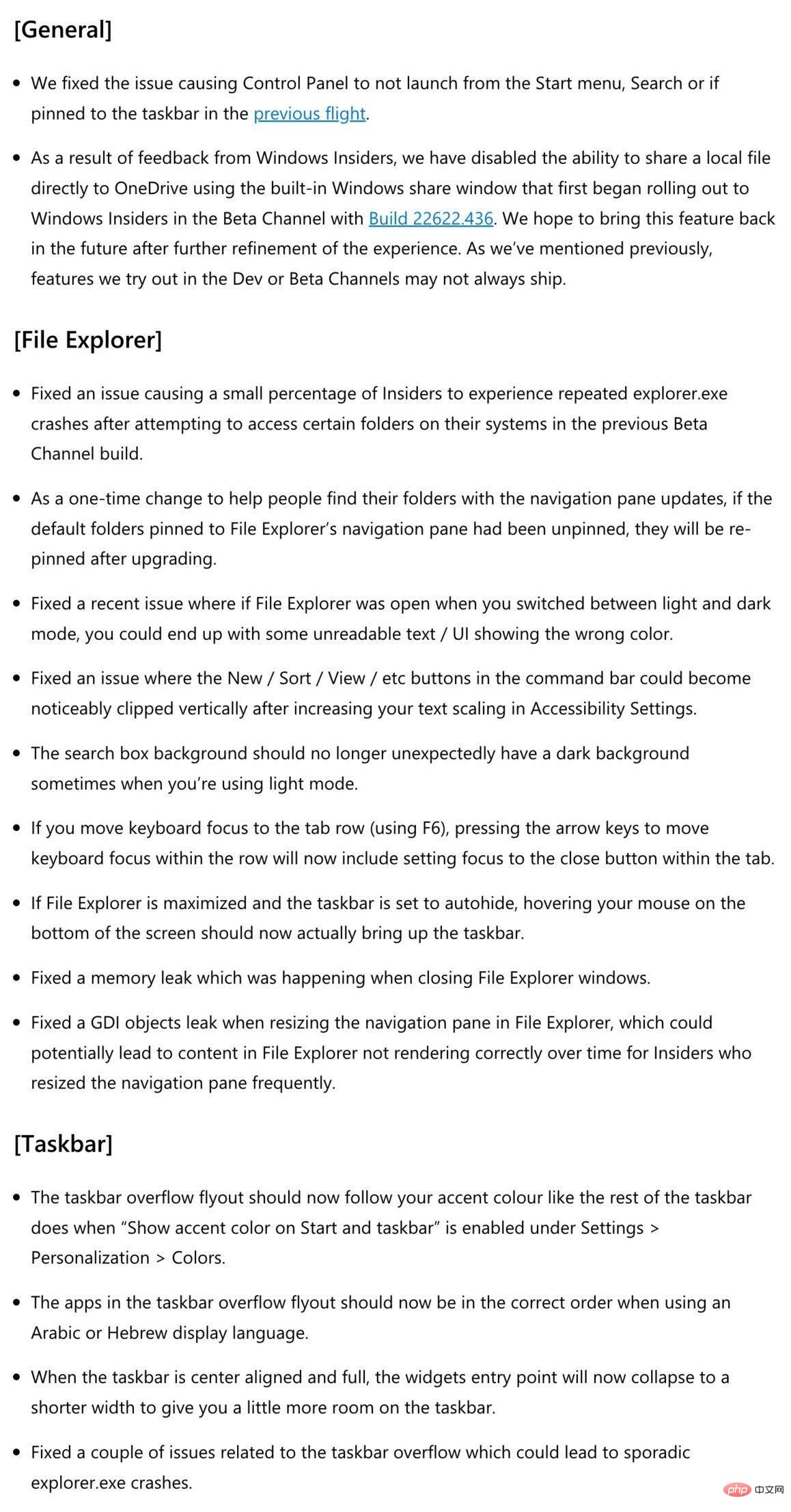 微软为 Beta Channel Insiders 发布 Windows 11 Insider Preview Build 22621.590 和 22622.590Apr 14, 2023 pm 01:49 PM
微软为 Beta Channel Insiders 发布 Windows 11 Insider Preview Build 22621.590 和 22622.590Apr 14, 2023 pm 01:49 PMBuild 22622.590中修复了什么修复了 Build 22621.590 和 Build 22622.590已知的问题要将 Microsoft Office Insider Preview Build 更新到最新版本,请打开任何 Office 程序并转到 文件> 帐户> 更新选项> 立即更新。
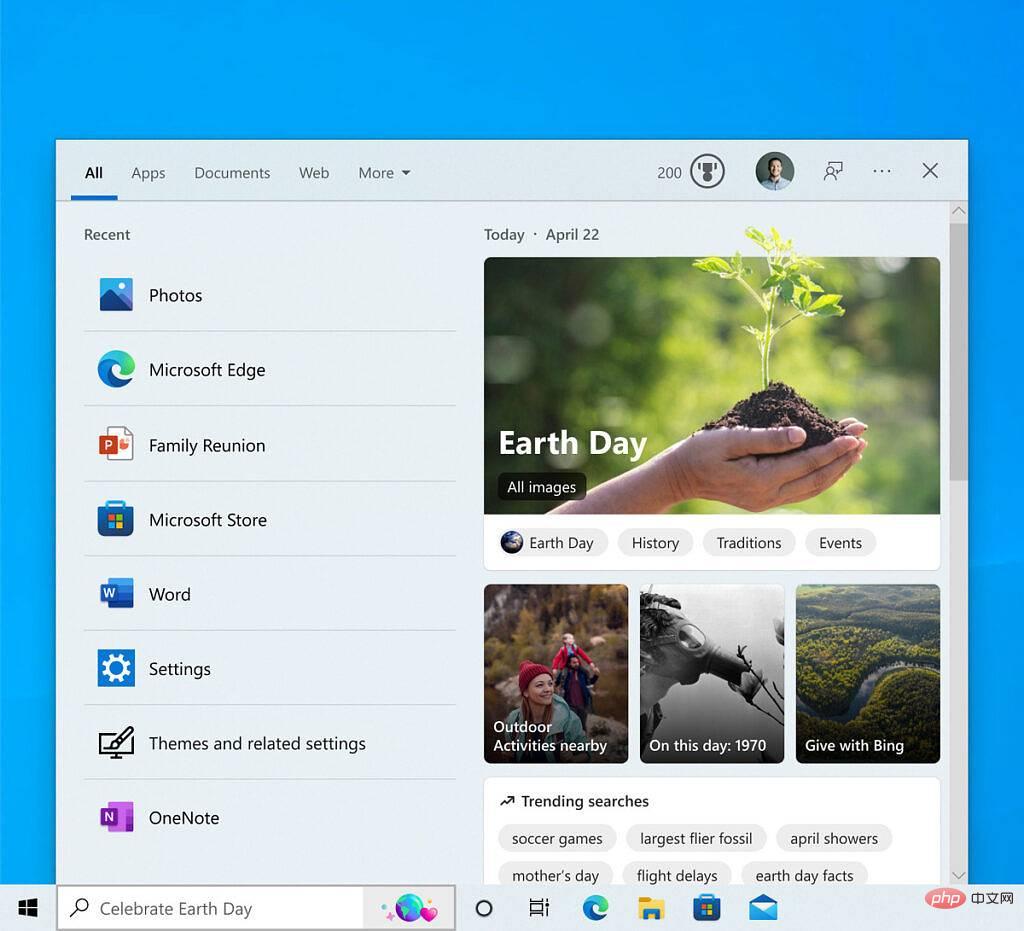 微软推出带有搜索亮点的 Windows 10 build 19044.1645Apr 14, 2023 pm 02:43 PM
微软推出带有搜索亮点的 Windows 10 build 19044.1645Apr 14, 2023 pm 02:43 PM又到了那个时候——我们在四月的第二个星期二,这意味着它是补丁星期二。Microsoft 正在向所有受支持的 Windows 版本推出更新,包括 Windows 11 和 Windows 10。具体来说,正在推出对 Windows 10 版本 21H2、21H1 和 20H2 的更新,分别更新为内部版本 19044.1645、19043.1645 和 19042.1645。此版本的主要变化是新添加的搜索亮点功能。这首先向 Windows 11 Insiders 推出,然后包含在 Windows 1
 微软表示将在下周发布新的 Windows 11 Insider BuildApr 14, 2023 pm 04:22 PM
微软表示将在下周发布新的 Windows 11 Insider BuildApr 14, 2023 pm 04:22 PM微软目前正在测试新功能,这些新功能预计将在Windows11的下一个主要稳定版本中提供。该公司几乎每周都会发布Windows11InsiderBuild,以使用Windows11Insiders测试这些功能。然而,微软本周在准备新的Windows11InsiderPreviewBuild时似乎遇到了一些问题。微软的WindowsInsiderProgram官方Twitter账号在推特上表示,它试图“努力”发布一个新的InsiderBuild,但未能成功。好消息

Hot AI Tools

Undresser.AI Undress
AI-powered app for creating realistic nude photos

AI Clothes Remover
Online AI tool for removing clothes from photos.

Undress AI Tool
Undress images for free

Clothoff.io
AI clothes remover

AI Hentai Generator
Generate AI Hentai for free.

Hot Article

Hot Tools

WebStorm Mac version
Useful JavaScript development tools

DVWA
Damn Vulnerable Web App (DVWA) is a PHP/MySQL web application that is very vulnerable. Its main goals are to be an aid for security professionals to test their skills and tools in a legal environment, to help web developers better understand the process of securing web applications, and to help teachers/students teach/learn in a classroom environment Web application security. The goal of DVWA is to practice some of the most common web vulnerabilities through a simple and straightforward interface, with varying degrees of difficulty. Please note that this software

Zend Studio 13.0.1
Powerful PHP integrated development environment

Dreamweaver Mac version
Visual web development tools

Notepad++7.3.1
Easy-to-use and free code editor








