How to install and configure redis database under Ubuntu
- WBOYWBOYWBOYWBOYWBOYWBOYWBOYWBOYWBOYWBOYWBOYWBOYWBforward
- 2023-06-02 22:28:071435browse
1. Log in with root privileges
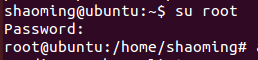
2. Next, enter the command, apt-getinstall redis-server, as shown in the figure:
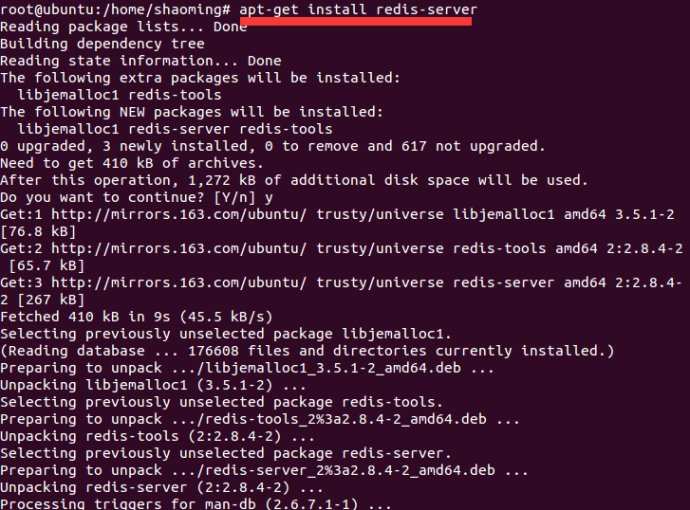
3. After the installation is completed, the redis server will start automatically. We check the redis server program and execute ps-aux|grep redis, as shown in the figure:
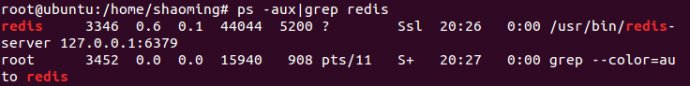
4. Check the redis server status through the startup command , execute: netstat-nlt|grep 6379, as shown in the figure:
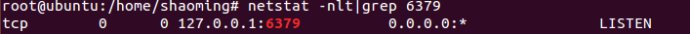
When installing the redis server, the redis command line client program will be automatically installed at the same time. Enter the redis-cli command on this machine to start, and the client program accesses the redis server. Execute: redis-cli, as shown in the figure:
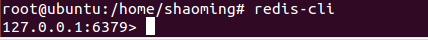
6. The redis database is now installed
The above is the detailed content of How to install and configure redis database under Ubuntu. For more information, please follow other related articles on the PHP Chinese website!

