Home >Java >javaTutorial >How to use Java to implement http requests
How to use Java to implement http requests
- WBOYWBOYWBOYWBOYWBOYWBOYWBOYWBOYWBOYWBOYWBOYWBOYWBforward
- 2023-06-02 16:57:471391browse
1. Overview
In the actual development process, we often need to call the interface provided by the other party or test whether the interface we wrote is suitable. Many projects encapsulate and specify the interface specifications of their own projects, so most of them need to call the interface provided by the other party or a third-party interface (text messages, weather, etc.).
The ways to call third-party interfaces in Java projects are:
1. Through the JDK network class Java.net.HttpURLConnection;
2. Through the common encapsulated HttpClient ;
3. CloseableHttpClient encapsulated by Apache;
4. Through SpringBoot-RestTemplate;
2. How Java calls the third-party http interface
2.1. Through the JDK network class Java.net.HttpURLConnection
is a relatively primitive calling method. Here, the get request and the post request are unified into one method.
Implementation process:
GET:
1. Create a remote connection
2. Set the connection method (get, post, put...)
3. Set the connection timeout
4. Set the response reading time
5. Initiate a request
6. Get the request data
7. Close the connection
POST:
1. Create a remote connection
2. Set the connection method (get, post, put...)
3. Set the connection timeout time
4. Set the response reading time
5. When transmitting/writing data to the remote server, it needs to be set to true (setDoOutput)
6. When reading data from the remote service, set it to true and this parameter is optional (setDoInput)
7. Set the format of the incoming parameters: (setRequestProperty)
8. Set authentication information: Authorization: (setRequestProperty)
9. Set parameters
10. Initiate a request
11. Obtain request data
12 , close the connection
Directly upload the code:
package com.riemann.springbootdemo.util.common.httpConnectionUtil;
import org.springframework.lang.Nullable;
import java.io.*;
import java.net.HttpURLConnection;
import java.net.MalformedURLException;
import java.net.URL;
import java.net.URLConnection;
/**
* @author riemann
* @date 2019/05/24 23:42
*/
public class HttpURLConnectionUtil {
/**
* Http get请求
* @param httpUrl 连接
* @return 响应数据
*/
public static String doGet(String httpUrl){
//链接
HttpURLConnection connection = null;
InputStream is = null;
BufferedReader br = null;
StringBuffer result = new StringBuffer();
try {
//创建连接
URL url = new URL(httpUrl);
connection = (HttpURLConnection) url.openConnection();
//设置请求方式
connection.setRequestMethod("GET");
//设置连接超时时间
connection.setReadTimeout(15000);
//开始连接
connection.connect();
//获取响应数据
if (connection.getResponseCode() == 200) {
//获取返回的数据
is = connection.getInputStream();
if (null != is) {
br = new BufferedReader(new InputStreamReader(is, "UTF-8"));
String temp = null;
while (null != (temp = br.readLine())) {
result.append(temp);
}
}
}
} catch (IOException e) {
e.printStackTrace();
} finally {
if (null != br) {
try {
br.close();
} catch (IOException e) {
e.printStackTrace();
}
}
if (null != is) {
try {
is.close();
} catch (IOException e) {
e.printStackTrace();
}
}
//关闭远程连接
connection.disconnect();
}
return result.toString();
}
/**
* Http post请求
* @param httpUrl 连接
* @param param 参数
* @return
*/
public static String doPost(String httpUrl, @Nullable String param) {
StringBuffer result = new StringBuffer();
//连接
HttpURLConnection connection = null;
OutputStream os = null;
InputStream is = null;
BufferedReader br = null;
try {
//创建连接对象
URL url = new URL(httpUrl);
//创建连接
connection = (HttpURLConnection) url.openConnection();
//设置请求方法
connection.setRequestMethod("POST");
//设置连接超时时间
connection.setConnectTimeout(15000);
//设置读取超时时间
connection.setReadTimeout(15000);
//DoOutput设置是否向httpUrlConnection输出,DoInput设置是否从httpUrlConnection读入,此外发送post请求必须设置这两个
//设置是否可读取
connection.setDoOutput(true);
connection.setDoInput(true);
//设置通用的请求属性
connection.setRequestProperty("accept", "*/*");
connection.setRequestProperty("connection", "Keep-Alive");
connection.setRequestProperty("user-agent", "Mozilla/4.0 (compatible; MSIE 6.0; Windows NT 5.1; SV1)");
connection.setRequestProperty("Content-Type", "application/json;charset=utf-8");
//拼装参数
if (null != param && param.equals("")) {
//设置参数
os = connection.getOutputStream();
//拼装参数
os.write(param.getBytes("UTF-8"));
}
//设置权限
//设置请求头等
//开启连接
//connection.connect();
//读取响应
if (connection.getResponseCode() == 200) {
is = connection.getInputStream();
if (null != is) {
br = new BufferedReader(new InputStreamReader(is, "GBK"));
String temp = null;
while (null != (temp = br.readLine())) {
result.append(temp);
result.append("\r\n");
}
}
}
} catch (MalformedURLException e) {
e.printStackTrace();
} catch (IOException e) {
e.printStackTrace();
} finally {
//关闭连接
if(br!=null){
try {
br.close();
} catch (IOException e) {
e.printStackTrace();
}
}
if(os!=null){
try {
os.close();
} catch (IOException e) {
e.printStackTrace();
}
}
if(is!=null){
try {
is.close();
} catch (IOException e) {
e.printStackTrace();
}
}
//关闭连接
connection.disconnect();
}
return result.toString();
}
public static void main(String[] args) {
String message = doPost("https://tcc.taobao.com/cc/json/mobile_tel_segment.htm?tel=13026194071", "");
System.out.println(message);
}
}Running results:
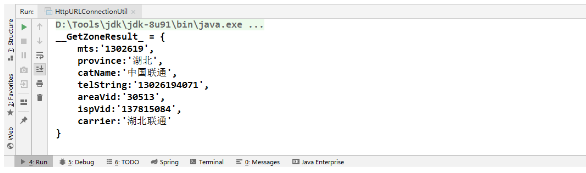
2.2 HttpClient encapsulated through apache common
httpClient's get or post request method steps:
1. Generate an HttpClient object and set the corresponding parameters;
2. Generate a GetMethod object or PostMethod and set the response parameters;
3. Use the object generated by HttpClient to execute the Get method generated by GetMethod;
4. Process the response status code;
5. If the response is normal, process the HTTP response content;
6. Release the connection.
Import the following jar package:
<!--HttpClient-->
<dependency>
<groupId>commons-httpclient</groupId>
<artifactId>commons-httpclient</artifactId>
<version>3.1</version>
</dependency>
<!--fastjson-->
<dependency>
<groupId>com.alibaba</groupId>
<artifactId>fastjson</artifactId>
<version>1.2.32</version>
</dependency>The code is as follows:
package com.riemann.springbootdemo.util.common.httpConnectionUtil;
import com.alibaba.fastjson.JSONObject;
import org.apache.commons.httpclient.*;
import org.apache.commons.httpclient.methods.GetMethod;
import org.apache.commons.httpclient.methods.PostMethod;
import org.apache.commons.httpclient.params.HttpMethodParams;
import java.io.IOException;
/**
* @author riemann
* @date 2019/05/25 0:58
*/
public class HttpClientUtil {
/**
* httpClient的get请求方式
* 使用GetMethod来访问一个URL对应的网页实现步骤:
* 1.生成一个HttpClient对象并设置相应的参数;
* 2.生成一个GetMethod对象并设置响应的参数;
* 3.用HttpClient生成的对象来执行GetMethod生成的Get方法;
* 4.处理响应状态码;
* 5.若响应正常,处理HTTP响应内容;
* 6.释放连接。
* @param url
* @param charset
* @return
*/
public static String doGet(String url, String charset) {
//1.生成HttpClient对象并设置参数
HttpClient httpClient = new HttpClient();
//设置Http连接超时为5秒
httpClient.getHttpConnectionManager().getParams().setConnectionTimeout(5000);
//2.生成GetMethod对象并设置参数
GetMethod getMethod = new GetMethod(url);
//设置get请求超时为5秒
getMethod.getParams().setParameter(HttpMethodParams.SO_TIMEOUT, 5000);
//设置请求重试处理,用的是默认的重试处理:请求三次
getMethod.getParams().setParameter(HttpMethodParams.RETRY_HANDLER, new DefaultHttpMethodRetryHandler());
String response = "";
//3.执行HTTP GET 请求
try {
int statusCode = httpClient.executeMethod(getMethod);
//4.判断访问的状态码
if (statusCode != HttpStatus.SC_OK) {
System.err.println("请求出错:" + getMethod.getStatusLine());
}
//5.处理HTTP响应内容
//HTTP响应头部信息,这里简单打印
Header[] headers = getMethod.getResponseHeaders();
for(Header h : headers) {
System.out.println(h.getName() + "---------------" + h.getValue());
}
//读取HTTP响应内容,这里简单打印网页内容
//读取为字节数组
byte[] responseBody = getMethod.getResponseBody();
response = new String(responseBody, charset);
System.out.println("-----------response:" + response);
//读取为InputStream,在网页内容数据量大时候推荐使用
//InputStream response = getMethod.getResponseBodyAsStream();
} catch (HttpException e) {
//发生致命的异常,可能是协议不对或者返回的内容有问题
System.out.println("请检查输入的URL!");
e.printStackTrace();
} catch (IOException e) {
//发生网络异常
System.out.println("发生网络异常!");
} finally {
//6.释放连接
getMethod.releaseConnection();
}
return response;
}
/**
* post请求
* @param url
* @param json
* @return
*/
public static String doPost(String url, JSONObject json){
HttpClient httpClient = new HttpClient();
PostMethod postMethod = new PostMethod(url);
postMethod.addRequestHeader("accept", "*/*");
postMethod.addRequestHeader("connection", "Keep-Alive");
//设置json格式传送
postMethod.addRequestHeader("Content-Type", "application/json;charset=GBK");
//必须设置下面这个Header
postMethod.addRequestHeader("User-Agent", "Mozilla/5.0 (Windows NT 10.0; Win64; x64) AppleWebKit/537.36 (KHTML, like Gecko) Chrome/58.0.3029.81 Safari/537.36");
//添加请求参数
postMethod.addParameter("commentId", json.getString("commentId"));
String res = "";
try {
int code = httpClient.executeMethod(postMethod);
if (code == 200){
res = postMethod.getResponseBodyAsString();
System.out.println(res);
}
} catch (IOException e) {
e.printStackTrace();
}
return res;
}
public static void main(String[] args) {
System.out.println(doGet("http://tcc.taobao.com/cc/json/mobile_tel_segment.htm?tel=13026194071", "GBK"));
System.out.println("-----------分割线------------");
System.out.println("-----------分割线------------");
System.out.println("-----------分割线------------");
JSONObject jsonObject = new JSONObject();
jsonObject.put("commentId", "13026194071");
System.out.println(doPost("http://tcc.taobao.com/cc/json/mobile_tel_segment.htm?tel=13026194071", jsonObject));
}
}Running result:
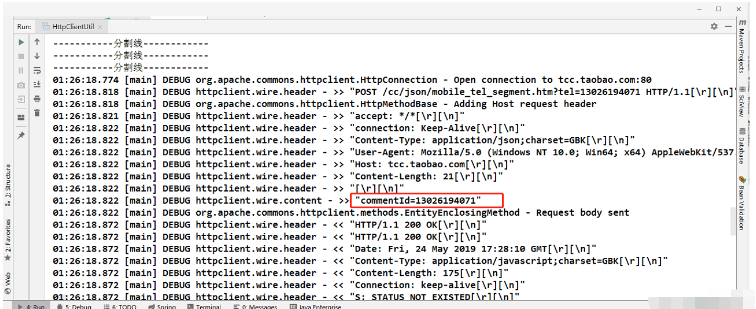
Post requested jsonObject The parameters are also successfully written
2.3 CloseableHttpClient encapsulated by Apache
CloseableHttpClient is modified and updated based on HttpClient, which also involves the setting of request header token (request verification ), use fastjson to convert the request or return result string into json format. Of course, the above two methods can also set the request header token and json, which are only explained below.
Import the following jar package:
<!--CloseableHttpClient-->
<dependency>
<groupId>org.apache.httpcomponents</groupId>
<artifactId>httpclient</artifactId>
<version>4.5.2</version>
</dependency>
<!--fastjson-->
<dependency>
<groupId>com.alibaba</groupId>
<artifactId>fastjson</artifactId>
<version>1.2.32</version>
</dependency>The code is as follows:
package com.riemann.springbootdemo.util.common.httpConnectionUtil;
import com.alibaba.fastjson.JSONObject;
import org.apache.http.HttpResponse;
import org.apache.http.HttpStatus;
import org.apache.http.client.methods.CloseableHttpResponse;
import org.apache.http.client.methods.HttpGet;
import org.apache.http.client.methods.HttpPost;
import org.apache.http.entity.StringEntity;
import org.apache.http.impl.client.CloseableHttpClient;
import org.apache.http.impl.client.HttpClientBuilder;
import org.apache.http.util.EntityUtils;
import java.io.IOException;
import java.io.UnsupportedEncodingException;
/**
* @author riemann
* @date 2019/05/25 1:35
*/
public class CloseableHttpClientUtil {
private static String tokenString = "";
private static String AUTH_TOKEN_EXPIRED = "AUTH_TOKEN_EXPIRED";
private static CloseableHttpClient httpClient = null;
/**
* 以get方式调用第三方接口
* @param url
* @param token
* @return
*/
public static String doGet(String url, String token) {
//创建HttpClient对象
CloseableHttpClient httpClient = HttpClientBuilder.create().build();
HttpGet httpGet = new HttpGet(url);
if (null != tokenString && !tokenString.equals("")) {
tokenString = getToken();
}
//api_gateway_auth_token自定义header头,用于token验证使用
httpGet.addHeader("api_gateway_auth_token",tokenString);
httpGet.addHeader("User-Agent", "Mozilla/5.0 (Windows NT 10.0; Win64; x64) AppleWebKit/537.36 (KHTML, like Gecko) Chrome/58.0.3029.81 Safari/537.36");
try {
HttpResponse response = httpClient.execute(httpGet);
if (response.getStatusLine().getStatusCode() == HttpStatus.SC_OK) {
//返回json格式
String res = EntityUtils.toString(response.getEntity());
return res;
}
} catch (IOException e) {
e.printStackTrace();
}
return null;
}
/**
* 以post方式调用第三方接口
* @param url
* @param json
* @return
*/
public static String doPost(String url, JSONObject json) {
if (null == httpClient) {
httpClient = HttpClientBuilder.create().build();
}
HttpPost httpPost = new HttpPost(url);
if (null != tokenString && tokenString.equals("")) {
tokenString = getToken();
}
//api_gateway_auth_token自定义header头,用于token验证使用
httpPost.addHeader("api_gateway_auth_token", tokenString);
httpPost.addHeader("User-Agent", "Mozilla/5.0 (Windows NT 10.0; Win64; x64) AppleWebKit/537.36 (KHTML, like Gecko) Chrome/58.0.3029.81 Safari/537.36");
try {
StringEntity se = new StringEntity(json.toString());
se.setContentEncoding("UTF-8");
//发送json数据需要设置contentType
se.setContentType("application/x-www-form-urlencoded");
//设置请求参数
httpPost.setEntity(se);
HttpResponse response = httpClient.execute(httpPost);
if (response.getStatusLine().getStatusCode() == HttpStatus.SC_OK) {
//返回json格式
String res = EntityUtils.toString(response.getEntity());
return res;
}
} catch (IOException e) {
e.printStackTrace();
} finally {
if (httpClient != null){
try {
httpClient.close();
} catch (IOException e) {
e.printStackTrace();
}
}
}
return null;
}
/**
* 获取第三方接口的token
*/
public static String getToken() {
String token = "";
JSONObject object = new JSONObject();
object.put("appid", "appid");
object.put("secretkey", "secretkey");
if (null == httpClient) {
httpClient = HttpClientBuilder.create().build();
}
HttpPost httpPost = new HttpPost("http://localhost/login");
httpPost.addHeader("User-Agent", "Mozilla/5.0 (Windows NT 10.0; Win64; x64) AppleWebKit/537.36 (KHTML, like Gecko) Chrome/58.0.3029.81 Safari/537.36");
try {
StringEntity se = new StringEntity(object.toString());
se.setContentEncoding("UTF-8");
//发送json数据需要设置contentType
se.setContentType("application/x-www-form-urlencoded");
//设置请求参数
httpPost.setEntity(se);
HttpResponse response = httpClient.execute(httpPost);
//这里可以把返回的结果按照自定义的返回数据结果,把string转换成自定义类
//ResultTokenBO result = JSONObject.parseObject(response, ResultTokenBO.class);
//把response转为jsonObject
JSONObject result = (JSONObject) JSONObject.parseObject(String.valueOf(response));
if (result.containsKey("token")) {
token = result.getString("token");
}
} catch (IOException e) {
e.printStackTrace();
}
return token;
}
/**
* 测试
*/
public static void test(String telephone) {
JSONObject object = new JSONObject();
object.put("telephone", telephone);
//首先获取token
tokenString = getToken();
String response = doPost("http://localhost/searchUrl", object);
//如果返回的结果是list形式的,需要使用JSONObject.parseArray转换
//List<Result> list = JSONObject.parseArray(response, Result.class);
System.out.println(response);
}
public static void main(String[] args) {
test("12345678910");
}
}2.4 Through SpringBoot-RestTemplate
springBoot-RestTemple is the culmination of the above three methods , code writing is simpler. Currently, the third-party interfaces that can be used are:
delete() to perform HTTP DELETE operations on resources at a specific URL
exchange() to perform specific operations on the URL The HTTP method returns the ResponseEntity containing the object. This object is mapped from the response body.
execute() executes a specific HTTP method on the URL and returns an object mapped from the response body.
getForEntity() Sends an HTTP GET request, and the returned ResponseEntity contains the object mapped to the response body
getForObject() Sends an HTTP GET request, and the returned request body will be mapped to an object
postForEntity() POST data to a URL, return a ResponseEntity containing an object, this object is mapped from the response body
postForObject() POST data to a URL, return matching based on the response body The formed object
headForHeaders() sends an HTTP HEAD request and returns the HTTP header containing the specific resource URL
optionsForAllow() sends an HTTP OPTIONS request and returns the Allow header information for the specific URL
postForLocation() POST data to a URL and return the URL of the newly created resource
put() PUT resource to a specific URL
Note: Currently, the bold ones are commonly used
First import the web package of springboot
<parent>
<groupId>org.springframework.boot</groupId>
<artifactId>spring-boot-starter-parent</artifactId>
<version>2.0.4.RELEASE</version>
</parent>
<dependencies>
<!--CloseableHttpClient-->
<dependency>
<groupId>org.apache.httpcomponents</groupId>
<artifactId>httpclient</artifactId>
<version>4.5.2</version>
</dependency>
<!--spring restTemplate-->
<!-- @ConfigurationProperties annotation processing (metadata for IDEs)
生成spring-configuration-metadata.json类,需要引入此类-->
<dependency>
<groupId>org.springframework.boot</groupId>
<artifactId>spring-boot-configuration-processor</artifactId>
<optional>true</optional>
</dependency>
<dependency>
<groupId>org.springframework.boot</groupId>
<artifactId>spring-boot-starter-aop</artifactId>
</dependency>
<dependency>
<groupId>org.springframework.boot</groupId>
<artifactId>spring-boot-starter-web</artifactId>
<exclusions>
<exclusion>
<groupId>org.springframework.boot</groupId>
<artifactId>spring-boot-starter-tomcat</artifactId>
</exclusion>
</exclusions>
</dependency>
<dependency>
<groupId>org.springframework.boot</groupId>
<artifactId>spring-boot-starter-jetty</artifactId>
</dependency>
<dependency>
<groupId>org.springframework.boot</groupId>
<artifactId>spring-boot-starter-test</artifactId>
<scope>test</scope>
</dependency>
</dependencies>Create the RestTemplateConfig.java class under the same startup package
import org.springframework.context.annotation.Bean;
import org.springframework.context.annotation.Configuration;
import org.springframework.http.client.ClientHttpRequestFactory;
import org.springframework.http.client.SimpleClientHttpRequestFactory;
import org.springframework.web.client.RestTemplate;
/**
* @author riemann
* @date 2019/05/25 2:16
*/
@Configuration
public class RestTemplateConfig {
@Bean
public RestTemplate restTemplate(ClientHttpRequestFactory factory){
return new RestTemplate(factory);
}
@Bean
public ClientHttpRequestFactory simpleClientHttpRequestFactory(){
SimpleClientHttpRequestFactory factory = new SimpleClientHttpRequestFactory();
factory.setConnectTimeout(15000);
factory.setReadTimeout(5000);
return factory;
}
}Then inject it into the Service class (RestTemplateToInterface)
The specific code is as follows:
import com.alibaba.fastjson.JSONObject;
import com.swordfall.model.User;
import org.springframework.beans.factory.annotation.Autowired;
import org.springframework.http.*;
import org.springframework.stereotype.Service;
import org.springframework.web.client.RestTemplate;
/**
* @author riemann
* @date 2019/05/25 2:20
*/
@Service
public class RestTemplateToInterface {
@Autowired
private RestTemplate restTemplate;
/**
* 以get方式请求第三方http接口 getForEntity
* @param url
* @return
*/
public User doGetWith2(String url){
ResponseEntity<User> responseEntity = restTemplate.getForEntity(url, User.class);
User user = responseEntity.getBody();
return user;
}
/**
* 以get方式请求第三方http接口 getForObject
* 返回值返回的是响应体,省去了我们再去getBody()
* @param url
* @return
*/
public User doGetWith3(String url){
User user = restTemplate.getForObject(url, User.class);
return user;
}
/**
* 以post方式请求第三方http接口 postForEntity
* @param url
* @return
*/
public String doPostWith2(String url){
User user = new User("小白", 20);
ResponseEntity<String> responseEntity = restTemplate.postForEntity(url, user, String.class);
String body = responseEntity.getBody();
return body;
}
/**
* 以post方式请求第三方http接口 postForEntity
* @param url
* @return
*/
public String doPostWith3(String url){
User user = new User("小白", 20);
String body = restTemplate.postForObject(url, user, String.class);
return body;
}
/**
* exchange
* @return
*/
public String doExchange(String url, Integer age, String name){
//header参数
HttpHeaders headers = new HttpHeaders();
String token = "asdfaf2322";
headers.add("authorization", token);
headers.setContentType(MediaType.APPLICATION_JSON);
//放入body中的json参数
JSONObject obj = new JSONObject();
obj.put("age", age);
obj.put("name", name);
//组装
HttpEntity<JSONObject> request = new HttpEntity<>(obj, headers);
ResponseEntity<String> responseEntity = restTemplate.exchange(url, HttpMethod.POST, request, String.class);
String body = responseEntity.getBody();
return body;
}
}2.5 Through okhttp
In response to everyone’s response, okhttp is also very popular now. It is very popular based on the mobile phone. Here we share the OkHttpClient client, business code get, Just call the post request directly.
pom file introduces dependent packages
<dependency>
<groupId>com.squareup.okhttp3</groupId>
<artifactId>okhttp</artifactId>
<version>3.10.0</version>
</dependency>@Slf4j
public class OkHttpClient {
private static final MediaType JSON = MediaType.parse("application/json; charset=utf-8");
private volatile static okhttp3.OkHttpClient client;
private static final int MAX_IDLE_CONNECTION = Integer
.parseInt(ConfigManager.get("httpclient.max_idle_connection"));
private static final long KEEP_ALIVE_DURATION = Long
.parseLong(ConfigManager.get("httpclient.keep_alive_duration"));
private static final long CONNECT_TIMEOUT = Long.parseLong(ConfigManager.get("httpclient.connectTimeout"));
private static final long READ_TIMEOUT = Long.parseLong(ConfigManager.get("httpclient. "));
/**
* 单例模式(双重检查模式) 获取类实例
*
* @return client
*/
private static okhttp3.OkHttpClient getInstance() {
if (client == null) {
synchronized (okhttp3.OkHttpClient.class) {
if (client == null) {
client = new okhttp3.OkHttpClient.Builder()
.connectTimeout(CONNECT_TIMEOUT, TimeUnit.SECONDS)
.readTimeout(READ_TIMEOUT, TimeUnit.SECONDS)
.connectionPool(new ConnectionPool(MAX_IDLE_CONNECTION, KEEP_ALIVE_DURATION,
TimeUnit.MINUTES))
.build();
}
}
}
return client;
}
public static String syncPost(String url, String json) throws IOException {
RequestBody body = RequestBody.create(JSON, json);
Request request = new Request.Builder()
.url(url)
.post(body)
.build();
try {
Response response = OkHttpClient.getInstance().newCall(request).execute();
if (response.isSuccessful()) {
String result = response.body().string();
log.info("syncPost response = {}, responseBody= {}", response, result);
return result;
}
String result = response.body().string();
log.info("syncPost response = {}, responseBody= {}", response, result);
throw new IOException("三方接口返回http状态码为" + response.code());
} catch (Exception e) {
log.error("syncPost() url:{} have a ecxeption {}", url, e);
throw new RuntimeException("syncPost() have a ecxeption {}" + e.getMessage());
}
}
public static String syncGet(String url, Map<String, Object> headParamsMap) throws IOException {
Request request;
final Request.Builder builder = new Request.Builder().url(url);
try {
if (!CollectionUtils.isEmpty(headParamsMap)) {
final Iterator<Map.Entry<String, Object>> iterator = headParamsMap.entrySet()
.iterator();
while (iterator.hasNext()) {
final Map.Entry<String, Object> entry = iterator.next();
builder.addHeader(entry.getKey(), (String) entry.getValue());
}
}
request = builder.build();
Response response = OkHttpClient.getInstance().newCall(request).execute();
String result = response.body().string();
log.info("syncGet response = {},responseBody= {}", response, result);
if (!response.isSuccessful()) {
throw new IOException("三方接口返回http状态码为" + response.code());
}
return result;
} catch (Exception e) {
log.error("remote interface url:{} have a ecxeption {}", url, e);
throw new RuntimeException("三方接口返回异常");
}
}
}The above is the detailed content of How to use Java to implement http requests. For more information, please follow other related articles on the PHP Chinese website!

