Go language is an open source programming language developed by Google and officially released in 2009. It was originally designed to improve programmer productivity and code maintainability. The built-in tools and libraries of the Go language are an important part of its superiority, and this article will introduce how to use them.
Go language built-in tools
The built-in tools of the Go language refer to some executable programs that are installed by default when installing the Go language. These programs play an important role in the development process. Common built-in tools include the following:
- Go command
Go command is a command line tool in Go language, used for compilation, packaging, testing and other operations. The syntax format of the Go command is:
go command [arguments]
where command is the name of the go command and arguments are the parameters of the command. For example, you can compile the main.go file to generate the main executable program through the following command:
go build main.go
- GoDoc
GoDoc is a document generator for the Go language, used to generate Go Documentation of the code. Use GoDoc to easily view Go language documentation and learn how to use Go language packages and functions. GoDoc can be started with the following command:
godoc -http=:8080
- GoFmt
GoFmt is a code formatting tool in the Go language, which is used to unify the format of the code and make the code have good readability. Using GoFmt, you can format the code through the following command:
gofmt -w main.go
where "-w" means overwriting the original file directly.
- GoTest
GoTest is a testing tool for Go language, used to write and run test programs. GoTest can automatically execute test programs and output test results. The syntax format of GoTest is:
go test [package name]
where [package name] represents the name of the package that needs to be tested.
Go language built-in libraries
The built-in libraries of the Go language refer to some standard libraries that come with the installation of the Go language. These libraries provide basic programming functions and operating system-related functions. These libraries are powerful and easy to use. Commonly used built-in libraries include the following:
- fmt
fmt library provides functions for formatted text output and input, and is the most commonly used standard library in the Go language. one. The format string of the fmt library starts with "%", which is similar to the formatted output in C language.
- os
The os library provides functions related to the operating system, such as opening files, reading and writing files, creating and deleting directories, etc. File and directory operations can be easily performed using the os library.
- io
# The io library provides basic input and output functions, supporting file operations, network operations, buffer operations, string operations, etc.
- time
The time library provides time-related functions, such as obtaining the current time, formatting time, time comparison, etc. In the Go language, the time type is time.Time, and time can be created and manipulated through the time library.
- strconv
The strconv library provides conversion functions between strings and basic types, such as converting strings to integers and converting integers to strings. etc. The strconv library also provides conversion functions between Unicode and UTF-8 strings.
- net
# The net library provides functions related to network programming, such as creating and monitoring Socket, TCP and UDP communication, parsing network addresses, etc.
How to use the built-in library
The method of using the built-in library is very simple. You only need to introduce the corresponding library name and call the corresponding function. The following is an example of introducing and calling the fmt library in detail.
- Introducing libraries
There are two ways to introduce libraries in Go language, namely using the import statement and using the . symbol. The format of using the import statement is:
import "fmt"
The format of using the . symbol is:
import . "fmt"
- Call function
Use the fmt library for text format output There are many ways. The following uses the Println function as an example to illustrate its usage:
package main
import "fmt" // 引入fmt库
func main() {
// 使用fmt库进行输出
fmt.Println("Hello, World!")
}The Println function is used in the above code to output the Hello, World! string.
Summary
This article introduces the use of Go language built-in tools and libraries. Among them, Go command, GoDoc, GoFmt and GoTest are commonly used built-in tools, fmt, os, io, time, strconv and net are commonly used built-in libraries. In the actual programming process, mastering the use of built-in tools and libraries can effectively improve programming efficiency, reduce error rates, and make the entire code more standardized, concise, and easy to maintain.
The above is the detailed content of How to use built-in tools and libraries in Go language. For more information, please follow other related articles on the PHP Chinese website!
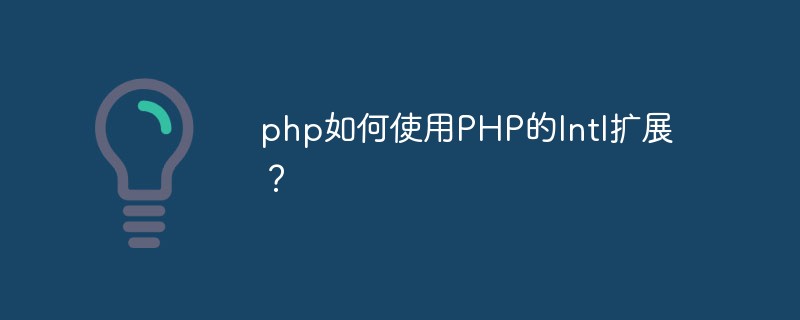 php如何使用PHP的Intl扩展?May 31, 2023 pm 08:10 PM
php如何使用PHP的Intl扩展?May 31, 2023 pm 08:10 PMPHP的Intl扩展是一个非常实用的工具,它提供了一系列国际化和本地化的功能。本文将介绍如何使用PHP的Intl扩展。一、安装Intl扩展在开始使用Intl扩展之前,需要安装该扩展。在Windows下,可以在php.ini文件中打开该扩展。在Linux下,可以通过命令行安装:Ubuntu/Debian:sudoapt-getinstallphp7.4-
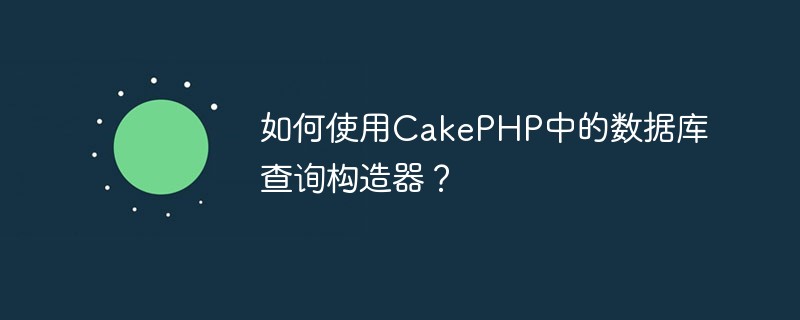 如何使用CakePHP中的数据库查询构造器?Jun 04, 2023 am 09:02 AM
如何使用CakePHP中的数据库查询构造器?Jun 04, 2023 am 09:02 AMCakePHP是一个开源的PHPMVC框架,它广泛用于Web应用程序的开发。CakePHP具有许多功能和工具,其中包括一个强大的数据库查询构造器,用于交互性能数据库。该查询构造器允许您使用面向对象的语法执行SQL查询,而不必编写繁琐的SQL语句。本文将介绍如何使用CakePHP中的数据库查询构造器。建立数据库连接在使用数据库查询构造器之前,您首先需要在Ca
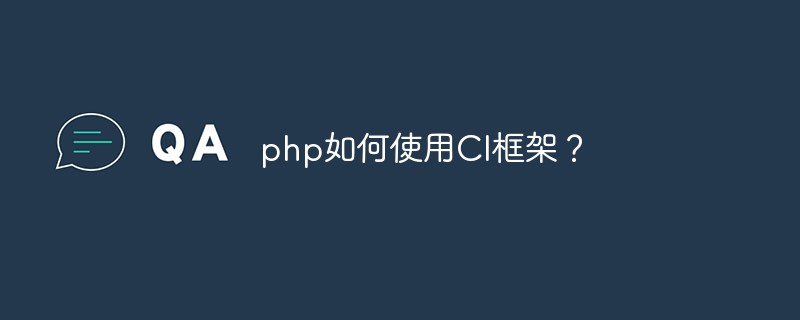 php如何使用CI框架?Jun 01, 2023 am 08:48 AM
php如何使用CI框架?Jun 01, 2023 am 08:48 AM随着网络技术的发展,PHP已经成为了Web开发的重要工具之一。而其中一款流行的PHP框架——CodeIgniter(以下简称CI)也得到了越来越多的关注和使用。今天,我们就来看看如何使用CI框架。一、安装CI框架首先,我们需要下载CI框架并安装。在CI的官网(https://codeigniter.com/)上下载最新版本的CI框架压缩包。下载完成后,解压缩
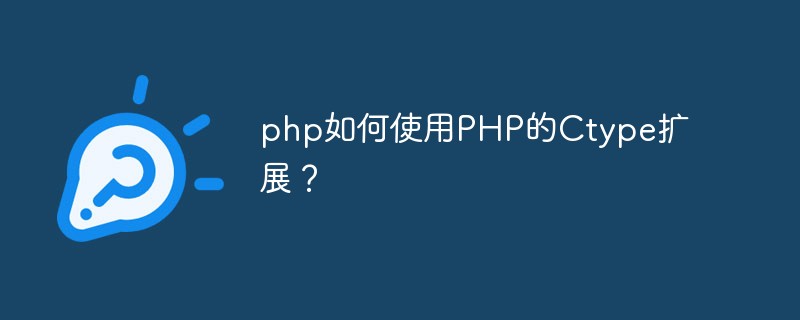 php如何使用PHP的Ctype扩展?Jun 03, 2023 pm 10:40 PM
php如何使用PHP的Ctype扩展?Jun 03, 2023 pm 10:40 PMPHP是一种非常受欢迎的编程语言,它允许开发者创建各种各样的应用程序。但是,有时候在编写PHP代码时,我们需要处理和验证字符。这时候PHP的Ctype扩展就可以派上用场了。本文将就如何使用PHP的Ctype扩展展开介绍。什么是Ctype扩展?PHP的Ctype扩展是一个非常有用的工具,它提供了各种函数来验证字符串中的字符类型。这些函数包括isalnum、is
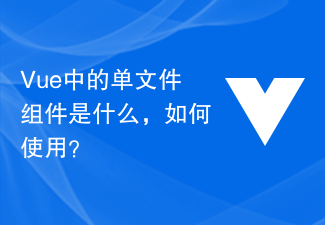 Vue 中的单文件组件是什么,如何使用?Jun 10, 2023 pm 11:10 PM
Vue 中的单文件组件是什么,如何使用?Jun 10, 2023 pm 11:10 PM作为一种流行的前端框架,Vue能够提供开发者一个便捷高效的开发体验。其中,单文件组件是Vue的一个重要概念,使用它能够帮助开发者快速构建整洁、模块化的应用程序。在本文中,我们将介绍单文件组件是什么,以及如何在Vue中使用它们。一、单文件组件是什么?单文件组件(SingleFileComponent,简称SFC)是Vue中的一个重要概念,它
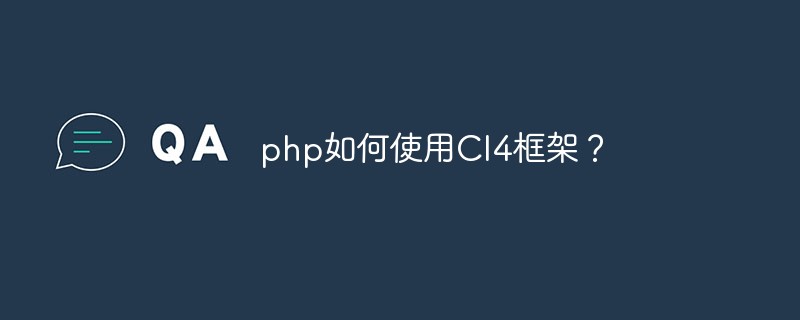 php如何使用CI4框架?Jun 01, 2023 pm 02:40 PM
php如何使用CI4框架?Jun 01, 2023 pm 02:40 PMPHP是一种广泛使用的服务器端脚本语言,而CodeIgniter4(CI4)是一个流行的PHP框架,它提供了一种快速而优秀的方法来构建Web应用程序。在这篇文章中,我们将通过引导您了解如何使用CI4框架,来使您开始使用此框架来开发出众的Web应用程序。1.下载并安装CI4首先,您需要从官方网站(https://codeigniter.com/downloa
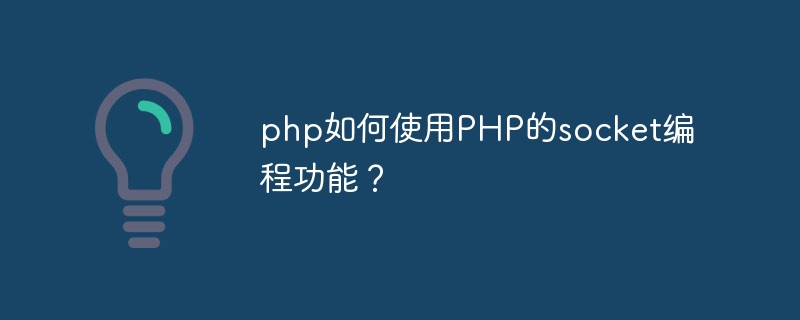 php如何使用PHP的socket编程功能?Jun 03, 2023 pm 09:51 PM
php如何使用PHP的socket编程功能?Jun 03, 2023 pm 09:51 PMPHP是一门广泛应用于Web开发的编程语言,支持许多网络编程应用。其中,Socket编程是一种常用的实现网络通讯的方式,它能够让程序实现进程间的通讯,通过网络传输数据。本文将介绍如何在PHP中使用Socket编程功能。一、Socket编程简介Socket(套接字)是一种抽象的概念,在网络通信中代表了一个开放的端口,一个进程需要连接到该端口,才能与其它进程进行
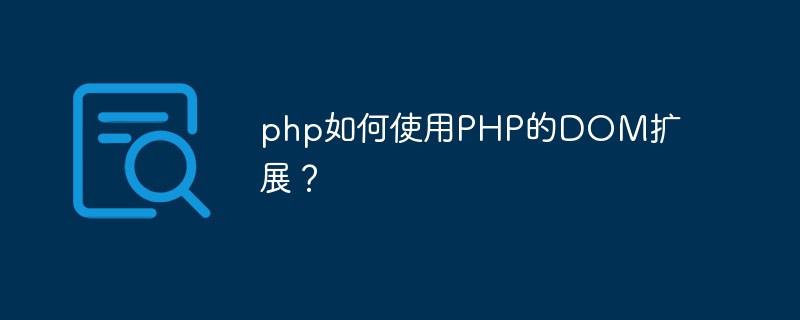 php如何使用PHP的DOM扩展?May 31, 2023 pm 06:40 PM
php如何使用PHP的DOM扩展?May 31, 2023 pm 06:40 PMPHP的DOM扩展是一种基于文档对象模型(DOM)的PHP库,可以对XML文档进行创建、修改和查询操作。该扩展可以使PHP语言更加方便地处理XML文件,让开发者可以快速地实现对XML文件的数据分析和处理。本文将介绍如何使用PHP的DOM扩展。安装DOM扩展首先需要确保PHP已经安装了DOM扩展,如果没有安装需要先安装。在Linux系统中,可以使用以下命令来安


Hot AI Tools

Undresser.AI Undress
AI-powered app for creating realistic nude photos

AI Clothes Remover
Online AI tool for removing clothes from photos.

Undress AI Tool
Undress images for free

Clothoff.io
AI clothes remover

AI Hentai Generator
Generate AI Hentai for free.

Hot Article

Hot Tools

DVWA
Damn Vulnerable Web App (DVWA) is a PHP/MySQL web application that is very vulnerable. Its main goals are to be an aid for security professionals to test their skills and tools in a legal environment, to help web developers better understand the process of securing web applications, and to help teachers/students teach/learn in a classroom environment Web application security. The goal of DVWA is to practice some of the most common web vulnerabilities through a simple and straightforward interface, with varying degrees of difficulty. Please note that this software

Atom editor mac version download
The most popular open source editor

Dreamweaver Mac version
Visual web development tools

PhpStorm Mac version
The latest (2018.2.1) professional PHP integrated development tool

SecLists
SecLists is the ultimate security tester's companion. It is a collection of various types of lists that are frequently used during security assessments, all in one place. SecLists helps make security testing more efficient and productive by conveniently providing all the lists a security tester might need. List types include usernames, passwords, URLs, fuzzing payloads, sensitive data patterns, web shells, and more. The tester can simply pull this repository onto a new test machine and he will have access to every type of list he needs.






