PHP’s Xdebug extension is a very powerful debugging tool, especially useful for PHP developers. This article will introduce how to use the Xdebug extension for debugging in PHP.
Xdebug is an extension that can assist PHP developers in debugging. It provides many useful features such as tracking function calls, logging variables and execution times, etc. Using Xdebug can make it easier for PHP developers to find and correct problems in the code and improve development efficiency.
Install Xdebug extension
To use Xdebug, you first need to install it into PHP. You can install it by running the following command in the terminal:
pecl install xdebug
After the installation is complete, you can use the phpinfo() function to check whether the Xdebug extension has been successfully installed. If you see output similar to the following, it means that it has been successfully installed:
Xdebug support
Enable Xdebug debugging
After installing Xdebug, you need to enable it in PHP Debugging capabilities. Debugging can be turned on by configuring it in the php.ini file. Add the following content to the php.ini file:
[xdebug]
xdebug.remote_enable=1
xdebug.remote_autostart=1
This will enable Xdebug’s remote debugging functionality. In order for PHP to correctly connect to the debugger, you also need to set xdebug.remote_host to the IP address of the debugger.
Configuring the debugger
After installing Xdebug and turning on the debugging function, you need a debugger to communicate with PHP. The following are the steps on how to configure the debugger:
- Download the Xdebug debugger tool (such as the commonly used PHPStorm or Visual Studio Code) and install it.
- Open the debugger's settings interface and configure the debugger's listening port number. Usually, the default port number of Xdebug is 9000.
- Open the debug mode of the project in the debugger and set breakpoints. At this point, the debugger will be waiting on the listening port for PHP to send a debugging request.
Debug
After the above steps are completed, you can use Xdebug for debugging. Use the following steps to enter debug mode:
- Load the Xdebug extension in PHP.
-
Enable debug mode:
- When running PHP on a web server, add "?XDEBUG_SESSION_START=
" to the end of the URL. - When running PHP in command line mode, use the -xdebug parameter to start the script.
- When running PHP on a web server, add "?XDEBUG_SESSION_START=
- PHP will establish a connection with the debugger and stop when a breakpoint is encountered.
- In the debugger, you can view variables, view the call stack, single-step through the code, etc.
Summary
Using Xdebug can make PHP development more efficient and faster. This article describes how to install and configure Xdebug, and use the debugger for debugging. These steps make it easier for PHP developers to find and solve problems in their code.
The above is the detailed content of How to use PHP's Xdebug extension?. For more information, please follow other related articles on the PHP Chinese website!
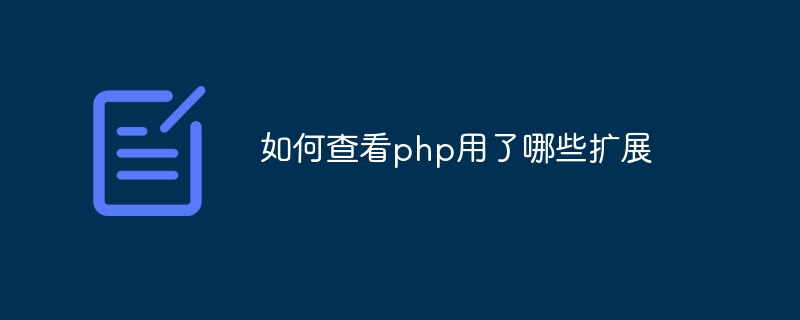 如何查看php用了哪些扩展Aug 01, 2023 pm 04:13 PM
如何查看php用了哪些扩展Aug 01, 2023 pm 04:13 PM查看phpinfo()函数输出、使用命令行工具和检查PHP配置文件均可以查看php用了哪些扩展。1、查看phpinfo()函数输出,创建一个简单的PHP脚本,将这个脚本保存为phpinfo.php,并将其上传到您的Web服务器,在浏览器中访问此文件,使用浏览器的搜索功能,在页面中查找关键字"extension"或"extension_loaded",以找到有关扩展的信息即可。
 如何使用php扩展PDO连接Oracle数据库Jul 29, 2023 pm 07:21 PM
如何使用php扩展PDO连接Oracle数据库Jul 29, 2023 pm 07:21 PM如何使用PHP扩展PDO连接Oracle数据库导语:PHP是一种非常流行的服务器端编程语言,而Oracle是一款常用的关系型数据库管理系统。本文将介绍如何使用PHP扩展PDO(PHPDataObjects)来连接Oracle数据库。一、安装PDO_OCI扩展要连接Oracle数据库,首先需要安装PDO_OCI扩展。以下是安装PDO_OCI扩展的步骤:确保
 如何使用PHP扩展SuiteCRM的报告生成功能Jul 19, 2023 am 10:27 AM
如何使用PHP扩展SuiteCRM的报告生成功能Jul 19, 2023 am 10:27 AM如何使用PHP扩展SuiteCRM的报告生成功能SuiteCRM是一款功能强大的开源CRM系统,它提供了丰富的功能来帮助企业管理客户关系。其中一个重要的功能就是报告生成,使用报告可以帮助企业更好地了解业务情况,并作出正确的决策。本文将介绍如何使用PHP扩展SuiteCRM的报告生成功能,并提供相关的代码示例。在开始之前,需要确保已经安装好了SuiteCRM,
 PHP入门指南:PHP扩展安装May 20, 2023 am 08:49 AM
PHP入门指南:PHP扩展安装May 20, 2023 am 08:49 AM在使用PHP进行开发时,我们可能需要使用一些PHP扩展。这些扩展可以为我们提供更多的功能和工具,使我们的开发工作更加高效和便捷。但在使用这些扩展之前,我们需要先进行安装。本篇文章将为您介绍PHP扩展的安装方法。一、什么是PHP扩展?PHP扩展是指为PHP编程语言提供额外功能和服务的组件。这些组件可以通过PHP的扩展机制进行安装和使用。PHP扩展可以帮助我们处
 宝塔面板的PHP扩展和PHP版本管理Jun 21, 2023 am 08:49 AM
宝塔面板的PHP扩展和PHP版本管理Jun 21, 2023 am 08:49 AM宝塔面板是一款开源的服务器管理面板,在为网站运营者提供便捷的网站管理、数据库管理、SSL证书管理等服务的同时,还提供了强大的PHP扩展和PHP版本管理功能,让服务器管理变得更加简单和高效。一、PHP扩展PHP扩展是一种用来增强PHP功能的模块,通过安装PHP扩展可以实现更多的功能和服务,比如:加速器:加速器可以显著地提高PHP性能,通过缓存PHP脚本,减轻服
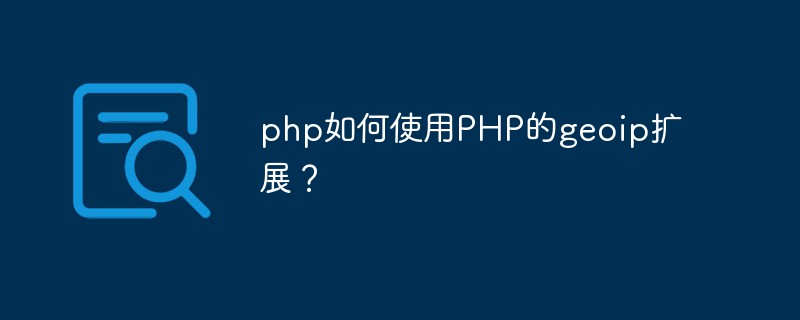 php如何使用PHP的geoip扩展?Jun 01, 2023 am 09:13 AM
php如何使用PHP的geoip扩展?Jun 01, 2023 am 09:13 AMPHP是一种流行的服务器端脚本语言,它可以处理网页上的动态内容。PHP的geoip扩展可以让你在PHP中获取有关用户位置的信息。在本文中,我们将介绍如何使用PHP的geoip扩展。什么是PHP的GeoIP扩展?PHP的geoip扩展是一个免费的、开源的扩展,它允许你获取有关IP地址和位置信息的数据。该扩展可以与GeoIP数据库一起使用,这是一个由MaxMin
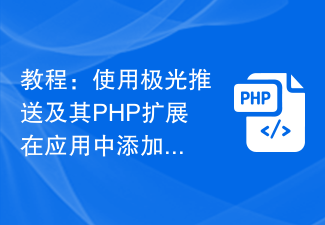 教程:使用极光推送及其PHP扩展在应用中添加消息推送功能Jul 26, 2023 am 08:07 AM
教程:使用极光推送及其PHP扩展在应用中添加消息推送功能Jul 26, 2023 am 08:07 AM教程:使用极光推送及其PHP扩展在应用中添加消息推送功能引言:在如今的移动应用开发中,消息推送功能已经成为了各类应用必不可少的一部分。而极光推送则是这方面最常用、最受开发者欢迎的解决方案之一。本教程将介绍如何使用极光推送及其PHP扩展来在应用中添加消息推送功能,并提供相应的代码示例供参考。一、极光推送简介极光推送是一款基于云服务的、跨平台的消息推送解决方案。
 如何利用PHP扩展SuiteCRM的工作流程Jul 17, 2023 pm 06:06 PM
如何利用PHP扩展SuiteCRM的工作流程Jul 17, 2023 pm 06:06 PM如何利用PHP扩展SuiteCRM的工作流程SuiteCRM是一款功能强大的开源CRM系统,它提供了丰富的功能和灵活的架构,使用户能够自定义和扩展系统的行为。在这篇文章中,我们将讨论如何利用PHP扩展SuiteCRM的工作流程。工作流程是SuiteCRM中一个非常重要的功能,它可以帮助用户自动化业务过程,提高效率和准确性。SuiteCRM提供了一些默认的工作


Hot AI Tools

Undresser.AI Undress
AI-powered app for creating realistic nude photos

AI Clothes Remover
Online AI tool for removing clothes from photos.

Undress AI Tool
Undress images for free

Clothoff.io
AI clothes remover

AI Hentai Generator
Generate AI Hentai for free.

Hot Article

Hot Tools

DVWA
Damn Vulnerable Web App (DVWA) is a PHP/MySQL web application that is very vulnerable. Its main goals are to be an aid for security professionals to test their skills and tools in a legal environment, to help web developers better understand the process of securing web applications, and to help teachers/students teach/learn in a classroom environment Web application security. The goal of DVWA is to practice some of the most common web vulnerabilities through a simple and straightforward interface, with varying degrees of difficulty. Please note that this software

SublimeText3 Mac version
God-level code editing software (SublimeText3)

PhpStorm Mac version
The latest (2018.2.1) professional PHP integrated development tool

Safe Exam Browser
Safe Exam Browser is a secure browser environment for taking online exams securely. This software turns any computer into a secure workstation. It controls access to any utility and prevents students from using unauthorized resources.

Zend Studio 13.0.1
Powerful PHP integrated development environment






