Field 365 positioning method: 1. GPS positioning, using GPS satellites in the sky for positioning; 2. Base station positioning, as long as the mobile phone is turned on, the mobile phone will automatically connect to multiple wireless base stations of the operator; 3. , WiFi positioning, turn on WiFi on your mobile phone, and Field Office 365 can search for nearby WiFi signals, and store a large amount of geographical location information where WiFi hotspots are located.

The operating system for this tutorial: HarmonyOS3.0 system, Field Office 365 version 6.2.8, Huawei P50Pro mobile phone.
Field 365 positioning is achieved through a mixture of three methods: GPS positioning, operator base station positioning, and WiFi positioning.
1. GPS positioning
Use GPS satellites in the sky (American ones) to perform positioning

2. Base station positioning
Operator base station positioning means that as long as the mobile phone is turned on, the mobile phone will automatically connect to multiple wireless base stations of the operator and calculate the location of the mobile phone by judging the location of the wireless base station. How to find the location

3. WiFi positioning
Mobile phones have WiFi modules. Nowadays, many WiFi hotspots are deployed indoors, especially in prosperous areas of large and medium-sized cities, and there are countless WiFi features. At this time, if the mobile phone turns on WiFi, Field Service 365 can search for nearby WiFi signals, and Field Service 365 stores a large amount of geographical location information of the area where WiFi hotspots are located. Therefore, based on the WiFi signals around the mobile phone, it can be determined where the mobile phone is located. Location.
The above is the detailed content of How is Field Service 365 positioned?. For more information, please follow other related articles on the PHP Chinese website!
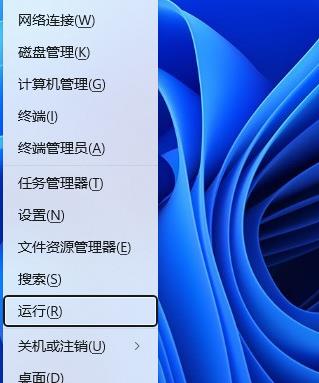 Win11定位服务怎么禁用?Win11定位服务禁用的方法Feb 10, 2024 pm 11:42 PM
Win11定位服务怎么禁用?Win11定位服务禁用的方法Feb 10, 2024 pm 11:42 PMWin11系统中的定位服务,可以帮助应用程序和服务获取您设备的准确位置信息,以提供更个性化的服务和功能。然而,但有用户想要暂时禁用定位服务以保护隐私或延长电池寿命,怎么设置呢?下面小编来给大家介绍一下具体方法吧。解决方法1、首先,按【Win+X】组合键,或【右键】点击任务栏上的【Windows开始徽标】,在打开的隐藏菜单项中,选择【运行】。2、运行窗口,输入【regedit】命令,按【确定或回车】打开注册表编辑器。3、用户账户控制窗口,你要允许此应用对你的设备进行更改吗?点击【是】。4、注册表编
 如何在uniapp中使用地图和定位功能Oct 16, 2023 am 08:01 AM
如何在uniapp中使用地图和定位功能Oct 16, 2023 am 08:01 AM如何在uniapp中使用地图和定位功能一、背景介绍随着移动应用的普及和定位技术的迅猛发展,地图和定位功能已经成为了现代移动应用中不可缺少的一部分。uniapp是一种基于Vue.js开发的跨平台应用开发框架,可以方便开发者在多个平台上共用代码。本文将介绍如何在uniapp中使用地图和定位功能,并提供具体的代码示例。二、使用uniapp-amap组件实现地图功能
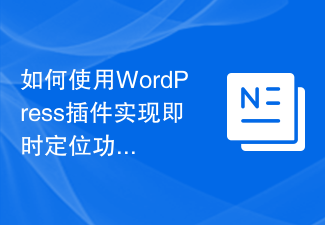 如何使用WordPress插件实现即时定位功能Sep 05, 2023 pm 04:51 PM
如何使用WordPress插件实现即时定位功能Sep 05, 2023 pm 04:51 PM如何使用WordPress插件实现即时定位功能随着移动设备的普及,越来越多的网站开始提供基于地理位置的服务。在WordPress网站中,我们可以通过使用插件来实现即时定位功能,为访问者提供与地理位置相关的服务。一、选择适合的插件在WordPress插件库中有很多提供地理位置服务的插件可供选择。根据需求和要求,选择适合的插件是实现即时定位功能的关键。以下是几个
 怎样利用华为手机的定位服务找回丢失的手机?Mar 23, 2024 am 10:03 AM
怎样利用华为手机的定位服务找回丢失的手机?Mar 23, 2024 am 10:03 AM在现代社会中,手机已经成为人们生活中不可或缺的重要工具。然而,随之而来的问题就是手机丢失的风险。当手机不慎丢失时,我们通常会感到焦虑和无助。不过幸运的是,利用手机定位服务,我们可以更轻松地找回丢失的手机。本文将以华为手机为例,介绍如何利用其定位服务找回丢失的手机。首先,要找回丢失的华为手机,我们首先需要确保手机上已经开启了定位服务。要开启定位服务,我们可以进
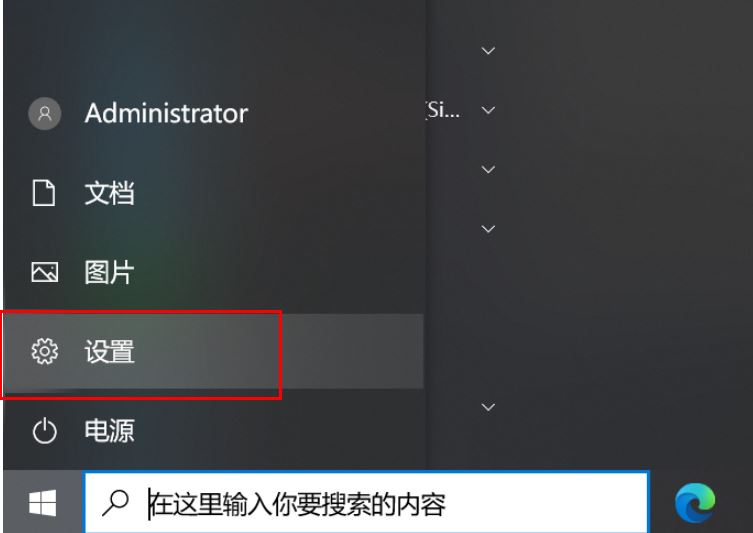 Win10如何关闭定位服务? 电脑关闭定位系统的技巧Jun 07, 2024 pm 04:02 PM
Win10如何关闭定位服务? 电脑关闭定位系统的技巧Jun 07, 2024 pm 04:02 PM当我们的电脑丢失时,可以通过定位服务系统来进行查寻,就像我们手机的定位功能一样,有很多服务项需要开启定位服务功能,但是有些小伙伴不想开启定位服务功能,想要将其关闭掉,但是不知道怎么关闭,那么就让小编给大家讲讲具体的操作方法吧,感兴趣的用户一起来看看。解决方法1、点击下方任务栏中的开始,选择菜单选项中的“设置”打开。2、在打开的界面中点击“隐私”选项。3、然后点击左侧“应用权限下方的”的“隐私”。4、最后找到右侧
 解决Go语言开发中的内存泄漏定位问题的方法Jul 01, 2023 pm 12:33 PM
解决Go语言开发中的内存泄漏定位问题的方法Jul 01, 2023 pm 12:33 PM解决Go语言开发中的内存泄漏定位问题的方法内存泄漏是程序开发中常见的问题之一。在Go语言开发中,由于其自动垃圾回收机制的存在,内存泄漏问题相对其他语言来说可能较少。然而,当我们面对大型复杂的应用程序时,仍然可能会出现内存泄漏的情况。本文将介绍一些在Go语言开发中定位和解决内存泄漏问题的常用方法。首先,我们需要了解什么是内存泄漏。简单来说,内存泄漏指的是程序中
 利用JavaScript和腾讯地图实现地图定位服务功能Nov 21, 2023 pm 01:48 PM
利用JavaScript和腾讯地图实现地图定位服务功能Nov 21, 2023 pm 01:48 PM利用JavaScript和腾讯地图实现地图定位服务功能在现代社会中,地图定位服务已经成为人们生活中的一个重要辅助工具。在开发网站或者移动应用时,通过JavaScript和腾讯地图的API,可以轻松地实现地图定位服务功能。本文将介绍如何使用JavaScript和腾讯地图的API来开发一个简单的地图定位服务应用,并提供具体的代码示例。首先,我们需要注册一个腾讯地
![定位服务/ GPS在iPhone上不起作用[已解决]](https://img.php.cn/upload/article/000/465/014/168441372636105.png) 定位服务/ GPS在iPhone上不起作用[已解决]May 18, 2023 pm 08:42 PM
定位服务/ GPS在iPhone上不起作用[已解决]May 18, 2023 pm 08:42 PM为了有效运行,某些应用程序需要GPS或定位服务才能在iPhone上正常工作。但许多iPhone用户报告说,定位服务/GPS突然停止在他们的iPhone上工作。GPS无法在您的iPhone上运行的原因有很多,下面列出了其中一些原因。过时的苹果手机软件定位服务选项已关闭iPhone内部技术故障iPhone位于偏远的低信号区域iPhone上设置的日期和时间不正确在研究了上述几点之后,我们收集了更多信息,并在下面的文章中针对此问题编译了一些强有力的修复程序。初步修复重新启动苹果手机当iPhone出现某些

Hot AI Tools

Undresser.AI Undress
AI-powered app for creating realistic nude photos

AI Clothes Remover
Online AI tool for removing clothes from photos.

Undress AI Tool
Undress images for free

Clothoff.io
AI clothes remover

AI Hentai Generator
Generate AI Hentai for free.

Hot Article

Hot Tools

Zend Studio 13.0.1
Powerful PHP integrated development environment

MinGW - Minimalist GNU for Windows
This project is in the process of being migrated to osdn.net/projects/mingw, you can continue to follow us there. MinGW: A native Windows port of the GNU Compiler Collection (GCC), freely distributable import libraries and header files for building native Windows applications; includes extensions to the MSVC runtime to support C99 functionality. All MinGW software can run on 64-bit Windows platforms.

mPDF
mPDF is a PHP library that can generate PDF files from UTF-8 encoded HTML. The original author, Ian Back, wrote mPDF to output PDF files "on the fly" from his website and handle different languages. It is slower than original scripts like HTML2FPDF and produces larger files when using Unicode fonts, but supports CSS styles etc. and has a lot of enhancements. Supports almost all languages, including RTL (Arabic and Hebrew) and CJK (Chinese, Japanese and Korean). Supports nested block-level elements (such as P, DIV),

Notepad++7.3.1
Easy-to-use and free code editor

Atom editor mac version download
The most popular open source editor





