How Redis+Caffeine implements distributed second-level cache components
The so-called second-level cache
Cache is to read data from a slower-reading medium and put it on a faster-reading medium, such as disk-->memory.
Usually we store data on disk, such as a database. If you read from the database every time, the reading speed will be affected by the IO of the disk itself, so there is a memory cache like redis. The data can be read out and put into the memory, so that when data needs to be obtained, the data can be returned directly from the memory, which can greatly improve the speed.
But generally redis is deployed separately into a cluster, so there will be network IO consumption. Although the connection with the redis cluster already has a tool such as a connection pool, there will still be a certain amount of consumption in data transmission. So there is an in-process cache, such as caffeine. When the in-application cache has qualified data, it can be used directly without having to obtain it from redis through the network. This forms a two-level cache. The in-application cache is called the first-level cache, and the remote cache (such as redis) is called the second-level cache.
Does the system need to cache CPU usage: If you have certain applications that need to consume a lot of CPU to calculate and obtain results.
If your database connection pool is relatively idle, you should not use cache to occupy the IO resources of the database. Consider using caching when the database connection pool is busy or frequently reports warnings about insufficient connections.
Advantages of distributed second-level cache
Redis is used to store hot data, and data that is not in Redis is directly accessed from the database.
Already have Redis, why do we still need to know about process caches such as Guava and Caffeine:
If Redis is not available, we can only access the database at this time, which can easily cause an avalanche , but this generally does not happen.
Accessing Redis will have certain network I/O and serialization and deserialization overhead. Although the performance is very high, it is not as fast as the local method after all. The hottest data can be stored in local to further speed up access. This idea is not unique to our Internet architecture. We use L1, L2, and L3 multi-level caches in computer systems to reduce direct access to memory and thereby speed up access.
So if we just use Redis, it can meet most of our needs, but when we need to pursue higher performance and higher availability, we have to understand multi-level cache .
Level 2 cache operation process data reading process description

When neither redis nor the local cache can query the value, the update process will be triggered. The entire process is Locked cache invalidation process description

Redis updates and deletions of cache keys will be triggered. After clearing the redis cache
How to use the component?
The component is modified based on the Spring Cache framework. To use distributed cache in the project, you only need to add: cacheManager = "L2_CacheManager", or cacheManager = CacheRedisCaffeineAutoConfiguration. Distributed second-level cache
//这个方法会使用分布式二级缓存来提供查询
@Cacheable(cacheNames = CacheNames.CACHE_12HOUR, cacheManager = "L2_CacheManager")
public Config getAllValidateConfig() {
}If you want to use both distributed cache and distributed second-level cache components, then you need to inject a @Primary CacheManager bean into Spring
@Primary
@Bean("deaultCacheManager")
public RedisCacheManager cacheManager(RedisConnectionFactory factory) {
// 生成一个默认配置,通过config对象即可对缓存进行自定义配置
RedisCacheConfiguration config = RedisCacheConfiguration.defaultCacheConfig();
// 设置缓存的默认过期时间,也是使用Duration设置
config = config.entryTtl(Duration.ofMinutes(2)).disableCachingNullValues();
// 设置一个初始化的缓存空间set集合
Set<String> cacheNames = new HashSet<>();
cacheNames.add(CacheNames.CACHE_15MINS);
cacheNames.add(CacheNames.CACHE_30MINS);
// 对每个缓存空间应用不同的配置
Map<String, RedisCacheConfiguration> configMap = new HashMap<>();
configMap.put(CacheNames.CACHE_15MINS, config.entryTtl(Duration.ofMinutes(15)));
configMap.put(CacheNames.CACHE_30MINS, config.entryTtl(Duration.ofMinutes(30)));
// 使用自定义的缓存配置初始化一个cacheManager
RedisCacheManager cacheManager = RedisCacheManager.builder(factory)
.initialCacheNames(cacheNames) // 注意这两句的调用顺序,一定要先调用该方法设置初始化的缓存名,再初始化相关的配置
.withInitialCacheConfigurations(configMap)
.build();
return cacheManager;
}Then:
//这个方法会使用分布式二级缓存
@Cacheable(cacheNames = CacheNames.CACHE_12HOUR, cacheManager = "L2_CacheManager")
public Config getAllValidateConfig() {
}
//这个方法会使用分布式缓存
@Cacheable(cacheNames = CacheNames.CACHE_12HOUR)
public Config getAllValidateConfig2() {
}Core implementation method
The core is actually to implement the org.springframework.cache.CacheManager interface and inherit org.springframework.cache.support.AbstractValueAdaptingCache, to implement cache reading and writing under the Spring cache framework.
RedisCaffeineCacheManager implements the CacheManager interface
RedisCaffeineCacheManager.class mainly manages cache instances, generates corresponding cache management beans based on different CacheNames, and then puts them into a map.
package com.axin.idea.rediscaffeinecachestarter.support;
import com.axin.idea.rediscaffeinecachestarter.CacheRedisCaffeineProperties;
import com.github.benmanes.caffeine.cache.Caffeine;
import com.github.benmanes.caffeine.cache.stats.CacheStats;
import lombok.extern.slf4j.Slf4j;
import org.slf4j.Logger;
import org.slf4j.LoggerFactory;
import org.springframework.cache.Cache;
import org.springframework.cache.CacheManager;
import org.springframework.data.redis.core.RedisTemplate;
import org.springframework.util.CollectionUtils;
import java.util.*;
import java.util.concurrent.ConcurrentHashMap;
import java.util.concurrent.ConcurrentMap;
import java.util.concurrent.TimeUnit;
@Slf4j
public class RedisCaffeineCacheManager implements CacheManager {
private final Logger logger = LoggerFactory.getLogger(RedisCaffeineCacheManager.class);
private static ConcurrentMap<String, Cache> cacheMap = new ConcurrentHashMap<String, Cache>();
private CacheRedisCaffeineProperties cacheRedisCaffeineProperties;
private RedisTemplate<Object, Object> stringKeyRedisTemplate;
private boolean dynamic = true;
private Set<String> cacheNames;
{
cacheNames = new HashSet<>();
cacheNames.add(CacheNames.CACHE_15MINS);
cacheNames.add(CacheNames.CACHE_30MINS);
cacheNames.add(CacheNames.CACHE_60MINS);
cacheNames.add(CacheNames.CACHE_180MINS);
cacheNames.add(CacheNames.CACHE_12HOUR);
}
public RedisCaffeineCacheManager(CacheRedisCaffeineProperties cacheRedisCaffeineProperties,
RedisTemplate<Object, Object> stringKeyRedisTemplate) {
super();
this.cacheRedisCaffeineProperties = cacheRedisCaffeineProperties;
this.stringKeyRedisTemplate = stringKeyRedisTemplate;
this.dynamic = cacheRedisCaffeineProperties.isDynamic();
}
//——————————————————————— 进行缓存工具 ——————————————————————
/**
* 清除所有进程缓存
*/
public void clearAllCache() {
stringKeyRedisTemplate.convertAndSend(cacheRedisCaffeineProperties.getRedis().getTopic(), new CacheMessage(null, null));
}
/**
* 返回所有进程缓存(二级缓存)的统计信息
* result:{"缓存名称":统计信息}
* @return
*/
public static Map<String, CacheStats> getCacheStats() {
if (CollectionUtils.isEmpty(cacheMap)) {
return null;
}
Map<String, CacheStats> result = new LinkedHashMap<>();
for (Cache cache : cacheMap.values()) {
RedisCaffeineCache caffeineCache = (RedisCaffeineCache) cache;
result.put(caffeineCache.getName(), caffeineCache.getCaffeineCache().stats());
}
return result;
}
//—————————————————————————— core —————————————————————————
@Override
public Cache getCache(String name) {
Cache cache = cacheMap.get(name);
if(cache != null) {
return cache;
}
if(!dynamic && !cacheNames.contains(name)) {
return null;
}
cache = new RedisCaffeineCache(name, stringKeyRedisTemplate, caffeineCache(name), cacheRedisCaffeineProperties);
Cache oldCache = cacheMap.putIfAbsent(name, cache);
logger.debug("create cache instance, the cache name is : {}", name);
return oldCache == null ? cache : oldCache;
}
@Override
public Collection<String> getCacheNames() {
return this.cacheNames;
}
public void clearLocal(String cacheName, Object key) {
//cacheName为null 清除所有进程缓存
if (cacheName == null) {
log.info("清除所有本地缓存");
cacheMap = new ConcurrentHashMap<>();
return;
}
Cache cache = cacheMap.get(cacheName);
if(cache == null) {
return;
}
RedisCaffeineCache redisCaffeineCache = (RedisCaffeineCache) cache;
redisCaffeineCache.clearLocal(key);
}
/**
* 实例化本地一级缓存
* @param name
* @return
*/
private com.github.benmanes.caffeine.cache.Cache<Object, Object> caffeineCache(String name) {
Caffeine<Object, Object> cacheBuilder = Caffeine.newBuilder();
CacheRedisCaffeineProperties.CacheDefault cacheConfig;
switch (name) {
case CacheNames.CACHE_15MINS:
cacheConfig = cacheRedisCaffeineProperties.getCache15m();
break;
case CacheNames.CACHE_30MINS:
cacheConfig = cacheRedisCaffeineProperties.getCache30m();
break;
case CacheNames.CACHE_60MINS:
cacheConfig = cacheRedisCaffeineProperties.getCache60m();
break;
case CacheNames.CACHE_180MINS:
cacheConfig = cacheRedisCaffeineProperties.getCache180m();
break;
case CacheNames.CACHE_12HOUR:
cacheConfig = cacheRedisCaffeineProperties.getCache12h();
break;
default:
cacheConfig = cacheRedisCaffeineProperties.getCacheDefault();
}
long expireAfterAccess = cacheConfig.getExpireAfterAccess();
long expireAfterWrite = cacheConfig.getExpireAfterWrite();
int initialCapacity = cacheConfig.getInitialCapacity();
long maximumSize = cacheConfig.getMaximumSize();
long refreshAfterWrite = cacheConfig.getRefreshAfterWrite();
log.debug("本地缓存初始化:");
if (expireAfterAccess > 0) {
log.debug("设置本地缓存访问后过期时间,{}秒", expireAfterAccess);
cacheBuilder.expireAfterAccess(expireAfterAccess, TimeUnit.SECONDS);
}
if (expireAfterWrite > 0) {
log.debug("设置本地缓存写入后过期时间,{}秒", expireAfterWrite);
cacheBuilder.expireAfterWrite(expireAfterWrite, TimeUnit.SECONDS);
}
if (initialCapacity > 0) {
log.debug("设置缓存初始化大小{}", initialCapacity);
cacheBuilder.initialCapacity(initialCapacity);
}
if (maximumSize > 0) {
log.debug("设置本地缓存最大值{}", maximumSize);
cacheBuilder.maximumSize(maximumSize);
}
if (refreshAfterWrite > 0) {
cacheBuilder.refreshAfterWrite(refreshAfterWrite, TimeUnit.SECONDS);
}
cacheBuilder.recordStats();
return cacheBuilder.build();
}
}RedisCaffeineCache inherits AbstractValueAdaptingCache
The core is the get method and the put method.
package com.axin.idea.rediscaffeinecachestarter.support;
import com.axin.idea.rediscaffeinecachestarter.CacheRedisCaffeineProperties;
import com.github.benmanes.caffeine.cache.Cache;
import lombok.Getter;
import org.slf4j.Logger;
import org.slf4j.LoggerFactory;
import org.springframework.cache.support.AbstractValueAdaptingCache;
import org.springframework.data.redis.core.RedisTemplate;
import org.springframework.util.StringUtils;
import java.time.Duration;
import java.util.HashMap;
import java.util.Map;
import java.util.Set;
import java.util.concurrent.Callable;
import java.util.concurrent.ConcurrentHashMap;
import java.util.concurrent.TimeUnit;
import java.util.concurrent.locks.ReentrantLock;
public class RedisCaffeineCache extends AbstractValueAdaptingCache {
private final Logger logger = LoggerFactory.getLogger(RedisCaffeineCache.class);
private String name;
private RedisTemplate<Object, Object> redisTemplate;
@Getter
private Cache<Object, Object> caffeineCache;
private String cachePrefix;
/**
* 默认key超时时间 3600s
*/
private long defaultExpiration = 3600;
private Map<String, Long> defaultExpires = new HashMap<>();
{
defaultExpires.put(CacheNames.CACHE_15MINS, TimeUnit.MINUTES.toSeconds(15));
defaultExpires.put(CacheNames.CACHE_30MINS, TimeUnit.MINUTES.toSeconds(30));
defaultExpires.put(CacheNames.CACHE_60MINS, TimeUnit.MINUTES.toSeconds(60));
defaultExpires.put(CacheNames.CACHE_180MINS, TimeUnit.MINUTES.toSeconds(180));
defaultExpires.put(CacheNames.CACHE_12HOUR, TimeUnit.HOURS.toSeconds(12));
}
private String topic;
private Map<String, ReentrantLock> keyLockMap = new ConcurrentHashMap();
protected RedisCaffeineCache(boolean allowNullValues) {
super(allowNullValues);
}
public RedisCaffeineCache(String name, RedisTemplate<Object, Object> redisTemplate,
Cache<Object, Object> caffeineCache, CacheRedisCaffeineProperties cacheRedisCaffeineProperties) {
super(cacheRedisCaffeineProperties.isCacheNullValues());
this.name = name;
this.redisTemplate = redisTemplate;
this.caffeineCache = caffeineCache;
this.cachePrefix = cacheRedisCaffeineProperties.getCachePrefix();
this.defaultExpiration = cacheRedisCaffeineProperties.getRedis().getDefaultExpiration();
this.topic = cacheRedisCaffeineProperties.getRedis().getTopic();
defaultExpires.putAll(cacheRedisCaffeineProperties.getRedis().getExpires());
}
@Override
public String getName() {
return this.name;
}
@Override
public Object getNativeCache() {
return this;
}
@Override
public <T> T get(Object key, Callable<T> valueLoader) {
Object value = lookup(key);
if (value != null) {
return (T) value;
}
//key在redis和缓存中均不存在
ReentrantLock lock = keyLockMap.get(key.toString());
if (lock == null) {
logger.debug("create lock for key : {}", key);
keyLockMap.putIfAbsent(key.toString(), new ReentrantLock());
lock = keyLockMap.get(key.toString());
}
try {
lock.lock();
value = lookup(key);
if (value != null) {
return (T) value;
}
//执行原方法获得value
value = valueLoader.call();
Object storeValue = toStoreValue(value);
put(key, storeValue);
return (T) value;
} catch (Exception e) {
throw new ValueRetrievalException(key, valueLoader, e.getCause());
} finally {
lock.unlock();
}
}
@Override
public void put(Object key, Object value) {
if (!super.isAllowNullValues() && value == null) {
this.evict(key);
return;
}
long expire = getExpire();
logger.debug("put:{},expire:{}", getKey(key), expire);
redisTemplate.opsForValue().set(getKey(key), toStoreValue(value), expire, TimeUnit.SECONDS);
//缓存变更时通知其他节点清理本地缓存
push(new CacheMessage(this.name, key));
//此处put没有意义,会收到自己发送的缓存key失效消息
// caffeineCache.put(key, value);
}
@Override
public ValueWrapper putIfAbsent(Object key, Object value) {
Object cacheKey = getKey(key);
// 使用setIfAbsent原子性操作
long expire = getExpire();
boolean setSuccess;
setSuccess = redisTemplate.opsForValue().setIfAbsent(getKey(key), toStoreValue(value), Duration.ofSeconds(expire));
Object hasValue;
//setNx结果
if (setSuccess) {
push(new CacheMessage(this.name, key));
hasValue = value;
}else {
hasValue = redisTemplate.opsForValue().get(cacheKey);
}
caffeineCache.put(key, toStoreValue(value));
return toValueWrapper(hasValue);
}
@Override
public void evict(Object key) {
// 先清除redis中缓存数据,然后清除caffeine中的缓存,避免短时间内如果先清除caffeine缓存后其他请求会再从redis里加载到caffeine中
redisTemplate.delete(getKey(key));
push(new CacheMessage(this.name, key));
caffeineCache.invalidate(key);
}
@Override
public void clear() {
// 先清除redis中缓存数据,然后清除caffeine中的缓存,避免短时间内如果先清除caffeine缓存后其他请求会再从redis里加载到caffeine中
Set<Object> keys = redisTemplate.keys(this.name.concat(":*"));
for (Object key : keys) {
redisTemplate.delete(key);
}
push(new CacheMessage(this.name, null));
caffeineCache.invalidateAll();
}
/**
* 取值逻辑
* @param key
* @return
*/
@Override
protected Object lookup(Object key) {
Object cacheKey = getKey(key);
Object value = caffeineCache.getIfPresent(key);
if (value != null) {
logger.debug("从本地缓存中获得key, the key is : {}", cacheKey);
return value;
}
value = redisTemplate.opsForValue().get(cacheKey);
if (value != null) {
logger.debug("从redis中获得值,将值放到本地缓存中, the key is : {}", cacheKey);
caffeineCache.put(key, value);
}
return value;
}
/**
* @description 清理本地缓存
*/
public void clearLocal(Object key) {
logger.debug("clear local cache, the key is : {}", key);
if (key == null) {
caffeineCache.invalidateAll();
} else {
caffeineCache.invalidate(key);
}
}
//————————————————————————————私有方法——————————————————————————
private Object getKey(Object key) {
String keyStr = this.name.concat(":").concat(key.toString());
return StringUtils.isEmpty(this.cachePrefix) ? keyStr : this.cachePrefix.concat(":").concat(keyStr);
}
private long getExpire() {
long expire = defaultExpiration;
Long cacheNameExpire = defaultExpires.get(this.name);
return cacheNameExpire == null ? expire : cacheNameExpire.longValue();
}
/**
* @description 缓存变更时通知其他节点清理本地缓存
*/
private void push(CacheMessage message) {
redisTemplate.convertAndSend(topic, message);
}
}The above is the detailed content of How Redis+Caffeine implements distributed second-level cache components. For more information, please follow other related articles on the PHP Chinese website!
 Redis: Caching, Session Management, and MoreMay 01, 2025 am 12:03 AM
Redis: Caching, Session Management, and MoreMay 01, 2025 am 12:03 AMRedis's functions mainly include cache, session management and other functions: 1) The cache function stores data through memory to improve reading speed, and is suitable for high-frequency access scenarios such as e-commerce websites; 2) The session management function shares session data in a distributed system and automatically cleans it through an expiration time mechanism; 3) Other functions such as publish-subscribe mode, distributed locks and counters, suitable for real-time message push and multi-threaded systems and other scenarios.
 Redis: Exploring Its Core Functionality and BenefitsApr 30, 2025 am 12:22 AM
Redis: Exploring Its Core Functionality and BenefitsApr 30, 2025 am 12:22 AMRedis's core functions include memory storage and persistence mechanisms. 1) Memory storage provides extremely fast read and write speeds, suitable for high-performance applications. 2) Persistence ensures that data is not lost through RDB and AOF, and the choice is based on application needs.
 Redis's Server-Side Operations: What It OffersApr 29, 2025 am 12:21 AM
Redis's Server-Side Operations: What It OffersApr 29, 2025 am 12:21 AMRedis'sServer-SideOperationsofferFunctionsandTriggersforexecutingcomplexoperationsontheserver.1)FunctionsallowcustomoperationsinLua,JavaScript,orRedis'sscriptinglanguage,enhancingscalabilityandmaintenance.2)Triggersenableautomaticfunctionexecutionone
 Redis: Database or Server? Demystifying the RoleApr 28, 2025 am 12:06 AM
Redis: Database or Server? Demystifying the RoleApr 28, 2025 am 12:06 AMRedisisbothadatabaseandaserver.1)Asadatabase,itusesin-memorystorageforfastaccess,idealforreal-timeapplicationsandcaching.2)Asaserver,itsupportspub/submessagingandLuascriptingforreal-timecommunicationandserver-sideoperations.
 Redis: The Advantages of a NoSQL ApproachApr 27, 2025 am 12:09 AM
Redis: The Advantages of a NoSQL ApproachApr 27, 2025 am 12:09 AMRedis is a NoSQL database that provides high performance and flexibility. 1) Store data through key-value pairs, suitable for processing large-scale data and high concurrency. 2) Memory storage and single-threaded models ensure fast read and write and atomicity. 3) Use RDB and AOF mechanisms to persist data, supporting high availability and scale-out.
 Redis: Understanding Its Architecture and PurposeApr 26, 2025 am 12:11 AM
Redis: Understanding Its Architecture and PurposeApr 26, 2025 am 12:11 AMRedis is a memory data structure storage system, mainly used as a database, cache and message broker. Its core features include single-threaded model, I/O multiplexing, persistence mechanism, replication and clustering functions. Redis is commonly used in practical applications for caching, session storage, and message queues. It can significantly improve its performance by selecting the right data structure, using pipelines and transactions, and monitoring and tuning.
 Redis vs. SQL Databases: Key DifferencesApr 25, 2025 am 12:02 AM
Redis vs. SQL Databases: Key DifferencesApr 25, 2025 am 12:02 AMThe main difference between Redis and SQL databases is that Redis is an in-memory database, suitable for high performance and flexibility requirements; SQL database is a relational database, suitable for complex queries and data consistency requirements. Specifically, 1) Redis provides high-speed data access and caching services, supports multiple data types, suitable for caching and real-time data processing; 2) SQL database manages data through a table structure, supports complex queries and transaction processing, and is suitable for scenarios such as e-commerce and financial systems that require data consistency.
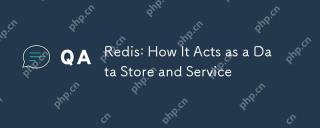 Redis: How It Acts as a Data Store and ServiceApr 24, 2025 am 12:08 AM
Redis: How It Acts as a Data Store and ServiceApr 24, 2025 am 12:08 AMRedisactsasbothadatastoreandaservice.1)Asadatastore,itusesin-memorystorageforfastoperations,supportingvariousdatastructureslikekey-valuepairsandsortedsets.2)Asaservice,itprovidesfunctionalitieslikepub/submessagingandLuascriptingforcomplexoperationsan


Hot AI Tools

Undresser.AI Undress
AI-powered app for creating realistic nude photos

AI Clothes Remover
Online AI tool for removing clothes from photos.

Undress AI Tool
Undress images for free

Clothoff.io
AI clothes remover

Video Face Swap
Swap faces in any video effortlessly with our completely free AI face swap tool!

Hot Article

Hot Tools

SublimeText3 English version
Recommended: Win version, supports code prompts!

Notepad++7.3.1
Easy-to-use and free code editor

SublimeText3 Mac version
God-level code editing software (SublimeText3)

SecLists
SecLists is the ultimate security tester's companion. It is a collection of various types of lists that are frequently used during security assessments, all in one place. SecLists helps make security testing more efficient and productive by conveniently providing all the lists a security tester might need. List types include usernames, passwords, URLs, fuzzing payloads, sensitive data patterns, web shells, and more. The tester can simply pull this repository onto a new test machine and he will have access to every type of list he needs.

SAP NetWeaver Server Adapter for Eclipse
Integrate Eclipse with SAP NetWeaver application server.







