Learn how cloud-native JuiceFS empowers quantitative hedge funds to enhance AI training and achieve elastic throughput in the cloud.

This is not a programming or ChatGPT API integration tutorial, these are some key ideas and points to keep in mind when using the ChatGPT API.
Large-scale language models provide unprecedented functionality for your software products. As developers, it is crucial to learn this technology and integrate it into our projects. Platforms like OpenAI provide APIs for interacting with these models, which we can leverage to enhance our software.
Recently, I completed a fascinating course, "ChatGPT Tips Engineering for Developers." I learned some incredible techniques to get the most out of OpenAI’s ChatGPT API, and I’m happy to share those insights with you in this post.
Guidelines
Clarity is critical when interacting with ChatGPT. Here are some useful strategies:
- Separate directives and input text: This allows you to test your directives using a variety of inputs. For example, if you ask ChatGPT to summarize an article, separate the "Summary the following article:" directive from the article text itself.
- Use delimiters: They help specify the boundaries between instructions and input, reducing the possibility of prompt injection. A colon or newline character can serve as a simple but effective delimiter.
- Request Structured Output: If you need to programmatically parse ChatGPT's response, ask it to structure its output in a specific way. For example, you might ask, "List the key points in the following text as key points:".
- Check Input Conditions: To reduce the chance that the model will produce irrelevant or inaccurate responses (a phenomenon called "hallucinations"), specify any conditions that the input must meet. For example, "If the text contains a date, please provide the day of the week that date is."
- Few-Shots Prompting: If possible, providing some examples of the required input and output patterns can guide the model to produce Similar results.
Iterative Prompt Development
Crafting the perfect prompt with ChatGPT is truly an iterative process that requires a keen understanding of the goal and a willingness to try and learn.
Let’s break it down into actionable steps:
- Defining the Goal: The first step to rapid production is to have a clear understanding of the desired output. Ask yourself, what do you want ChatGPT to generate? For example, if your goal is to extract key points from text, then your goal is to list the main ideas in the input text.
- Writing an Initial Prompt: Based on your goals, write an initial prompt. Prompts are commands or questions given to ChatGPT to guide its response. For the above goal, an initial prompt could be "List the main ideas in the following text:".
- Test the prompt: Now, it’s time to test the prompt. Run it through the model and see what kind of output you get. Does it fit your goals? If not, it's time to iterate.
- Analysis output: The output of the analysis model. Which aspects of the response meet your goals, and which parts miss them? This will give you clues on how to adjust your prompts.
- Optimization Tips: Adjust your tips based on your analysis. For example, if the model doesn't capture the main idea exactly as you expected, you can refine the prompt to be more specific, such as "Summarize the following text into bullet points:".
- Repeat the process: Continue testing, analyzing, and refining your prompt until it consistently produces the desired output. Remember, this is an iterative process. It may take a few rounds of refinement to get it just right.
- Generalization Tip: Once you have a tip that applies to a specific case, try to generalize it to other similar cases. This means testing the prompt with a variety of input text to make sure it works for a wide range of scenarios.
Summary
Summary is a powerful use case for the ChatGPT API, but it is crucial to understand how to use it effectively. Here are some guidelines:
- Define Purpose: If you want to use the abstract in a specific way, make sure you make it clear in the description.
- Keep Focused: Let the model focus on a specific part of the input if needed. For example, if you are only interested in the financial aspects of a business report, you might ask, "Summary the financial information in the following report:".
- Extract rather than summarize: In some cases, it may be more useful to extract key information rather than summarize. For example, you can prompt "List the names of all people mentioned in the following text:".
Inference
ChatGPT can also infer insights from text, performing tasks such as sentiment analysis, classification, categorization and tagging. Here are some ways you can take advantage of this feature:
- Multi-tasking: You can ask the model to perform multiple tasks in the same instruction and produce output in a specific format. For example, "Analyze the sentiment of the following comments and classify them as positive, negative, or neutral:".
- Test multiple examples: A prompt that works well on one set of inputs may not perform well on other inputs. To ensure that your directive works properly across a wide range of inputs, test it with a variety of examples.
- Include your own labels: If you have a predefined set of categories, you can include them in the directive and ask the model to choose the most relevant category for a given input. For example, "Place the following text into one of the following categories: technical, environmental, political, or cultural:".
Transformation
ChatGPT is also able to perform a variety of text transformations, including language translation and format conversion.
- Language Identification and Translation: You can ask the model to identify the language of the input text, or translate it into another language. For example, "Translate the following Spanish text into English:".
- Tone Conversion: You can convert the input text into a different tone, such as formal, casual, or conversational. For example, "Rewrite the following formal text in a casual tone:".
- Format Conversion: This model can convert text from one format to another, such as JSON to HTML or CSV to JSON. For example, "Convert the following JSON data to HTML table format:".
- Proofreading: You can ask the model to proofread the text and make corrections to grammar, punctuation, and spelling. For example, "Proofread and correct any errors in the following text:".
Extensions
ChatGPT can also expand short input text into longer, more detailed posts, such as blog posts, articles, or email responses. Here are some things to consider:
- Provide context: If the output is used in a specific context, be sure to provide that context in the prompt. For example, "Write a reply to the following email, thanking the sender for the suggestion and agreeing to implement it:".
- Disclosure of AI Involvement: If the output is communicated to users, it is recommended to disclose that it was generated by AI to maintain transparency.
- Adjust temperature: The temperature parameter controls the creativity of the model. Lower temperatures (closer to 0) make the model's output more deterministic, while higher temperatures (closer to 1) allow for more creative responses.
Developing Chatbots
You can use ChatGPT to create a chatbot with specific behaviors:
- Set Role: Use " System” role to structure the conversation. This message tells the model how it should respond to "user" messages. For example, "You are a helpful assistant who always provides detailed answers:".
- Provide user context: Include the user's name, details, and any other relevant context in the initial user message. For example, "The user is a junior programmer looking for help with a Python syntax error:".
- Keep in mind the limitations of this model: The ChatGPT model cannot remember previous interactions, so you must provide previous messages each time you make a request. For example, if the user asked a question in a previous message, include that message in the next request if it's relevant to the ongoing conversation.
- Controlling Heat: For output intended to be presented to the user, you can use higher heat to get a more unpredictable response. For output intended to be parsed programmatically, use lower heat for more reliable results.
Understanding these tip engineering concepts can significantly improve your interactions with the ChatGPT API, making your applications more efficient and user-friendly.
The above is the detailed content of ChatGPT API Tips Guide and Best Practices. For more information, please follow other related articles on the PHP Chinese website!
 Let's Dance: Structured Movement To Fine-Tune Our Human Neural NetsApr 27, 2025 am 11:09 AM
Let's Dance: Structured Movement To Fine-Tune Our Human Neural NetsApr 27, 2025 am 11:09 AMScientists have extensively studied human and simpler neural networks (like those in C. elegans) to understand their functionality. However, a crucial question arises: how do we adapt our own neural networks to work effectively alongside novel AI s
 New Google Leak Reveals Subscription Changes For Gemini AIApr 27, 2025 am 11:08 AM
New Google Leak Reveals Subscription Changes For Gemini AIApr 27, 2025 am 11:08 AMGoogle's Gemini Advanced: New Subscription Tiers on the Horizon Currently, accessing Gemini Advanced requires a $19.99/month Google One AI Premium plan. However, an Android Authority report hints at upcoming changes. Code within the latest Google P
 How Data Analytics Acceleration Is Solving AI's Hidden BottleneckApr 27, 2025 am 11:07 AM
How Data Analytics Acceleration Is Solving AI's Hidden BottleneckApr 27, 2025 am 11:07 AMDespite the hype surrounding advanced AI capabilities, a significant challenge lurks within enterprise AI deployments: data processing bottlenecks. While CEOs celebrate AI advancements, engineers grapple with slow query times, overloaded pipelines, a
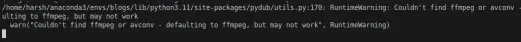 MarkItDown MCP Can Convert Any Document into Markdowns!Apr 27, 2025 am 09:47 AM
MarkItDown MCP Can Convert Any Document into Markdowns!Apr 27, 2025 am 09:47 AMHandling documents is no longer just about opening files in your AI projects, it’s about transforming chaos into clarity. Docs such as PDFs, PowerPoints, and Word flood our workflows in every shape and size. Retrieving structured
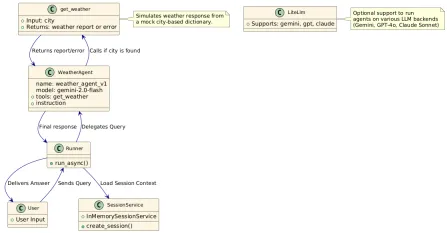 How to Use Google ADK for Building Agents? - Analytics VidhyaApr 27, 2025 am 09:42 AM
How to Use Google ADK for Building Agents? - Analytics VidhyaApr 27, 2025 am 09:42 AMHarness the power of Google's Agent Development Kit (ADK) to create intelligent agents with real-world capabilities! This tutorial guides you through building conversational agents using ADK, supporting various language models like Gemini and GPT. W
 Use of SLM over LLM for Effective Problem Solving - Analytics VidhyaApr 27, 2025 am 09:27 AM
Use of SLM over LLM for Effective Problem Solving - Analytics VidhyaApr 27, 2025 am 09:27 AMsummary: Small Language Model (SLM) is designed for efficiency. They are better than the Large Language Model (LLM) in resource-deficient, real-time and privacy-sensitive environments. Best for focus-based tasks, especially where domain specificity, controllability, and interpretability are more important than general knowledge or creativity. SLMs are not a replacement for LLMs, but they are ideal when precision, speed and cost-effectiveness are critical. Technology helps us achieve more with fewer resources. It has always been a promoter, not a driver. From the steam engine era to the Internet bubble era, the power of technology lies in the extent to which it helps us solve problems. Artificial intelligence (AI) and more recently generative AI are no exception
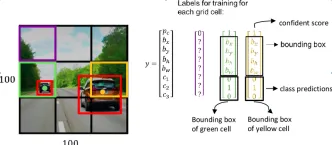 How to Use Google Gemini Models for Computer Vision Tasks? - Analytics VidhyaApr 27, 2025 am 09:26 AM
How to Use Google Gemini Models for Computer Vision Tasks? - Analytics VidhyaApr 27, 2025 am 09:26 AMHarness the Power of Google Gemini for Computer Vision: A Comprehensive Guide Google Gemini, a leading AI chatbot, extends its capabilities beyond conversation to encompass powerful computer vision functionalities. This guide details how to utilize
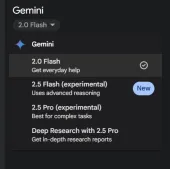 Gemini 2.0 Flash vs o4-mini: Can Google Do Better Than OpenAI?Apr 27, 2025 am 09:20 AM
Gemini 2.0 Flash vs o4-mini: Can Google Do Better Than OpenAI?Apr 27, 2025 am 09:20 AMThe AI landscape of 2025 is electrifying with the arrival of Google's Gemini 2.0 Flash and OpenAI's o4-mini. These cutting-edge models, launched weeks apart, boast comparable advanced features and impressive benchmark scores. This in-depth compariso


Hot AI Tools

Undresser.AI Undress
AI-powered app for creating realistic nude photos

AI Clothes Remover
Online AI tool for removing clothes from photos.

Undress AI Tool
Undress images for free

Clothoff.io
AI clothes remover

Video Face Swap
Swap faces in any video effortlessly with our completely free AI face swap tool!

Hot Article

Hot Tools

SublimeText3 English version
Recommended: Win version, supports code prompts!

ZendStudio 13.5.1 Mac
Powerful PHP integrated development environment

Safe Exam Browser
Safe Exam Browser is a secure browser environment for taking online exams securely. This software turns any computer into a secure workstation. It controls access to any utility and prevents students from using unauthorized resources.

SublimeText3 Chinese version
Chinese version, very easy to use

EditPlus Chinese cracked version
Small size, syntax highlighting, does not support code prompt function







