Home >Common Problem >How to check the number of registration days on Taobao
How to check the number of registration days on Taobao
- 小老鼠Original
- 2023-05-30 16:11:343027browse
How to check the number of registration days on Taobao: 1. Open the Taobao software on your mobile phone; 2. Click on the "My Taobao" option; 3. Select the "Achievement Reward" icon and click to enter to check the number of days.
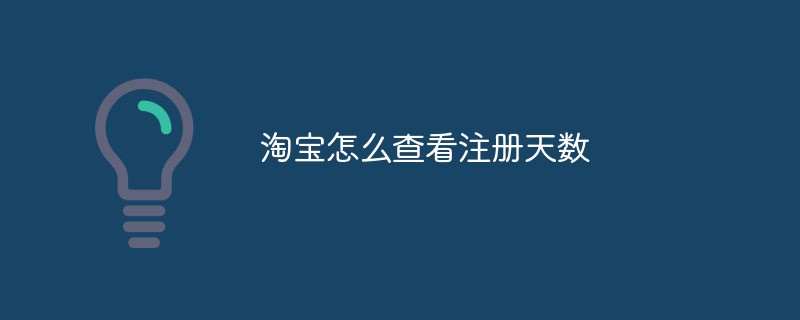
Operating system for this tutorial: iOS16 system, Taobao version 10.24.20, iPhone14Pro mobile phone
How to check the registration time on Taobao? Taobao is a consumer The shopping platform that everyone is using has been established for a long time. Do you want to know how long you have been shopping on Taobao? Next, the editor will teach you how to check the number of days since registration.
How to check Taobao registration days
1. After entering the mobile system, click on the mobile Taobao application.

#2. After that, click the “My Taobao” option on the lower right.

#3. After clicking, select the achievement reward icon.

#4. After entering, you can view the number of days Taobao has been registered.

The above is the detailed content of How to check the number of registration days on Taobao. For more information, please follow other related articles on the PHP Chinese website!

