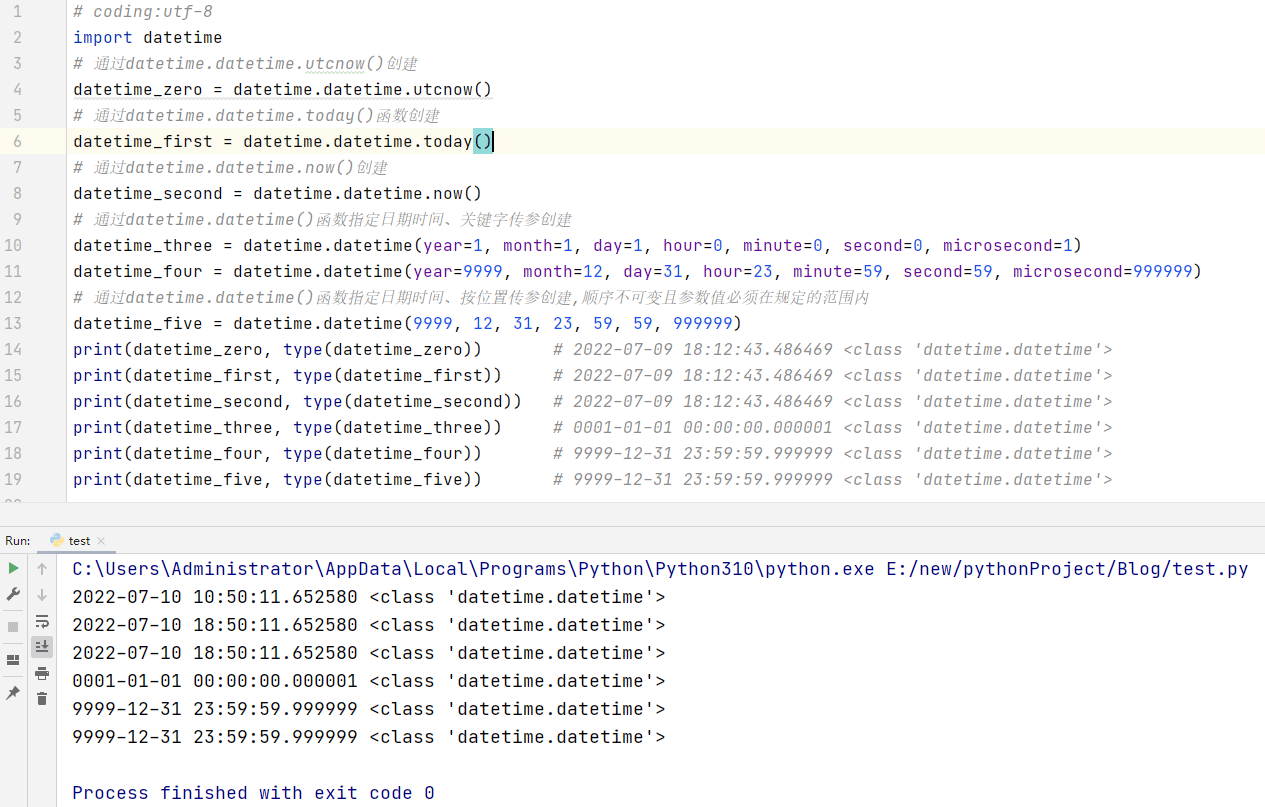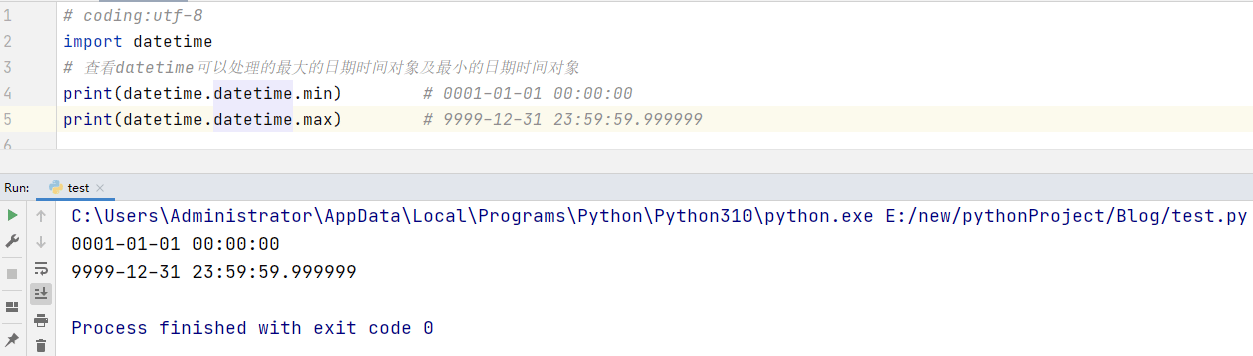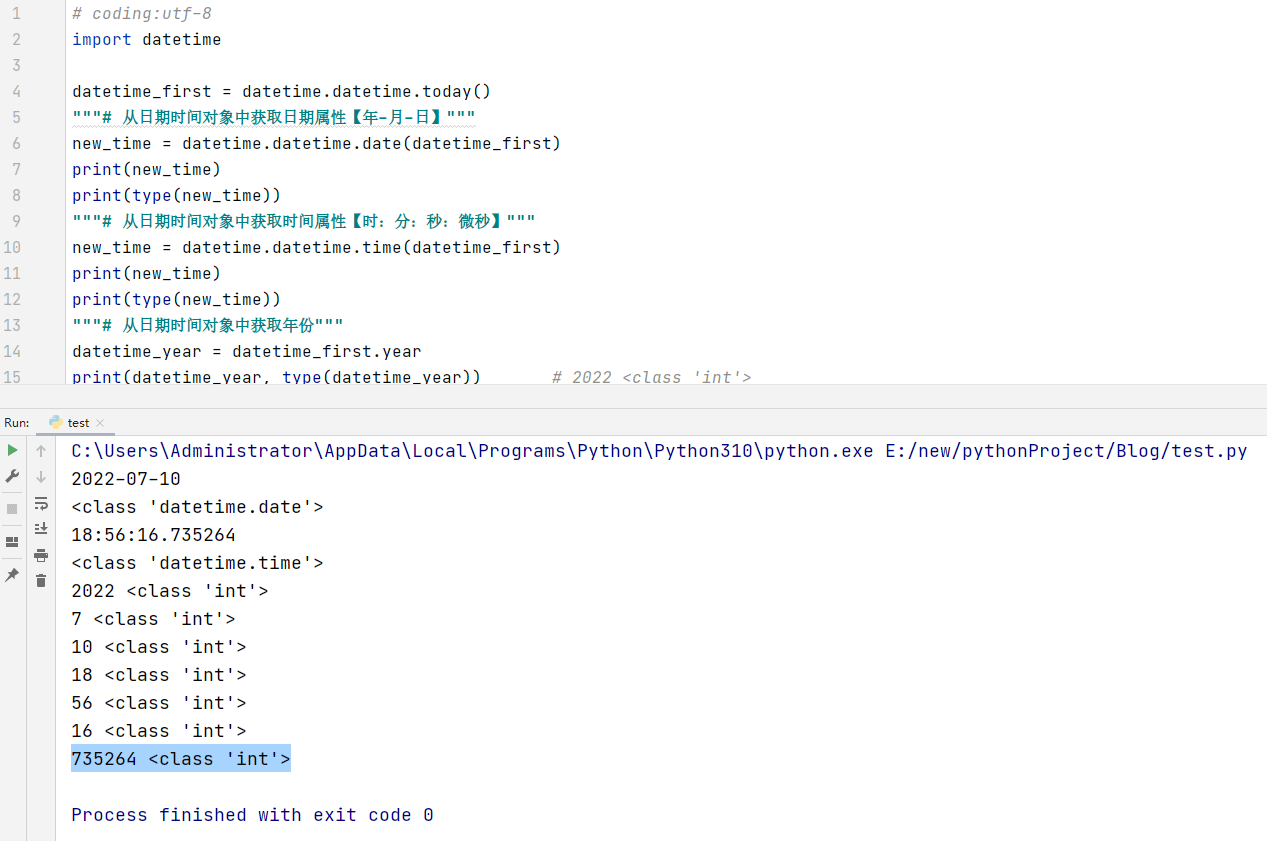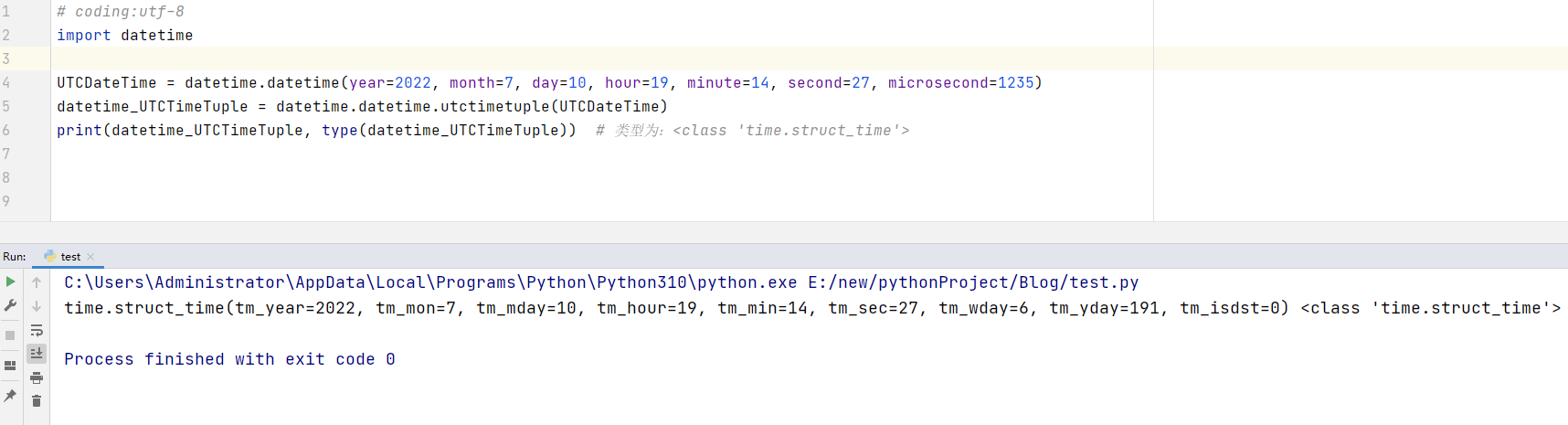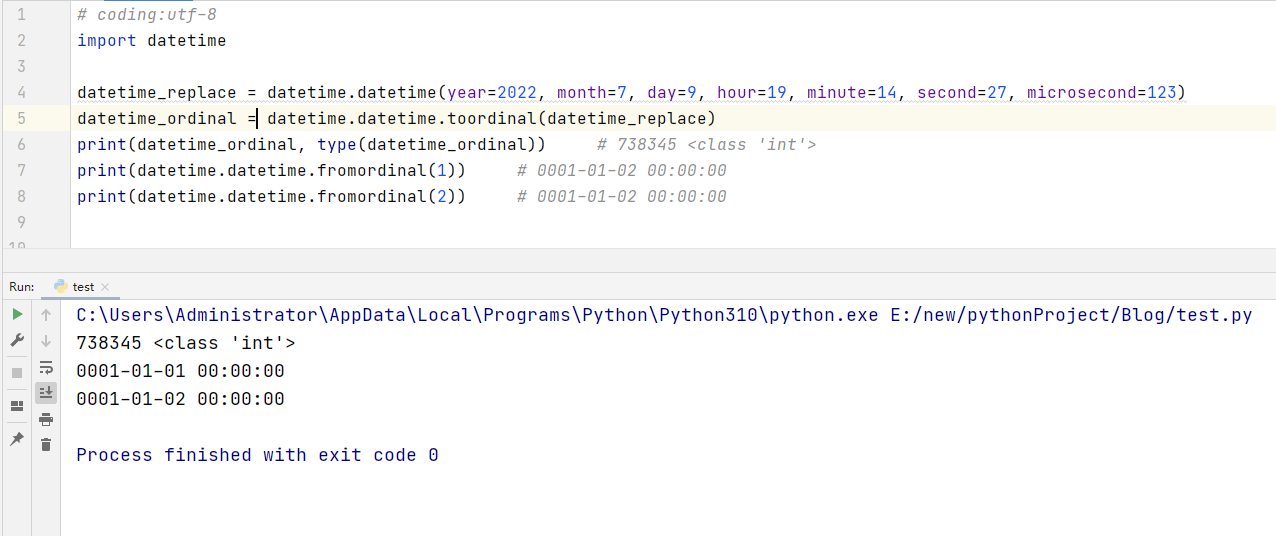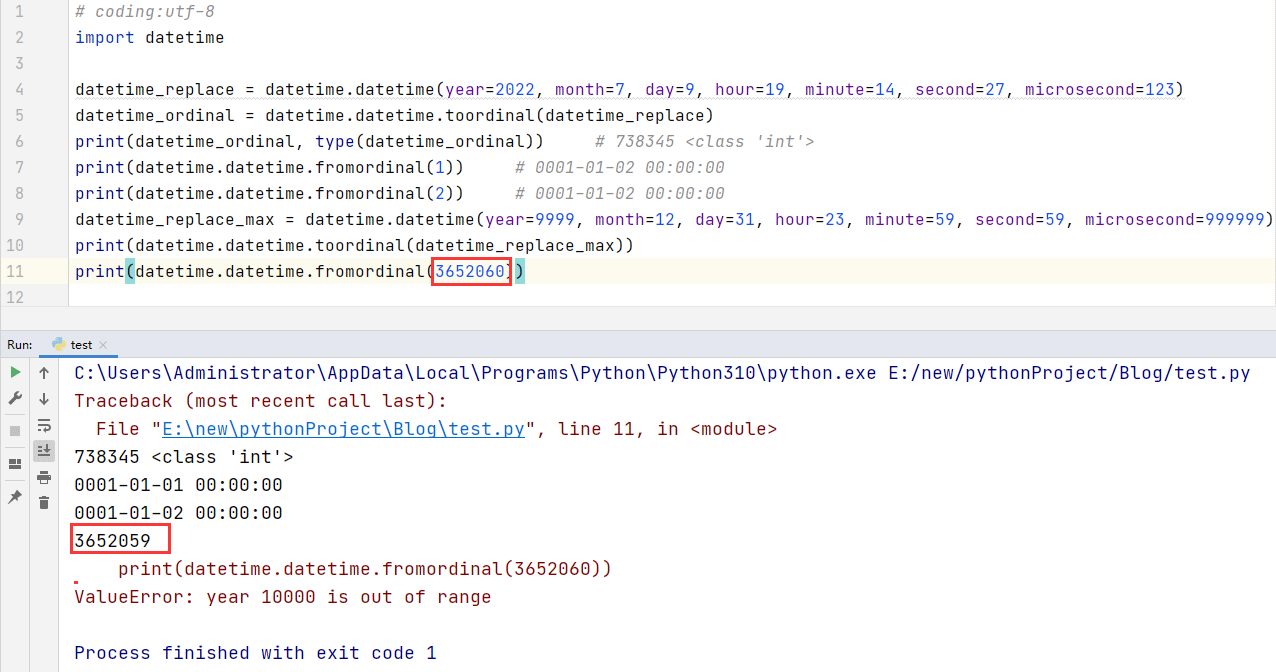##Serial number | Formal parameter | Actual parameter range |
1 | year | 1~9999 |
2 | month | 1~12 |
3 | day | 0~23 |
4 | hour | 0~23 |
5 | minute | 0~59 |
6 | second | 0~59 |
##7
| microsecond |
1~999999 |
|
2. Create date and time objects
2.1. Create through datetime.datetime.utcnow()
datetime_zero = datetime.datetime.utcnow()
2.2. Create through datetime.datetime.today() function
datetime_first = datetime.datetime.today()
2.3. Create by datetime.datetime.now()
datetime_second = datetime.datetime.now()
2.4. Create by datetime.datetime()
Create by specifying date and time
The year, month, and day parameters must be passed
The order of the specified date, time, and position parameters is immutable and the parameter values must be within the specified range
datetime_three = datetime.datetime(year=1, month=1, day=1, hour=0, minute=0, second=0, microsecond=1)
datetime_four = datetime.datetime(year=9999, month=12, day=31, hour=23, minute=59, second=59, microsecond=999999)
datetime_five = datetime.datetime(9999, 12, 31, 23, 59, 59, 999999)
2.5. View the created objects
print(datetime_zero, type(datetime_zero)) # 2022-07-09 18:12:43.486469 <class 'datetime.datetime'>
print(datetime_first, type(datetime_first)) # 2022-07-09 18:12:43.486469 <class 'datetime.datetime'>
print(datetime_second, type(datetime_second)) # 2022-07-09 18:12:43.486469 <class 'datetime.datetime'>
print(datetime_three, type(datetime_three)) # 0001-01-01 00:00:00.000001 <class 'datetime.datetime'>
print(datetime_four, type(datetime_four)) # 9999-12-31 23:59:59.999999 <class 'datetime.datetime'>
print(datetime_five, type(datetime_five)) # 9999-12-31 23:59:59.999999 <class 'datetime.datetime'>
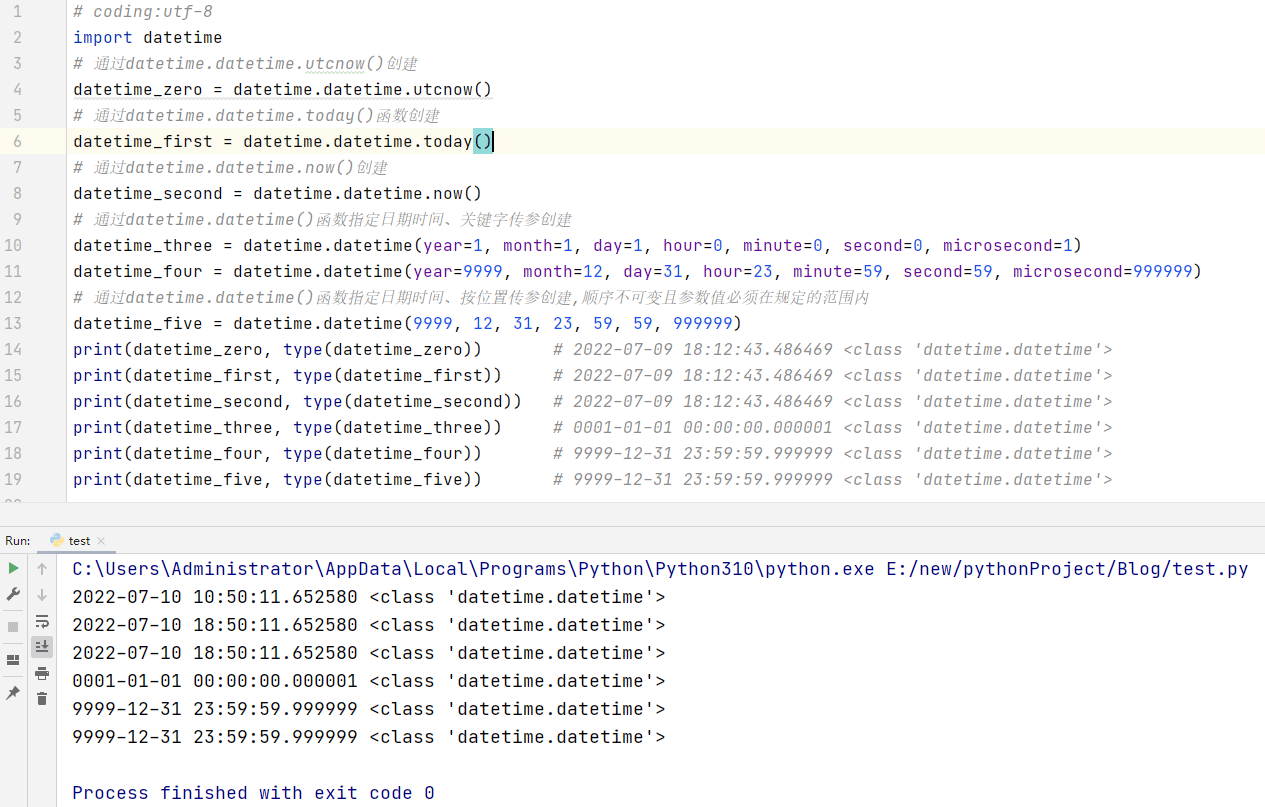
##2.6. View the largest date and time object and the smallest date and time object that datetime can handleprint(datetime.datetime.min) # 0001-01-01 00:00:00
print(datetime.datetime.max) # 9999-12-31 23:59:59.999999
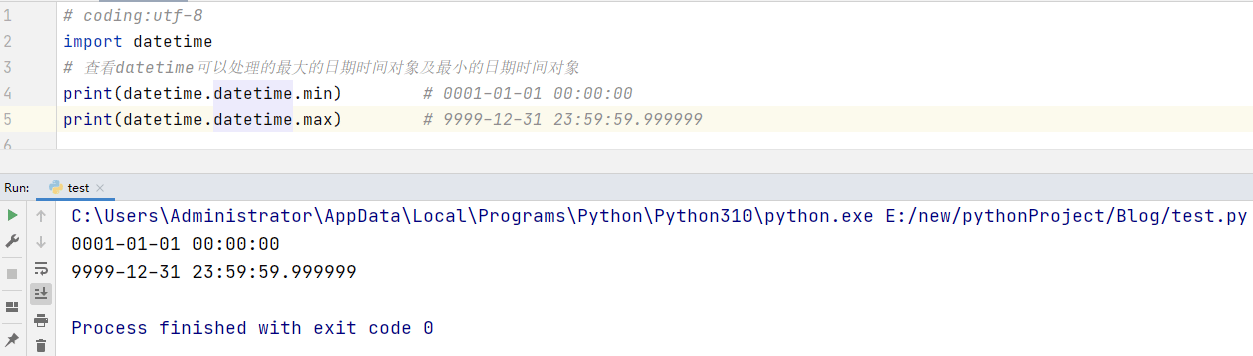
3. Attributes of date event objectsdatetime_first = datetime.datetime.today()
"""# 从日期时间对象中获取日期属性【年-月-日】"""
new_time = datetime.datetime.date(datetime_first)
print(new_time)
print(type(new_time))
"""# 从日期时间对象中获取时间属性【时:分:秒:微秒】"""
new_time = datetime.datetime.time(datetime_first)
print(new_time)
print(type(new_time))
"""# 从日期时间对象中获取年份"""
datetime_year = datetime_first.year
print(datetime_year, type(datetime_year)) # 2022 <class 'int'>
"""# 从日期时间对象中获取月份"""
datetime_month = datetime_first.month
print(datetime_month, type(datetime_month)) # 7 <class 'int'>
"""# 从日期时间对象中获取天"""
datetime_day = datetime_first.day
print(datetime_day, type(datetime_day)) # 10 <class 'int'>
"""# 从日期时间对象中获取小时"""
datetime_hour = datetime_first.hour
print(datetime_hour, type(datetime_hour)) # 18 <class 'int'>
"""# 从日期时间对象中获取分钟"""
datetime_minute = datetime_first.minute
print(datetime_minute, type(datetime_minute)) # 56 <class 'int'>
"""# 从日期时间对象中获取秒数"""
datetime_second = datetime_first.second
print(datetime_second, type(datetime_second)) # 16 <class 'int'>
"""# 从日期时间对象中获取微秒"""
datetime_microsecond = datetime_first.microsecond
print(datetime_microsecond, type(datetime_microsecond)) # 735264 <class 'int'>
“”“# The parameter of datetime.datetime.date() function can only be datetime .datetime type"""date_time = datetime.date(2022, 12, 26)
"""# The parameter passed in cannot be datetime.date type"""""" # TypeError: descriptor ‘date’ for ‘datetime.datetime’ objects doesn’t apply to a ‘datetime.date’ object"""
"""# print(datetime.datetime.date(date_time)) """
time_time = datetime.time(12, 2, 54, 999999)"""# The passed-in parameter cannot be of datetime.time type"""
"""# TypeError: descriptor ‘date’ for ‘datetime.datetime’ objects doesn’t apply to a ‘datetime.time’ object"""
"""# print(datetime.datetime.date(time_time))" ""
"""# Similarly, the parameters passed in by the datetime.datetime.time() function cannot be datetime.date type and datetime.time type"""
"""# TypeError: descriptor &lsquo ;time’ for ‘datetime.datetime’ objects doesn’t apply to a ‘datetime.date’ object"""
"""# print(datetime.datetime.time(date_time))"""
"""# TypeError: descriptor ‘time’ for ‘datetime.datetime’ objects doesn’t apply to a ‘datetime.time’ object"""
"""# print(datetime.datetime.time (time_time))"""
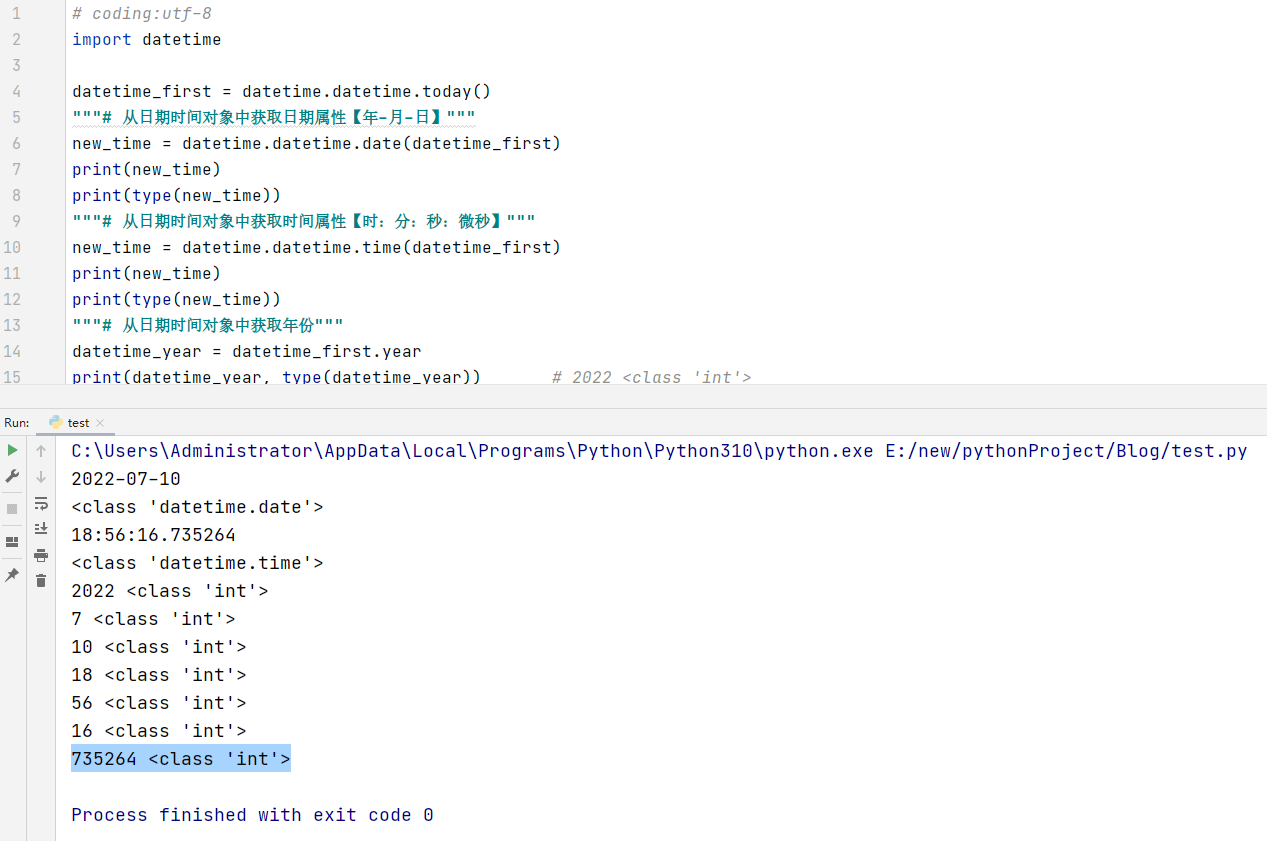
4. Convert date and time objects into time tuples
- Time tuples Refers to a tuple object with year, month, day, hour, minute, second, Nth day of the week, Nth day of the year, and daylight saving time flag
- Time tuple example: (tm_year=2022, tm_mon=7, tm_mday=9, tm_hour=19, tm_min=14, tm_sec=27, tm_wday=5, tm_yday=190, tm_isdst=0)
- The value of tm_wday starts from 0, the range is: 0~6, 0 is Monday, 6 is Sunday; tm_isdst=0 means daylight saving time is not enabled
UTCDateTime = datetime.datetime(year=2022, month=7, day=10, hour=19, minute=14, second=27, microsecond=1235)
datetime_UTCTimeTuple = datetime.datetime.utctimetuple(UTCDateTime)
print(datetime_UTCTimeTuple, type(datetime_UTCTimeTuple)) # 类型为:<class 'time.struct_time'>
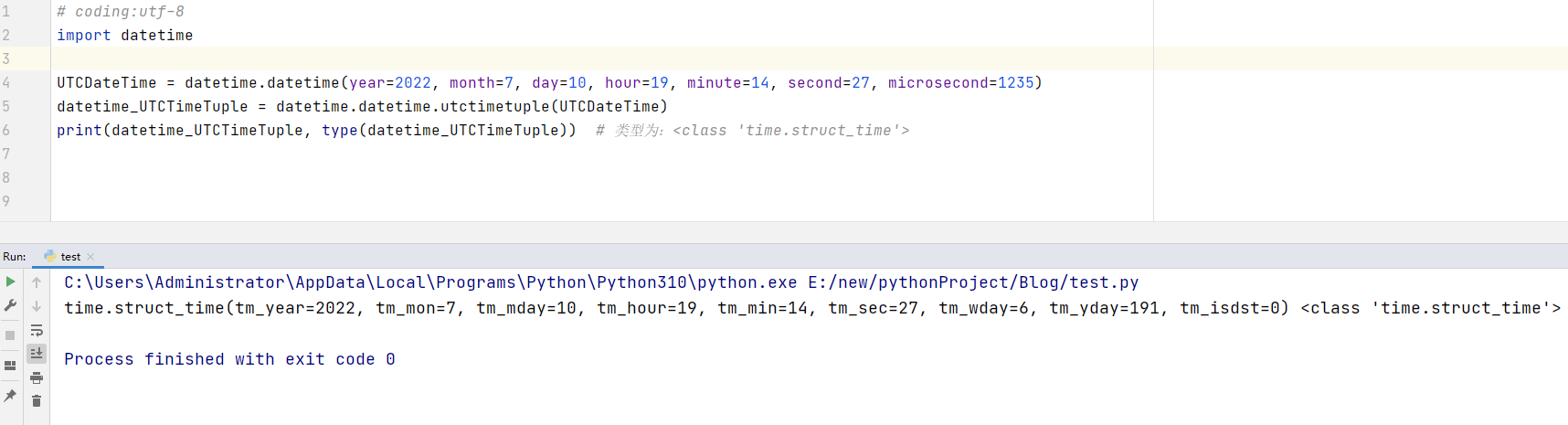
5. Convert the date and time object into the number of days starting from the AD calendar
- Convert the date and time object into the number of days starting from the AD calendar
- Convert an integer value to a date and time object
- The maximum value of the integer value is 3652059
datetime_replace = datetime.datetime(year=2022, month=7, day=9, hour=19, minute=14, second=27, microsecond=123)
datetime_ordinal = datetime.datetime.toordinal(datetime_replace)
print(datetime_ordinal, type(datetime_ordinal)) # 738345 <class 'int'>
print(datetime.datetime.fromordinal(1)) # 0001-01-02 00:00:00
print(datetime.datetime.fromordinal(2)) # 0001-01-02 00:00:00
datetime_replace_max = datetime.datetime(year=9999, month=12, day=31, hour=23, minute=59, second=59, microsecond=999999)
print(datetime.datetime.toordinal(datetime_replace_max))
print(datetime.datetime.fromordinal(3652060))
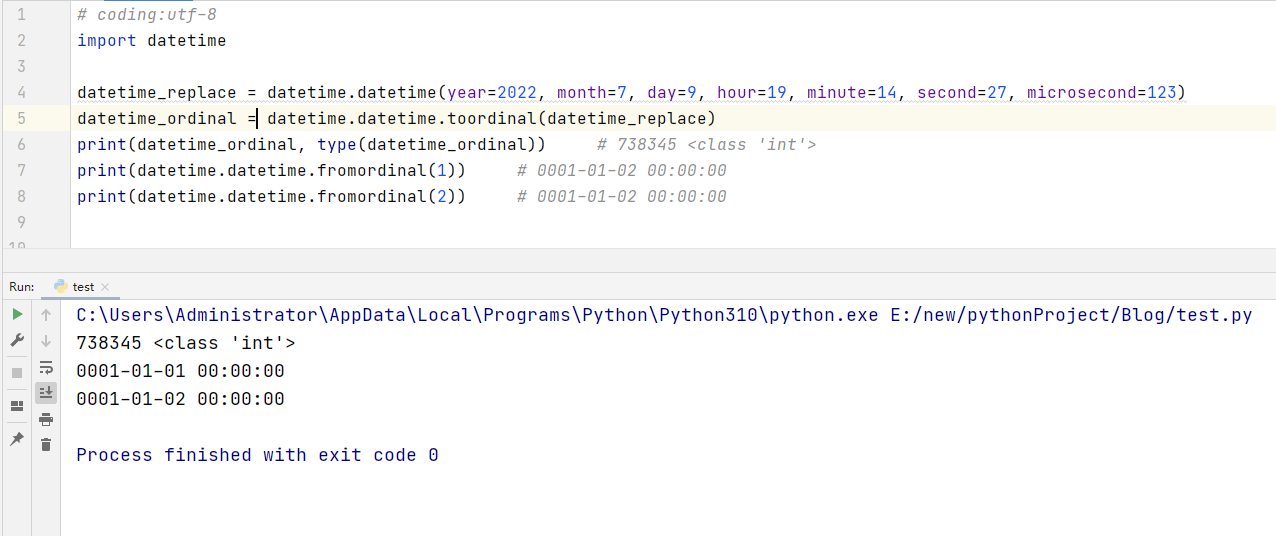
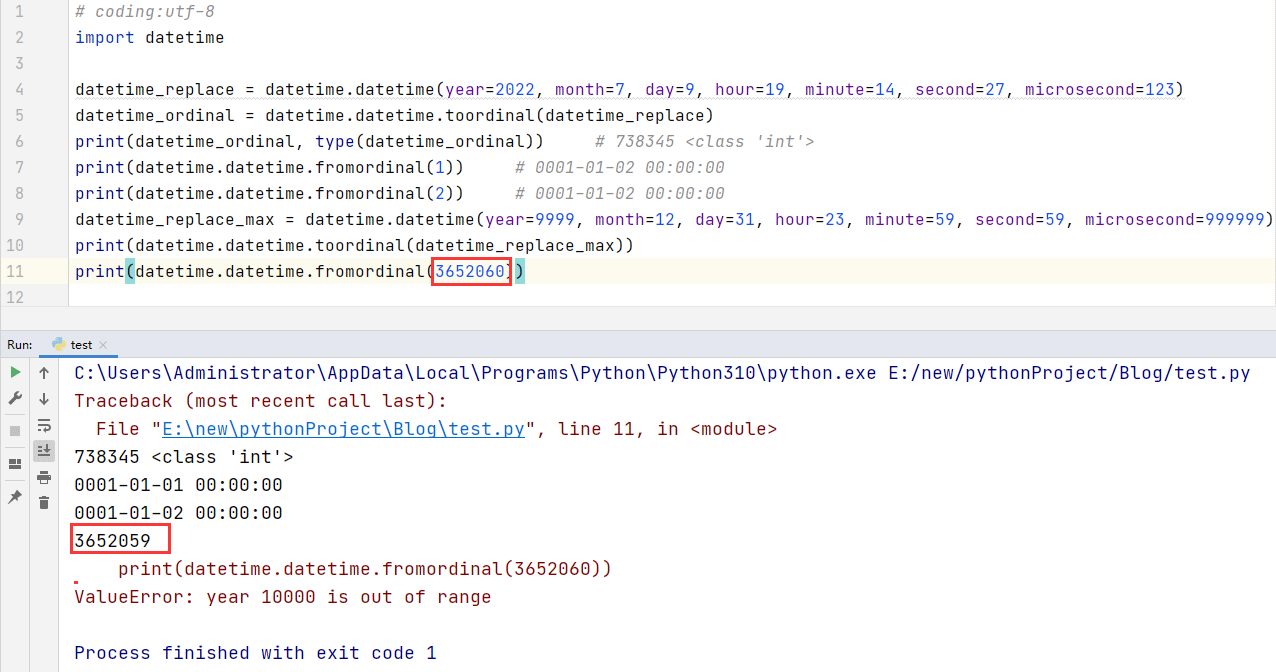
#6. Convert the date and time object into a string of date format values
- Example: Sat Jul 9 19:14: 27 2022 (Saturday, July 9, 2022)
- The value of the first part represents the day of the week
- The value of the second part represents the month
- The value of the third part represents the day
- The value of the fourth part represents the time
- The five-part value represents the year
datetime_replace = datetime.datetime(year=2022, month=7, day=9, hour=19, minute=14, second=27, microsecond=123)
print(datetime_replace)
ctime_datetime = datetime.datetime.ctime(datetime_replace)
print(ctime_datetime, type(ctime_datetime))
```
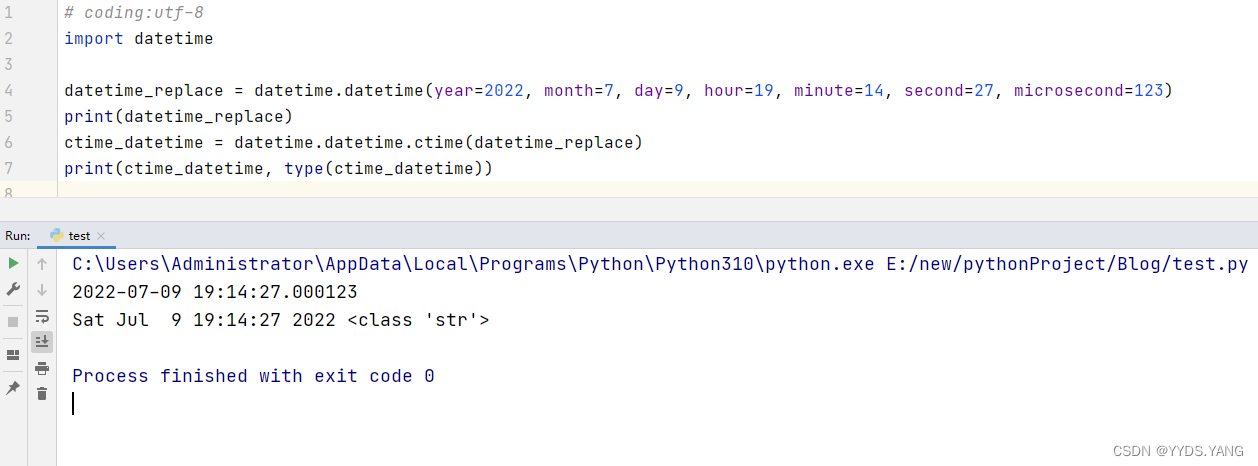
## 7、日期时间对象转换为时间戳
```python
datetime_timestamp = datetime.datetime.timestamp(datetime_replace)
print(datetime_timestamp, type(datetime_timestamp)) # 1657365267.000123
```
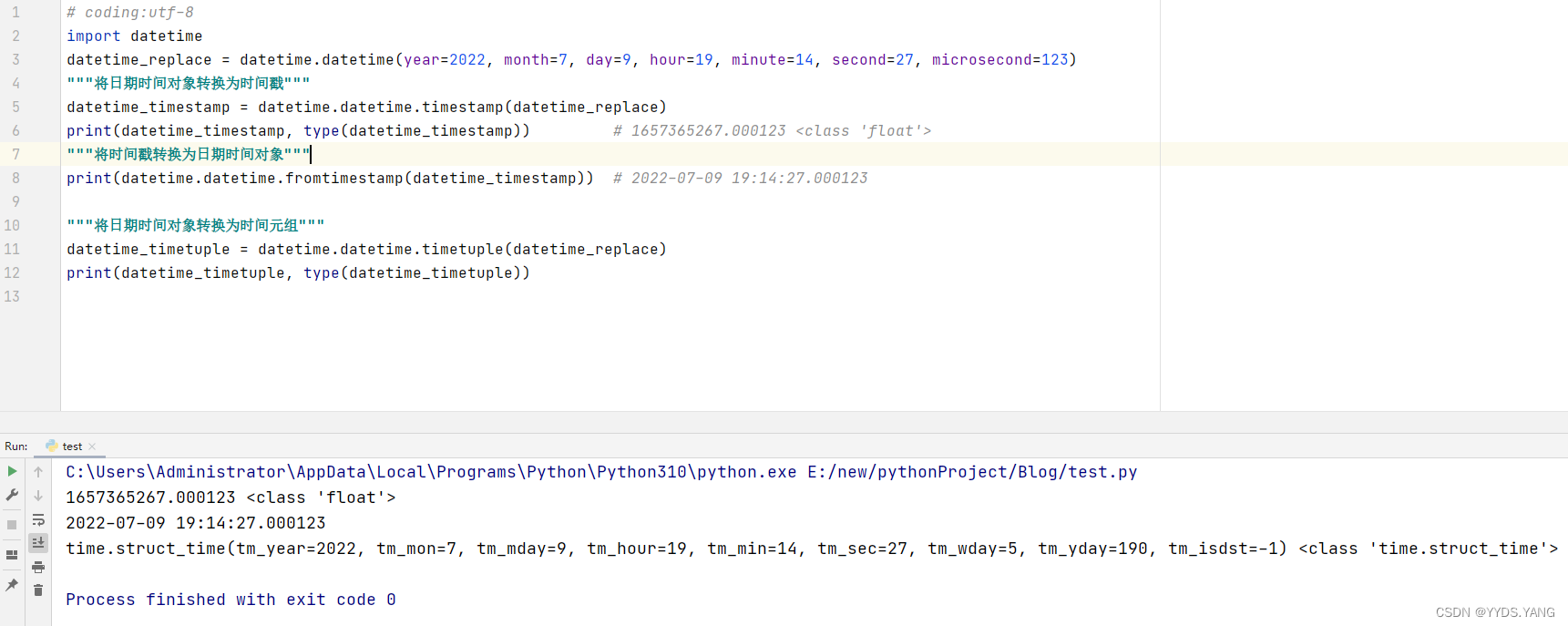
## 8、时间戳转换为日期时间对象
```python
print(datetime.datetime.fromtimestamp(datetime_timestamp)) # 2022-07-09 19:14:27.000123
```
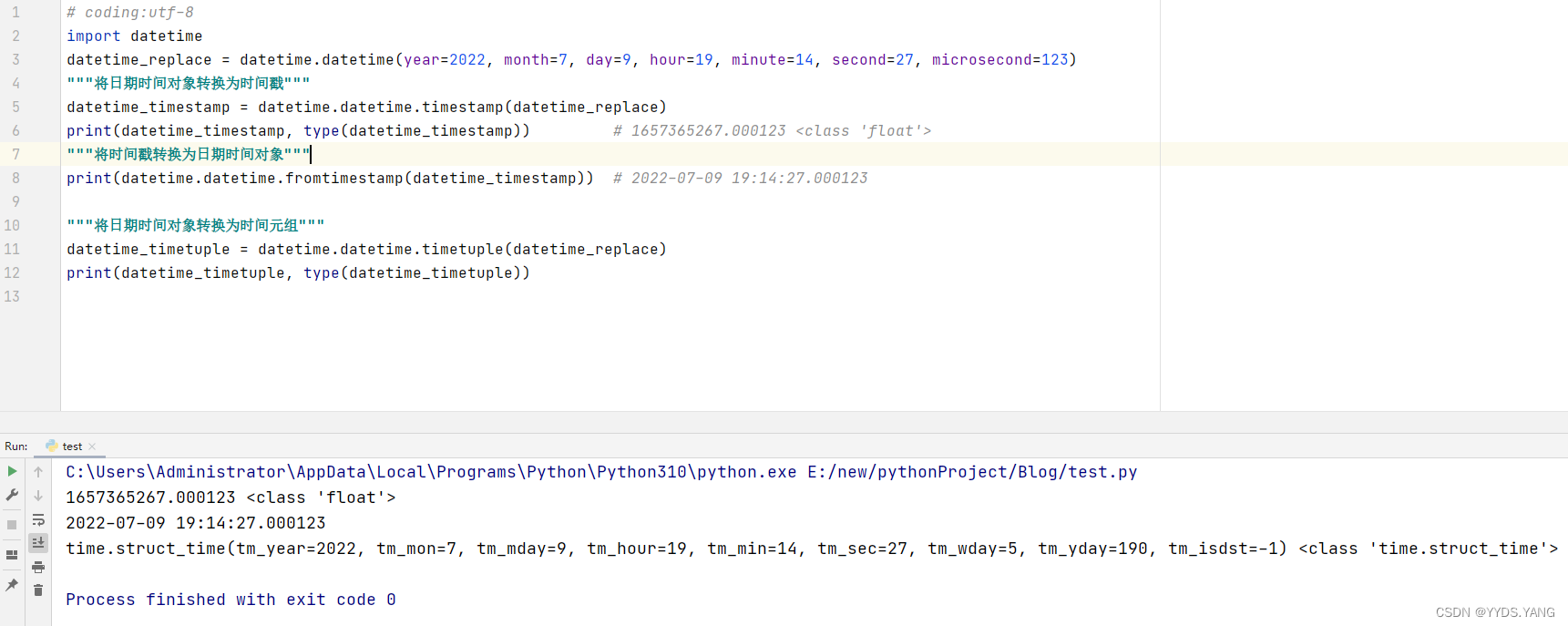
## 9、日期时间对象转换为时间元组
```python
datetime_timetuple = datetime.datetime.timetuple(datetime_replace)
print(datetime_timetuple, type(datetime_timetuple))
```
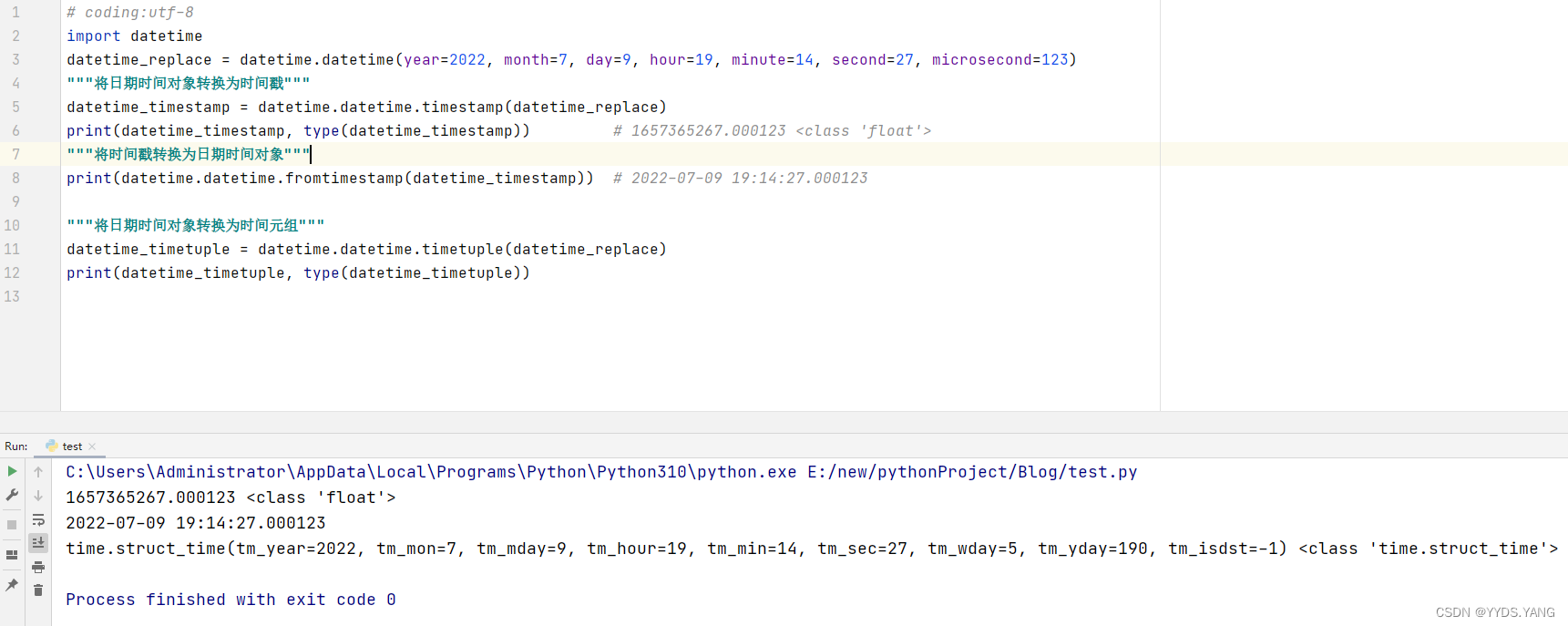
## 10、ISO标准日期时间格式
ISO标准的日历时间,Calendar中文释义为日历
* 各个值的含义为(年份、周数、周内的第N天)即(year, week, weekday);
* weekday的值为[1,7],1代表周一,7代表周日
* 示例:datetime.IsoCalendarDate(year=2022, week=27, weekday=7)
```python
datetime_replace = datetime.datetime(year=2022, month=7, day=9, hour=19, minute=14, second=27, microsecond=123)
UTCDateTime = datetime.datetime(year=2022, month=7, day=10, hour=19, minute=14, second=27, microsecond=1235)
# ISO标准日期时间格式
print(datetime.datetime.utcoffset(UTCDateTime))
# 将日期时间对象转换为ISO标准日期时间格式的字符串
UTC_ISO_DateTime = datetime.datetime.isoformat(UTCDateTime)
print(UTC_ISO_DateTime, type(UTC_ISO_DateTime)) # 2022-07-10T19:14:27.001235
# 将ISO标准日期时间格式的字符串转换为日期时间类型
From_UTC_ISO_DateTime = datetime.datetime.fromisoformat('9999-12-31T23:59:59.999999') #
print(From_UTC_ISO_DateTime, type(From_UTC_ISO_DateTime))
# ISO标准的周内第N天
# 值的范围是[1,7],1代表周一,7代表周日
UTC_ISO_WeekDateTime = datetime.datetime.isoweekday(UTCDateTime)
print(UTC_ISO_WeekDateTime, type(UTC_ISO_WeekDateTime)) # 7
# ISO标准的日历时间,Calendar中文释义为日历
# 各个值的含义为(年份、周数、周内的第N天)即(year, week, weekday);
# weekday的值为[1,7],1代表周一,7代表周日
# 示例:datetime.IsoCalendarDate(year=2022, week=27, weekday=7)
UTC_ISO_CalendarDateTime = datetime.datetime.isocalendar(UTCDateTime)
print(UTC_ISO_CalendarDateTime, type(UTC_ISO_CalendarDateTime))
# 将ISO标准日历格式的字符串转换为时间日期型
From_UTC_ISO_CalendarDateTime = datetime.datetime.fromisocalendar(year=2022, week=27, day=7)
print(From_UTC_ISO_CalendarDateTime) # 2022-07-10 00:00:00
print(type(From_UTC_ISO_CalendarDateTime)) #
```
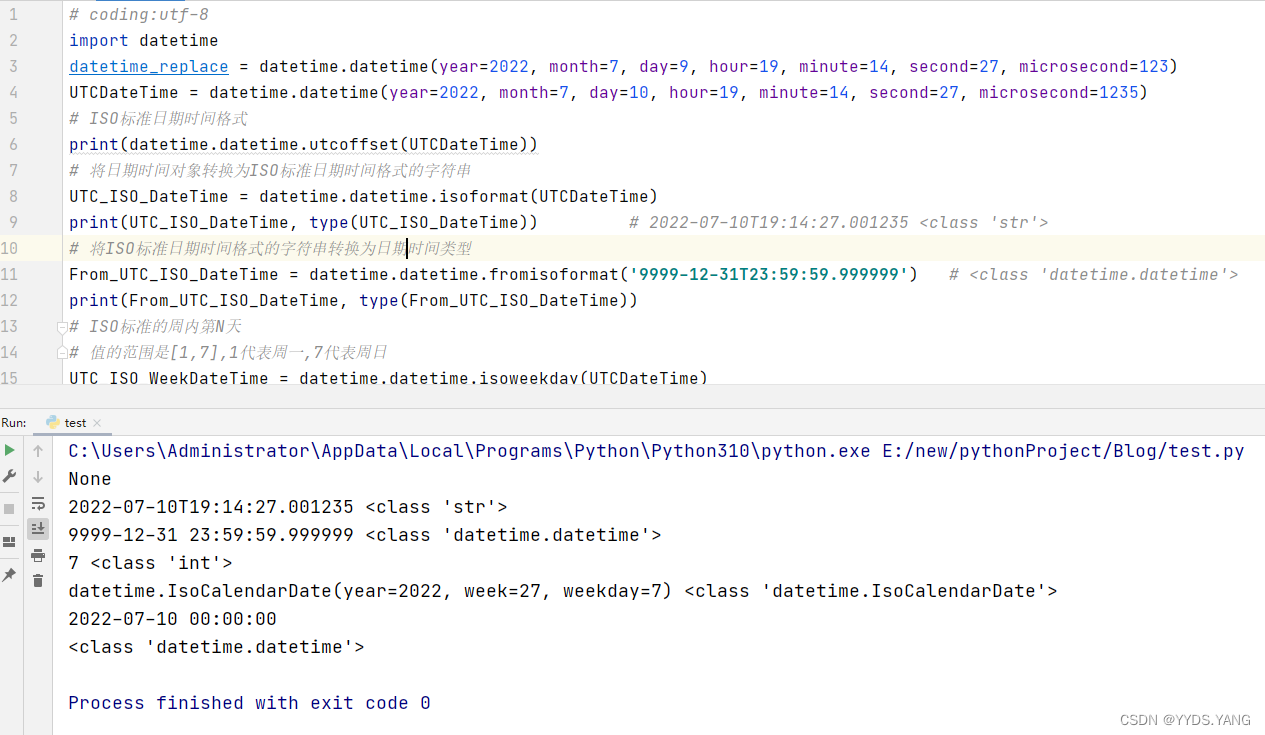
## 11、日期时间替换函数replace()
* replace()可以只替换日期时间属性的某一项
* replace()函数的第一个参数必传
* replace()函数的第一个参数是一个日期时间类型(datetime.datetime)的对象
* 按关键字传参替换
* 按位置传参体换
```python
datetime_replace = datetime.datetime(year=2022, month=7, day=9, hour=19, minute=14, second=27, microsecond=123)
# 初始值
print(f"datetime_replace的原值为:{datetime_replace}", f"类型是:{type(datetime_replace)}")
# 不传参数
print(datetime.datetime.replace(datetime_replace)) # 2022-07-09 19:14:27.000123
# 只替换年份
print(datetime.datetime.replace(datetime_replace, 2019)) # 2019-07-09 19:14:27.000123
print(datetime.datetime.replace(datetime_replace, year=2019)) # 2019-07-09 19:14:27.000123
# 只替换月份, 替换其他参数同理
print(datetime.datetime.replace(datetime_replace, month=12)) # 2022-12-09 19:14:27.000123
print(datetime.datetime.replace(datetime_replace, datetime_replace.year, 12)) # 2022-12-09 19:14:27.000123
# 替换其他参数同理
print(datetime.datetime.replace(datetime_replace, year=2019, month=12, day=31, hour=15,
minute=13, second=15, microsecond=9999)) # 2019-12-31 15:13:15.009999
```
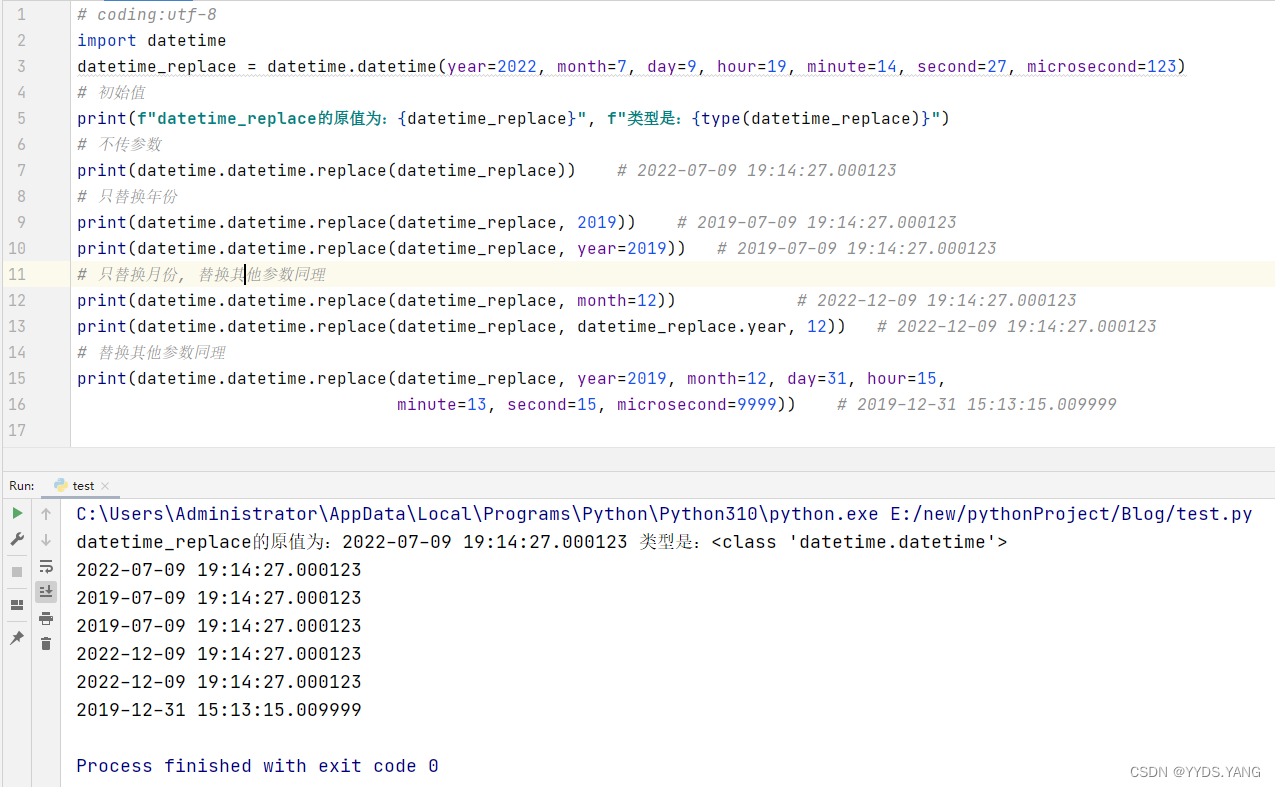
## 12、日期时间对象格式化strftime()
* 日期时间对象格式化常用的格式如下
* %H(两位数的小时)
* %M(两位数的分钟)
* %S(两位数的秒)
* %f(6位数的微秒)
* %h(简写的月份名,一般为英文简写)
* %y(两位数的年份)
* %Y(四位数的年份)
* %m(两位数的月份)
* %d(两位数的天数)
* 可以只格式化部分属性
```python
datetime_replace = datetime.datetime(year=2022, month=7, day=9, hour=19, minute=14, second=27, microsecond=123)
# 可以只格式化部分属性
datetime_str = datetime.datetime.strftime(datetime_replace, "%Y-%m-%d %H:%M:%S.%f")
print(f"格式化后是:{datetime_str}", type(datetime_str)) # 2022-07-09 19:14:27.000123
# 格式化日期属性
datetime_str_date = datetime.datetime.strftime(datetime_replace, "%Y-%m-%d")
print(f"格式化日期的值为:{datetime_str_date}") # 2022-07-09
# 格式时间属性
datetime_str_time = datetime.datetime.strftime(datetime_replace, "%H:%M:%S.%f")
print(f"格式化时间的值为:{datetime_str_time}") # 19:14:27.000123
```
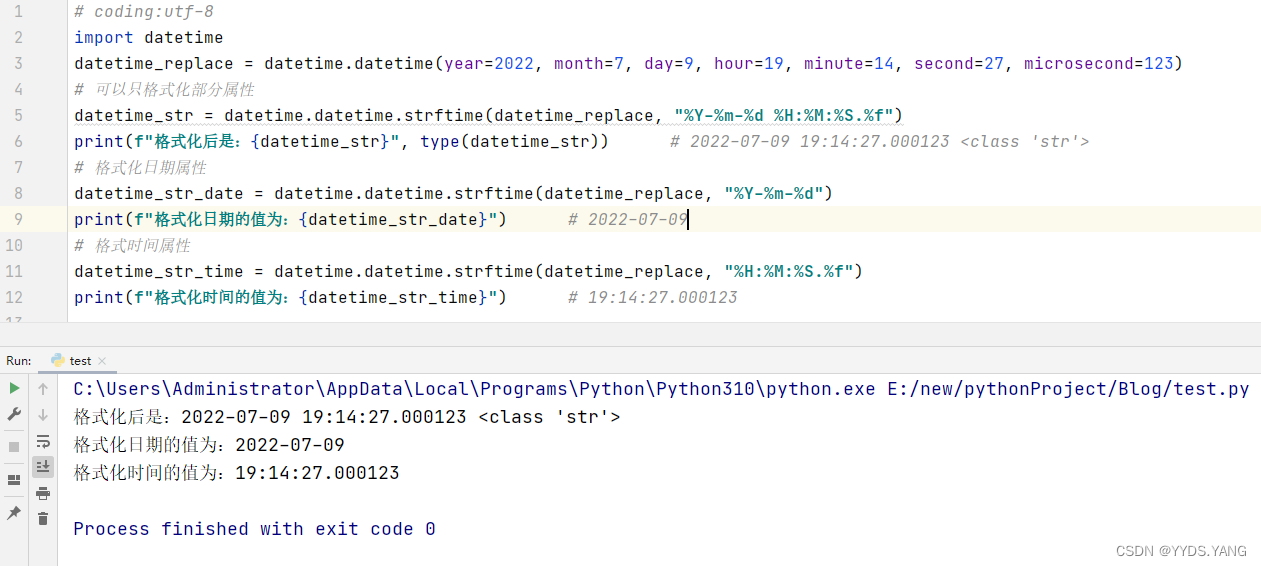
## 附录、完整代码
```python
# coding:utf-8
import datetime
# 日期时间对象
# 日期时间对象是指具有日期(年月日)和时间(时分秒)双重属性的实例
# 日期时间对象的类型为datetime.datetime
# 日期时间对象常用的属性有年、月、日、时、分、秒、微秒等
# 日期时间对象可以指定时间创建,也可以通过获取当前时间来创建
# 日期时间对象指定时间创建时可按位置传参创建,也可关键字传参创建
# 日期时间对象的创建函数有datetime.datetime(),datetime.datetime.now()、datetime.datetime.today()、datetime.datetime.utcnow()
# 日期时间对象通过datetime.datetime()创建时的参数依次为:year,month,day,hour,minute,second,microsecond
# 日期时间对象通过datetime.datetime.now()函数创建不需要参数
# 日期时间对象通过datetime.datetime.today()函数创建不需要参数
# 日期时间对象通过datetime.datetime.utcnow()函数创建不需要参数
# 日期时间对象通过datetime.datetime()创建时至少应该包含年月日三个参数
# 日期时间对象通过datetime.datetime()创建时的参数范围如下
# {year[1~9999]、month[1~12]、day[1~31]、hour[0~23]、minute[0~59]、second[0~59]、microsecond[1~999999]}
# 通过datetime.datetime.utcnow()创建
datetime_zero = datetime.datetime.utcnow()
# 通过datetime.datetime.today()函数创建
datetime_first = datetime.datetime.today()
# 通过datetime.datetime.now()创建
datetime_second = datetime.datetime.now()
# 通过datetime.datetime()函数指定日期时间、关键字传参创建
datetime_three = datetime.datetime(year=1, month=1, day=1, hour=0, minute=0, second=0, microsecond=1)
datetime_four = datetime.datetime(year=9999, month=12, day=31, hour=23, minute=59, second=59, microsecond=999999)
# 通过datetime.datetime()函数指定日期时间、按位置传参创建,顺序不可变且参数值必须在规定的范围内
datetime_five = datetime.datetime(9999, 12, 31, 23, 59, 59, 999999)
print(datetime_zero, type(datetime_zero)) # 2022-07-09 18:12:43.486469 <class 'datetime.datetime'>
print(datetime_first, type(datetime_first)) # 2022-07-09 18:12:43.486469 <class 'datetime.datetime'>
print(datetime_second, type(datetime_second)) # 2022-07-09 18:12:43.486469 <class 'datetime.datetime'>
print(datetime_three, type(datetime_three)) # 0001-01-01 00:00:00.000001 <class 'datetime.datetime'>
print(datetime_four, type(datetime_four)) # 9999-12-31 23:59:59.999999 <class 'datetime.datetime'>
print(datetime_five, type(datetime_five)) # 9999-12-31 23:59:59.999999 <class 'datetime.datetime'>
# 查看datetime可以处理的最大的日期时间对象及最小的日期时间对象
print(datetime.datetime.min) # 0001-01-01 00:00:00
print(datetime.datetime.max) # 9999-12-31 23:59:59.999999
"""# 从日期时间对象中获取日期属性【年-月-日】"""
new_time = datetime.datetime.date(datetime_first)
print(new_time)
print(type(new_time))
"""# 从日期时间对象中获取时间属性【时:分:秒:微秒】"""
new_time = datetime.datetime.time(datetime_first)
print(new_time)
print(type(new_time))
"""# 从日期时间对象中获取年份"""
datetime_year = datetime_four.year
print(datetime_year, type(datetime_year)) # 9999
"""# 从日期时间对象中获取月份"""
datetime_month = datetime_four.month
print(datetime_month, type(datetime_month)) # 12
"""# 从日期时间对象中获取天"""
datetime_day = datetime_four.day
print(datetime_day, type(datetime_day)) # 31
"""# 从日期时间对象中获取小时"""
datetime_hour = datetime_four.hour
print(datetime_hour, type(datetime_hour)) # 23
"""# 从日期时间对象中获取分钟"""
datetime_minute = datetime_four.minute
print(datetime_minute, type(datetime_minute)) # 59
"""# 从日期时间对象中获取秒数"""
datetime_second = datetime_four.second
print(datetime_second, type(datetime_second)) # 59
"""# 从日期时间对象中获取微秒"""
datetime_microsecond = datetime_four.microsecond
print(datetime_microsecond, type(datetime_microsecond)) # 999999
"""# datetime.datetime.date()函数的参数只能是datetime.datetime类型"""
date_time = datetime.date(2022, 12, 26)
"""# 传入的参数不能为datetime.date类型"""
"""# TypeError: descriptor 'date' for 'datetime.datetime' objects doesn't apply to a 'datetime.date' object"""
"""# print(datetime.datetime.date(date_time))"""
time_time = datetime.time(12, 2, 54, 999999)
"""# 传入的参数不能为datetime.time类型"""
"""# TypeError: descriptor 'date' for 'datetime.datetime' objects doesn't apply to a 'datetime.time' object"""
"""# print(datetime.datetime.date(time_time))"""
"""# 同理,datetime.datetime.time()函数传入的参数亦不能为datetime.date类型和datetime.time类型"""
"""# TypeError: descriptor 'time' for 'datetime.datetime' objects doesn't apply to a 'datetime.date' object"""
"""# print(datetime.datetime.time(date_time))"""
"""# TypeError: descriptor 'time' for 'datetime.datetime' objects doesn't apply to a 'datetime.time' object"""
"""# print(datetime.datetime.time(time_time))"""
# 将日期时间对象转换为时间元组类型
# 时间元组是指具有 年份、月份、日、小时、分钟、秒数、星期中的第N天、年中的第N天、夏令时标志的一个元组对象
# 时间元组示例:(tm_year=2022, tm_mon=7, tm_mday=9, tm_hour=19, tm_min=14, tm_sec=27, tm_wday=5, tm_yday=190, tm_isdst=0)
# 其中tm_wday的值从0开始,范围是:0~6,0为星期一,6为星期日;tm_isdst=0代表未启用夏令时
UTCDateTime = datetime.datetime(year=2022, month=7, day=10, hour=19, minute=14, second=27, microsecond=1235)
datetime_UTCTimeTuple = datetime.datetime.utctimetuple(UTCDateTime)
print(datetime_UTCTimeTuple, type(datetime_UTCTimeTuple)) # 类型为:<class 'time.struct_time'>
# 将日期时间对象转化为公元历开始计数的天数
datetime_replace = datetime.datetime(year=2022, month=7, day=9, hour=19, minute=14, second=27, microsecond=123)
datetime_ordinal = datetime.datetime.toordinal(datetime_replace)
print(datetime_ordinal, type(datetime_ordinal)) # 738345
print(datetime.datetime.fromordinal(1)) # 0001-01-02 00:00:00
print(datetime.datetime.fromordinal(2)) # 0001-01-02 00:00:00
# ctime()是将日期时间类型转换为一个日期之间值的字符串,示例如 Sat Jul 9 19:14:27 2022(2022年7月9日星期六)
# ctime()返回值的第一部分的值代表星期几,第二部分的值代表月份,第三部分的值代表日,第四部分的值代表时间,第五部分的值代表年份
print(datetime_replace)
ctime_datetime = datetime.datetime.ctime(datetime_replace)
print(ctime_datetime, type(ctime_datetime))
# 将日期时间对象转换为时间戳
datetime_timestamp = datetime.datetime.timestamp(datetime_replace)
print(datetime_timestamp, type(datetime_timestamp)) # 1657365267.000123
# 将时间戳转换为日期时间对象
print(datetime.datetime.fromtimestamp(datetime_timestamp)) # 2022-07-09 19:14:27.000123
# 将日期时间对象转换为时间元组
datetime_timetuple = datetime.datetime.timetuple(datetime_replace)
print(datetime_timetuple, type(datetime_timetuple))
# ISO标准日期时间格式
print(datetime.datetime.utcoffset(UTCDateTime))
# 将日期时间对象转换为ISO标准日期时间格式的字符串
UTC_ISO_DateTime = datetime.datetime.isoformat(UTCDateTime)
print(UTC_ISO_DateTime, type(UTC_ISO_DateTime)) # 2022-07-10T19:14:27.001235
# 将ISO标准日期时间格式的字符串转换为日期时间类型
From_UTC_ISO_DateTime = datetime.datetime.fromisoformat('9999-12-31T23:59:59.999999') #
print(From_UTC_ISO_DateTime, type(From_UTC_ISO_DateTime))
# ISO标准的周内第N天
# 值的范围是[1,7],1代表周一,7代表周日
UTC_ISO_WeekDateTime = datetime.datetime.isoweekday(UTCDateTime)
print(UTC_ISO_WeekDateTime, type(UTC_ISO_WeekDateTime)) # 7
# ISO标准的日历时间,Calendar中文释义为日历
# 各个值的含义为(年份、周数、周内的第N天)即(year, week, weekday);
# weekday的值为[1,7],1代表周一,7代表周日
# 示例:datetime.IsoCalendarDate(year=2022, week=27, weekday=7)
UTC_ISO_CalendarDateTime = datetime.datetime.isocalendar(UTCDateTime)
print(UTC_ISO_CalendarDateTime, type(UTC_ISO_CalendarDateTime))
# 将ISO标准日历格式的字符串转换为时间日期型
From_UTC_ISO_CalendarDateTime = datetime.datetime.fromisocalendar(year=2022, week=27, day=7)
print(From_UTC_ISO_CalendarDateTime) # 2022-07-10 00:00:00
print(type(From_UTC_ISO_CalendarDateTime)) #
# 日期时间替换函数replace()
# replace()可以只替换日期时间属性的某一项
# replace()函数的第一个参数必传
# replace()函数的第一个参数是一个日期时间类型(datetime.datetime)的对象
# 按关键字传参替换
# 按位置传参体换
datetime_replace = datetime.datetime(year=2022, month=7, day=9, hour=19, minute=14, second=27, microsecond=123)
# 初始值
print(f"datetime_replace的原值为:{datetime_replace}", f"类型是:{type(datetime_replace)}")
# 不传参数
print(datetime.datetime.replace(datetime_replace)) # 2022-07-09 19:14:27.000123
# 只替换年份
print(datetime.datetime.replace(datetime_replace, 2019)) # 2019-07-09 19:14:27.000123
print(datetime.datetime.replace(datetime_replace, year=2019)) # 2019-07-09 19:14:27.000123
# 只替换月份, 替换其他参数同理
print(datetime.datetime.replace(datetime_replace, month=12)) # 2022-12-09 19:14:27.000123
print(datetime.datetime.replace(datetime_replace, datetime_replace.year, 12)) # 2022-12-09 19:14:27.000123
# 替换其他参数同理
print(datetime.datetime.replace(datetime_replace, year=2019, month=12, day=31, hour=15,
minute=13, second=15, microsecond=9999)) # 2019-12-31 15:13:15.00999
# 日期时间对象格式化strftime()
# 日期时间对象格式化常用的格式如下:
""
%H(两位数的小时)、%M(两位数的分钟)、%S(两位数的秒)、%f(6位数的微秒)、%h(简写的月份名,一般为英文简写)
%y(两位数的年份)、%Y(四位数的年份)、%m(两位数的月份)、%d(两位数的天数)
"""
# 可以只格式化部分属性
datetime_str = datetime.datetime.strftime(datetime_replace, "%Y-%m-%d %H:%M:%S.%f")
print(f"格式化后是:{datetime_str}", type(datetime_str)) # 2022-07-09 19:14:27.000123
# 格式化日期属性
datetime_str_date = datetime.datetime.strftime(datetime_replace, "%Y-%m-%d")
print(f"格式化日期的值为:{datetime_str_date}") # 2022-07-09
# 格式时间属性
datetime_str_time = datetime.datetime.strftime(datetime_replace, "%H:%M:%S.%f")
print(f"格式化时间的值为:{datetime_str_time}") # 19:14:27.000123
```