 Technology peripherals
Technology peripherals AI
AI Elephant P turns around and works right out of the box! HKU, NTU, Tsinghua University, etc. are the first to open source the 'replica' version of DragGAN
Elephant P turns around and works right out of the box! HKU, NTU, Tsinghua University, etc. are the first to open source the 'replica' version of DragGANDo you remember the DragGAN released a few days ago?
That’s right, it’s the tool that allows you to retouch pictures in just two seconds.

#The photo you took has a bad expression? build! Face shape not thin enough? build! Is your face facing the camera at the wrong angle? build!

Maybe, the ancient PS joke "Let the elephant turn around", It may be coming true
As soon as this AI photo editing tool demonstration video was released, it became an instant hit at home and abroad.
Many netizens said, "PS no longer exists."
In just a few days, the unofficial implementation of DragGAN has become available for trial use. This function has been integrated into InternGPT. The interface looks like this↓

##Experience address: https:/ /igpt.opengvlab.com/
Unexpectedly, as soon as the demo entrance opened, it was immediately crowded.

Judging from the official demonstration video, the reproduced DragGAN effect is amazing.
Grin

It can be seen that the final result has no sense of violation. Because the facial muscles also change together, not just a grin.
Close your mouth




However, judging from the output results, even if the forehead is selected, the hair will grow in equal proportions in all places, and the final result is a bit like the Monkey King.
Face Turn

##Face rotation is also a very practical function, and the completed part is very natural .
Other functionsIn addition to small-scale photo editing, InternGPT itself has many other eye-catching operations that can be performed.

Remove obscured objects
Click on the part of the picture you want to operate on, Just enter "remove" in the prompt.
Image generation

This function is more interesting. First upload an image, enter prompt to let DragGAN Split it, and then enter a prompt to generate the desired picture.
Exposed black feet? (No)
Video Highlight Commentary
You can also edit videos with one click using prompt.
Interactive visual question and answer

Even after recognizing the information on the picture You can also query directly online.
Interactive image generation

You can easily doodle with just one click Become a beautiful picture.
Anyway, after reading these functions, the editor was really shocked. All functions highlight two features: "fool-like operation and ultimate utility."
Who can not love this?
Technical ImplementationAfter seeing so many cool features, what exactly is InternGPT?
InternGPT (iGPT for short)/InternChat (iChat for short) is a visual interaction system driven by pointing language. Users can interact with ChatGPT by clicking, dragging and drawing.
Different from existing interaction systems that rely on pure language, by integrating pointing instructions, iGPT significantly improves the communication efficiency between users and chatbots, as well as the ability of chatbots to perform vision-centric tasks. accuracy, especially in complex visual scenes.

Paper address: https://arxiv.org/pdf/2305.05662.pdf
The following figure shows the overall architecture of InternGPT.
We can see that this GPT can process not only images and videos, but also voice and text.
For image or video input, InternGPT will use SAM (image segmentation model), OCR (image recognition model), etc. to process it.
After identifying a geographical location, object or line, there is a whole toolbox for further processing, all of which are familiar tools.
For example, BLIP (audio), Stable Diffusion (image), Pix2Pix (image translation), etc.
Similarly, for text or voice input, InternGPT will call GPT-4, LLaMA and other models or tools for processing, and there will also be a whole toolbox later.

The overall architecture of InternGPT
Usage tips
The whole process is also very convenient during use.
After the user successfully uploads the image, he can send the following message to have a multi-modal related conversation with iGPT:
"what is it in the image?" or "what is the background color of image?".
Similarly, the user can also You can interactively operate, edit or generate pictures, as follows:
· Click anywhere on the picture, and then press the Pick button to preview the divided area. You can also press the OCR button to identify all words present at a specific location;
· To remove a masked area from an image, send the following message:
“remove the masked region”
· To replace the masked object with another object in the image, you can send the following message:
“replace the masked region with {your prompt}”
· If you want to generate a new image, you can send the following message:
“generate a new image based on its segmentation describing {your prompt}”
· To create a new image by doodling, press Whiteboard and draw on the whiteboard. After the drawing is completed, you need to press the save button and send the following message:
“generate a new image based on this scribble describing {your prompt}”
Netizen comments

That shocking DragGAN There is now an unofficial version. The official version will be released in June, this is just a preview of the future.

DragGAN has been integrated into InternGPT, and it came out so quickly. It is a picture editing tool.

The above is the detailed content of Elephant P turns around and works right out of the box! HKU, NTU, Tsinghua University, etc. are the first to open source the 'replica' version of DragGAN. For more information, please follow other related articles on the PHP Chinese website!
 How to Build Your Personal AI Assistant with Huggingface SmolLMApr 18, 2025 am 11:52 AM
How to Build Your Personal AI Assistant with Huggingface SmolLMApr 18, 2025 am 11:52 AMHarness the Power of On-Device AI: Building a Personal Chatbot CLI In the recent past, the concept of a personal AI assistant seemed like science fiction. Imagine Alex, a tech enthusiast, dreaming of a smart, local AI companion—one that doesn't rely
 AI For Mental Health Gets Attentively Analyzed Via Exciting New Initiative At Stanford UniversityApr 18, 2025 am 11:49 AM
AI For Mental Health Gets Attentively Analyzed Via Exciting New Initiative At Stanford UniversityApr 18, 2025 am 11:49 AMTheir inaugural launch of AI4MH took place on April 15, 2025, and luminary Dr. Tom Insel, M.D., famed psychiatrist and neuroscientist, served as the kick-off speaker. Dr. Insel is renowned for his outstanding work in mental health research and techno
 The 2025 WNBA Draft Class Enters A League Growing And Fighting Online HarassmentApr 18, 2025 am 11:44 AM
The 2025 WNBA Draft Class Enters A League Growing And Fighting Online HarassmentApr 18, 2025 am 11:44 AM"We want to ensure that the WNBA remains a space where everyone, players, fans and corporate partners, feel safe, valued and empowered," Engelbert stated, addressing what has become one of women's sports' most damaging challenges. The anno
 Comprehensive Guide to Python Built-in Data Structures - Analytics VidhyaApr 18, 2025 am 11:43 AM
Comprehensive Guide to Python Built-in Data Structures - Analytics VidhyaApr 18, 2025 am 11:43 AMIntroduction Python excels as a programming language, particularly in data science and generative AI. Efficient data manipulation (storage, management, and access) is crucial when dealing with large datasets. We've previously covered numbers and st
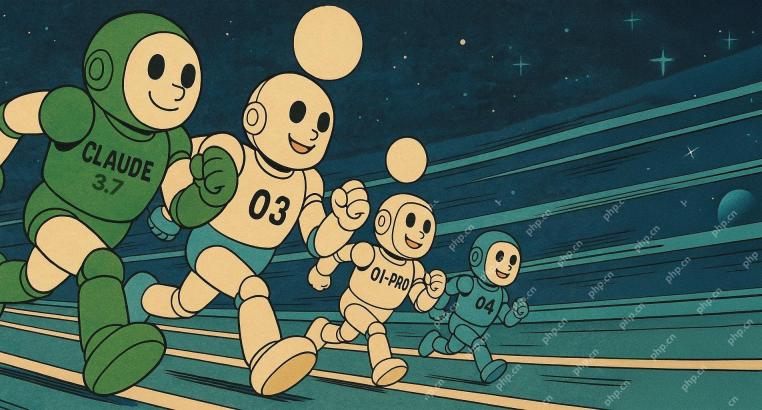 First Impressions From OpenAI's New Models Compared To AlternativesApr 18, 2025 am 11:41 AM
First Impressions From OpenAI's New Models Compared To AlternativesApr 18, 2025 am 11:41 AMBefore diving in, an important caveat: AI performance is non-deterministic and highly use-case specific. In simpler terms, Your Mileage May Vary. Don't take this (or any other) article as the final word—instead, test these models on your own scenario
 AI Portfolio | How to Build a Portfolio for an AI Career?Apr 18, 2025 am 11:40 AM
AI Portfolio | How to Build a Portfolio for an AI Career?Apr 18, 2025 am 11:40 AMBuilding a Standout AI/ML Portfolio: A Guide for Beginners and Professionals Creating a compelling portfolio is crucial for securing roles in artificial intelligence (AI) and machine learning (ML). This guide provides advice for building a portfolio
 What Agentic AI Could Mean For Security OperationsApr 18, 2025 am 11:36 AM
What Agentic AI Could Mean For Security OperationsApr 18, 2025 am 11:36 AMThe result? Burnout, inefficiency, and a widening gap between detection and action. None of this should come as a shock to anyone who works in cybersecurity. The promise of agentic AI has emerged as a potential turning point, though. This new class
 Google Versus OpenAI: The AI Fight For StudentsApr 18, 2025 am 11:31 AM
Google Versus OpenAI: The AI Fight For StudentsApr 18, 2025 am 11:31 AMImmediate Impact versus Long-Term Partnership? Two weeks ago OpenAI stepped forward with a powerful short-term offer, granting U.S. and Canadian college students free access to ChatGPT Plus through the end of May 2025. This tool includes GPT‑4o, an a


Hot AI Tools

Undresser.AI Undress
AI-powered app for creating realistic nude photos

AI Clothes Remover
Online AI tool for removing clothes from photos.

Undress AI Tool
Undress images for free

Clothoff.io
AI clothes remover

AI Hentai Generator
Generate AI Hentai for free.

Hot Article

Hot Tools

Safe Exam Browser
Safe Exam Browser is a secure browser environment for taking online exams securely. This software turns any computer into a secure workstation. It controls access to any utility and prevents students from using unauthorized resources.

WebStorm Mac version
Useful JavaScript development tools

SAP NetWeaver Server Adapter for Eclipse
Integrate Eclipse with SAP NetWeaver application server.

MinGW - Minimalist GNU for Windows
This project is in the process of being migrated to osdn.net/projects/mingw, you can continue to follow us there. MinGW: A native Windows port of the GNU Compiler Collection (GCC), freely distributable import libraries and header files for building native Windows applications; includes extensions to the MSVC runtime to support C99 functionality. All MinGW software can run on 64-bit Windows platforms.

Atom editor mac version download
The most popular open source editor





