How to install and configure Redis in Centos7
- WBOYWBOYWBOYWBOYWBOYWBOYWBOYWBOYWBOYWBOYWBOYWBOYWBforward
- 2023-05-29 20:58:041705browse
Centos7 install Redis
0, update the file
yum update -y
1, download redis
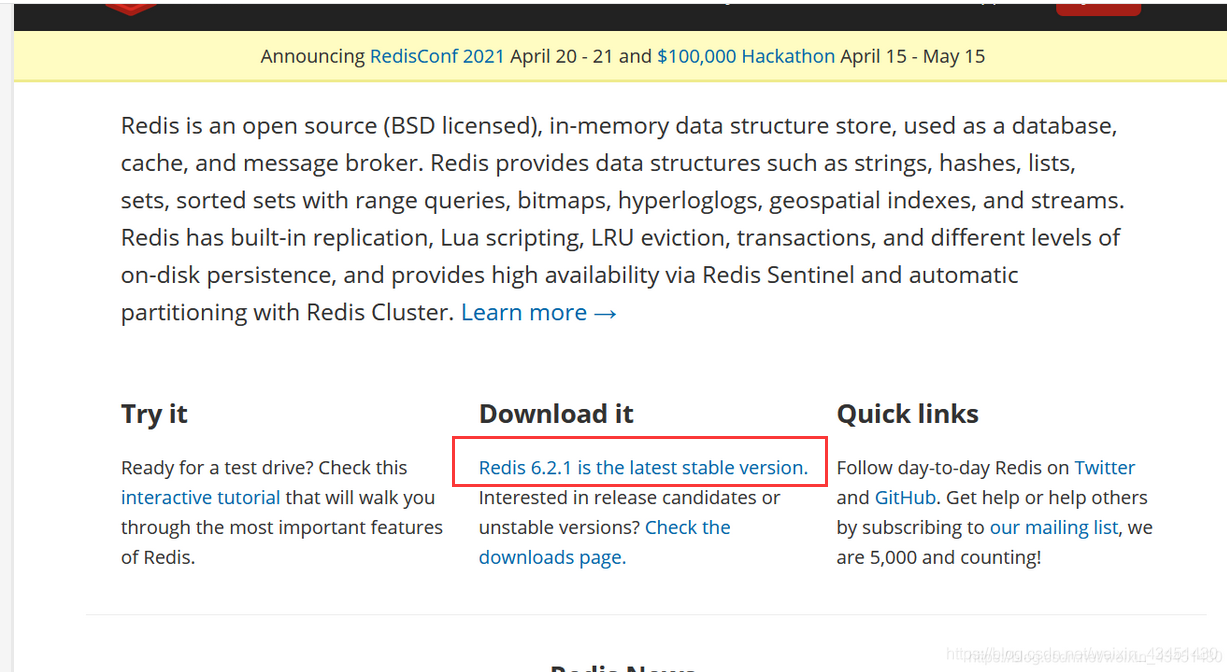
cd export/install
tar -zxvf redis-6.2.1.tar.gz
3. Installation environment c //安装c++yum install gcc-c++ -y//查看版本gcc -v
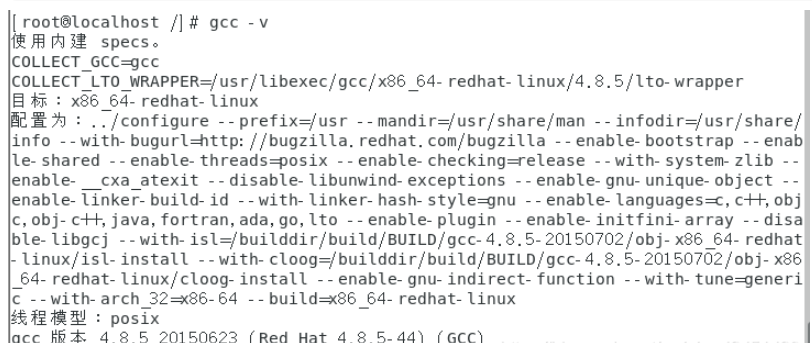
cd redis-6.2.1make
5. Installation serviceThis is the default installationmake install
This is a custom installationmake install PREFIX=/usr/local/redis//后面的是你想要安装的路径
I am the default installation.
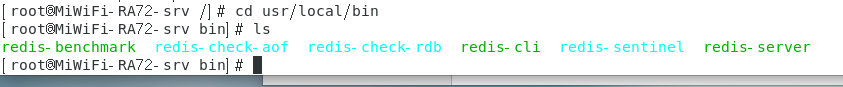
cd /cd usr/local/bin./redis-server
The startup is successful as shown below. 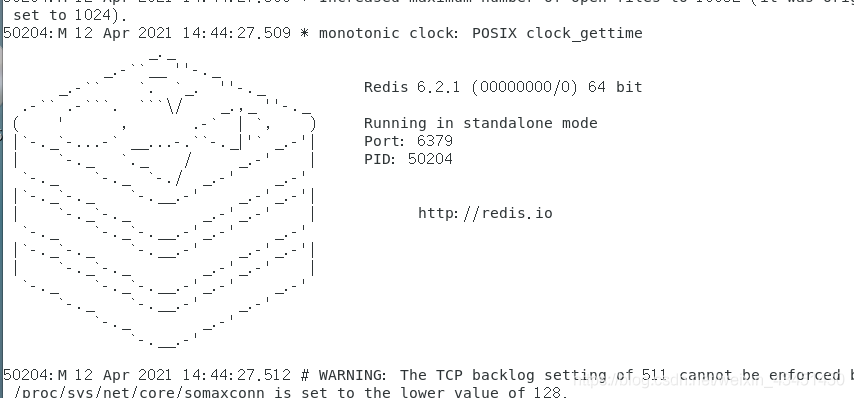
cd /cd export/install/redis-6.2.1cp redis.conf /usr/local/bin/7.1. Modify the configuration file
cd /cd usr/local/bin
vim redis.conf
Here is the modification to run in the background. After opening the file,If you want to search, directly enter / in the field you want to search for such as /daemonized and press Enter to search,Press n to indicate the next match The characters :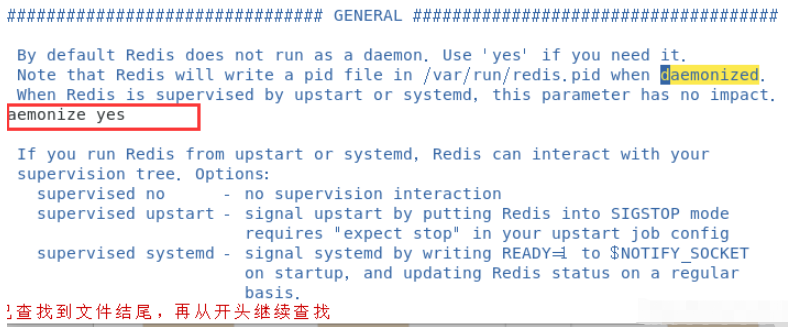
./redis-server redis.conf
7.3. Check whether the process is started ps aux|grep redis
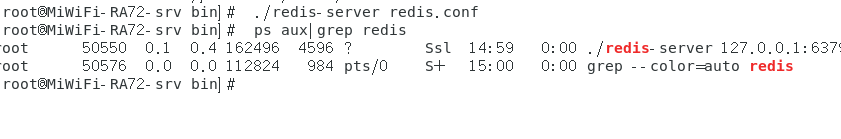 ##8. Close the service
##8. Close the service
./redis-cli shutdown
9. Simply use redis
to open the redis service.:
Open the redis client.
#Test:It is correct that pong appears.
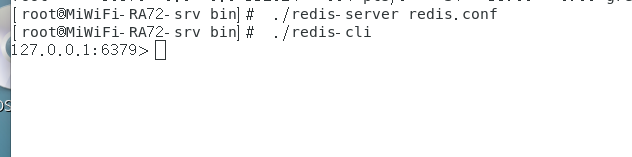 Exit
Exit
./redis-server redis.conf ./redis-cli
10. Start remote connection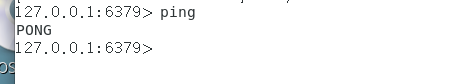 Firewall allows.
Firewall allows.
quit
Modify the redis.conf configuration file
Turn off the protected-mode mode,At this time, the external network can directly access
firewall-cmd --zone=public --add-port=6379/tcp --permanent firewall-cmd --reload
This is the format display for setting the password.
Remember to restart the service after modifying it.
修改redis.conf 文件,protected-mode 要设置成no。//如果需要设置密码requirepass 空格后面跟设置的密码修改redis.conf 文件,将 bind 127.0.0.1 修改成bind * -::* 或者直接将bind这一行注释掉
Link redis with other ip addresses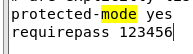 The ip here is changed according to the ip address you want to link to
The ip here is changed according to the ip address you want to link to
redis-cli -h 127.0.0.1 -p 6379 shutdown # 干掉redis服务器(比较暴力,谨慎使用) sudo kill -9 pid 进程号
Remote link with password
./redis-cli -h 192.168.10.20 -p 6379
The above is the detailed content of How to install and configure Redis in Centos7. For more information, please follow other related articles on the PHP Chinese website!
Statement:
This article is reproduced at:yisu.com. If there is any infringement, please contact admin@php.cn delete
Previous article:How to use and encapsulate Redis in ThinkPHP5 frameworkNext article:How to use and encapsulate Redis in ThinkPHP5 framework

