Home >Common Problem >Windows 11 KB5015882 (OS Build 22000.829) lets you update your Windows 11 version at startup
Windows 11 KB5015882 (OS Build 22000.829) lets you update your Windows 11 version at startup
- 王林forward
- 2023-05-29 08:34:121028browse
Microsoft has released Windows 11 OS Build 22000.829 via KB5015882, adding new features such as the option to receive emergency notifications when focus assist is enabled, and if your device is eligible, you can update to a newer version when Windows first boots Windows 11 version. KB5015882 also comes with a host of improvements and bug fixes. You can read the full official changelog to learn more about the update.
Change Log
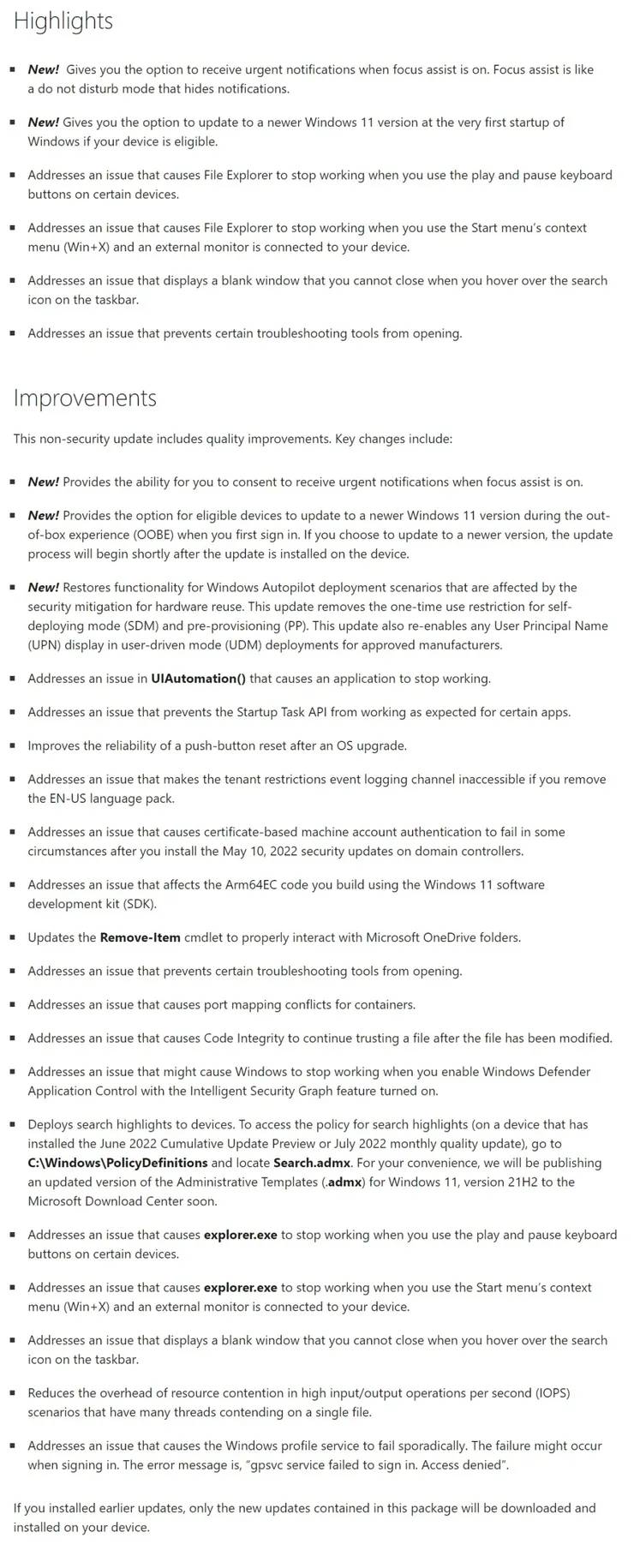
There are also known issues with Windows 11 KB5015882, but you can resolve them yourself. Microsoft lists known issues and their workarounds. You can check out the list below.
Known Issues and Workarounds
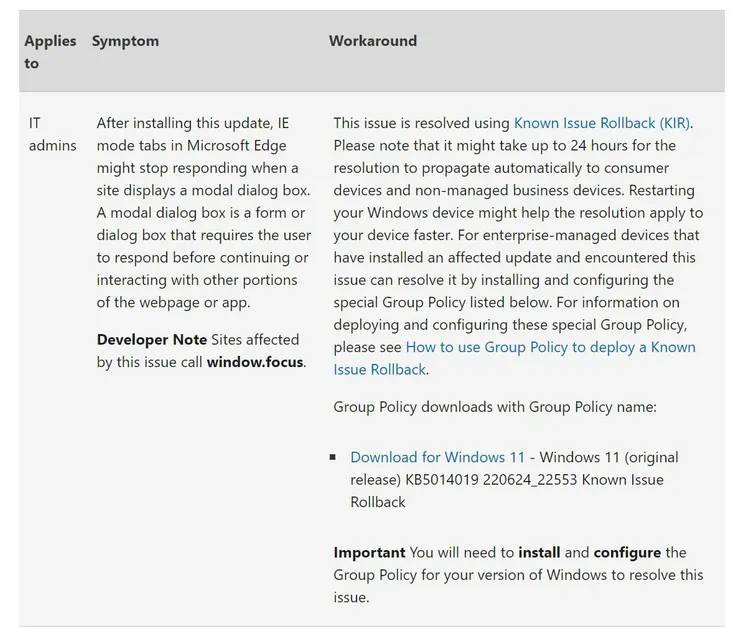
To update your Windows 11 to OS Build 22000.829, you can go to " Settings Apps > Windows Update > Check for updates.
The above is the detailed content of Windows 11 KB5015882 (OS Build 22000.829) lets you update your Windows 11 version at startup. For more information, please follow other related articles on the PHP Chinese website!

