How to use the Redis plug-in in IDEA to connect to the Redis server
The Redis plug-in in IDEA is a visualization tool for Redis. You can connect to the Redis server through the plug-in and perform addition, deletion, modification and query operations.
1. IDEA installs the Redis plug-in
1. Click File->Setting
2. Click Plugins
3. Enter redis in Browse Repositories
4. Click on the Redis plug-in
5. Download and restart








 ## Passed You can see from the above error that it cannot connect.
## Passed You can see from the above error that it cannot connect.
If you want to access redis remotely, you need to disable the firewall or open the redis port, otherwise you cannot connect. Check the virtual machine port 6379 firewall status.
firewall-cmd --zone=public --query-port=6379/tcp
 You can see that the firewall does not open port 6379.
You can see that the firewall does not open port 6379.
1. Disable the firewall and execute the command in Linux (CentOS7)
systemctl stop/disable firewalld.service
2. Open the port and reload the firewall (if not reloaded, the open port will not take effect)
[root@localhost ~]# firewall-cmd --zone=public --add-port=6379/tcp --permanent [root@localhost ~]# firewall-cmd --reload [root@localhost ~]# firewall-cmd --zone=public --query-port=6379/tcp
 After opening the port and reloading the firewall, you can see that the 6379 port status has been changed to yes.
After opening the port and reloading the firewall, you can see that the 6379 port status has been changed to yes.
Then test the connection again and find that the connection still fails. The failure prompt is as follows.
 It can be seen from the above error report that redis has enabled protection mode.
It can be seen from the above error report that redis has enabled protection mode.
There is a configuration protected-mode-protected mode in the redis.config configuration file. Redis enables protected mode as default, allowing only local clients to connect (i.e. the machine where Redis is installed). At this time, clients on other hosts cannot connect to the redis. This can be solved in two ways.
Method 1. Disable the protected mode of redis, that is, protected-mode no
 Method 2. Release bind and bind the virtual machine where the redis server is located Two network card IP addresses (127.0.0.1 is the loopback address, used for the virtual machine where the redis server is located to access the redis service, and the other network card address is used for remote access)
Method 2. Release bind and bind the virtual machine where the redis server is located Two network card IP addresses (127.0.0.1 is the loopback address, used for the virtual machine where the redis server is located to access the redis service, and the other network card address is used for remote access)
 Again Test the connection and find that it can be connected.
Again Test the connection and find that it can be connected.
 The effect after connection is as follows
The effect after connection is as follows
The above is the detailed content of How to use the Redis plug-in in IDEA to connect to the Redis server. For more information, please follow other related articles on the PHP Chinese website!
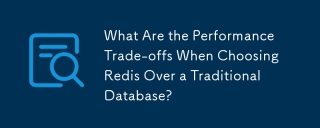 What Are the Performance Trade-offs When Choosing Redis Over a Traditional Database?May 16, 2025 am 12:01 AM
What Are the Performance Trade-offs When Choosing Redis Over a Traditional Database?May 16, 2025 am 12:01 AMRedisofferssuperiorspeedfordataoperationsbutrequiressignificantRAMandinvolvestrade-offsindatapersistenceandscalability.1)Itsin-memorynatureprovidesultra-fastread/writeoperations,idealforreal-timeapplications.2)However,largedatasetsmaynecessitatedatae
 Redis vs databases: performance comparisonsMay 14, 2025 am 12:11 AM
Redis vs databases: performance comparisonsMay 14, 2025 am 12:11 AMRedisoutperformstraditionaldatabasesinspeedforread/writeoperationsduetoitsin-memorynature,whiletraditionaldatabasesexcelincomplexqueriesanddataintegrity.1)Redisisidealforreal-timeanalyticsandcaching,offeringphenomenalperformance.2)Traditionaldatabase
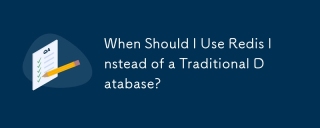 When Should I Use Redis Instead of a Traditional Database?May 13, 2025 pm 04:01 PM
When Should I Use Redis Instead of a Traditional Database?May 13, 2025 pm 04:01 PMUseRedisinsteadofatraditionaldatabasewhenyourapplicationrequiresspeedandreal-timedataprocessing,suchasforcaching,sessionmanagement,orreal-timeanalytics.Redisexcelsin:1)Caching,reducingloadonprimarydatabases;2)Sessionmanagement,simplifyingdatahandling
 Redis: Beyond SQL - The NoSQL PerspectiveMay 08, 2025 am 12:25 AM
Redis: Beyond SQL - The NoSQL PerspectiveMay 08, 2025 am 12:25 AMRedis goes beyond SQL databases because of its high performance and flexibility. 1) Redis achieves extremely fast read and write speed through memory storage. 2) It supports a variety of data structures, such as lists and collections, suitable for complex data processing. 3) Single-threaded model simplifies development, but high concurrency may become a bottleneck.
 Redis: A Comparison to Traditional Database ServersMay 07, 2025 am 12:09 AM
Redis: A Comparison to Traditional Database ServersMay 07, 2025 am 12:09 AMRedis is superior to traditional databases in high concurrency and low latency scenarios, but is not suitable for complex queries and transaction processing. 1.Redis uses memory storage, fast read and write speed, suitable for high concurrency and low latency requirements. 2. Traditional databases are based on disk, support complex queries and transaction processing, and have strong data consistency and persistence. 3. Redis is suitable as a supplement or substitute for traditional databases, but it needs to be selected according to specific business needs.
 Redis: Introduction to a Powerful In-Memory Data StoreMay 06, 2025 am 12:08 AM
Redis: Introduction to a Powerful In-Memory Data StoreMay 06, 2025 am 12:08 AMRedisisahigh-performancein-memorydatastructurestorethatexcelsinspeedandversatility.1)Itsupportsvariousdatastructureslikestrings,lists,andsets.2)Redisisanin-memorydatabasewithpersistenceoptions,ensuringfastperformanceanddatasafety.3)Itoffersatomicoper
 Is Redis Primarily a Database?May 05, 2025 am 12:07 AM
Is Redis Primarily a Database?May 05, 2025 am 12:07 AMRedis is primarily a database, but it is more than just a database. 1. As a database, Redis supports persistence and is suitable for high-performance needs. 2. As a cache, Redis improves application response speed. 3. As a message broker, Redis supports publish-subscribe mode, suitable for real-time communication.
 Redis: Database, Server, or Something Else?May 04, 2025 am 12:08 AM
Redis: Database, Server, or Something Else?May 04, 2025 am 12:08 AMRedisisamultifacetedtoolthatservesasadatabase,server,andmore.Itfunctionsasanin-memorydatastructurestore,supportsvariousdatastructures,andcanbeusedasacache,messagebroker,sessionstorage,andfordistributedlocking.


Hot AI Tools

Undresser.AI Undress
AI-powered app for creating realistic nude photos

AI Clothes Remover
Online AI tool for removing clothes from photos.

Undress AI Tool
Undress images for free

Clothoff.io
AI clothes remover

Video Face Swap
Swap faces in any video effortlessly with our completely free AI face swap tool!

Hot Article

Hot Tools

EditPlus Chinese cracked version
Small size, syntax highlighting, does not support code prompt function

SublimeText3 Mac version
God-level code editing software (SublimeText3)

SublimeText3 English version
Recommended: Win version, supports code prompts!

Zend Studio 13.0.1
Powerful PHP integrated development environment

SublimeText3 Chinese version
Chinese version, very easy to use







