Home >Common Problem >Users cannot install KB5007651 due to error 0x80070643
Users cannot install KB5007651 due to error 0x80070643
- WBOYWBOYWBOYWBOYWBOYWBOYWBOYWBOYWBOYWBOYWBOYWBOYWBforward
- 2023-05-28 16:46:151819browse
You're most likely trying to install the latest software update rolling out today in Redmond Direct, so we want to show you what issues you may encounter during the installation process.
No, this update will not brick your PC, but it will be harder than usual. By that, we mean you can't install KB5007651 at all.
Microsoft has no official response or solution for the time being, so we can only wait and see.
KB5007651 Installation failed with error code 0x80070643
Normally, when your operating system prompts you to install the latest Microsoft software, your average Windows user goes ahead and installs the latest Microsoft software.
Only this time, the situation is not as simple as we thought, because the update stack package - (version 922.415.111.0) refused to cooperate.
As far as we know, this is not an issue that affects absolutely everyone, but a large number of users have reported dealing with this unfortunate situation.
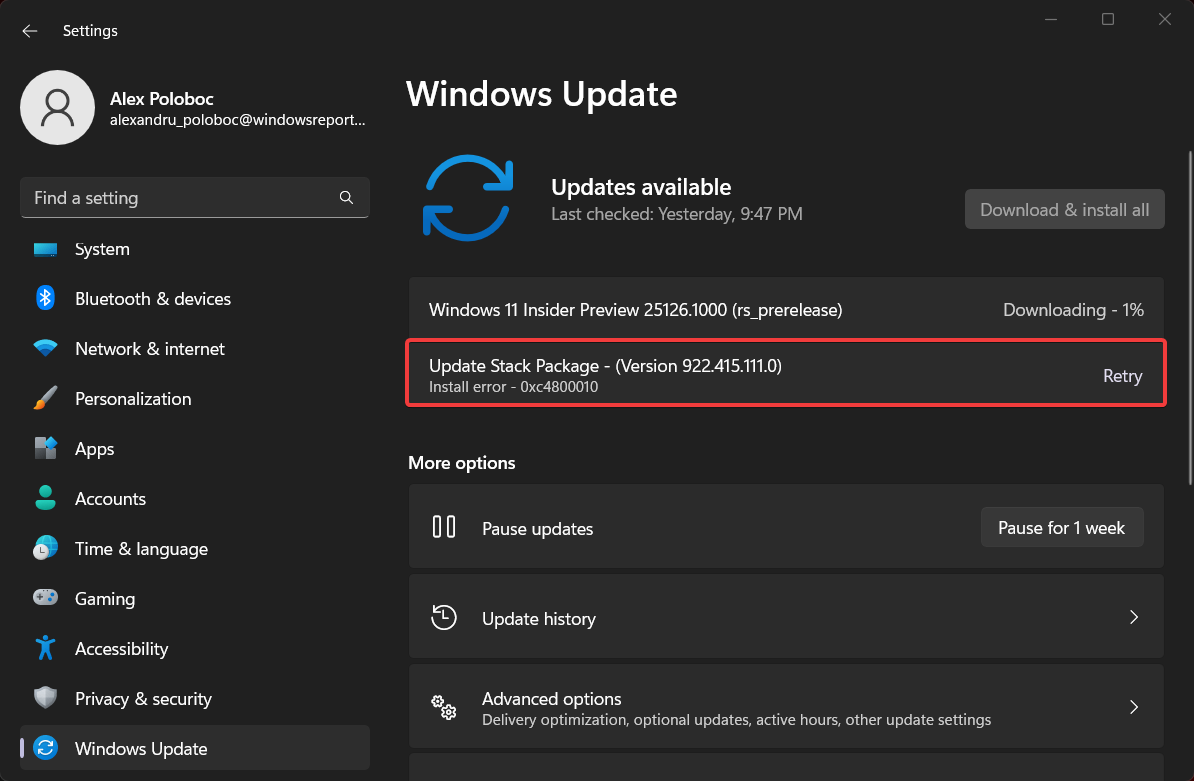
#Pressing the retry button on the right will not help you this time because the process itself is corrupted.
This is not a new error code as we have dealt with this situation in the past so we can show you what you need to do to fix it.
However, before trying to eliminate update error 0x80070643, it is worth considering the more likely causes of the problem:
- Third-party antivirus software conflict: Antivirus software may Conflict with Windows Update Service
- .NET Framework installation is missing, outdated, or corrupt: The update cannot be installed because the .NET Framework is corrupted or missing, or you may need to install a newer version
- Corrupted System Files: You may have to repair the corrupted system files that are causing the problem
- Corrupted Windows Update Components: Some Windows Update components may Corrupted or incorrectly configured
- Corrupted Windows Defender Definitions: Error 0x80070643 may also occur due to corrupted Windows Defender definitions
We will monitor the situation closely, and will keep you informed of any further developments or changes that may occur in this matter.
The above is the detailed content of Users cannot install KB5007651 due to error 0x80070643. For more information, please follow other related articles on the PHP Chinese website!

