Slow query log
What is SLOW LOG?
Slow log is a log system used by Redis to record command requests that take longer than a given time to execute a query. Query execution time refers to the time spent executing a query command, excluding IO operations such as client response (talking) and sending replies. In addition, the slow log is stored in the memory and the read and write speed is very fast, so you can use it with confidence and don't have to worry about damaging the speed of Redis by turning on the slow log.

Setting and viewing SLOWLOG
The server configuration has two options related to the slow query log:
slowlog-log-slower- than: option specifies that command requests whose execution time exceeds how many microseconds (1 second is equal to 1,000,000 microseconds) will be recorded in the log. For example, if the value of this option is 100, then commands that take more than 100 microseconds to execute will be recorded in the slow query log; if the value of this option is 500, then commands that take more than 500 microseconds to execute will be logged. Logging to the slow query log; and so on.
The option slowlog-max-len is used to determine the maximum number of slow query logs retained by the server. The server uses a first-in, first-out method to save multiple slow query logs: When the number of slow query logs stored by the server is equal to the value of the slowlog-max-len option, the server will first add the oldest slow query log before adding a new slow query log. A slow query log is deleted. For example, if the value of slowlog-max-len of the server is 100, and assuming that the server has stored 100 slow query logs, then if the server intends to add a new log, it must first delete the oldest one currently saved. logs, and then add new logs.
Let us look at an example of the slow query log function. First, use the CONFIG_SET command to set the value of the slowlog-log-slower-than option to 0 microseconds, so that any command executed by the Redis server will be recorded. In the slow query log, then set the value of the slowlog-max-len option to 5, so that the server can only save up to 5 slow query logs:
redis> CONFIG SET slowlog-log-slower-than 0 OK redis> CONFIG SET slowlog-max-len 5 OK
Next, we use the client to send several command requests:
redis> SET msg "hello world"OK redis> SET number 10086 OK redis> SET database "Redis"OK
Then use the SLOWLOG GET command to view the slow query log saved by the server:
redis> SLOWLOG GET 1) 1) (integer) 4 #日志的唯一标识符(uid); 2) (integer) 1378781447 #命令执行时的UNIX时间戳; 3) (integer) 13 #命令执行的时长,以微秒计算; 4) 1) "SET" #命令以及命令参数; 2) "database" 3) "Redis"2) 1) (integer) 3 2) (integer) 1378781439 3) (integer) 10 4) 1) "SET" 2) "number" 3) "10086"3) 1) (integer) 2 2) (integer) 1378781436 3) (integer) 18 4) 1) "SET" 2) "msg" 3) "hello world"4) 1) (integer) 1 2) (integer) 1378781425 3) (integer) 11 4) 1) "CONFIG" 2) "SET" 3) "slowlog-max-len" 4) "5"5) 1) (integer) 0 2) (integer) 1378781415 3) (integer) 53 4) 1) "CONFIG" 2) "SET" 3) "slowlog-log-slower-than" 4) "0"
If we execute another SLOWLOG GET 1 command at this time, we will see that the last executed SLOWLOG GET The command has been recorded in the slow query log, and the oldest slow query log numbered 0 has been deleted. The number of slow query logs on the server is still 5:
redis> SLOWLOG GET 1 1) 1) (integer) 5 2) (integer) 1378781521 3) (integer) 61 4) 1) "SLOWLOG" 2) "GET"
The unique ID of the log is only in It will only be reset when the Redis server is restarted, which can avoid repeated processing of logs (for example, you may want to send an email to notify you every time a new slow query is discovered).
Use the command SLOWLOG LEN to view the current number of logs.
Please note the difference between this value and slower-max-len. One of them is the number of current logs, and the other is the maximum number of logs allowed to be recorded.
redis> SLOWLOG LEN (integer) 5
Clear the log
Use the command SLOWLOG RESET to clear the slow log.
redis> SLOWLOG RESET OK
The above is the detailed content of How to use Redis slow query log. For more information, please follow other related articles on the PHP Chinese website!
 Redis vs databases: performance comparisonsMay 14, 2025 am 12:11 AM
Redis vs databases: performance comparisonsMay 14, 2025 am 12:11 AMRedisoutperformstraditionaldatabasesinspeedforread/writeoperationsduetoitsin-memorynature,whiletraditionaldatabasesexcelincomplexqueriesanddataintegrity.1)Redisisidealforreal-timeanalyticsandcaching,offeringphenomenalperformance.2)Traditionaldatabase
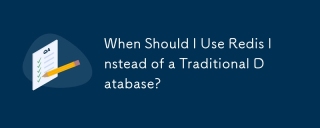 When Should I Use Redis Instead of a Traditional Database?May 13, 2025 pm 04:01 PM
When Should I Use Redis Instead of a Traditional Database?May 13, 2025 pm 04:01 PMUseRedisinsteadofatraditionaldatabasewhenyourapplicationrequiresspeedandreal-timedataprocessing,suchasforcaching,sessionmanagement,orreal-timeanalytics.Redisexcelsin:1)Caching,reducingloadonprimarydatabases;2)Sessionmanagement,simplifyingdatahandling
 Redis: Beyond SQL - The NoSQL PerspectiveMay 08, 2025 am 12:25 AM
Redis: Beyond SQL - The NoSQL PerspectiveMay 08, 2025 am 12:25 AMRedis goes beyond SQL databases because of its high performance and flexibility. 1) Redis achieves extremely fast read and write speed through memory storage. 2) It supports a variety of data structures, such as lists and collections, suitable for complex data processing. 3) Single-threaded model simplifies development, but high concurrency may become a bottleneck.
 Redis: A Comparison to Traditional Database ServersMay 07, 2025 am 12:09 AM
Redis: A Comparison to Traditional Database ServersMay 07, 2025 am 12:09 AMRedis is superior to traditional databases in high concurrency and low latency scenarios, but is not suitable for complex queries and transaction processing. 1.Redis uses memory storage, fast read and write speed, suitable for high concurrency and low latency requirements. 2. Traditional databases are based on disk, support complex queries and transaction processing, and have strong data consistency and persistence. 3. Redis is suitable as a supplement or substitute for traditional databases, but it needs to be selected according to specific business needs.
 Redis: Introduction to a Powerful In-Memory Data StoreMay 06, 2025 am 12:08 AM
Redis: Introduction to a Powerful In-Memory Data StoreMay 06, 2025 am 12:08 AMRedisisahigh-performancein-memorydatastructurestorethatexcelsinspeedandversatility.1)Itsupportsvariousdatastructureslikestrings,lists,andsets.2)Redisisanin-memorydatabasewithpersistenceoptions,ensuringfastperformanceanddatasafety.3)Itoffersatomicoper
 Is Redis Primarily a Database?May 05, 2025 am 12:07 AM
Is Redis Primarily a Database?May 05, 2025 am 12:07 AMRedis is primarily a database, but it is more than just a database. 1. As a database, Redis supports persistence and is suitable for high-performance needs. 2. As a cache, Redis improves application response speed. 3. As a message broker, Redis supports publish-subscribe mode, suitable for real-time communication.
 Redis: Database, Server, or Something Else?May 04, 2025 am 12:08 AM
Redis: Database, Server, or Something Else?May 04, 2025 am 12:08 AMRedisisamultifacetedtoolthatservesasadatabase,server,andmore.Itfunctionsasanin-memorydatastructurestore,supportsvariousdatastructures,andcanbeusedasacache,messagebroker,sessionstorage,andfordistributedlocking.
 Redis: Unveiling Its Purpose and Key ApplicationsMay 03, 2025 am 12:11 AM
Redis: Unveiling Its Purpose and Key ApplicationsMay 03, 2025 am 12:11 AMRedisisanopen-source,in-memorydatastructurestoreusedasadatabase,cache,andmessagebroker,excellinginspeedandversatility.Itiswidelyusedforcaching,real-timeanalytics,sessionmanagement,andleaderboardsduetoitssupportforvariousdatastructuresandfastdataacces


Hot AI Tools

Undresser.AI Undress
AI-powered app for creating realistic nude photos

AI Clothes Remover
Online AI tool for removing clothes from photos.

Undress AI Tool
Undress images for free

Clothoff.io
AI clothes remover

Video Face Swap
Swap faces in any video effortlessly with our completely free AI face swap tool!

Hot Article

Hot Tools

Dreamweaver Mac version
Visual web development tools

ZendStudio 13.5.1 Mac
Powerful PHP integrated development environment

Notepad++7.3.1
Easy-to-use and free code editor

WebStorm Mac version
Useful JavaScript development tools

SAP NetWeaver Server Adapter for Eclipse
Integrate Eclipse with SAP NetWeaver application server.







