Home >Backend Development >Python Tutorial >What is the operation method of morphology in Python+OpenCV
What is the operation method of morphology in Python+OpenCV
- WBOYWBOYWBOYWBOYWBOYWBOYWBOYWBOYWBOYWBOYWBOYWBOYWBforward
- 2023-05-28 15:16:061512browse
1. Corrosion and expansion
1.1 Corrosion operation
import cv2
import numpy as np
img = cv2.imread('DataPreprocessing/img/dige.png')
cv2.imshow("img", img)
cv2.waitKey(0)
cv2.destroyAllWindows()dige.png original picture 1 display (Note: If you don’t have the original picture, you can take a screenshot and save it locally.
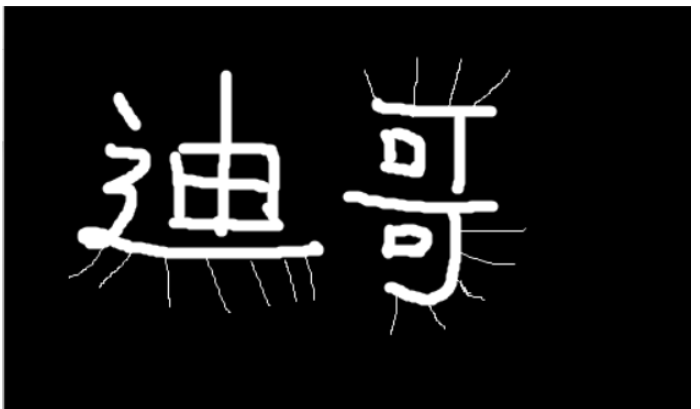
After 1 round of corrosion~ (iterations = 1)
kernel = np.ones((3, 3), np.uint8) erosion = cv2.erode(img, kernel, iterations=1) cv2.imshow('erosion', erosion) cv2.waitKey(0) cv2.destroyAllWindows()
Corrosion result display picture 2:
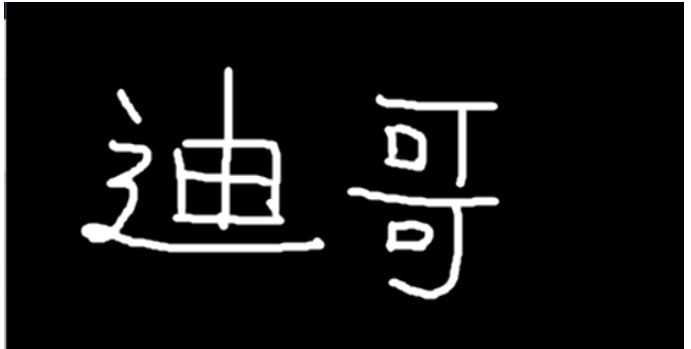
The effect of corroding a circle multiple times, and the principle of corrosion
pie = cv2.imread('DataPreprocessing/img/pie.png') cv2.imshow('pie', pie) cv2.waitKey(0) cv2.destroyAllWindows()
pie.pngOriginal picture 3:
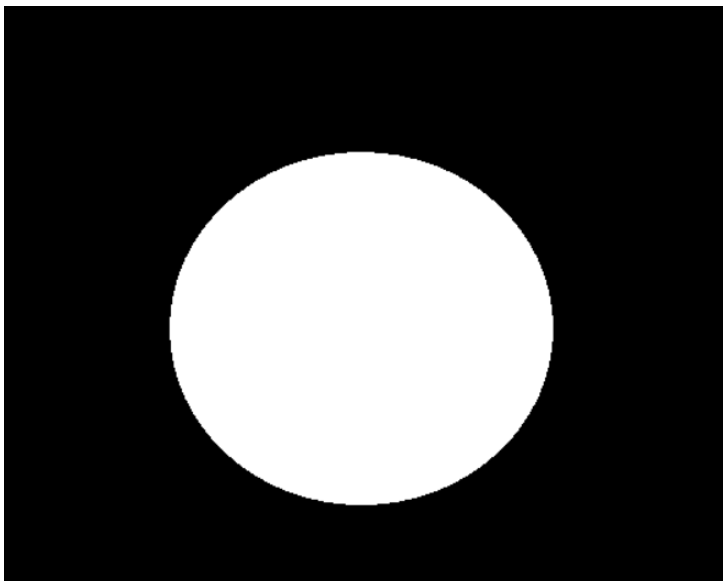
Figure 4:
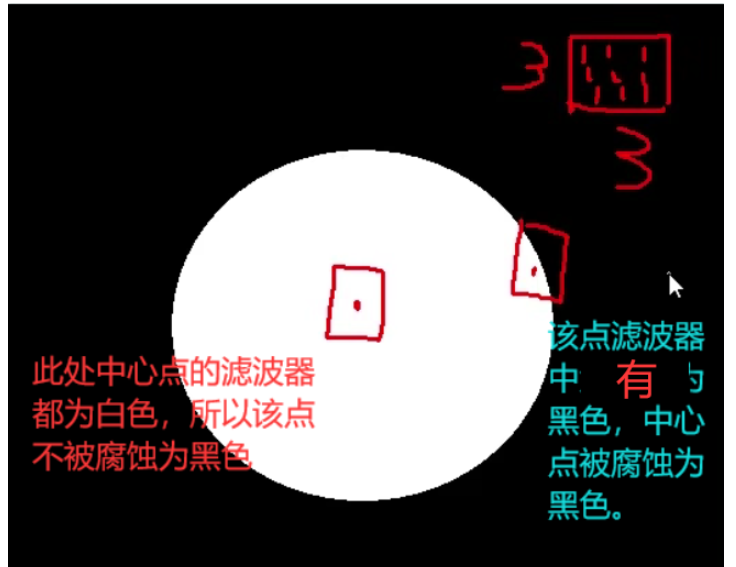
kernel = np.ones((30, 30), np.uint8) erosion_1 = cv2.erode(pie, kernel, iterations=1) erosion_2 = cv2.erode(pie, kernel, iterations=2) erosion_3 = cv2.erode(pie, kernel, iterations=3) res = np.hstack((erosion_1, erosion_2, erosion_3)) cv2.imshow('res', res) cv2.waitKey(0) cv2.destroyAllWindows()Display of three circular corrosion results
Figure 5:
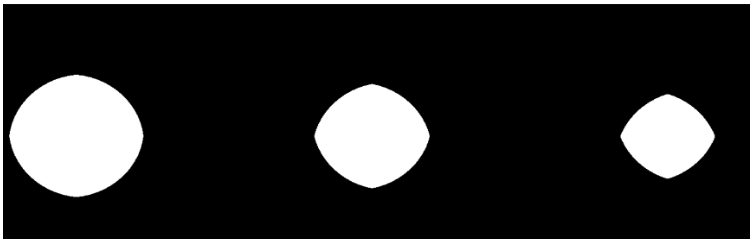
kernel = np.ones((3, 3), np.uint8)
dige_dilate = erosion
dige_dilate = cv2.dilate(erosion, kernel, iterations=1)
cv2.imshow('dilate', dige_dilate)
cv2.waitKey(0)
cv2.destroyAllWindows()
Before expansion, in Figure 2, I found that the lines became thicker and were almost the same as those in the original image, but they were gone. Those long-bearded noises, Figure 6:
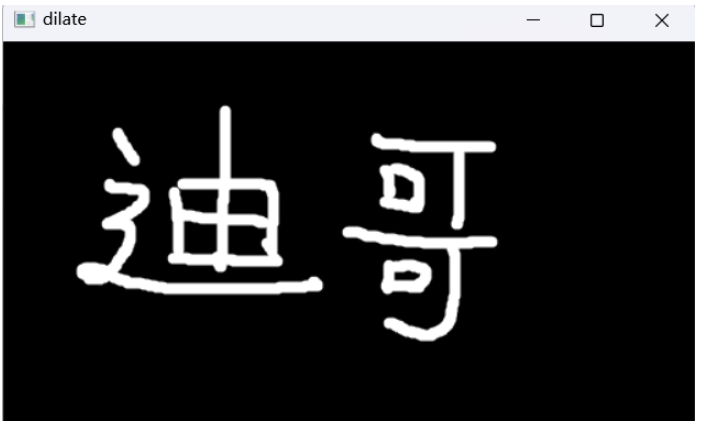
pie = cv2.imread('DataPreprocessing/img/pie.png') kernel = np.ones((30, 30), np.uint8) dilate_1 = cv2.dilate(pie, kernel, iterations=1) dilate_2 = cv2.dilate(pie, kernel, iterations=2) dilate_3 = cv2.dilate(pie, kernel, iterations=3) res = np.hstack((dilate_1, dilate_2, dilate_3)) cv2.imshow('res', res) cv2.waitKey(0) cv2.destroyAllWindows()Results of expanding the circle 3 times,
Figure 7:
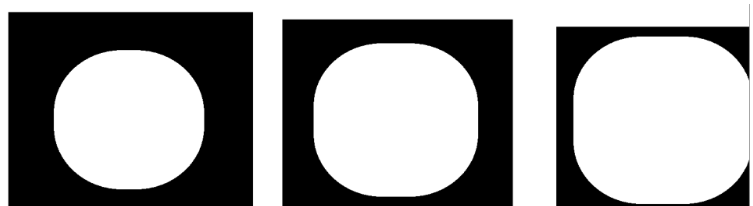 ## 2. Opening operation and closing operation
## 2. Opening operation and closing operation
2.1 Opening operation
# 开:先腐蚀,再膨胀 img = cv2.imread('DataPreprocessing/img/dige.png') kernel = np.ones((5, 5), np.uint8) opening = cv2.morphologyEx(img, cv2.MORPH_OPEN, kernel) cv2.imshow('opening', opening) cv2.waitKey(0) cv2.destroyAllWindows()
Corrode the original picture 1 first, and then expand it to obtain the opening operation result
Figure 8:
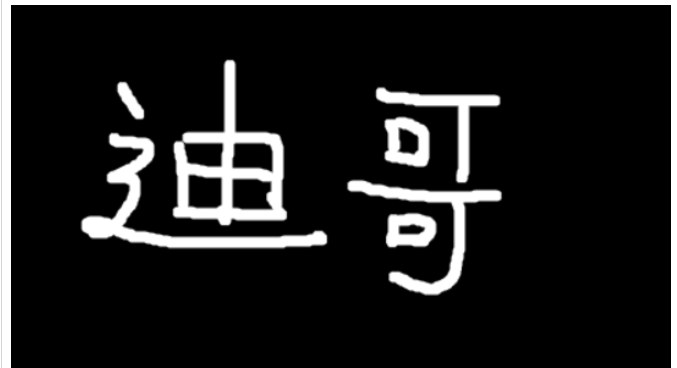 2.2 Closed operation
2.2 Closed operation
# 闭:先膨胀,再腐蚀 img = cv2.imread('DataPreprocessing/img/dige.png') kernel = np.ones((5, 5), np.uint8) closing = cv2.morphologyEx(img, cv2.MORPH_CLOSE, kernel) cv2.imshow('closing', closing) cv2.waitKey(0) cv2.destroyAllWindows()
First expand and then corrode the original image 1 to obtain the result of the open operation
Figure 9:
 3. Gradient operation
3. Gradient operation
Take the circle in the original picture 3, do 5 times of expansion, 5 times of erosion, and subtract to get its outline.
# 梯度=膨胀-腐蚀 pie = cv2.imread('DataPreprocessing/img/pie.png') kernel = np.ones((7, 7), np.uint8) dilate = cv2.dilate(pie, kernel, iterations=5) erosion = cv2.erode(pie, kernel, iterations=5) res = np.hstack((dilate, erosion)) cv2.imshow('res', res) cv2.waitKey(0) cv2.destroyAllWindows() gradient = cv2.morphologyEx(pie, cv2.MORPH_GRADIENT, kernel) cv2.imshow('gradient', gradient) cv2.waitKey(0) cv2.destroyAllWindows()
Obtain the gradient operation result
Figure 10:
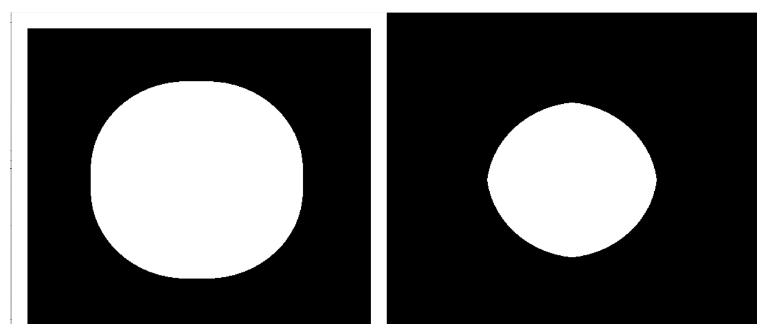
##4. Top hat and black hat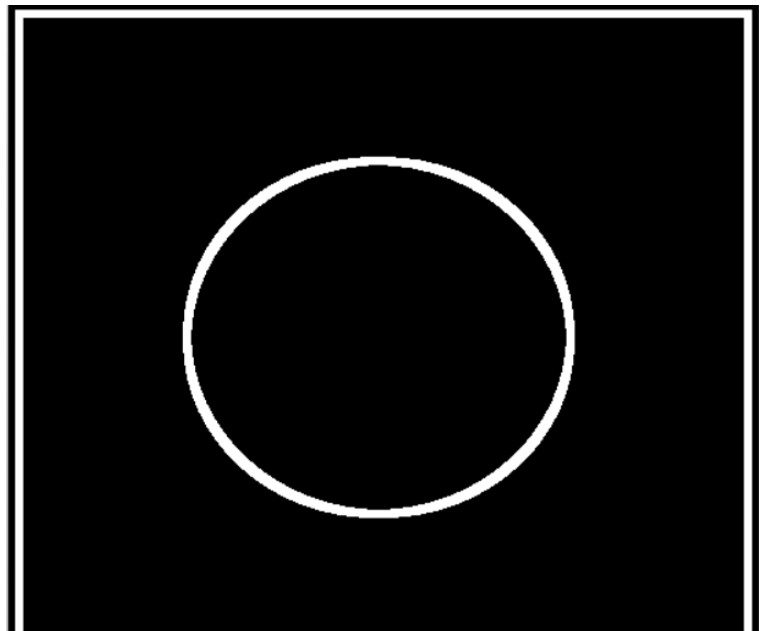
Top hat=original input-open operation result
# 礼帽 img = cv2.imread('DataPreprocessing/img/dige.png') tophat = cv2.morphologyEx(img, cv2.MORPH_TOPHAT, kernel) cv2.imshow('tophat', tophat) cv2.waitKey(0) cv2.destroyAllWindows()get top hat resultFigure 11:
4.2 Black Hat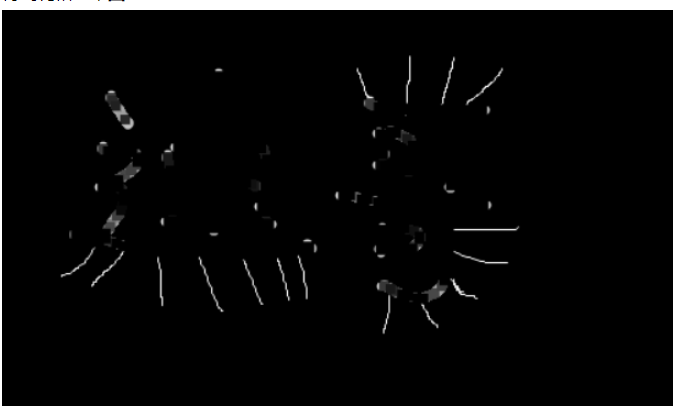
Black Hat = Closed operation-original input
# 黑帽 img = cv2.imread('DataPreprocessing/img/dige.png') blackhat = cv2.morphologyEx(img, cv2.MORPH_BLACKHAT, kernel) cv2.imshow('blackhat ', blackhat) cv2.waitKey(0) cv2.destroyAllWindows()Get the top hat resultFigure 12:
The above is the detailed content of What is the operation method of morphology in Python+OpenCV. For more information, please follow other related articles on the PHP Chinese website!

