 Operation and Maintenance
Operation and Maintenance Nginx
Nginx How to use docker to build a php+nginx+swoole+mysql+redis environment
How to use docker to build a php+nginx+swoole+mysql+redis environment1. Create a docker image with swoole-redis-pdo_mysql-gd extension
1. Create a dockerfile file
vim dockerfile
2. Write in the dockerfile file
from php:7.1-fpm run apt-get update && apt-get install -y \ libfreetype6-dev \ libjpeg62-turbo-dev \ libpng-dev \ && docker-php-ext-install -j$(nproc) iconv \ && docker-php-ext-configure gd --with-freetype-dir=/usr/include/ --with-jpeg-dir=/usr/include/ \ && docker-php-ext-install -j$(nproc) gd \ && docker-php-ext-configure pdo_mysql \ && docker-php-ext-install pdo_mysql \ && pecl install redis-4.3.0 \ && pecl install swoole \ && docker-php-ext-enable redis swoole
3. Create a customized php image. The main thing is not to miss the last '.', which is to specify the current directory to build the image.
docker build -t myphp4 .
Run the command. Due to network problems, etc., you need to wait for comparison. After a long time, code similar to the following will appear after success
...
build process completed successfully
installing '/usr/local/include/php/ext/swoole/config .h'
installing '/usr/local/lib/php/extensions/no-debug-non-zts-20160303/swoole.so'
install ok: channel://pecl.php.net/swoole -4.3.1
configuration option "php_ini" is not set to php.ini location
you should add "extension=swoole.so" to php.ini
removing intermediate container ad1420f7554f
--- > 2f2f332d73ce
successfully built 2f2f332d73ce
successfully tagged myphp4:latest
The custom myphp4 image of docker is now successfully created!
2. Create the docker-compose.yml file
mkdir pnsmr cd pnsmr vim docker-compose.yml
Write the following code
version: '3.0' services: nginx: image: "nginx:latest" ports: - "10000:80" volumes: - /var/www/html:/usr/share/nginx/html php-fpm: image: "myphp4" volumes: - /var/www/html:/usr/share/nginx/html mysql: image: "mysql:latest" redis: image: "redis:4.0"
Run the command
docker-compose up -d
Successfully See
warning: the docker engine you're using is running in swarm mode.
compose does not use swarm mode to deploy services to multiple nodes in a swarm. all containers will be scheduled on the current node.
to deploy your application across the swarm, use `docker stack deploy`.
creating network "pnsmr_default" with the default driver
creating pnsmr_php- fpm_1 ... done
creating pnsmr_redis_1 ... done
creating pnsmr_mysql_1 ... done
creating pnsmr_nginx_1 ... done
At this point, the nginx mysql redis php service has been started
3. Modify each service configuration file
1. Enter 127.0.0.1:9998 in the browser #Your server IP address should be entered here, OK See the picture below

2. Next, you need to modify the nginx configuration file in the container. First use the command to check the docker ip address of each container
docker inspect -f '{{.name}} - {{range .networksettings.networks}}{{.ipaddress}}{{end}}' $(docker ps -aq)This command can view the IP addresses of all containers opened with docker-compose. The result is similar to the picture below. You can use the corresponding IP address for internal communication

3. Copy nginx Take out the configuration file of the container and modify and replace it so that nginx can parse php
docker cp pnsmr_nginx_1:/etc/nginx/conf.d/default.conf nginx.conf vim nginx.conf
Modify to the following code
server {
listen 80;
server_name localhost;
#charset koi8-r;
#access_log /var/log/nginx/host.access.log main;
location / {
root /usr/share/nginx/html;
index index.html index.htm;
}
#error_page 404 /404.html;
# redirect server error pages to the static page /50x.html
#
error_page 500 502 503 504 /50x.html;
location = /50x.html {
root /usr/share/nginx/html;
}
# proxy the php scripts to apache listening on 127.0.0.1:80
#
#location ~ \.php$ {
# proxy_pass http://127.0.0.1;
#}
# pass the php scripts to fastcgi server listening on 127.0.0.1:9000
#
location ~ \.php$ {
root html;
fastcgi_pass 172.24.0.3:9000;#此处需要填写你的php容器的docker内部通讯ip
fastcgi_index index.php;
fastcgi_param script_filename /usr/share/nginx/html/$fastcgi_script_name;
include fastcgi_params;
}
# deny access to .htaccess files, if apache's document root
# concurs with nginx's one
#
#location ~ /\.ht {
# deny all;
#}
}
docker cp nginx.conf pnsmr_nginx_1:/etc/nginx/conf.d/default.conf #将修改好的配置文件拷贝到容器里
docker container stop pnsmr_nginx_1
docker container start pnsmr_nginx_1 #重启nginx容器使配置文件生效
vim /var/www/html/index.php #在服务器本地目录新建 index.php 文件,输入<?php phpinfo(); 并保存
vim /var/www/html/index.html #在服务器本地目录新建 index.html 文件,输出helloworldAccess 127.0.0.1:9998, the html file is parsed normally

Access 127.0.0.1:9998/index.php, the php file is parsed normally

vim /var/www/html/redis.php #用于测试redis是否配置成功
<?php
$redis = new redis();
$redis->connect("172.24.0.4",6379);
$redis->set('test','this is a test for redis');
echo $redis->get('test');Access 127.0.0.1:9998/redis.php, redis has taken effect
 ##Enter the mysql container
##Enter the mysql container
docker exec -it pnsmr_mysql_1 bash
Enter mysql and change the root user password
##Create test file
vim /var/www/html/mysql.php <?php $pdo = new pdo('mysql:host=172.24.0.2;dbname=mysql;port=3306','root','root123'); var_dump($pdo);Access 127.0.0.1:9998/mysql.php, mysql has taken effect
The above is the detailed content of How to use docker to build a php+nginx+swoole+mysql+redis environment. For more information, please follow other related articles on the PHP Chinese website!
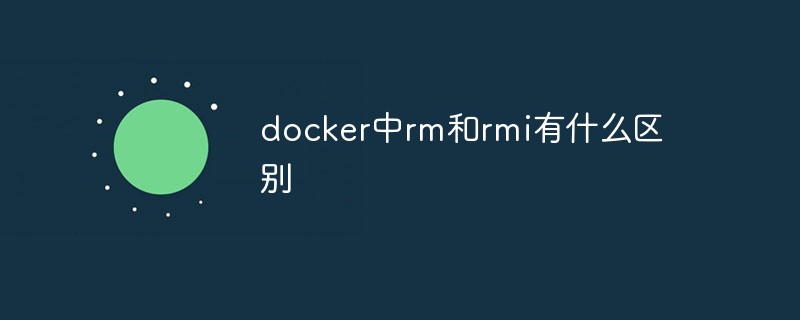 docker中rm和rmi有什么区别Jul 14, 2022 am 11:02 AM
docker中rm和rmi有什么区别Jul 14, 2022 am 11:02 AMdocker中rm和rmi的区别:rm命令用于删除一个或者多个容器,而rmi命令用于删除一个或者多个镜像;rm命令的语法为“docker rm [OPTIONS] CONTAINER [CONTAINER...]”,rmi命令的语法为“docker rmi [OPTIONS] IMAGE [IMAGE...]”。
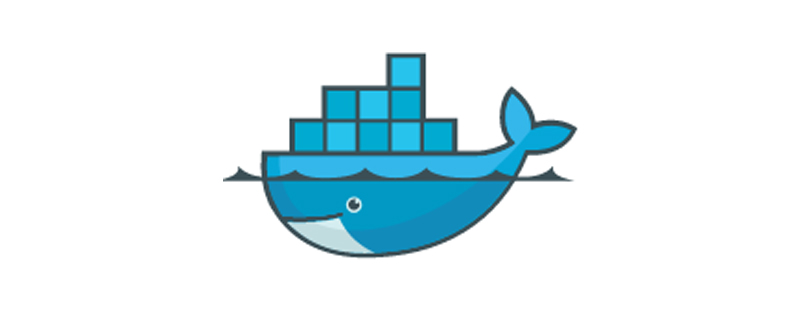 docker官方镜像有哪些May 12, 2022 pm 02:23 PM
docker官方镜像有哪些May 12, 2022 pm 02:23 PMdocker官方镜像有:1、nginx,一个高性能的HTTP和反向代理服务;2、alpine,一个面向安全应用的轻量级Linux发行版;3、busybox,一个集成了三百多个常用Linux命令和工具的软件;4、ubuntu;5、PHP等等。
 docker是免费的吗Jul 08, 2022 am 11:21 AM
docker是免费的吗Jul 08, 2022 am 11:21 AMdocker对于小型企业、个人、教育和非商业开源项目来说是免费的;2021年8月31日,docker宣布“Docker Desktop”将转变“Docker Personal”,将只免费提供给小型企业、个人、教育和非商业开源项目使用,对于其他用例则需要付费订阅。
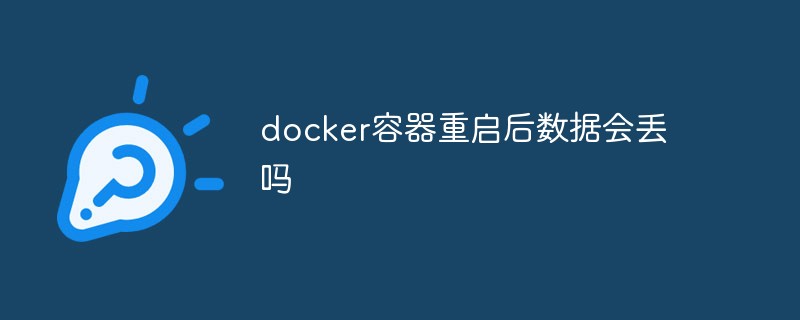 docker容器重启后数据会丢吗Jun 17, 2022 am 10:41 AM
docker容器重启后数据会丢吗Jun 17, 2022 am 10:41 AMdocker容器重启后数据会丢失的;但是可以利用volume或者“data container”来实现数据持久化,在容器关闭之后可以利用“-v”或者“–volumes-from”重新使用以前的数据,docker也可挂载宿主机磁盘目录,用来永久存储数据。
 docker能安装oracle吗Jul 08, 2022 pm 04:07 PM
docker能安装oracle吗Jul 08, 2022 pm 04:07 PMdocker能安装oracle。安装方法:1、拉取Oracle官方镜像,可以利用“docker images”查看镜像;2、启动容器后利用“docker exec -it oracle11g bash”进入容器,并且编辑环境变量;3、利用“sqlplus /nolog”进入oracle命令行即可。
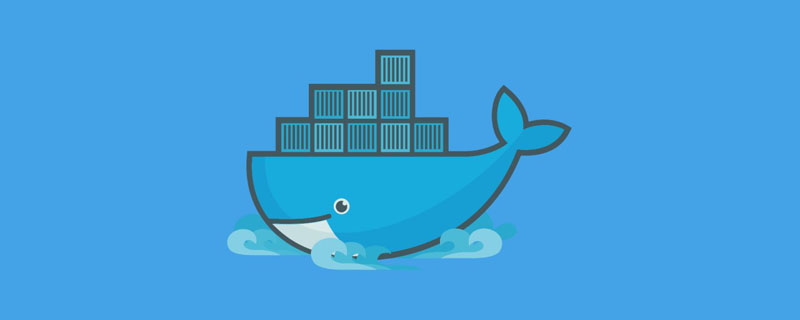 什么是docker最早支持的存储引擎May 12, 2022 pm 03:27 PM
什么是docker最早支持的存储引擎May 12, 2022 pm 03:27 PMAUFS是docker最早支持的存储引擎。AUFS是一种Union File System,是文件级的存储驱动,是Docker早期用的存储驱动,是Docker18.06版本之前,Ubuntu14.04版本前推荐的,支持xfs、ext4文件。
 docker存储空间不足怎么办Jul 22, 2022 pm 03:44 PM
docker存储空间不足怎么办Jul 22, 2022 pm 03:44 PM解决方法:1、停止docker服务后,利用“rsync -avz /var/lib/docker 大磁盘目录/docker/lib/”将docker迁移到大容量磁盘中;2、编辑“/etc/docker/daemon.json”添加指定参数,将docker的目录迁移绑定;3、重载和重启docker服务即可。
 docker容器管理ui有哪些May 11, 2022 pm 03:39 PM
docker容器管理ui有哪些May 11, 2022 pm 03:39 PM容器管理ui工具有:1、Portainer,是一个轻量级的基于Web的Docker管理GUI;2、Kitematic,是一个GUI工具,可以更快速、更简单的运行容器;3、LazyDocker,基于终端的一个可视化查询工具;4、DockStation,一款桌面应用程序;5、Docker Desktop,能为Docker设置资源限制,比如内存,CPU,磁盘镜像大小;6、Docui。


Hot AI Tools

Undresser.AI Undress
AI-powered app for creating realistic nude photos

AI Clothes Remover
Online AI tool for removing clothes from photos.

Undress AI Tool
Undress images for free

Clothoff.io
AI clothes remover

AI Hentai Generator
Generate AI Hentai for free.

Hot Article

Hot Tools

Dreamweaver Mac version
Visual web development tools

mPDF
mPDF is a PHP library that can generate PDF files from UTF-8 encoded HTML. The original author, Ian Back, wrote mPDF to output PDF files "on the fly" from his website and handle different languages. It is slower than original scripts like HTML2FPDF and produces larger files when using Unicode fonts, but supports CSS styles etc. and has a lot of enhancements. Supports almost all languages, including RTL (Arabic and Hebrew) and CJK (Chinese, Japanese and Korean). Supports nested block-level elements (such as P, DIV),

PhpStorm Mac version
The latest (2018.2.1) professional PHP integrated development tool

SublimeText3 Chinese version
Chinese version, very easy to use

MinGW - Minimalist GNU for Windows
This project is in the process of being migrated to osdn.net/projects/mingw, you can continue to follow us there. MinGW: A native Windows port of the GNU Compiler Collection (GCC), freely distributable import libraries and header files for building native Windows applications; includes extensions to the MSVC runtime to support C99 functionality. All MinGW software can run on 64-bit Windows platforms.





