 Technology peripherals
Technology peripherals AI
AI Enlarge your old photos with open-source artificial intelligence Upscayl
Enlarge your old photos with open-source artificial intelligence UpscaylEnlarge your old photos with open-source artificial intelligence Upscayl

I have always been interested in photography since I was a kid with my dad's Kodak 620 camera. I use it to photograph the flora and fauna in our neighborhood. My love for photography led me to purchase an Instamatic camera in high school and eventually in the late 1990s a digital camera which was just entering the market. Early digital cameras were portable, capable of quickly capturing images and easily sharing them over the Internet. But they are inferior in quality and sophistication to the best film photography. Of course, digital cameras have improved a lot since then. But my digital photos from all these years look a little, well, smaller on modern devices. Until recently, my go-to tool for enhancing digital images has been
GIMP. A few years ago I experimented with using GIMP to enlarge a "small" image my father took in the mid-1940s. But despite zooming in, the photo lacked the detail, depth, and clarity I wanted. Everything has changed since I learned about
Upscayl. This is a free and open source program that uses Open Source Artificial Intelligenceopen source artificial intelligenceUpscayl
Upscayl is available for Linux, Windows, and macOS.
Whether your system uses RPM or DEB packages, installation on Linux is easy, and its website also includes a universal Linux
AppImage. For macOS and Windows, you can download the installer from the project's website. Upscayl is released under the
AGPLlicense. Get started with Upscayl
After installation, you can use it to enlarge images. The GUI software is very easy to use. This software makes old photos look like they were taken yesterday, and the image resolution is much higher than the original image. In addition, you can also increase the size of the entire folder and photo album at the same time.

Launch the software and click "Select Image" button. Find the image or image folder you want to enlarge.
After loading the image, select the type of enlargement you want to try. The default is Real-ESRGAN, which is a good starting point. There are six options to choose from, including digital art options:
Use- Real-ESRGAN
- Enlarge a regular photo Use remacri
- Magnify normal photosUse ultramix balanced
- Magnify normal photosUse ultrasharp
- Magnify normal photosDigital Art
- Sharpen Image
- Next, select the output directory where you want to save the enlarged image.
Finally, click the “Upscayl” button to start the upscaling process. Conversion speed depends on your GPU and the image output method you choose.
This is a test image, the left is the low resolution image and the right is the Upscayl version:

It’s time to try Upscayl for your images
Upscayl is one of my favorite enlargement apps. Its operation depends heavily on your GPU, so it may not run on older computers or computers with particularly poor graphics cards. But there’s no harm in giving it a try. So download and try it out. I think you'll be impressed with the results.
(Title: MJ/4ccffdf1-f17a-49ab-81a8-ce20c63d0da1)The above is the detailed content of Enlarge your old photos with open-source artificial intelligence Upscayl. For more information, please follow other related articles on the PHP Chinese website!
 Use of SLM over LLM for Effective Problem Solving - Analytics VidhyaApr 27, 2025 am 09:27 AM
Use of SLM over LLM for Effective Problem Solving - Analytics VidhyaApr 27, 2025 am 09:27 AMsummary: Small Language Model (SLM) is designed for efficiency. They are better than the Large Language Model (LLM) in resource-deficient, real-time and privacy-sensitive environments. Best for focus-based tasks, especially where domain specificity, controllability, and interpretability are more important than general knowledge or creativity. SLMs are not a replacement for LLMs, but they are ideal when precision, speed and cost-effectiveness are critical. Technology helps us achieve more with fewer resources. It has always been a promoter, not a driver. From the steam engine era to the Internet bubble era, the power of technology lies in the extent to which it helps us solve problems. Artificial intelligence (AI) and more recently generative AI are no exception
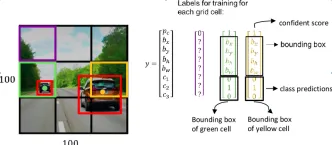 How to Use Google Gemini Models for Computer Vision Tasks? - Analytics VidhyaApr 27, 2025 am 09:26 AM
How to Use Google Gemini Models for Computer Vision Tasks? - Analytics VidhyaApr 27, 2025 am 09:26 AMHarness the Power of Google Gemini for Computer Vision: A Comprehensive Guide Google Gemini, a leading AI chatbot, extends its capabilities beyond conversation to encompass powerful computer vision functionalities. This guide details how to utilize
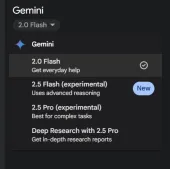 Gemini 2.0 Flash vs o4-mini: Can Google Do Better Than OpenAI?Apr 27, 2025 am 09:20 AM
Gemini 2.0 Flash vs o4-mini: Can Google Do Better Than OpenAI?Apr 27, 2025 am 09:20 AMThe AI landscape of 2025 is electrifying with the arrival of Google's Gemini 2.0 Flash and OpenAI's o4-mini. These cutting-edge models, launched weeks apart, boast comparable advanced features and impressive benchmark scores. This in-depth compariso
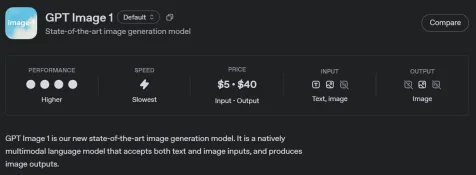 How to Generate and Edit Images Using OpenAI gpt-image-1 APIApr 27, 2025 am 09:16 AM
How to Generate and Edit Images Using OpenAI gpt-image-1 APIApr 27, 2025 am 09:16 AMOpenAI's latest multimodal model, gpt-image-1, revolutionizes image generation within ChatGPT and via its API. This article explores its features, usage, and applications. Table of Contents Understanding gpt-image-1 Key Capabilities of gpt-image-1
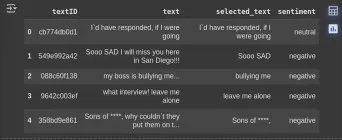 How to Perform Data Preprocessing Using Cleanlab? - Analytics VidhyaApr 27, 2025 am 09:15 AM
How to Perform Data Preprocessing Using Cleanlab? - Analytics VidhyaApr 27, 2025 am 09:15 AMData preprocessing is paramount for successful machine learning, yet real-world datasets often contain errors. Cleanlab offers an efficient solution, using its Python package to implement confident learning algorithms. It automates the detection and
 The AI Skills Gap Is Slowing Down Supply ChainsApr 26, 2025 am 11:13 AM
The AI Skills Gap Is Slowing Down Supply ChainsApr 26, 2025 am 11:13 AMThe term "AI-ready workforce" is frequently used, but what does it truly mean in the supply chain industry? According to Abe Eshkenazi, CEO of the Association for Supply Chain Management (ASCM), it signifies professionals capable of critic
 How One Company Is Quietly Working To Transform AI ForeverApr 26, 2025 am 11:12 AM
How One Company Is Quietly Working To Transform AI ForeverApr 26, 2025 am 11:12 AMThe decentralized AI revolution is quietly gaining momentum. This Friday in Austin, Texas, the Bittensor Endgame Summit marks a pivotal moment, transitioning decentralized AI (DeAI) from theory to practical application. Unlike the glitzy commercial
 Nvidia Releases NeMo Microservices To Streamline AI Agent DevelopmentApr 26, 2025 am 11:11 AM
Nvidia Releases NeMo Microservices To Streamline AI Agent DevelopmentApr 26, 2025 am 11:11 AMEnterprise AI faces data integration challenges The application of enterprise AI faces a major challenge: building systems that can maintain accuracy and practicality by continuously learning business data. NeMo microservices solve this problem by creating what Nvidia describes as "data flywheel", allowing AI systems to remain relevant through continuous exposure to enterprise information and user interaction. This newly launched toolkit contains five key microservices: NeMo Customizer handles fine-tuning of large language models with higher training throughput. NeMo Evaluator provides simplified evaluation of AI models for custom benchmarks. NeMo Guardrails implements security controls to maintain compliance and appropriateness


Hot AI Tools

Undresser.AI Undress
AI-powered app for creating realistic nude photos

AI Clothes Remover
Online AI tool for removing clothes from photos.

Undress AI Tool
Undress images for free

Clothoff.io
AI clothes remover

Video Face Swap
Swap faces in any video effortlessly with our completely free AI face swap tool!

Hot Article

Hot Tools

Notepad++7.3.1
Easy-to-use and free code editor

MantisBT
Mantis is an easy-to-deploy web-based defect tracking tool designed to aid in product defect tracking. It requires PHP, MySQL and a web server. Check out our demo and hosting services.

DVWA
Damn Vulnerable Web App (DVWA) is a PHP/MySQL web application that is very vulnerable. Its main goals are to be an aid for security professionals to test their skills and tools in a legal environment, to help web developers better understand the process of securing web applications, and to help teachers/students teach/learn in a classroom environment Web application security. The goal of DVWA is to practice some of the most common web vulnerabilities through a simple and straightforward interface, with varying degrees of difficulty. Please note that this software

mPDF
mPDF is a PHP library that can generate PDF files from UTF-8 encoded HTML. The original author, Ian Back, wrote mPDF to output PDF files "on the fly" from his website and handle different languages. It is slower than original scripts like HTML2FPDF and produces larger files when using Unicode fonts, but supports CSS styles etc. and has a lot of enhancements. Supports almost all languages, including RTL (Arabic and Hebrew) and CJK (Chinese, Japanese and Korean). Supports nested block-level elements (such as P, DIV),

ZendStudio 13.5.1 Mac
Powerful PHP integrated development environment






