Analysis of commands related to redis's list data type and how to use them
- WBOYWBOYWBOYWBOYWBOYWBOYWBOYWBOYWBOYWBOYWBOYWBOYWBforward
- 2023-05-28 09:32:181084browse
#List introduction
list is a string array sorted in insertion order (in layman terms, it still stores strings ). You can add an element to the head (left) or tail (right) of a list, and a list can contain up to ^32-1 elements (over 4 billion elements per list).
The list in Redis is very similar to the LinkedList in Java. The bottom layer is a linked list structure. The insertion and deletion operations of the list are very fast, with a time complexity of 0(1). Unlike array structure insertion and deletion operations, data needs to be moved. Although still ostensibly a list, the underlying implementation of lists in Redis is not limited to simple doubly linked lists.
When the amount of data is small, its underlying storage structure is a piece of continuous memory, called ziplist (compressed list), which stores all elements closely together and allocates is a continuous piece of memory; when the amount of data is large, it will become a quicklist (quick linked list) structure.
But a simple linked list is also flawed. The prev and next pointers of the linked list will occupy more memory, waste space, and increase memory fragmentation. Since Redis 3.2, Redis uses the hybrid data structure quicklist (quick linked list), which consists of ziplist and linked list.
Common commands
Add command
lpush key value
Insert an element from the left Or multiple values are inserted into the head of the list)
127.0.0.1:6379> lpush ids 1 (integer) 1 127.0.0.1:6379> lrange ids 0 -1 1) "1" 127.0.0.1:6379> lpush ids 2 (integer) 2 127.0.0.1:6379> lrange ids 0 -1 1) "2" 2) "1"
rpush key value
Insert elements from the right (Insert one or more values into the tail of the list (most Right))
127.0.0.1:6379> rpush ids 3 (integer) 3 127.0.0.1:6379> lrange ids 0 -1 1) "2" 2) "1" 3) "3"
linsert key BEFORE|AFTER pivot value
Insert an element before/after an element. The return result is the length of the current list. Note that the list does not exist or the specified element If it does not exist in the list, no action will be performed.
//元素3前插入0 127.0.0.1:6379> linsert ids before 3 0 (integer) 4 127.0.0.1:6379> lrange ids 0 -1 1) "2" 2) "1" 3) "0" 4) "3" //元素3后插入0 127.0.0.1:6379> linsert ids after 3 4 (integer) 5 127.0.0.1:6379> lrange ids 0 -1 1) "2" 2) "1" 3) "0" 4) "3" 5) "4"
Query command
lrange key start end
Get the list of elements within the specified range in the list; if the start value is greater than the list end value, an empty list is returned
As shown above
lindex key index
Get the element at the specified index in the list
127.0.0.1:6379> lindex ids 0 "2" 127.0.0.1:6379> lindex ids -1 "4"
llen key
Get the length of the list; if the list does not exist, return 0
127.0.0.1:6379> llen ids (integer) 5
Pop/delete command
lpop key
Pop the element from the left side of the list and return the head element
127.0.0.1:6379> lpop ids "2" 127.0.0.1:6379> lrange ids 0 -1 1) "1" 2) "0" 3) "3" 4) "4"
rpop key
Pop the element from the right side of the list and return the tail element
127.0.0.1:6379> rpop ids "4" 127.0.0.1:6379> lrange ids 0 -1 1) "1" 2) "0" 3) "3"
lrem key count value
From the list Find the element equal to value and delete it. There are three situations according to the count:
count > 0, starting from the head of the table to the end of the table, remove count elements;
count count = 0, remove all values in the table that are equal to value
127.0.0.1:6379> lrem ids 0 3 (integer) 1 127.0.0.1:6379> lrange ids 0 -1 1) "1" 2) "0"
ltrim key start end
Trim a list, that is, let the list only retain elements within the specified range, and elements not within the specified range will be deleted
127.0.0.1:6379> ltrim ids 0 0 OK 127.0.0.1:6379> lrange ids 0 -1 1) "1"
Modify command
lset key index value
Modify the value of the element with the specified subscript and set it to value
127.0.0.1:6379> lset ids 0 0 OK 127.0.0.1:6379> lrange ids 0 -1 1) "0"
Block pop-up command
blpop key [key …] timeout
Remove and get the first element of the list. If there is no element in the list, the list will be blocked until the waiting timeout (in seconds) or a pop-up element is found
brpop key [key …] timeout
Remove and get the last element of the list. If there is no element in the list, the list will be blocked until the wait times out or a pop-up element is found.
Demo:
Open three reids connection windows, the first one executes blpop, the second Execute brpop, and add the third execution:
You can see that windows 1 and 2 have been blocked here after execution. This is because there are no elements in ids
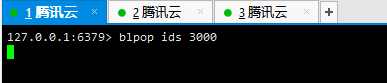
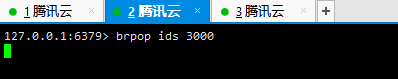
Window 3 executes the addition: lpush ids 1 2 3 4 5 6
You can see that the corresponding elements pop up immediately in windows 1 and 2:
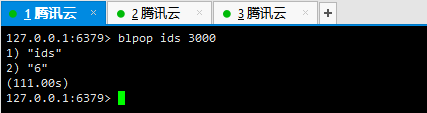
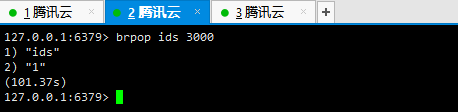
Application scenarios
Message queue: lpop and rpush (or conversely, lpush and rpop) can realize the function of the queue
Like list of friends circle , comment list, ranking list: The lpush command and the lrange command can realize the function of the latest list. Each time, a new element is inserted into the list through the lpush command, and then the latest element list is read through the lrange command.
The above is the detailed content of Analysis of commands related to redis's list data type and how to use them. For more information, please follow other related articles on the PHP Chinese website!

