How to implement Redis stand-alone installation and sentinel mode cluster installation
- WBOYWBOYWBOYWBOYWBOYWBOYWBOYWBOYWBOYWBOYWBOYWBOYWBforward
- 2023-05-27 23:16:561635browse
1. Redis stand-alone version installation
1.1: Download the installation package
cd /usr/local/src/ wget https://download.redis.io/releases/redis-5.0.13.tar.gz
Seeing the redis-5.0.13.tar.gz file indicates that the download is successful
1.2: Decompress the installation package
tar -zxvf redis-5.0.13.tar.gz
After decompression is completed, enter the decompressed folder and you will see the following file content
cd redis-5.0.13 ll -rw-rw-r--. 1 root root 125833 Jul 22 02:07 00-RELEASENOTES -rw-rw-r--. 1 root root 53 Jul 22 02:07 BUGS -rw-rw-r--. 1 root root 2381 Jul 22 02:07 CONTRIBUTING -rw-rw-r--. 1 root root 1487 Jul 22 02:07 COPYING drwxrwxr-x. 6 root root 124 Jul 22 02:07 deps -rw-rw-r--. 1 root root 11 Jul 22 02:07 INSTALL -rw-rw-r--. 1 root root 151 Jul 22 02:07 Makefile -rw-rw-r--. 1 root root 6888 Jul 22 02:07 MANIFESTO -rw-rw-r--. 1 root root 20555 Jul 22 02:07 README.md -rw-rw-r--. 1 root root 63088 Jul 22 02:07 redis.conf -rwxrwxr-x. 1 root root 275 Jul 22 02:07 runtest -rwxrwxr-x. 1 root root 280 Jul 22 02:07 runtest-cluster -rwxrwxr-x. 1 root root 373 Jul 22 02:07 runtest-moduleapi -rwxrwxr-x. 1 root root 281 Jul 22 02:07 runtest-sentinel -rw-rw-r--. 1 root root 9710 Jul 22 02:07 sentinel.conf drwxrwxr-x. 3 root root 4096 Jul 22 02:07 src drwxrwxr-x. 11 root root 182 Jul 22 02:07 tests drwxrwxr-x. 8 root root 4096 Jul 22 02:07 utils
1.3: Execute the make command and compile the redis code
make
Generally, there will be some errors, don’t panic. Since redis is developed in C language, you must first confirm whether the gcc environment (gcc -v) is installed before installation. If it is not installed, execute the following command to install it yum install -y gcc
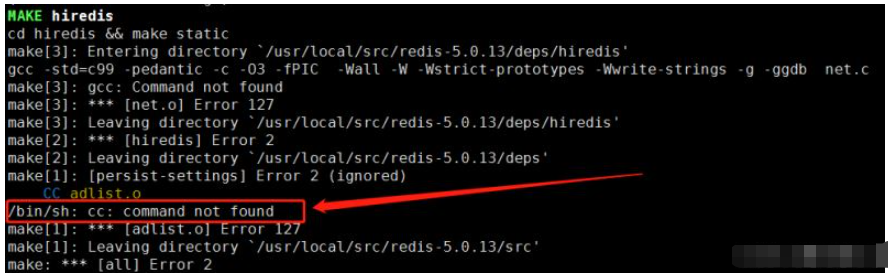
After the gcc environment is successfully installed, execute make distclean Clear the make records in between, and then re-make
1.4: Install and specify the installation directory
make install PREFIX=/usr/local/redis
1.5: Configure environment variables
vi /etc/profile #在最后面加上以下内容 export REDIS_HOME=/usr/local/redis export PATH=$PATH:$REDIS_HOME/bin #使环境变量生效 source /etc/profile
1.6: Let redis start as a service in the background
1.6.1: Copy redis.conf from the redis source code directory to the redis installation directory
cp /usr/local/src/redis-5.0.13/redis.conf /usr/local/redis/bin/
1.6.2: Modify the redis.conf file, change daemonize no to daemonize yes, and start redis as a daemon thread
cd /usr/local/redis/bin/ vi redis.conf
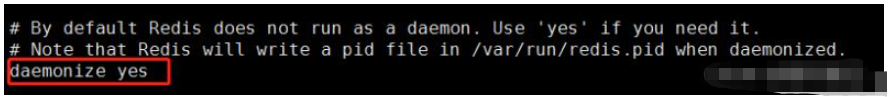
1.6.3: Start in the background and connect to redis for testing. Execute the command to start redis
redis-server /usr/local/redis/bin/redis.conf
Then execute redis-cli to connect to redis, and then set get data test
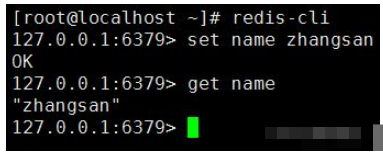
At this point, the stand-alone version of redis has been installed successfully! ! !
1.7: redis shutdown service
redis-cli shutdown
2. Redis cluster version installation
Instructions for the redis cluster version in this article use the master-slave replication cluster version installation
2.1: The basic cluster topology is as follows
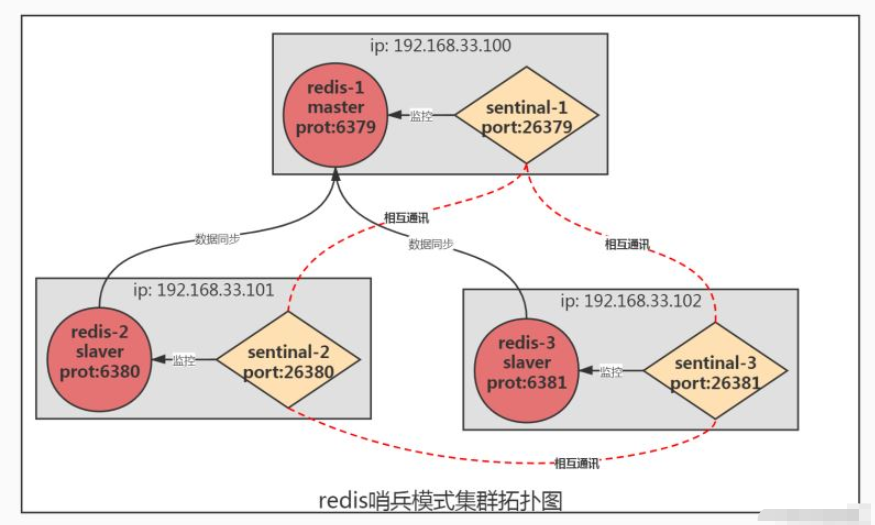
2.2: Modify the redis-sentinel configuration file sentinel.conf
#sentinel-1 配置文件修改内容 port 26379 sentinel monitor mymaster 192.168.33.100 6379 2 #sentinel-2 配置文件修改内容 port 26380 sentinel monitor mymaster 192.168.33.100 6379 2 #sentinel-3 配置文件修改内容 port 26380 sentinel monitor mymaster 192.168.33.100 6379 2
sentinel monitor
2.3: Modify the redis-server configuration file redis.conf
# redis-1 的 redis.conf配置 port 6379 # redis-2 的 redis.conf配置 port 6380 replicaof 127.0.0.1 6379 # redis-3 的 redis.conf配置 port 6381 replicaof 127.0.0.1 6379
2.4: Start the redis-1, redis-2, redis-3 services respectively
2.5: Respectively Start sentinel-1, sentinel-2, sentinel-3
cd /usr/local/redis/bin redis-sentinel sentinel.conf
2.6: Verify the cluster effect
2.6.1: Connect to the main redis service, check the cluster status, you can see the current redis is the master, and the other two redis services are slave
redis-cli -h 192.168.33.100 -p 6379 info replication #得到以下内容 role:master connected_slaves:2 slave0:ip=192.168.33.101,port=6380,state=online,offset=246573,lag=1 slave1:ip=192.168.33.102,port=6381,state=online,offset=246706,lag=0 master_replid:bc4a9331019d765fe16199fcdcb357b4681a9f75 master_replid2:b41587d209ec96c2b2c634c1880fed7b12ded6e8 master_repl_offset:246839 second_repl_offset:221755 repl_backlog_active:1 repl_backlog_size:1048576 repl_backlog_first_byte_offset:9553 repl_backlog_histlen:237287
2.6.2: Stop the redis main service
redis-cli -h 192.168.33.100 -p 6379 shutdown
2.6.3: Check the log of the sentinel service, you can see that the redis main service is down , the sentinel service actively switches 6381 to the main redis service
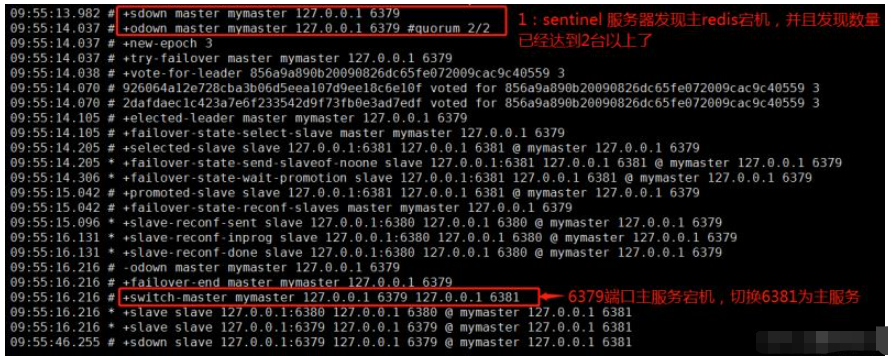
2.6.4: Start the 6379 port redis service again to check the cluster status. You can see that 6379 has become a slave service.
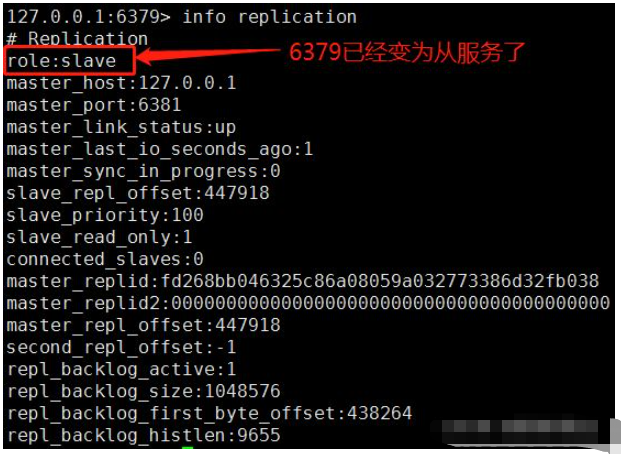
The above is the detailed content of How to implement Redis stand-alone installation and sentinel mode cluster installation. For more information, please follow other related articles on the PHP Chinese website!

