Preface
In order to reduce the communication cost with Redis in one of my basic libraries, I encapsulated a series of operations into a LUA script and used the EVAL command provided by Redis to simplify operate.
Features that EVAL can provide:
Can encapsulate several operations in a LUA script. If there are multiple Redis instructions, encapsulation After that, just send all the parameters to Redis at once to get the result
Redis can guarantee that no other commands will be inserted and executed during the running of the Lua script, providing atomicity like database transactions.
Redis will cache the script according to the SHA value of the script. The cached script does not need to transmit the Lua code again, which reduces the communication cost. In addition, when changing the Lua script in your own code, when executing Redis will also use the latest code.
Import common Go libraries such as "github.com/go-redis/redis" to implement the following code.
Generate a Lua script
// KEYS: key for record
// ARGV: fieldName, currentUnixTimestamp, recordTTL
// Update expire field of record key to current timestamp, and renew key expiration
var updateRecordExpireScript = redis.NewScript(`
redis.call("EXPIRE", KEYS[1], ARGV[3])
redis.call("HSET", KEYS[1], ARGV[1], ARGV[2])
return 1
`)
When this variable is created, the Lua code will not be executed, and there is no need to have an existing Redis connection.
The Lua script support provided by Redis has two arrays, KEYS and ARGV, by default. KEYS represents several key values passed in when the script is run, and ARGV represents several parameters passed in. Since the Lua code needs to be kept concise and difficult to read, it is best to write some comments for these parameters
Note: The above code uses `` across lines, although the line where ` is located A blank carriage return will also be considered a line. Don't misread the code line number when reporting an error.
Run a Lua script
updateRecordExpireScript.Run(c.Client, []string{recordKey(key)},
expireField,
time.Now().UTC().UnixNano(), int64(c.opt.RecordTTL/time.Second)).Err()
When running, Run will first try to run the script through the cache through EVALSHA. If there is no cache, use EVAL to run, and then the entire Lua script will be passed to Redis.
Limitations of Lua scripts
Redis does not provide the introduction of additional packages, such as os, etc. Only the redis package is available.
The Lua script will be run in a function, and all variables must be declared using local
When return returns multiple values, Redis will Only give you the first
Type restrictions in the script
What you get in Go when the script returns nil Yes
err = redis.Nil(Same as Get cannot find the value)When the script returns false, what is obtained in Go is nil, and when the script returns true, What is obtained in Go is the int64 type 1
When the script returns {"ok": ...}, what is obtained in Go is the status type of redis (true/false)
When the script returns {"err": ...}, the err value is obtained in Go. You can also use
return redis.error_reply("My Error")AchievedWhen the script returns the number type, what is obtained in Go is the int64 type
In the script, if necessary, the incoming KEYS/ To convert the value in ARGV from string type to number type, you should use to_number function
What happens if the script runs for a long time?
During the running of the Lua script, in order to avoid data contamination by other operations, other commands cannot be executed during this period, and other requests cannot be continued until execution is completed. When the Lua script execution time exceeds lua-time-limit, other requests will receive Busy errors, unless these requests are SCRIPT KILL (kill the script) or SHUTDOWN NOSAVE (close Redis without saving the results)
For more information, please refer to the following address. Here I mainly provide some summaries based on my experience in using Go. https://redis.io/commands/eval
A more "complex" script, which requires that when obtaining a key value, if the value is accessed more often, the life cycle will be extended. In addition, the update time must be compared. If no update is required, the obtained value will be returned directly. Otherwise, redis.Nil
// KEYS: rec:key, key
// ARGV: currentUnixTimestamp, hotHit, recordTTL, ttl
// When there's a hit,
var fetchRecordScript = redis.NewScript(local value = redis.call("GET", KEYS[2]) if(value == nil) then return nil end local hit = redis.call("HINCRBY", KEYS[1], "hit", 1) redis.call("EXPIRE", KEYS[1], ARGV[3]) local minHotHit = tonumber(ARGV[2]) local keyTTL = tonumber(ARGV[4]) if(hit > minHotHit)then keyTTL = keyTTL * 2 end redis.call("EXPIRE", KEYS[2], keyTTL) local expire = tonumber(redis.call("HGET", KEYS[1], "expire")) local unixTime = tonumber(ARGV[1]) if(expire == nil or expire will be returned.The above is the detailed content of How to operate Redis through Lua script in Go language. For more information, please follow other related articles on the PHP Chinese website!
 Redis: Exploring Its Core Functionality and BenefitsApr 30, 2025 am 12:22 AM
Redis: Exploring Its Core Functionality and BenefitsApr 30, 2025 am 12:22 AMRedis's core functions include memory storage and persistence mechanisms. 1) Memory storage provides extremely fast read and write speeds, suitable for high-performance applications. 2) Persistence ensures that data is not lost through RDB and AOF, and the choice is based on application needs.
 Redis's Server-Side Operations: What It OffersApr 29, 2025 am 12:21 AM
Redis's Server-Side Operations: What It OffersApr 29, 2025 am 12:21 AMRedis'sServer-SideOperationsofferFunctionsandTriggersforexecutingcomplexoperationsontheserver.1)FunctionsallowcustomoperationsinLua,JavaScript,orRedis'sscriptinglanguage,enhancingscalabilityandmaintenance.2)Triggersenableautomaticfunctionexecutionone
 Redis: Database or Server? Demystifying the RoleApr 28, 2025 am 12:06 AM
Redis: Database or Server? Demystifying the RoleApr 28, 2025 am 12:06 AMRedisisbothadatabaseandaserver.1)Asadatabase,itusesin-memorystorageforfastaccess,idealforreal-timeapplicationsandcaching.2)Asaserver,itsupportspub/submessagingandLuascriptingforreal-timecommunicationandserver-sideoperations.
 Redis: The Advantages of a NoSQL ApproachApr 27, 2025 am 12:09 AM
Redis: The Advantages of a NoSQL ApproachApr 27, 2025 am 12:09 AMRedis is a NoSQL database that provides high performance and flexibility. 1) Store data through key-value pairs, suitable for processing large-scale data and high concurrency. 2) Memory storage and single-threaded models ensure fast read and write and atomicity. 3) Use RDB and AOF mechanisms to persist data, supporting high availability and scale-out.
 Redis: Understanding Its Architecture and PurposeApr 26, 2025 am 12:11 AM
Redis: Understanding Its Architecture and PurposeApr 26, 2025 am 12:11 AMRedis is a memory data structure storage system, mainly used as a database, cache and message broker. Its core features include single-threaded model, I/O multiplexing, persistence mechanism, replication and clustering functions. Redis is commonly used in practical applications for caching, session storage, and message queues. It can significantly improve its performance by selecting the right data structure, using pipelines and transactions, and monitoring and tuning.
 Redis vs. SQL Databases: Key DifferencesApr 25, 2025 am 12:02 AM
Redis vs. SQL Databases: Key DifferencesApr 25, 2025 am 12:02 AMThe main difference between Redis and SQL databases is that Redis is an in-memory database, suitable for high performance and flexibility requirements; SQL database is a relational database, suitable for complex queries and data consistency requirements. Specifically, 1) Redis provides high-speed data access and caching services, supports multiple data types, suitable for caching and real-time data processing; 2) SQL database manages data through a table structure, supports complex queries and transaction processing, and is suitable for scenarios such as e-commerce and financial systems that require data consistency.
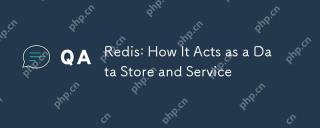 Redis: How It Acts as a Data Store and ServiceApr 24, 2025 am 12:08 AM
Redis: How It Acts as a Data Store and ServiceApr 24, 2025 am 12:08 AMRedisactsasbothadatastoreandaservice.1)Asadatastore,itusesin-memorystorageforfastoperations,supportingvariousdatastructureslikekey-valuepairsandsortedsets.2)Asaservice,itprovidesfunctionalitieslikepub/submessagingandLuascriptingforcomplexoperationsan
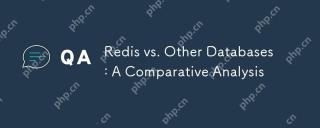 Redis vs. Other Databases: A Comparative AnalysisApr 23, 2025 am 12:16 AM
Redis vs. Other Databases: A Comparative AnalysisApr 23, 2025 am 12:16 AMCompared with other databases, Redis has the following unique advantages: 1) extremely fast speed, and read and write operations are usually at the microsecond level; 2) supports rich data structures and operations; 3) flexible usage scenarios such as caches, counters and publish subscriptions. When choosing Redis or other databases, it depends on the specific needs and scenarios. Redis performs well in high-performance and low-latency applications.


Hot AI Tools

Undresser.AI Undress
AI-powered app for creating realistic nude photos

AI Clothes Remover
Online AI tool for removing clothes from photos.

Undress AI Tool
Undress images for free

Clothoff.io
AI clothes remover

Video Face Swap
Swap faces in any video effortlessly with our completely free AI face swap tool!

Hot Article

Hot Tools

Atom editor mac version download
The most popular open source editor

VSCode Windows 64-bit Download
A free and powerful IDE editor launched by Microsoft

Zend Studio 13.0.1
Powerful PHP integrated development environment

SublimeText3 English version
Recommended: Win version, supports code prompts!

Notepad++7.3.1
Easy-to-use and free code editor






