The online unified chat and push system redis version 2.8.6 has been running well for nearly a year. The reason why we tested redis3.0 is because 3.0 has added many new features compared to 2.8:
redis cluster - a distributed redis implementation
New "embedded string" object encoding results, fewer cache misses, and significant speed improvements under specific workloads
aof child -> parent final data transmission Minimize latency by "last write" during the aof rewrite process
Significantly improve the lru approximation algorithm for key erasure
wait command blocks waiting for the write operation to be transmitted to the specified number of slave nodes
migrate Connection caching, greatly improving the speed of key transplantation
migarte New parameters copy and replace
client pause command: stop processing client requests within the specified time
bitcount performance improvement
config set accepts different units Memory value, such as "config set maxmemory 1gb".
Small adjustment of redis log format for the role of reaction instance (master/slave)
incr performance improvement
Keep exploring technology while you are young Heart!
Start the installation
1. Install dependency packages
Copy the code The code is as follows:
[root@localhost ~]# yum install gcc gcc-c kernel-devel automake autoconf libtool make wget tcl vim ruby rubygems unzip php-devel git -y
2. Install redis server
No need to ./configure, no need to make install just compile it
[root@localhost ~]# wget http://download.redis.io/releases/redis-3.0.6.tar.gz [root@localhost ~]# tar xzf redis-3.0.6.tar.gz [root@localhost ~]# cd redis-3.0.6 [root@localhost redis-3.0.6]# make [root@localhost redis-3.0.6]# src/redis-server
3. Use redis client to test
[root@localhost redis-3.0.6]# src/redis-cli 127.0.0.1:6379> set key val ok 127.0.0.1:6379> get key "val" 127.0.0.1:6379> del key (integer) 1 127.0.0.1:6379> exists key (integer) 0
4. Install phpredis to facilitate the use of php to operate redis
phpredis download address:
[root@localhost ~]# unzip phpredis-develop.zip [root@localhost ~]# cd phpredis-develop [root@localhost phpredis-develop]# phpize [root@localhost phpredis-develop]# ./configure [root@localhost phpredis-develop]# make && make install
Tips: installing shared extensions: /usr /lib64/php/modules/
vi /etc/php.ini
Join
extension=redis.so
Restart apache
service httpd restart

##5. PHP connection redis code test
<?php
$redis = new redis();
$redis->connect('localhost', 6379);
$rs = $redis->set('test',"11111111111");
$result = $redis->get('test');
var_dump($result);//结果:string(11) "11111111111"
$redis->delete('test');
$redis->sadd("test","111");//往test集合中添加一个元素 111
$redis->sadd("test","222");
$redis->sadd("test","333");
$redis->sadd("test1","111");
$redis->sadd("test1","444");
//将集合test和集合test1的并集存进一个新集合new
var_dump($redis->sinterstore('new',"test","test1")); //结果:int(1)
//返回集合元素
var_dump($redis->smembers('new')); //结果:array(1) { [0]=> string(3) "111" }
?>The above is the detailed content of How to install Redis3.0 in CentOS environment. For more information, please follow other related articles on the PHP Chinese website!
 Redis: The Advantages of a NoSQL ApproachApr 27, 2025 am 12:09 AM
Redis: The Advantages of a NoSQL ApproachApr 27, 2025 am 12:09 AMRedis is a NoSQL database that provides high performance and flexibility. 1) Store data through key-value pairs, suitable for processing large-scale data and high concurrency. 2) Memory storage and single-threaded models ensure fast read and write and atomicity. 3) Use RDB and AOF mechanisms to persist data, supporting high availability and scale-out.
 Redis: Understanding Its Architecture and PurposeApr 26, 2025 am 12:11 AM
Redis: Understanding Its Architecture and PurposeApr 26, 2025 am 12:11 AMRedis is a memory data structure storage system, mainly used as a database, cache and message broker. Its core features include single-threaded model, I/O multiplexing, persistence mechanism, replication and clustering functions. Redis is commonly used in practical applications for caching, session storage, and message queues. It can significantly improve its performance by selecting the right data structure, using pipelines and transactions, and monitoring and tuning.
 Redis vs. SQL Databases: Key DifferencesApr 25, 2025 am 12:02 AM
Redis vs. SQL Databases: Key DifferencesApr 25, 2025 am 12:02 AMThe main difference between Redis and SQL databases is that Redis is an in-memory database, suitable for high performance and flexibility requirements; SQL database is a relational database, suitable for complex queries and data consistency requirements. Specifically, 1) Redis provides high-speed data access and caching services, supports multiple data types, suitable for caching and real-time data processing; 2) SQL database manages data through a table structure, supports complex queries and transaction processing, and is suitable for scenarios such as e-commerce and financial systems that require data consistency.
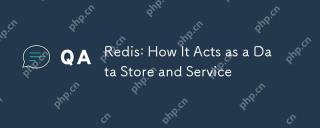 Redis: How It Acts as a Data Store and ServiceApr 24, 2025 am 12:08 AM
Redis: How It Acts as a Data Store and ServiceApr 24, 2025 am 12:08 AMRedisactsasbothadatastoreandaservice.1)Asadatastore,itusesin-memorystorageforfastoperations,supportingvariousdatastructureslikekey-valuepairsandsortedsets.2)Asaservice,itprovidesfunctionalitieslikepub/submessagingandLuascriptingforcomplexoperationsan
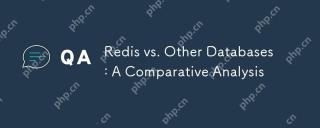 Redis vs. Other Databases: A Comparative AnalysisApr 23, 2025 am 12:16 AM
Redis vs. Other Databases: A Comparative AnalysisApr 23, 2025 am 12:16 AMCompared with other databases, Redis has the following unique advantages: 1) extremely fast speed, and read and write operations are usually at the microsecond level; 2) supports rich data structures and operations; 3) flexible usage scenarios such as caches, counters and publish subscriptions. When choosing Redis or other databases, it depends on the specific needs and scenarios. Redis performs well in high-performance and low-latency applications.
 Redis's Role: Exploring the Data Storage and Management CapabilitiesApr 22, 2025 am 12:10 AM
Redis's Role: Exploring the Data Storage and Management CapabilitiesApr 22, 2025 am 12:10 AMRedis plays a key role in data storage and management, and has become the core of modern applications through its multiple data structures and persistence mechanisms. 1) Redis supports data structures such as strings, lists, collections, ordered collections and hash tables, and is suitable for cache and complex business logic. 2) Through two persistence methods, RDB and AOF, Redis ensures reliable storage and rapid recovery of data.
 Redis: Understanding NoSQL ConceptsApr 21, 2025 am 12:04 AM
Redis: Understanding NoSQL ConceptsApr 21, 2025 am 12:04 AMRedis is a NoSQL database suitable for efficient storage and access of large-scale data. 1.Redis is an open source memory data structure storage system that supports multiple data structures. 2. It provides extremely fast read and write speeds, suitable for caching, session management, etc. 3.Redis supports persistence and ensures data security through RDB and AOF. 4. Usage examples include basic key-value pair operations and advanced collection deduplication functions. 5. Common errors include connection problems, data type mismatch and memory overflow, so you need to pay attention to debugging. 6. Performance optimization suggestions include selecting the appropriate data structure and setting up memory elimination strategies.
 Redis: Real-World Use Cases and ExamplesApr 20, 2025 am 12:06 AM
Redis: Real-World Use Cases and ExamplesApr 20, 2025 am 12:06 AMThe applications of Redis in the real world include: 1. As a cache system, accelerate database query, 2. To store the session data of web applications, 3. To implement real-time rankings, 4. To simplify message delivery as a message queue. Redis's versatility and high performance make it shine in these scenarios.


Hot AI Tools

Undresser.AI Undress
AI-powered app for creating realistic nude photos

AI Clothes Remover
Online AI tool for removing clothes from photos.

Undress AI Tool
Undress images for free

Clothoff.io
AI clothes remover

Video Face Swap
Swap faces in any video effortlessly with our completely free AI face swap tool!

Hot Article

Hot Tools

Notepad++7.3.1
Easy-to-use and free code editor

MantisBT
Mantis is an easy-to-deploy web-based defect tracking tool designed to aid in product defect tracking. It requires PHP, MySQL and a web server. Check out our demo and hosting services.

DVWA
Damn Vulnerable Web App (DVWA) is a PHP/MySQL web application that is very vulnerable. Its main goals are to be an aid for security professionals to test their skills and tools in a legal environment, to help web developers better understand the process of securing web applications, and to help teachers/students teach/learn in a classroom environment Web application security. The goal of DVWA is to practice some of the most common web vulnerabilities through a simple and straightforward interface, with varying degrees of difficulty. Please note that this software

mPDF
mPDF is a PHP library that can generate PDF files from UTF-8 encoded HTML. The original author, Ian Back, wrote mPDF to output PDF files "on the fly" from his website and handle different languages. It is slower than original scripts like HTML2FPDF and produces larger files when using Unicode fonts, but supports CSS styles etc. and has a lot of enhancements. Supports almost all languages, including RTL (Arabic and Hebrew) and CJK (Chinese, Japanese and Korean). Supports nested block-level elements (such as P, DIV),

ZendStudio 13.5.1 Mac
Powerful PHP integrated development environment






