PHP, as a widely used programming language, is a core component of many web applications and websites. Errors in PHP applications are common and developers must follow up and resolve them promptly. In this process, the error log is a good helper for developers. It can provide useful information to help locate and solve problems.
In PHP, there are many different error logging options to choose from. Here are some of the most commonly used ones and their characteristics:
- PHP error log
PHP’s error log is enabled by setting the log_errors parameter in the php.ini file. When this option is enabled, error messages will be logged to the server's error_log file. This option logs information generated by the PHP interpreter when handling syntax errors, runtime errors, and warnings in scripts.
By identifying PHP error logs, you can quickly obtain relevant information when a failure occurs, such as:
- The number of error lines in the script, file name and function name
- Error message and type of error (such as fatal error, syntax error, warning or notification, etc.)
- Requested URL, which user agent it comes from, source IP and other useful information
During checking of PHP error logs, these details can be used to more quickly understand why an error occurred, thus speeding up problem resolution time.
- Apache Error Log
In addition to recording PHP error logs, Apache can also record server error logs. It contains all situations encountered by the Apache server during operation, including script errors, connection interruptions, etc. It is usually located in the log directory of the Apache web server with the file name error_log. This file can contain similar information to that found in PHP error logs and can help understand how your application is behaving at the server level.
By viewing the Apache error log, you can obtain the following useful information:
- The requested URI and HTTP method
- Response code and response header content
- Apache server activity and running status information
- Xdebug
Xdebug is a popular debugger tool that can be used to track errors in PHP applications . It supports displaying error identification and additional tracing information not shown in PHP error logs, and can be integrated with IDEs. Xdebug helps developers more easily track, debug, and resolve issues in PHP applications during the debugging process by pausing script execution when code is triggered.
- New Relic
New Relic is a popular performance management tool that can monitor web application performance in distributed systems and has a wide range of applications. It detects errors and failures, helps developers find anomalies, set alerts, and provides real-time performance monitoring and analysis. New Relic can log errors into a given commit and test process, speeding up troubleshooting and resolving feedback.
Different from the above tools, using New Relic you can get the following features:
- During the real-time monitoring cycle, errors and anomalies are scanned and filed into the cycle.
- Provides analysis with timing dimensions to help developers plan events to improve application performance.
- Supports detection and error analysis of memory leaks and other potential problems.
By using these four error logging tools together, you can greatly improve your application's code reliability and application performance. Find errors and anomalies in log files and get better sensor data with these tools to keep your applications running properly.
The above is the detailed content of Best error logs in PHP and their analysis. For more information, please follow other related articles on the PHP Chinese website!
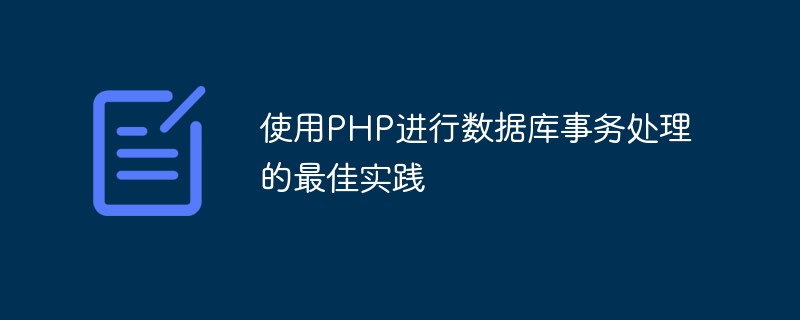 使用PHP进行数据库事务处理的最佳实践Jun 07, 2023 am 08:00 AM
使用PHP进行数据库事务处理的最佳实践Jun 07, 2023 am 08:00 AM在Web开发中,数据库事务处理是一个重要的问题。当程序需要操作多个数据库表格时,保证数据一致性和完整性变得尤为重要。事务处理提供了一种方法来保证这些操作要么全部成功,要么全部失败。PHP作为一门流行的Web开发语言,也提供了事务处理的功能。本文将介绍使用PHP进行数据库事务处理的最佳实践。什么是数据库事务?在数据库中,事务是指一系列操作作为一个整体来执行的过
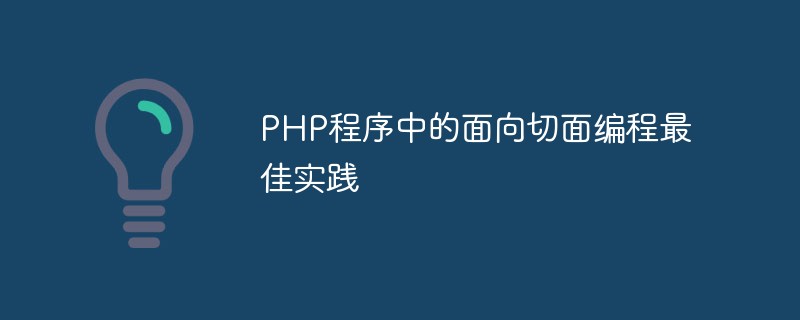 PHP程序中的面向切面编程最佳实践Jun 07, 2023 am 08:01 AM
PHP程序中的面向切面编程最佳实践Jun 07, 2023 am 08:01 AM随着互联网技术的不断发展,PHP语言作为一种开源的脚本编程语言在Web应用程序开发中广受欢迎,而面向切面编程(AOP)则是PHP程序员日常工作中的重要组成部分之一。AOP是一种程序设计方法,它在主业务逻辑代码执行过程中插入针对横切关注点的代码,这些代码可能涉及到日志记录、异常处理、缓存控制等方面。在本文中,我们将介绍PHP程序中的AOP最佳实践。一、AOP的
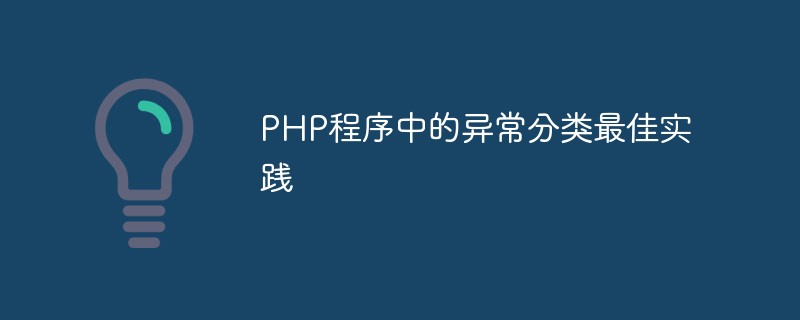 PHP程序中的异常分类最佳实践Jun 06, 2023 am 08:01 AM
PHP程序中的异常分类最佳实践Jun 06, 2023 am 08:01 AM在编写PHP代码时,异常处理是不可或缺的一部分,它可以使代码更加健壮和可维护。但是,异常处理也需要谨慎使用,否则就可能带来更多的问题。在这篇文章中,我将分享一些PHP程序中异常分类的最佳实践,以帮助你更好地利用异常处理来提高代码质量。异常的概念在PHP中,异常是指在程序运行时发生的错误或意外情况。通常情况下,异常会导致程序停止运行并输出异常信息。
 使用Composer和PHP包管理器的最佳实践May 23, 2023 am 08:29 AM
使用Composer和PHP包管理器的最佳实践May 23, 2023 am 08:29 AM随着PHP的日益流行,PHP开发人员面临着许多挑战,其中包括代码管理、可重用性和依赖性管理。这些问题可以使用包管理器来解决,而Composer是PHP最受欢迎的包管理器之一。在本文中,我们将探讨使用Composer和PHP包管理器的最佳实践,从而提高您的PHP开发效率和代码质量。何为Composer?Composer是一款PHP包管理器,它可以轻松管理PHP
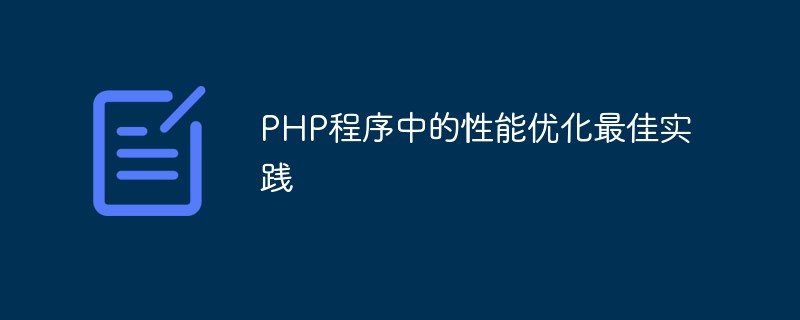 PHP程序中的性能优化最佳实践Jun 06, 2023 am 09:20 AM
PHP程序中的性能优化最佳实践Jun 06, 2023 am 09:20 AMPHP是一种流行的编程语言,被广泛用于网站和Web应用程序的开发。然而,当PHP应用程序变得越来越复杂时,性能问题也会显现出来。因此,性能优化成为了PHP开发中的一个重要方面。在本文中,我们将介绍PHP程序中的优化最佳实践,以帮助你提高应用程序的性能。1.选择正确的PHP版本和扩展首先,确保你是使用最新的PHP版本。新版本通常会改进性能并修复bug,同时也会
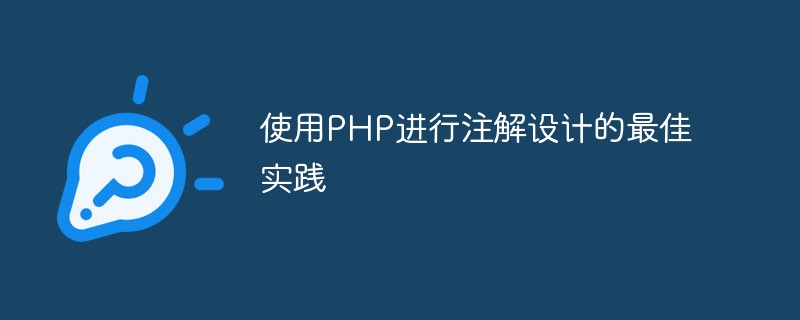 使用PHP进行注解设计的最佳实践Jun 06, 2023 am 10:10 AM
使用PHP进行注解设计的最佳实践Jun 06, 2023 am 10:10 AM随着Web应用程序的不断发展,代码越来越复杂,开发人员需要能够更好地组织和管理代码。注解设计是一种使代码更加可读、可维护和可扩展的有效方法。PHP是一种强大的编程语言,而且支持注解。在这篇文章中,我们将介绍使用PHP进行注解设计的最佳实践。什么是注解?注解是将元数据添加到源代码中的一种方法。它们提供了对类、方法、属性等的额外信息,这些信息可以被其他程序或框架
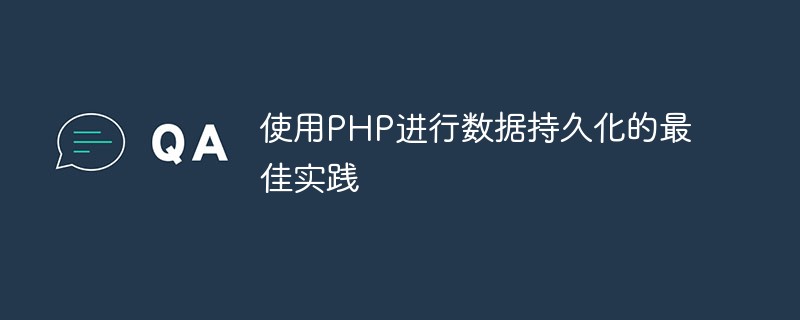 使用PHP进行数据持久化的最佳实践Jun 06, 2023 am 08:05 AM
使用PHP进行数据持久化的最佳实践Jun 06, 2023 am 08:05 AMPHP是一种广泛应用于Web开发的编程语言,其强大的数据持久化功能使得PHP成为了许多项目的首选语言之一。在PHP中,数据持久化是一个重要的话题,因为它涉及到存储和检索数据的方法。在本文中,我们将介绍一些使用PHP进行数据持久化的最佳实践。使用数据库管理系统使用数据库管理系统(DBMS)是进行数据持久化的最常见方法之一。PHP中有一些成熟的数据库管理系统可以
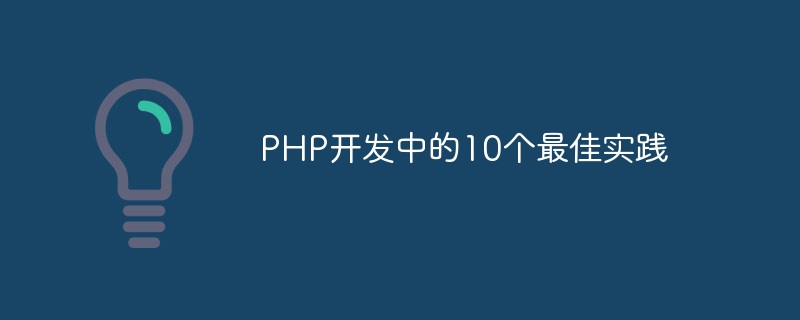 PHP开发中的10个最佳实践May 23, 2023 am 08:11 AM
PHP开发中的10个最佳实践May 23, 2023 am 08:11 AMPHP是一种广泛使用的开源脚本语言,特别适用于Web开发领域。与许多其他编程语言相比,PHP的学习曲线较为平滑,但是为了生产高质量、可维护的代码,遵守最佳实践是非常重要的。下面是PHP开发中的10个最佳实践。使用命名空间在开发PHP应用程序时,避免全局名称冲突是非常重要的。使用命名空间是一个非常好的办法,可以将代码包装在一个逻辑上的包中,从而使之与其他代码分


Hot AI Tools

Undresser.AI Undress
AI-powered app for creating realistic nude photos

AI Clothes Remover
Online AI tool for removing clothes from photos.

Undress AI Tool
Undress images for free

Clothoff.io
AI clothes remover

AI Hentai Generator
Generate AI Hentai for free.

Hot Article

Hot Tools

PhpStorm Mac version
The latest (2018.2.1) professional PHP integrated development tool

Atom editor mac version download
The most popular open source editor

SublimeText3 Linux new version
SublimeText3 Linux latest version

ZendStudio 13.5.1 Mac
Powerful PHP integrated development environment

mPDF
mPDF is a PHP library that can generate PDF files from UTF-8 encoded HTML. The original author, Ian Back, wrote mPDF to output PDF files "on the fly" from his website and handle different languages. It is slower than original scripts like HTML2FPDF and produces larger files when using Unicode fonts, but supports CSS styles etc. and has a lot of enhancements. Supports almost all languages, including RTL (Arabic and Hebrew) and CJK (Chinese, Japanese and Korean). Supports nested block-level elements (such as P, DIV),






