 Technology peripherals
Technology peripherals AI
AI Head to Microsoft Build 2023 Developer Conference: Everything is related to AI
Head to Microsoft Build 2023 Developer Conference: Everything is related to AIHead to Microsoft Build 2023 Developer Conference: Everything is related to AI

The Microsoft Build 2023 Developer Conference opened in Seattle, USA on May 23. AI became an important topic discussed by the speakers at the conference that day. At the conference, Microsoft CEO Satya Nadella announced the company's plans to integrate artificial intelligence technology into its various products. At the meeting, he announced that more than 50 software updates will be released, including Windows Copilot, Bing Chat plug-in, Azure AI Studio, Copilot stack, etc.

Big return from OpenAI investment
After investing in OpenAI, Microsoft signed a new business lease and received huge returns.
There is no doubt that AI has become an important theme of this event. The company is integrating artificial intelligence into its products, both from a consumer and developer perspective.
In the first keynote speech of the conference, Nadella made an analogy to the application of AI, saying: "I have always admired Steve Jobs for describing computers as bicycles for the mind. But last year 11 In March, we upgraded. With the launch of ChatGPT, we upgraded the bicycle to a steam engine. This is like a magical moment for the new generation of AI platforms."
OpenAI's chatbot ChatGPT In July 2019, it received an investment of US$1 billion from Microsoft. ChatGPT is considered one of the fastest growing AI platforms in history and subsequently received a $10 billion investment from Microsoft.
Nadella said in the keynote speech, "I have said more than once, 'Let's prepare a press release.' The advancement of AI makes people feel that there are new things every week, so we need to Injecting new AI stacks at every level. So we started using AI tools in GitHub, or rather we used Windows Copilot in GitHub and also Copilot in Power Platform. We used AI tools in Microsoft 365 and Viva Use Copilot to improve productivity. Dynamics 365 uses Copilot to optimize business processes."
Microsoft's full line of products adds AI capabilities
Nadella then focused on introducing Security Copilot , Network AI, Bing, Microsoft Edge, LinkedIn, Azure OpenAI API, etc. Later, he announced more than 50 new software upgrades for users.

Chief among them is the integration of AI into its latest flagship desktop operating system. Windows Copilot is an artificial intelligence assistant on the Windows 11 taskbar. This tool can summarize text, control system settings, assist with searches, and more.
Microsoft also introduced ChatGPT to the Bing search engine. It was trained on GPT-3.5, a large language model released in March 2022, but this chatbot’s answers may be a bit outdated because it also does not get answers from the Internet. Integrating Bing Chat into ChatGPT may change the competitive landscape of the two companies.
More importantly, Microsoft also provides first-party and third-party plug-ins for Bing Chat, which users can use to integrate AI web search tools into their respective products. These plugins are built using the same standards that OpenAI introduced for ChatGPT and are worth mentioning.
This means the Bing Chat plugin will work on the Bing Chat network, Microsoft Edge sidebar, ChatGPT, Microsoft 365 Copilot, Dynamics 365 Copilot, Windows Copilot, and possibly upcoming Copilot-based products and services Work.
In addition to this, Azure AI Studio also allows developers to build artificial intelligence capabilities for their applications. Azure AI Studio is an enterprise-grade product fully managed by Microsoft that allows developers to access OpenAI's models and use them with their own internal or external data.
Microsoft also makes the entire Copilot stack available to developers, including Microsoft’s AI infrastructure, underlying models, AI orchestration, and general scalability. In addition, some other products, services and updates were released, including Azure AI Safety, Azure OpenAI Service's Provisioned Throughput SKU, Microsoft Fabric, etc.
The above is the detailed content of Head to Microsoft Build 2023 Developer Conference: Everything is related to AI. For more information, please follow other related articles on the PHP Chinese website!
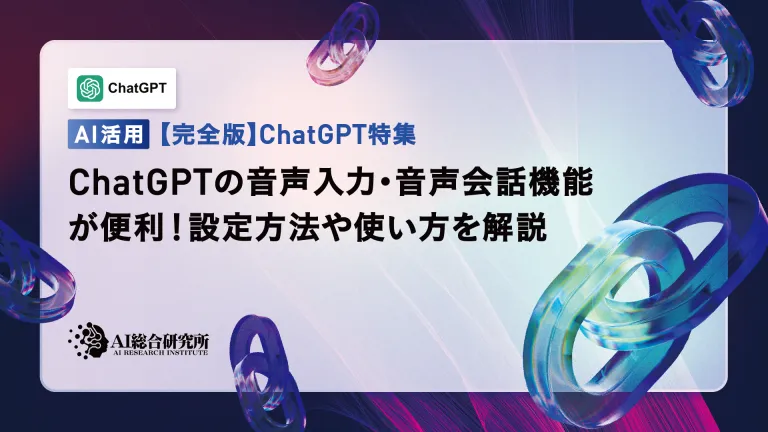 What is ChatGPT's voice input and voice conversation function? Explaining how to set it up and how to use itMay 12, 2025 pm 05:27 PM
What is ChatGPT's voice input and voice conversation function? Explaining how to set it up and how to use itMay 12, 2025 pm 05:27 PMChatGPT is an innovative AI chatbot developed by OpenAI. It not only has text input, but also features voice input and voice conversation functions, allowing for more natural communication. In this article, we will explain how to set up and use the voice input and voice conversation functions of ChatGPT. Even when you can't take your hands off, ChatGPT responds and responds with audio just by talking to you, which brings great benefits in a variety of situations, such as busy business situations and English conversation practice. A detailed explanation of how to set up the smartphone app and PC, as well as how to use each.
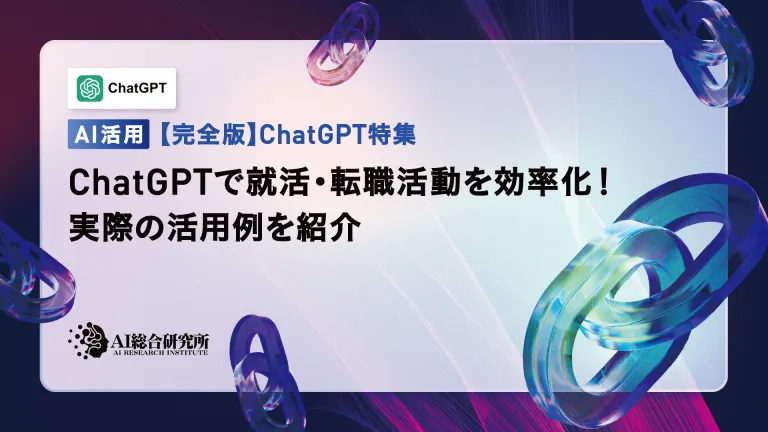 An easy-to-understand explanation of how to use ChatGPT for job hunting and job hunting!May 12, 2025 pm 05:26 PM
An easy-to-understand explanation of how to use ChatGPT for job hunting and job hunting!May 12, 2025 pm 05:26 PMThe shortcut to success! Effective job change strategies using ChatGPT In today's intensifying job change market, effective information gathering and thorough preparation are key to success. Advanced language models like ChatGPT are powerful weapons for job seekers. In this article, we will explain how to effectively utilize ChatGPT to improve your job hunting efficiency, from self-analysis to application documents and interview preparation. Save time and learn techniques to showcase your strengths to the fullest, and help you make your job search a success. table of contents Examples of job hunting using ChatGPT Efficiency in self-analysis: Chat
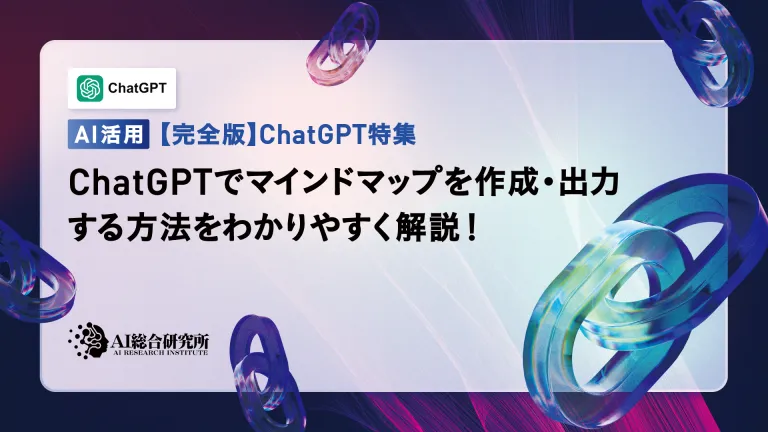 An easy-to-understand explanation of how to create and output mind maps using ChatGPT!May 12, 2025 pm 05:22 PM
An easy-to-understand explanation of how to create and output mind maps using ChatGPT!May 12, 2025 pm 05:22 PMMind maps are useful tools for organizing information and coming up with ideas, but creating them can take time. Using ChatGPT can greatly streamline this process. This article will explain in detail how to easily create mind maps using ChatGPT. Furthermore, through actual examples of creation, we will introduce how to use mind maps on various themes. Learn how to effectively organize and visualize your ideas and information using ChatGPT. OpenAI's latest AI agent, OpenA
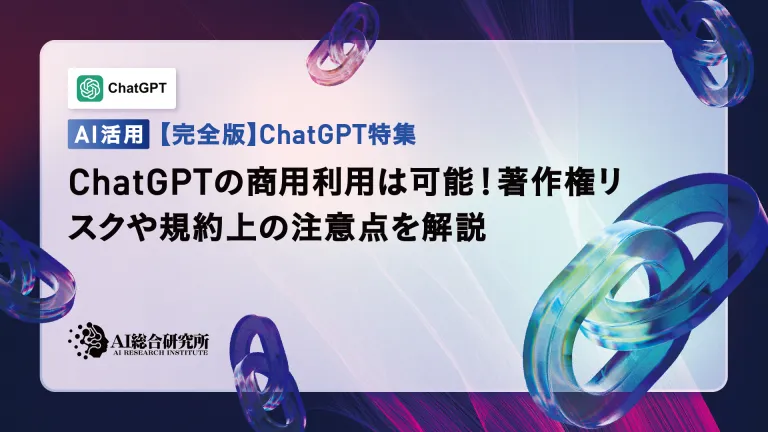 ChatGPT can be used for commercial purposes! Explaining copyright and terms of cautionMay 12, 2025 pm 05:21 PM
ChatGPT can be used for commercial purposes! Explaining copyright and terms of cautionMay 12, 2025 pm 05:21 PMChatGPT: Business use and thorough explanations Many people are probably thinking about using ChatGPT in their business. This AI model provided by OpenAI is permitted for commercial use under certain rules. In this article, we will explain in detail the points to note when using ChatGPT for commercial use, based on OpenAI's terms of use. While we can expect to improve productivity and create new business opportunities, measures against risks are also essential. Through this article, you will deepen your understanding of the commercial use of ChatGPT and learn how to use it safely and effectively.
![A thorough comparison of ChatGPT pricing plans! Differences and how to choose between free and paid versions [Latest 2025]](https://img.php.cn/upload/article/001/242/473/174704161679336.jpg?x-oss-process=image/resize,p_40) A thorough comparison of ChatGPT pricing plans! Differences and how to choose between free and paid versions [Latest 2025]May 12, 2025 pm 05:20 PM
A thorough comparison of ChatGPT pricing plans! Differences and how to choose between free and paid versions [Latest 2025]May 12, 2025 pm 05:20 PMChatGPT Price Plans Thorough Guide: 2025 Latest Edition ChatGPT is an AI chatbot that offers a variety of pricing plans. Are you wondering which one to choose, from the free version to the company? This article will explain in an easy-to-understand manner the pricing structure for the latest 2025 edition and the differences between each plan. Let's take a closer look at the features, prices, eligible users, and API fees for the free version, Plus, Pro, Team, and Enterprise plans. table of contents ChatGPT Pricing Plan Overview What is ChatGPT? ChatGPT Fees
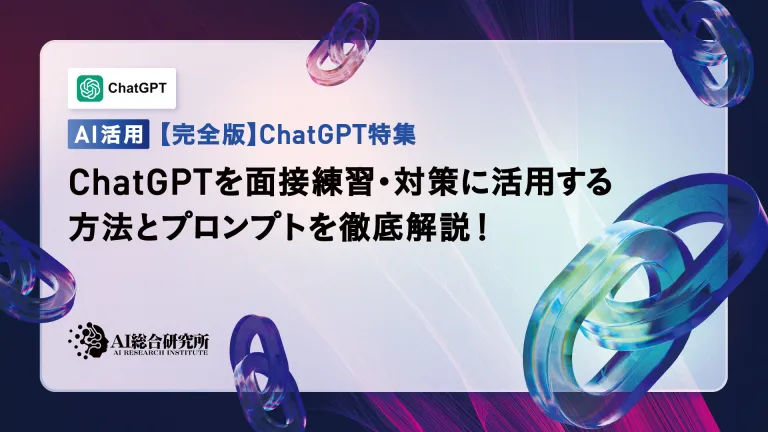 A thorough explanation of how to use ChatGPT for interview practice and preparation and prompts!May 12, 2025 pm 05:16 PM
A thorough explanation of how to use ChatGPT for interview practice and preparation and prompts!May 12, 2025 pm 05:16 PMEffective interview preparation using ChatGPT: a step-by-step guide In this article, we will explain how to use OpenAI's conversational AI assistant, ChatGPT, to step-by-step interview preparation. Through dialogue with ChatGPT, we cover everything from creating interview questions, deriving the best answers, and conducting mock interviews. Get confident in your interview with effective interview preparation using AI. Is it possible to prepare for an interview with ChatGPT? ChatGPT is an AI that generates natural dialogue. Excellent in answering questions and writing texts, and is also extremely useful for preparing interviews.
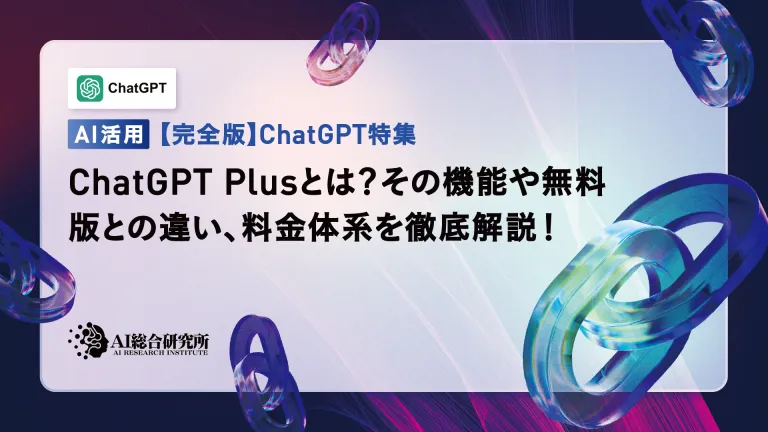 What is ChatGPT Plus? A thorough explanation of the features, differences from the free version, and the pricing structure!May 12, 2025 pm 05:15 PM
What is ChatGPT Plus? A thorough explanation of the features, differences from the free version, and the pricing structure!May 12, 2025 pm 05:15 PMThe success of AI has become increasingly remarkable in modern society, and the ChatGPT provided by OpenAI is attracting attention. In particular, the advanced paid version of ChatGPT Plus has a reputation for being more functional than the free version of ChatGPT and is more convenient for users. In this article, we will explain in an easy-to-understand manner the differences between ChatGPT and ChatGPT Plus, as well as the advantages and disadvantages of using ChatGPT Plus. In addition to advanced features such as image generation, plugins, and multimodal support, it also meets your needs.
![[Free AI] How to personify pets and animals with ChatGPT? Explanation](https://img.php.cn/upload/article/001/242/473/174704119428858.jpg?x-oss-process=image/resize,p_40) [Free AI] How to personify pets and animals with ChatGPT? ExplanationMay 12, 2025 pm 05:13 PM
[Free AI] How to personify pets and animals with ChatGPT? ExplanationMay 12, 2025 pm 05:13 PMMake your pet personified characters with the AI you use! Easy creation and copyright measures with ChatGPT "Pet personification" is a hot topic on social media. In fact, it can be easily achieved using OpenAI's ChatGPT (GPT-4o)! In this article, we will explain in an easy-to-understand manner how to create a pet personified character using ChatGPT, with examples of prompts. Furthermore, we provide detailed explanations on copyright and usage precautions, so you can work on creative activities with confidence. For more information about the latest API model, "GPT-4.1," please see here. [ChatGPT 4.1 (GPT-4.1) Explanation


Hot AI Tools

Undresser.AI Undress
AI-powered app for creating realistic nude photos

AI Clothes Remover
Online AI tool for removing clothes from photos.

Undress AI Tool
Undress images for free

Clothoff.io
AI clothes remover

Video Face Swap
Swap faces in any video effortlessly with our completely free AI face swap tool!

Hot Article

Hot Tools

SublimeText3 English version
Recommended: Win version, supports code prompts!

Safe Exam Browser
Safe Exam Browser is a secure browser environment for taking online exams securely. This software turns any computer into a secure workstation. It controls access to any utility and prevents students from using unauthorized resources.

SecLists
SecLists is the ultimate security tester's companion. It is a collection of various types of lists that are frequently used during security assessments, all in one place. SecLists helps make security testing more efficient and productive by conveniently providing all the lists a security tester might need. List types include usernames, passwords, URLs, fuzzing payloads, sensitive data patterns, web shells, and more. The tester can simply pull this repository onto a new test machine and he will have access to every type of list he needs.

Notepad++7.3.1
Easy-to-use and free code editor

PhpStorm Mac version
The latest (2018.2.1) professional PHP integrated development tool





