Home >Java >javaTutorial >How to apply Java wrapper classes
How to apply Java wrapper classes
- 王林forward
- 2023-05-26 16:26:211031browse
1. Overview of packaging classes
Java has 8 basic data types: integer (byte, short, int, long), floating point ( float, double), Boolean, and character char. Correspondingly, Java provides 8 packaging classes: Byte, Short, Integer, Long, Float, Double, Boolean, and Character. Wrapper classes create objects just like other classes.
Integer num = new Integer(0); //创建一个数值为0的Integer对象
2. Automatic boxing and automatic unboxing mechanism of packaging classes
The above construction object statement is actually the conversion of basic data types to packaging classes. In applications, we often need to convert between basic type data and wrapper class objects.
Integer num1 = new Integer(1); //基本数据类型转为包装类 int num2 = num1.intValue(); //包装类型转为基本数据类型 System.out.println(num1 +" "+ num2);
Java provides automatic boxing and unboxing mechanisms, designed to facilitate our use, and also for other purposes, such as performance tuning. This mechanism simplifies conversion between basic types and wrapped types.
//1、包装类中的自动装箱拆箱机制 Integer num1 = 1; //自动装箱 int num2 = num1; //自动拆箱 System.out.println(num1 +" "+ num2);
When using the jad tool to decompile the above code, the results are as follows.
Integer integer = Integer.valueOf(1);
int i = integer.intValue();
System.out.println((new StringBuilder()).append(integer).append("\t").append(i).toString());It can be seen that the Java compiler helped us complete the conversion operation. In addition, we can see that in addition to using the new keyword, you can also use the valueOf() method of the Integer class to create an Integer object. There are differences between these two methods, which we will talk about below.
3. Caching mechanism in packaging classes
The previously mentioned method of creating packaging class objects includes the use of the new keyword and the valueOf() method. Let's look at a piece of code to feel the difference.
//2、包装类中的缓存机制 Integer num3 = 10; Integer num4 = 10; Integer num5 = new Integer(20); Integer num6 = new Integer(20); Integer num7 = 128; Integer num8 = 128; System.out.println((num3==num4) +" "+ num3.equals(num4)); System.out.println((num5==num6) +" "+ num5.equals(num6)); System.out.println((num7==num8) +" "+ num7.equals(num8));
The running result is
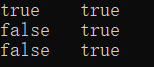
Let’s take a look at its decompiled code
Integer integer = Integer.valueOf(10);
Integer integer1 = Integer.valueOf(10);
Integer integer2 = new Integer(20);
Integer integer3 = new Integer(20);
Integer integer4 = Integer.valueOf(128);
Integer integer5 = Integer.valueOf(128);
System.out.println((new StringBuilder()).append(integer == integer1).append("\t").append(integer.equals(integer1)).toString());
System.out.println((new StringBuilder()).append(integer2 == integer3).append("\t").append(integer2.equals(integer3)).toString());
System.out.println((new StringBuilder()).append(integer4 == integer5).append("\t").append(integer4.equals(integer5)).toString());First, we look at the valueOf() method of Integer The source code
public static Integer valueOf(int i) {
if (i >= IntegerCache.low && i <= IntegerCache.high)
return IntegerCache.cache[i + (-IntegerCache.low)];
return new Integer(i);
}Look at the cache array members, low, and high members of the Integer internal class IntegerCache
static final int low = -128;
static final int high;
static final Integer cache[];
static {
// high value may be configured by property
int h = 127;
String integerCacheHighPropValue =
sun.misc.VM.getSavedProperty("java.lang.Integer.IntegerCache.high");
if (integerCacheHighPropValue != null) {
try {
int i = parseInt(integerCacheHighPropValue);
i = Math.max(i, 127);
// Maximum array size is Integer.MAX_VALUE
h = Math.min(i, Integer.MAX_VALUE - (-low) -1);
} catch( NumberFormatException nfe) {
// If the property cannot be parsed into an int, ignore it.
}
}
high = h;
cache = new Integer[(high - low) + 1];
int j = low;
for(int k = 0; k < cache.length; k++)
cache[k] = new Integer(j++);
// range [-128, 127] must be interned (JLS7 5.1.7)
assert IntegerCache.high >= 127;
}It can be found that as long as the Integer class is used for the first time, the static internals of Integer The class is loaded. When loading, Integer objects ranging from -128 to 127 will be created, and an array cache will be created to cache these objects. When using the valueOf() method to create an object, the cached object will be returned directly, which means that no new object will be created; when the new keyword or the valueOf() method is used to create a value object that is less than -128 and greater than 127, it will New objects will be created.
//2、包装类中的缓存机制 Integer num3 = 10; Integer num4 = 10; Integer num5 = new Integer(20); Integer num6 = new Integer(20); Integer num7 = 128; Integer num8 = 128;
Since num3 and num4 are both less than or equal to 127, they point to the same cached Integer object, so the result of comparison using == is true; num5 and num6 point to two objects using the new keyword. A different new object, the result is false; although num7 and num8 adopt automatic boxing, when the valueOf() method is executed, the condition i >= IntegerCache.low && i
Next, let’s take a look at the implementation of the equals() method of Integer in the source code
public boolean equals(Object obj) {
if (obj instanceof Integer) {
return value == ((Integer)obj).intValue();
}
return false;
}The equals() method compares the value of the Integer object, rather than comparing whether the objects are the same, similar to == Operator comparison method. Therefore, when you need to compare whether the values of two Integer objects are equal, remember to use the equals() method. Due to caching mechanisms, using == for comparison can lead to some confusing results.
In addition, among the 8 packaging types, those with cache areas include Character, Byte, Short, Integer, and Long, and their implementation methods are basically the same, with the cache range from -128 to 127. Although Boolean does not have a cache area, because there are only two values, true and false, Boolean creates two corresponding objects in the member variables. There are only Float and Double that do not have a cache area. The reason why there is no cache area is very simple. Even in the small range of 0 to 1, there are countless floating point numbers. It is not possible and practical to use the cache area to cache them.
Commonly used packaging class objects can be reused, thanks to the existence of the cache area, thereby improving performance. When we need to create a new object, create a new one, which increases flexibility.
4. Four arithmetic operations, bitwise operations, comparison operations, logical operations of the packaging class
1. Four arithmetic operations and bitwise operations
//四则运算、位运算 Integer num9 = 1; Integer num10 = 2; Integer num11 = num9 + num10; Short num12 = 5; Integer num13 = num9 + num12; Long num14 = num9 + 10L; System.out.println(num9 << 1); //位运算 System.out.println(num9 +" "+ num10 +" "+ num11 +" "+ num12 +" "+ num13 +" "+ num14);
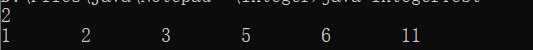
The decompilation results are as follows
Integer integer = Integer.valueOf(1);
Integer integer1 = Integer.valueOf(2);
Integer integer2 = Integer.valueOf(integer.intValue () integer1.intValue());
Short short1 = Short.valueOf((short)5);
Integer integer3 = Integer.valueOf(integer.intValue() short1.shortValue());
Long long1 = Long.valueOf((long)integer.intValue() 10L);
System.out.println(integer.intValue() System.out.println((new StringBuilder()).append(integer).append("\t").append(integer1).append("\t").append(integer2).append("\t").append(short1).append ("\t").append(integer3).append("\t").append(long1).toString());
可以看到Integer num11 = num9 + num10; 这一句被划分为3个步骤:将两个Integer对象分别进行拆箱;将拆箱得到的两个int数值相加求其和;将和值进行装箱,从而将num11指向缓存数组中值为3的Integer对象。
而Short num12 = 5; 这一句则先将5强制转换成short类型,再将其装箱把值为5的Short对象的引用赋给num12。
而Integer num13 = num9 + num12; 这一句除了Integer num11 = num9 + num10;的3个步骤,中间还有short+int=int的类型自动提升的过程。
而Long num14 = num9 + 10L; 这一句Integer num11 = num9 + num10;的3个步骤,中间还有强制类型转换的过程。需要注意的是,如果是Long num14 = num9 + num10; 的话就会出现类型不匹配的错误,因为num9、num10拆箱之后相加的和是int类型,而Long.valueOf(long)需要的形参是long类型,自然会出错。我们也可以看到,当包装类型对象和基本类型数据进行四则运算的时候,对象是会被拆箱的,然后再按基本类型数据的运算规则进行运算。
另外,如果仅仅是打印两个包装类型对象求和的结果,是不会有将和值重新转换成该包装类型的步骤的,如下面所示
System.out.println(num9 + num10);
System.out.println(integer.intValue() + integer1.intValue());
尽管基本类型可以进行自动类型提升/强制类型转换,而包装类则没有类似的使用方式,但是在此还需要注意一点。下面的做法是错的。
Short num3 = 10; Integer num4 = num3; //错误: 不兼容的类型: Short无法转换为Integer Long num5 = (Long)num4; //错误: 不兼容的类型: Integer无法转换为Long Double num6 = num5; //错误: 不兼容的类型: Long无法转换为Double
小结:不同包装类型对象是不能直接转换的,不过有两种途径可以代替:一种是上面讨论的不同包装类对象进行四则运算后赋给某一种类型;另一种就是利用包装类的方法
Integer a = 20; Long b = a.longValue(); Short c = b.shortValue(); System.out.println(a +" "+ b +" "+ c);
2、比较运算和逻辑运算
Integer num9 = 100; Integer num10 = 200; Short num11 = 50; Long num12 = 50L; System.out.println((num9<num10) +" "+ (num9<200) +" "+ (num9<num11) +" "+ (num9<num12) +" "+ (num9<10L));
反编译结果为
Integer integer = Integer.valueOf(100);
Integer integer1 = Integer.valueOf(200);
Short short1 = Short.valueOf((short)50);
Long long1 = Long.valueOf(50L);
System.out.println((new StringBuilder()).append(integer.intValue()
可以看到,两个同类型的包装类对象进行比较时比较的其实是各自的基本类型数值,如num9
当想比较两个对象是否相等时,注意要使用equals()方法,从前面的讨论也知道,使用==的话比较的其实是引用的对象是否同一个,一般不满足我们的需求。
Integer num13 = new Integer(100); System.out.println(num9.equals(num13) +" "+ num9.equals(50));
反编译结果为
Integer integer2 = new Integer(100);
System.out.println((new StringBuilder()).append(integer.equals(integer2)).append("\t").append(integer.equals(Integer.valueOf(50))).toString());
逻辑运算举例:
System.out.println((num9&1));
反编译结果为
System.out.println(integer.intValue() & 1);
五、包装类作为方法的形参、返回值
//包装类作为方法的形参、返回值
public static Integer intToInteger(int i) {
return i;
}
public static int integerToInt(Integer i) {
return i;
}反编译结果为
public static Integer intToInteger(int i)
{
return Integer.valueOf(i);
}
public static int integerToInt(Integer integer)
{
return integer.intValue();
}六、包装类作为集合的元素
//包装类作为集合元素
List list = new ArrayList();
list.add(1);
list.add(new Object());
Iterator it = list.iterator();
while (it.hasNext()) {
System.out.println(it.next());
}反编译结果为
ArrayList arraylist = new ArrayList(); arraylist.add(Integer.valueOf(1)); arraylist.add(new Object()); for(Iterator iterator = arraylist.iterator(); iterator.hasNext(); System.out.println(iterator.next()));
可以发现,虽然集合元素要求是对象,add()方法的形参也是对象(public boolean add(E e)),但由于自动装箱,基本数据类型也可以直接加入集合中。
List<Integer> list = new ArrayList<>();
for (int i=0; i<5; i++) {
list.add(i);
}
Iterator it = list.iterator();
while (it.hasNext()) {
System.out.println(it.next());
}反编译结果为
ArrayList arraylist = new ArrayList();
for(int i = 0; i < 5; i++)
arraylist.add(Integer.valueOf(i));
for(Iterator iterator = arraylist.iterator(); iterator.hasNext(); System.out.println(iterator.next()));七、包装类使用过程中有可能引起的空指针异常
//注意包装类可能产生的空引用异常 Boolean flag1 = false; System.out.println(flag1?"命题为真":"命题为假"); Boolean flag2 = null; System.out.println(flag2?"命题为真":"命题为假"); Boolean flag3 = true;
运行结果为
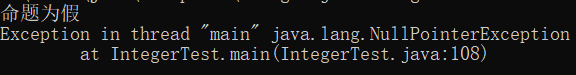
这里只是简单演示空指针异常。平时使用时需要注意这一点,比如当Boolean的对象作为形参时,在方法执行体的头部需要做下null检测。
上述代码的反编译结果为
Boolean boolean1 = Boolean.valueOf(false);
System.out.println(boolean1.booleanValue() ? "\u547D\u9898\u4E3A\u771F" : "\u547D\u9898\u4E3A\u5047");
Boolean boolean2 = null;
System.out.println(boolean2.booleanValue() ? "\u547D\u9898\u4E3A\u771F" : "\u547D\u9898\u4E3A\u5047");
Boolean boolean3 = Boolean.valueOf(true);
可见三目运算符的条件表达式的位置一定是boolean值,如果你传入的是Boolean对象,则会自动拆箱转换为boolean值。
另外,三目运算符的其他两个表达式位置也是如此,会把包装类对象转换为相应的基本类型对象。
八、为什么需要包装类?有了包装类又为什么要保留基本数据类型?(包装类的优缺点)
为什么需要包装类?
首先,Java语言是一个面向对象的语言,但是Java中的基本数据类型却是不面向对象的,将每个基本数据类型设计一个对应的类进行代表,这种方式增强了Java面向对象的性质。
其次,如果仅仅有基本数据类型,那么在实际使用时将存在很多的不便,很多地方都需要使用对象而不是基本数据类型。比如,在集合类中,我们是无法将int 、double等类型放进去的,因为集合的容器要求元素是Object类型。包装类型的作用在于允许将数值类型作为集合对象的元素,弥补了基本数据类型的不足。
除此以外,包装类还扩展了基本类型的功能,通过添加属性和方法来丰富基本类型的操作。如当我们想知道int取值范围的最小值,我们需要通过运算,如下面所示,但是有了包装类,我们可以直接使用Integer.MAX_VALUE即可。
//求int的最大值
int max = 0;
int flag = 1;
for (int i=0; i<31; i++) {
max += flag;
flag = flag << 1;
}
System.out.println(max +" "+ Integer.MAX_VALUE); //2147483647 2147483647为什么要保留基本数据类型?
我们都知道在Java语言中,用new关键字创建的对象是存储在堆里的,我们通过栈中的引用来使用这些对象,所以,对象本身来说是比较消耗资源的。对于经常用到的类型,如int等,如果我们每次使用这种变量的时候都需要new一个对象的话,就会比较笨重了。所以,Java提供了基本数据类型,这种数据的变量不需要使用new在堆上创建,而是直接在栈内存中存储,因此会更加高效。
The above is the detailed content of How to apply Java wrapper classes. For more information, please follow other related articles on the PHP Chinese website!

