Home >Common Problem >How to apply for closure of QQ space-QQ space application closure process
How to apply for closure of QQ space-QQ space application closure process
- WBOYWBOYWBOYWBOYWBOYWBOYWBOYWBOYWBOYWBOYWBOYWBOYWBOriginal
- 2023-05-26 15:07:069379browse
How to apply to close qq space?qq is an instant messaging software that everyone uses. The software has many practical and interesting functions. qq space is one of them, which can provide Users bring a very unique social entertainment experience, but some users do not use QQ space frequently and want to turn off this function, but do not know how to operate it. The editor will bring you the QQ space application closing process below.
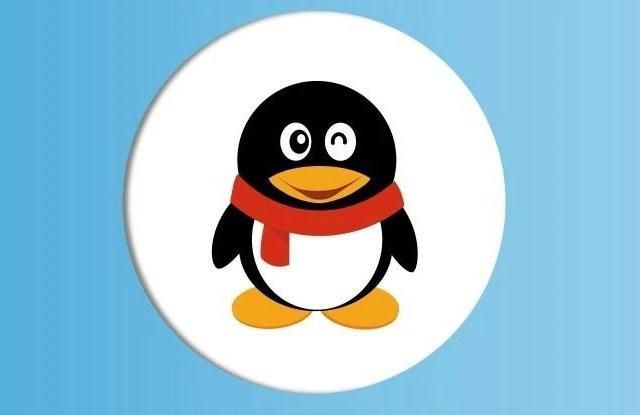
qq space application closing process
1. Enter the space homepage and click the settings icon.
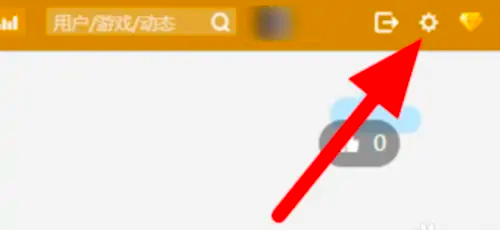
#2. Click Help Center on the drop-down menu.

#3. Click on how to log out of QQ Space.
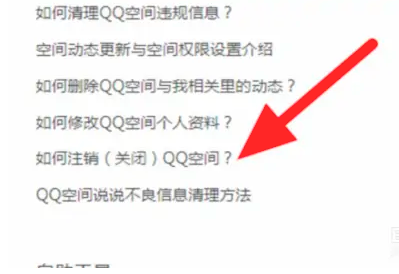
4. Come to the how to log out page and click to enter.
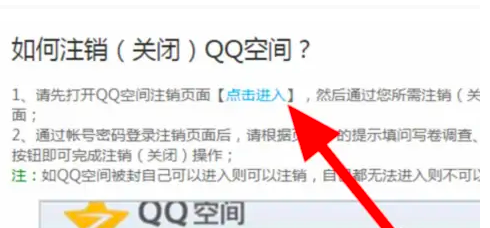
#5. Click the Submit button to close the application.

The above is the entire content of How to apply for closure of qq space-qq space application closure process. For more exciting content, please stay tuned to the golang learning website .
The above is the detailed content of How to apply for closure of QQ space-QQ space application closure process. For more information, please follow other related articles on the PHP Chinese website!

