1. The first step is to install redis. My server is Windows. I downloaded the installation-free version. Just decompress it. The directory is as follows. At the beginning, redis does not require a password by default. If you want to set a password, you can go to the redis.windows.conf file and find requirepass, delete the # sign in front, and set the password after it.

2. Enter the root directory of redis from cmd and type the following command: redis-server.exeredis.windows.conf. In this way, redis can be started. If the startup is successful, the following screen will appear. Of course, you can also modify the conf file and add a password. requirepass xxxxx

#3. Next we can do some configuration work to achieve global caching of session data.
1) First, add the jar package. If you are a maven project, you need to add the following code to pom.xml
<!-- redis --> <dependency> <groupid>org.springframework.session</groupid> <artifactid>spring-session-data-redis</artifactid> <version>1.3.1.release</version> <type>pom</type> </dependency>
If it is not a maven project, you need to add the following jar packages.

2) Write redis.properties, the code is as follows
redis_isopen:yes #主机地址 redis_hostname=xxx.xxx.xxx.xxx #端口 redis_port=6379 #密码 redis_password=xxxxxxxx #连接超时时间 redis_timeout=200000 redis_maxidle:300 redis_maxactive:600 redis_maxwait:100000 redis_testonborrow:true
is basically similar to the connection statement for our configuration database.
3) Write the spring-redis.xml configuration file. This file configures some basic information about redis.
<?xml version="1.0" encoding="utf-8" standalone="no"?>
<beans xmlns="http://www.springframework.org/schema/beans"
xmlns:context="http://www.springframework.org/schema/context" xmlns:tx="http://www.springframework.org/schema/tx"
xmlns:util="http://www.springframework.org/schema/util" xmlns:xsi="http://www.w3.org/2001/xmlschema-instance"
xsi:schemalocation="http://www.springframework.org/schema/beans http://www.springframework.org/schema/beans/spring-beans.xsd http://www.springframework.org/schema/context http://www.springframework.org/schema/context/spring-context.xsd http://www.springframework.org/schema/tx http://www.springframework.org/schema/tx/spring-tx.xsd http://www.springframework.org/schema/util http://www.springframework.org/schema/util/spring-util.xsd ">
<!-- session设置 maxinactiveintervalinseconds为session的失效时间,单位为秒-->
<bean
class="org.springframework.session.data.redis.config.annotation.web.http.redishttpsessionconfiguration">
<property name="maxinactiveintervalinseconds" value="3600"></property>
</bean>
<!-- redis连接池 -->
<bean id="poolconfig" class="redis.clients.jedis.jedispoolconfig">
<property name="maxidle" value="${redis_maxidle}" />
<property name="testonborrow" value="${redis_testonborrow}" />
</bean>
<!-- redis连接工厂 -->
<bean id="connectionfactory"
class="org.springframework.data.redis.connection.jedis.jedisconnectionfactory">
<property name="hostname" value="${redis_hostname}" />
<property name="port" value="${redis_port}" />
<property name="password" value="${redis_password}" />
<property name="timeout" value="${redis_timeout}" />
<property name="poolconfig" ref="poolconfig"></property>
</bean>
</beans>4) In application.xml (spring’s main configuration file), you need to add scanning of the redis.properties configuration file, as follows.
<!-- 读取redis参数配置 --> <bean id="propertyconfigurer" class="org.springframework.beans.factory.config.propertyplaceholderconfigurer"> <property name="locations"> <list> <value>/web-inf/classes/redis.properties</value> </list> </property> </bean>
5) Introduce spring-redis.xml into the main configuration file, as follows.
<import resource="spring-redis.xml" />
6) In web.xml, add a filter about the session. Only in this way will the session be manipulated by redis.
<filter> <filter-name>springsessionrepositoryfilter</filter-name> <filter-class>org.springframework.web.filter.delegatingfilterproxy</filter-class> </filter> <filter-mapping> <filter-name>springsessionrepositoryfilter</filter-name> <url-pattern>/*</url-pattern> </filter-mapping>
After this, we will realize the management of session by redis.
7) We can install a redis client to view the data inside, called redis desktop manager. As shown below, it is very useful and you can see the data in the redis database.

#ps. When you exit again, you need to write like this to avoid errors. (ssh project)
public string yipinexit(){
iterator<string>keys=session.keyset().iterator();
while(keys.hasnext()){
string key=keys.next();
session.remove(key);
}
return "yipinexit";
}The above is the detailed content of How nginx+redis realizes session sharing. For more information, please follow other related articles on the PHP Chinese website!
 Redis: Database or Server? Demystifying the RoleApr 28, 2025 am 12:06 AM
Redis: Database or Server? Demystifying the RoleApr 28, 2025 am 12:06 AMRedisisbothadatabaseandaserver.1)Asadatabase,itusesin-memorystorageforfastaccess,idealforreal-timeapplicationsandcaching.2)Asaserver,itsupportspub/submessagingandLuascriptingforreal-timecommunicationandserver-sideoperations.
 Redis: The Advantages of a NoSQL ApproachApr 27, 2025 am 12:09 AM
Redis: The Advantages of a NoSQL ApproachApr 27, 2025 am 12:09 AMRedis is a NoSQL database that provides high performance and flexibility. 1) Store data through key-value pairs, suitable for processing large-scale data and high concurrency. 2) Memory storage and single-threaded models ensure fast read and write and atomicity. 3) Use RDB and AOF mechanisms to persist data, supporting high availability and scale-out.
 Redis: Understanding Its Architecture and PurposeApr 26, 2025 am 12:11 AM
Redis: Understanding Its Architecture and PurposeApr 26, 2025 am 12:11 AMRedis is a memory data structure storage system, mainly used as a database, cache and message broker. Its core features include single-threaded model, I/O multiplexing, persistence mechanism, replication and clustering functions. Redis is commonly used in practical applications for caching, session storage, and message queues. It can significantly improve its performance by selecting the right data structure, using pipelines and transactions, and monitoring and tuning.
 Redis vs. SQL Databases: Key DifferencesApr 25, 2025 am 12:02 AM
Redis vs. SQL Databases: Key DifferencesApr 25, 2025 am 12:02 AMThe main difference between Redis and SQL databases is that Redis is an in-memory database, suitable for high performance and flexibility requirements; SQL database is a relational database, suitable for complex queries and data consistency requirements. Specifically, 1) Redis provides high-speed data access and caching services, supports multiple data types, suitable for caching and real-time data processing; 2) SQL database manages data through a table structure, supports complex queries and transaction processing, and is suitable for scenarios such as e-commerce and financial systems that require data consistency.
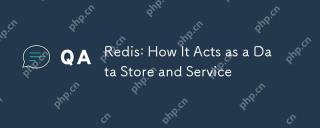 Redis: How It Acts as a Data Store and ServiceApr 24, 2025 am 12:08 AM
Redis: How It Acts as a Data Store and ServiceApr 24, 2025 am 12:08 AMRedisactsasbothadatastoreandaservice.1)Asadatastore,itusesin-memorystorageforfastoperations,supportingvariousdatastructureslikekey-valuepairsandsortedsets.2)Asaservice,itprovidesfunctionalitieslikepub/submessagingandLuascriptingforcomplexoperationsan
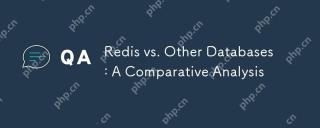 Redis vs. Other Databases: A Comparative AnalysisApr 23, 2025 am 12:16 AM
Redis vs. Other Databases: A Comparative AnalysisApr 23, 2025 am 12:16 AMCompared with other databases, Redis has the following unique advantages: 1) extremely fast speed, and read and write operations are usually at the microsecond level; 2) supports rich data structures and operations; 3) flexible usage scenarios such as caches, counters and publish subscriptions. When choosing Redis or other databases, it depends on the specific needs and scenarios. Redis performs well in high-performance and low-latency applications.
 Redis's Role: Exploring the Data Storage and Management CapabilitiesApr 22, 2025 am 12:10 AM
Redis's Role: Exploring the Data Storage and Management CapabilitiesApr 22, 2025 am 12:10 AMRedis plays a key role in data storage and management, and has become the core of modern applications through its multiple data structures and persistence mechanisms. 1) Redis supports data structures such as strings, lists, collections, ordered collections and hash tables, and is suitable for cache and complex business logic. 2) Through two persistence methods, RDB and AOF, Redis ensures reliable storage and rapid recovery of data.
 Redis: Understanding NoSQL ConceptsApr 21, 2025 am 12:04 AM
Redis: Understanding NoSQL ConceptsApr 21, 2025 am 12:04 AMRedis is a NoSQL database suitable for efficient storage and access of large-scale data. 1.Redis is an open source memory data structure storage system that supports multiple data structures. 2. It provides extremely fast read and write speeds, suitable for caching, session management, etc. 3.Redis supports persistence and ensures data security through RDB and AOF. 4. Usage examples include basic key-value pair operations and advanced collection deduplication functions. 5. Common errors include connection problems, data type mismatch and memory overflow, so you need to pay attention to debugging. 6. Performance optimization suggestions include selecting the appropriate data structure and setting up memory elimination strategies.


Hot AI Tools

Undresser.AI Undress
AI-powered app for creating realistic nude photos

AI Clothes Remover
Online AI tool for removing clothes from photos.

Undress AI Tool
Undress images for free

Clothoff.io
AI clothes remover

Video Face Swap
Swap faces in any video effortlessly with our completely free AI face swap tool!

Hot Article

Hot Tools

PhpStorm Mac version
The latest (2018.2.1) professional PHP integrated development tool

ZendStudio 13.5.1 Mac
Powerful PHP integrated development environment

DVWA
Damn Vulnerable Web App (DVWA) is a PHP/MySQL web application that is very vulnerable. Its main goals are to be an aid for security professionals to test their skills and tools in a legal environment, to help web developers better understand the process of securing web applications, and to help teachers/students teach/learn in a classroom environment Web application security. The goal of DVWA is to practice some of the most common web vulnerabilities through a simple and straightforward interface, with varying degrees of difficulty. Please note that this software

Atom editor mac version download
The most popular open source editor

Notepad++7.3.1
Easy-to-use and free code editor






