ThinkPHP framework is a popular PHP development framework that provides powerful functions and easy-to-use interfaces to help developers quickly build high-quality web applications. In application development, it is often necessary to set multiple fields to meet different needs. In this article, we will explain how to set multiple fields in ThinkPHP framework.
1. Set multiple fields in the model
In the ThinkPHP framework, we can set multiple fields in the model to store different types of data in the database. You can specify the primary key field of the model by setting the $pk attribute, and you can specify the name of the data table associated with the model by setting the $tableName attribute.
Consider the following model code example:
namespace appindexmodel;
use thinkModel;
class User extends Model
{
protected $pk = 'id';
protected $tableName = "user";
protected $autoWriteTimestamp = true;
protected $createTime = "create_time";
protected $updateTime = "update_time";
protected $userName = "user_name";
protected $userAge = "user_age";
}In the above example, we define a User model, which contains $pk, $tableName, $autoWriteTimestamp, $createTime, $updateTime, $ userName and $userAge attributes.
Among them, the $userName and $userAge attributes represent the two fields contained in the User model. We can use the following code to set and get the values of these two fields:
$user = new User; // 设置userName和userAge字段的值 $user->userName = 'Tom'; $user->userAge = 25; // 保存用户 $user->save(); // 获取用户名和年龄 $username = $user->userName; $userage = $user->userAge;
2. Use database migration to set multiple fields
Use database migration to easily create tables and field. In the ThinkPHP framework, we can use database migration to add and modify tables and fields in batches.
The following is a code example that uses database migration to set multiple fields:
use thinkmigrationdbColumn;
use thinkmigrationMigrator;
class CreateUserTable extends Migrator
{
public function up()
{
$table = $this->table('user');
$table->addColumn('user_name', 'string', ['default' => '', 'comment' => '用户名'])
->addColumn('user_age', 'integer', ['default' => 0, 'comment' => '年龄'])
->addColumn('create_time', 'timestamp', ['default' => 'CURRENT_TIMESTAMP', 'comment' => '创建时间'])
->addColumn('update_time', 'timestamp', ['default' => 'CURRENT_TIMESTAMP', 'update' => 'CURRENT_TIMESTAMP', 'comment' => '更新时间'])
->create();
}
public function down()
{
$this->dropTable('user');
}
}In the above example, we used the think-migration extension package to implement data migration.
Use the addColumn method to add multiple fields, each of which has its type, default value and comments. Data tables can be created through the create method.
Summary
Setting multiple fields in the ThinkPHP framework is very simple. We can set multiple fields directly in the model, create tables and fields in batches during database migration, and use these fields in the application. Through these methods, we can easily build data structures that meet our needs and provide better support for our applications.
The above is the detailed content of How to set multiple fields in thinkphp framework. For more information, please follow other related articles on the PHP Chinese website!
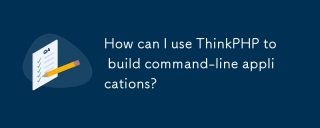 How can I use ThinkPHP to build command-line applications?Mar 12, 2025 pm 05:48 PM
How can I use ThinkPHP to build command-line applications?Mar 12, 2025 pm 05:48 PMThis article demonstrates building command-line applications (CLIs) using ThinkPHP's CLI capabilities. It emphasizes best practices like modular design, dependency injection, and robust error handling, while highlighting common pitfalls such as insu
 What Are the Key Considerations for Using ThinkPHP in a Serverless Architecture?Mar 18, 2025 pm 04:54 PM
What Are the Key Considerations for Using ThinkPHP in a Serverless Architecture?Mar 18, 2025 pm 04:54 PMThe article discusses key considerations for using ThinkPHP in serverless architectures, focusing on performance optimization, stateless design, and security. It highlights benefits like cost efficiency and scalability, but also addresses challenges
 What Are the Advanced Features of ThinkPHP's Dependency Injection Container?Mar 18, 2025 pm 04:50 PM
What Are the Advanced Features of ThinkPHP's Dependency Injection Container?Mar 18, 2025 pm 04:50 PMThinkPHP's IoC container offers advanced features like lazy loading, contextual binding, and method injection for efficient dependency management in PHP apps.Character count: 159
 How to Build a Distributed Task Queue System with ThinkPHP and RabbitMQ?Mar 18, 2025 pm 04:45 PM
How to Build a Distributed Task Queue System with ThinkPHP and RabbitMQ?Mar 18, 2025 pm 04:45 PMThe article outlines building a distributed task queue system using ThinkPHP and RabbitMQ, focusing on installation, configuration, task management, and scalability. Key issues include ensuring high availability, avoiding common pitfalls like imprope
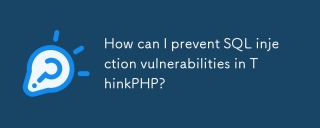 How can I prevent SQL injection vulnerabilities in ThinkPHP?Mar 14, 2025 pm 01:18 PM
How can I prevent SQL injection vulnerabilities in ThinkPHP?Mar 14, 2025 pm 01:18 PMThe article discusses preventing SQL injection vulnerabilities in ThinkPHP through parameterized queries, avoiding raw SQL, using ORM, regular updates, and proper error handling. It also covers best practices for securing database queries and validat
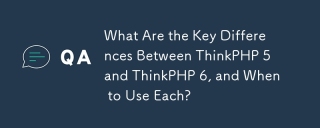 What Are the Key Differences Between ThinkPHP 5 and ThinkPHP 6, and When to Use Each?Mar 14, 2025 pm 01:30 PM
What Are the Key Differences Between ThinkPHP 5 and ThinkPHP 6, and When to Use Each?Mar 14, 2025 pm 01:30 PMThe article discusses key differences between ThinkPHP 5 and 6, focusing on architecture, features, performance, and suitability for legacy upgrades. ThinkPHP 5 is recommended for traditional projects and legacy systems, while ThinkPHP 6 suits new pr
 What Are the Key Features of ThinkPHP's Built-in Testing Framework?Mar 18, 2025 pm 05:01 PM
What Are the Key Features of ThinkPHP's Built-in Testing Framework?Mar 18, 2025 pm 05:01 PMThe article discusses ThinkPHP's built-in testing framework, highlighting its key features like unit and integration testing, and how it enhances application reliability through early bug detection and improved code quality.
 What Are the Best Ways to Handle File Uploads and Cloud Storage in ThinkPHP?Mar 17, 2025 pm 02:28 PM
What Are the Best Ways to Handle File Uploads and Cloud Storage in ThinkPHP?Mar 17, 2025 pm 02:28 PMThe article discusses best practices for handling file uploads and integrating cloud storage in ThinkPHP, focusing on security, efficiency, and scalability.


Hot AI Tools

Undresser.AI Undress
AI-powered app for creating realistic nude photos

AI Clothes Remover
Online AI tool for removing clothes from photos.

Undress AI Tool
Undress images for free

Clothoff.io
AI clothes remover

AI Hentai Generator
Generate AI Hentai for free.

Hot Article

Hot Tools

SublimeText3 Chinese version
Chinese version, very easy to use

mPDF
mPDF is a PHP library that can generate PDF files from UTF-8 encoded HTML. The original author, Ian Back, wrote mPDF to output PDF files "on the fly" from his website and handle different languages. It is slower than original scripts like HTML2FPDF and produces larger files when using Unicode fonts, but supports CSS styles etc. and has a lot of enhancements. Supports almost all languages, including RTL (Arabic and Hebrew) and CJK (Chinese, Japanese and Korean). Supports nested block-level elements (such as P, DIV),

Notepad++7.3.1
Easy-to-use and free code editor

DVWA
Damn Vulnerable Web App (DVWA) is a PHP/MySQL web application that is very vulnerable. Its main goals are to be an aid for security professionals to test their skills and tools in a legal environment, to help web developers better understand the process of securing web applications, and to help teachers/students teach/learn in a classroom environment Web application security. The goal of DVWA is to practice some of the most common web vulnerabilities through a simple and straightforward interface, with varying degrees of difficulty. Please note that this software

SecLists
SecLists is the ultimate security tester's companion. It is a collection of various types of lists that are frequently used during security assessments, all in one place. SecLists helps make security testing more efficient and productive by conveniently providing all the lists a security tester might need. List types include usernames, passwords, URLs, fuzzing payloads, sensitive data patterns, web shells, and more. The tester can simply pull this repository onto a new test machine and he will have access to every type of list he needs.






