 Technology peripherals
Technology peripherals AI
AI This wave of updates to WPS AI is a bit harsh as Microsoft Copilot has not been implemented yet.
This wave of updates to WPS AI is a bit harsh as Microsoft Copilot has not been implemented yet.This wave of updates to WPS AI is a bit harsh as Microsoft Copilot has not been implemented yet.
After two or three months of indiscriminate bombardment, I thought that the AI firepower of major manufacturers would be restrained in this short half month.
After all, you have to cool down the red barrel.
But in the end, the negative reviewer found that he was still too young.
Let’s put it this way, even if you are an AI expert, if you are suddenly disconnected from the Internet for ten and a half days recently, you may not be able to keep up with the version for a while.
Whether it is New Bing’s major update, Midjourney’s new version upgrade, Baidu’s launch of conversational search function, or the Google I/O conference launching a new large model, new AI products and technologies are still springing up like mushrooms after a spring rain. Straight up.

Not just recently, Kingsoft Office has also brought you some new stuff, that is the new WPS AI.
You must know that it has only been a month since the last update.
But this time, the bad reviewer is still very lucky. Before using Microsoft's Copilot, he actually experienced this product that competes with Copilot - the "evolved version of WPS AI".

Let’s briefly summarize. In just over thirty days, Kingsoft Office has taken WPS AI from documents to PPT (demo), PDF, Excel (table), and text.
Let’s take the PPT that social workers are very familiar with as an example. In the lower right corner of the interface, click the WPS AI icon, or directly use the shortcut key Ctrl J to wake up the WPS AI dialog box.

Since the editorial department is going to Japan for team building at the end of this month, it is better to choose a topic than to hit the topic. This is to let WPS AI generate a PPT about Japan tourism.
After making the request, WPS AI quickly gave out the outline of the PPT. We can also see that whether it is recommendations for scenic spots or food, or suggestions for transportation, this outline really looks like that.

After confirming that the outline is correct and click to generate slides. . . Then it’s time to witness the magic.
In less than a minute, WPS dumped a 26-page Japan travel PPT in the face of the bad reviewer.
Although some details may need to be fine-tuned by ourselves, in general it can be said to be pretty much the same.

But as a strict Party A, even if the first draft is not bad, I still have to find some flaws in order to show my dignity as a human being.
Fortunately, WPS AI seems to have expected this. After generating the PPT, it also provides several theme beautification options. With just a click of the mouse, the PPT can instantly change its face.

Including "change the full text to bold" and "reformat the structure of this page" and other relatively detailed instructions, WPS AI can also understand and execute them.
In addition, WPS AI in the PPT scene also has functions such as picture recommendation and question AI (similar to AI encyclopedia).
Although it cannot completely replace humans, with the above capabilities, is almost equivalent to giving the user an AI secretary with "magic".

In addition, WPS AI’s performance in Excel table-related scenarios is also outstanding.
Although this part is not yet open to reviewers to experience, after watching the live demonstration of WPS brother, I was still impressed.
Whether it is making analysis charts.

Still doing pivot tables.

Even write formulas. . .
These questions have stumped many real people in the computer level 2 exam, but it seems that WPS AI can handle them easily. (The above table capabilities were first implemented in the overseas version of WPS.)
Of course, in this part of the on-site demonstration, there were occasionally some minor situations, such as slow generation, no response, errors in some results, etc.
But this at least shows that WPS focuses on reality, and the function of this scene does still need to be optimized.

As for the capability of this scenario, I didn’t see it in Microsoft’s Copilot demonstration.
As for how valuable WPS AI is here, everyone can just watch my operation.
I first found a white paper on automobiles and greenhouse gas emissions from the Internet. This document is in English and has about 80 pages in total.
After pressing the AI button, WPS AI directly understood the document and summarized some of the points in the white paper.

On the "Explore" page, you can ask any questions related to this document.
For example, I asked which countries and regions this document mainly studied, and WPS AI immediately gave the correct answer, and also gave the specific page number of the source.

Similarly regarding the specific elimination time of fuel vehicles, WPS AI also gave correct data based on the document.

Those who are familiar with AI should also know that large language models have a common problem of talking nonsense and pretending to understand.
The bad reviewer also deliberately asked a question that was not answered in the article: "How many fuel vehicles are there in the world now?"
I was surprised to find that WPS's AI was very rigorous. It told me that there was no specific data in the article, and based on further inferences based on European data, the inference results may be large.
It’s really just a bold assumption and careful verification. This AI feels a bit like a spirit.

You must know that bad reviewers write articles every day. When encountering this kind of PDF English material with nearly a hundred pages, it will take at least a few hours to read it.

It only took me a few minutes to read through the white paper and find out the information through WPS AI. . .
Although I still dare not 100% trust the AI’s answers and have to spend a lot of time reviewing them, the efficiency has indeed improved a lot.
However, this is not over yet. Based on the super power of WPS AI in PDF scenes, Kingsoft Office has done something different from other companies, that is casual shooting on the mobile terminal.
For example, Mr. Bad Review took out a piece of writing with words from the drawer.

Due to the passage of time and my Japanese proficiency is almost zero, I have almost forgotten what was written on this piece of paper.
At this time, the casual shooting of WPS mobile terminal comes in handy.
After uploading this picture of creased paper, it directly solved the mysterious content through AI analysis. . .

In order to better restore other usage scenarios that I took at random, I also downloaded a PPT courseware of more than 30 pages from the Internet. The layout is chaotic and makes people doze off.
Then simulated students attending class to take courseware, and casually took more than 30 PPT photos.

I believe everyone has guessed it, and the bad reviewer dumped them all to WPS to take pictures.
Results AI directly understood the content in the picture and gave me several questions that may be of interest to me.

But being rebellious, I would not follow the will of AI, so I asked a rather obscure question in the PPT, "How many neurons are there in the brain?"
As a result, AI found the answer accurately and told me that the data came from the seventh photo. . .
Good guy, I can only say that it would have been nice to have had this thing when I was studying.


And these technologies all have independent property rights, and WPS has been the top domestic layout file technology for many years.
Now, the arrival of AI, a new technology, has given Kingsoft Office an opportunity. So, they have combined AI with the original high-barrier technology, even Microsoft’s Copilot has not yet demonstrated new features.
There is another small detail, that is, you can take pictures of this part of the questions. In fact, they all support voice input, which is more convenient for mobile use.

So, Mr. Yao also mentioned a possibility, That is, working on the mobile phone may no longer be a false proposition.
Let’s give you a random example. Use your mobile phone to “bold the last sentence of each paragraph and enlarge their font size by one size” in a Word document, or use your mobile phone to do “pivot data” in Excel. picture" .
My head hurts just thinking about it, but AI can make these complex operations on the mobile terminal simple.
So in the near future, we may only need to use tools such as WPS AI. Instead of clicking buttons and dragging widgets, we can complete most tasks with a portable mobile phone just by opening our mouths. It's for office needs.

Finally, to summarize, I still remember that a friend from Kingsoft Office told me last month that as a direct competitor of Microsoft in China, they will launch a more important application in the future - benchmarking Copilot.
Although I had a thumbs up on my hand at that time, I had some doubts in my heart that they were talking nonsense. . .
But who would have thought that the update of WPS AI would hit hard one month later. With this kind of execution and efficiency, I'd rather criticize those who like to procrastinate.

But what impressed me the most was actually Kingsoft Office CEO Zhang Qingyuan’s sincerity when he was interviewed by the media.
Zhang Qingyuan feels that although they are indeed behind Microsoft in technology, being able to compete with companies of Microsoft's level in certain fields is a great thing in itself . They are both enemies, friends and teachers.
And I also learned that in the past, there has been a so-called "80/20 rule" in the office field, that is, 80% of users can only use 20% of the functions of office software. However, as a professional office software, 80% of the features that not many people use, you can’t live without. . .
This is why most users feel that current office software is becoming more and more complex, and instead switch to various light documents.
But the arrival of large language models can replace those complex instructions with natural language.


So for office software, this is undoubtedly another race to widen the gap.
Now Kingsoft Office seems to have written “product culture” and “technical culture” into its genes.
Just like what Mr. Zhang said: No matter what wave we encounter, we must do it first.
This stubborn energy seems to have been lost.
Writer: Jiang JiangEditor: Jiang Jiang Cover : Huanyan
Pictures and data sources: WPS official
(advertise)
The above is the detailed content of This wave of updates to WPS AI is a bit harsh as Microsoft Copilot has not been implemented yet.. For more information, please follow other related articles on the PHP Chinese website!
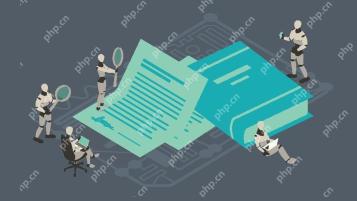 From Friction To Flow: How AI Is Reshaping Legal WorkMay 09, 2025 am 11:29 AM
From Friction To Flow: How AI Is Reshaping Legal WorkMay 09, 2025 am 11:29 AMThe legal tech revolution is gaining momentum, pushing legal professionals to actively embrace AI solutions. Passive resistance is no longer a viable option for those aiming to stay competitive. Why is Technology Adoption Crucial? Legal professional
 This Is What AI Thinks Of You And Knows About YouMay 09, 2025 am 11:24 AM
This Is What AI Thinks Of You And Knows About YouMay 09, 2025 am 11:24 AMMany assume interactions with AI are anonymous, a stark contrast to human communication. However, AI actively profiles users during every chat. Every prompt, every word, is analyzed and categorized. Let's explore this critical aspect of the AI revo
 7 Steps To Building A Thriving, AI-Ready Corporate CultureMay 09, 2025 am 11:23 AM
7 Steps To Building A Thriving, AI-Ready Corporate CultureMay 09, 2025 am 11:23 AMA successful artificial intelligence strategy cannot be separated from strong corporate culture support. As Peter Drucker said, business operations depend on people, and so does the success of artificial intelligence. For organizations that actively embrace artificial intelligence, building a corporate culture that adapts to AI is crucial, and it even determines the success or failure of AI strategies. West Monroe recently released a practical guide to building a thriving AI-friendly corporate culture, and here are some key points: 1. Clarify the success model of AI: First of all, we must have a clear vision of how AI can empower business. An ideal AI operation culture can achieve a natural integration of work processes between humans and AI systems. AI is good at certain tasks, while humans are good at creativity and judgment
 Netflix New Scroll, Meta AI's Game Changers, Neuralink Valued At $8.5 BillionMay 09, 2025 am 11:22 AM
Netflix New Scroll, Meta AI's Game Changers, Neuralink Valued At $8.5 BillionMay 09, 2025 am 11:22 AMMeta upgrades AI assistant application, and the era of wearable AI is coming! The app, designed to compete with ChatGPT, offers standard AI features such as text, voice interaction, image generation and web search, but has now added geolocation capabilities for the first time. This means that Meta AI knows where you are and what you are viewing when answering your question. It uses your interests, location, profile and activity information to provide the latest situational information that was not possible before. The app also supports real-time translation, which completely changed the AI experience on Ray-Ban glasses and greatly improved its usefulness. The imposition of tariffs on foreign films is a naked exercise of power over the media and culture. If implemented, this will accelerate toward AI and virtual production
 Take These Steps Today To Protect Yourself Against AI CybercrimeMay 09, 2025 am 11:19 AM
Take These Steps Today To Protect Yourself Against AI CybercrimeMay 09, 2025 am 11:19 AMArtificial intelligence is revolutionizing the field of cybercrime, which forces us to learn new defensive skills. Cyber criminals are increasingly using powerful artificial intelligence technologies such as deep forgery and intelligent cyberattacks to fraud and destruction at an unprecedented scale. It is reported that 87% of global businesses have been targeted for AI cybercrime over the past year. So, how can we avoid becoming victims of this wave of smart crimes? Let’s explore how to identify risks and take protective measures at the individual and organizational level. How cybercriminals use artificial intelligence As technology advances, criminals are constantly looking for new ways to attack individuals, businesses and governments. The widespread use of artificial intelligence may be the latest aspect, but its potential harm is unprecedented. In particular, artificial intelligence
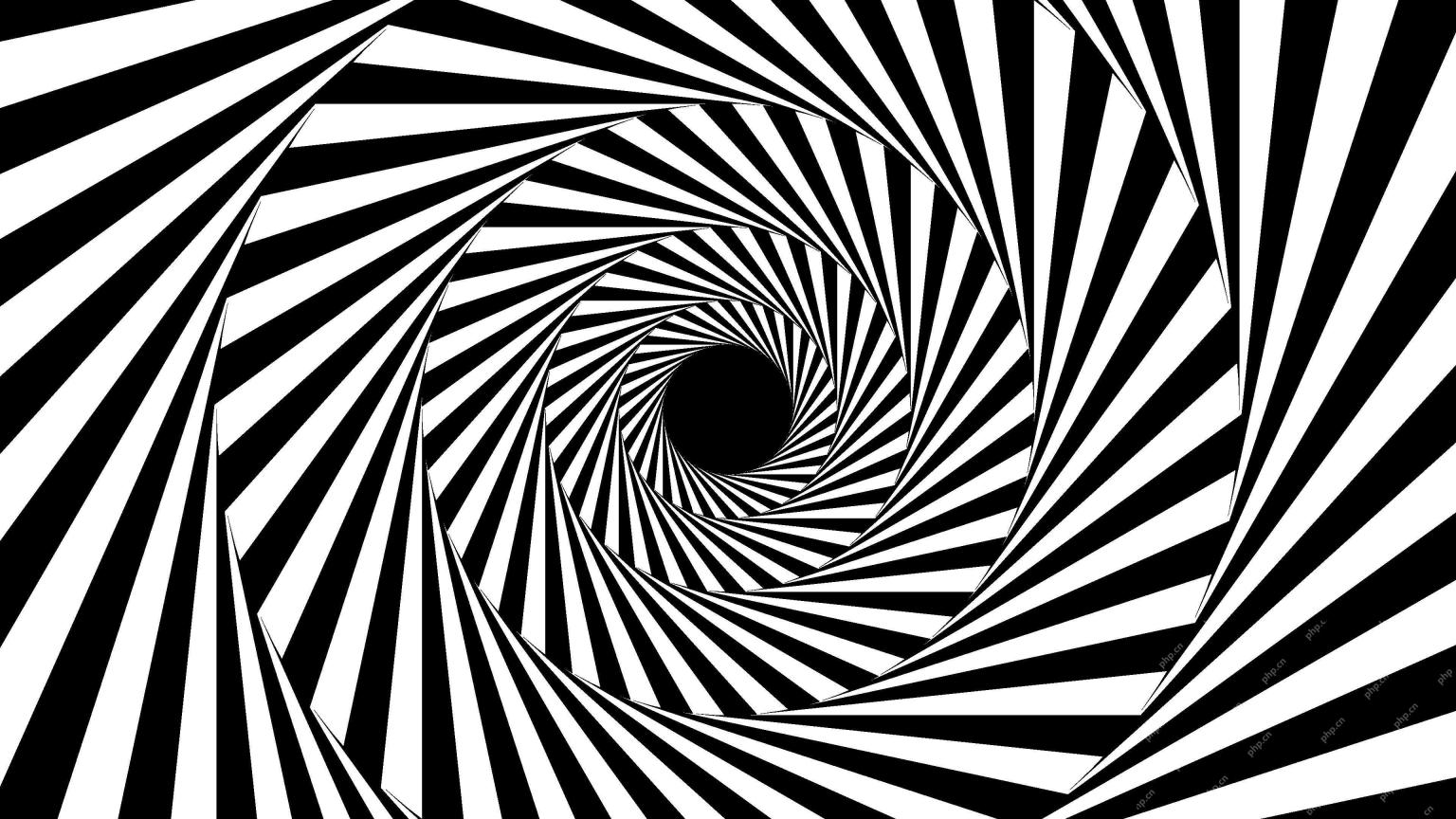 A Symbiotic Dance: Navigating Loops Of Artificial And Natural PerceptionMay 09, 2025 am 11:13 AM
A Symbiotic Dance: Navigating Loops Of Artificial And Natural PerceptionMay 09, 2025 am 11:13 AMThe intricate relationship between artificial intelligence (AI) and human intelligence (NI) is best understood as a feedback loop. Humans create AI, training it on data generated by human activity to enhance or replicate human capabilities. This AI
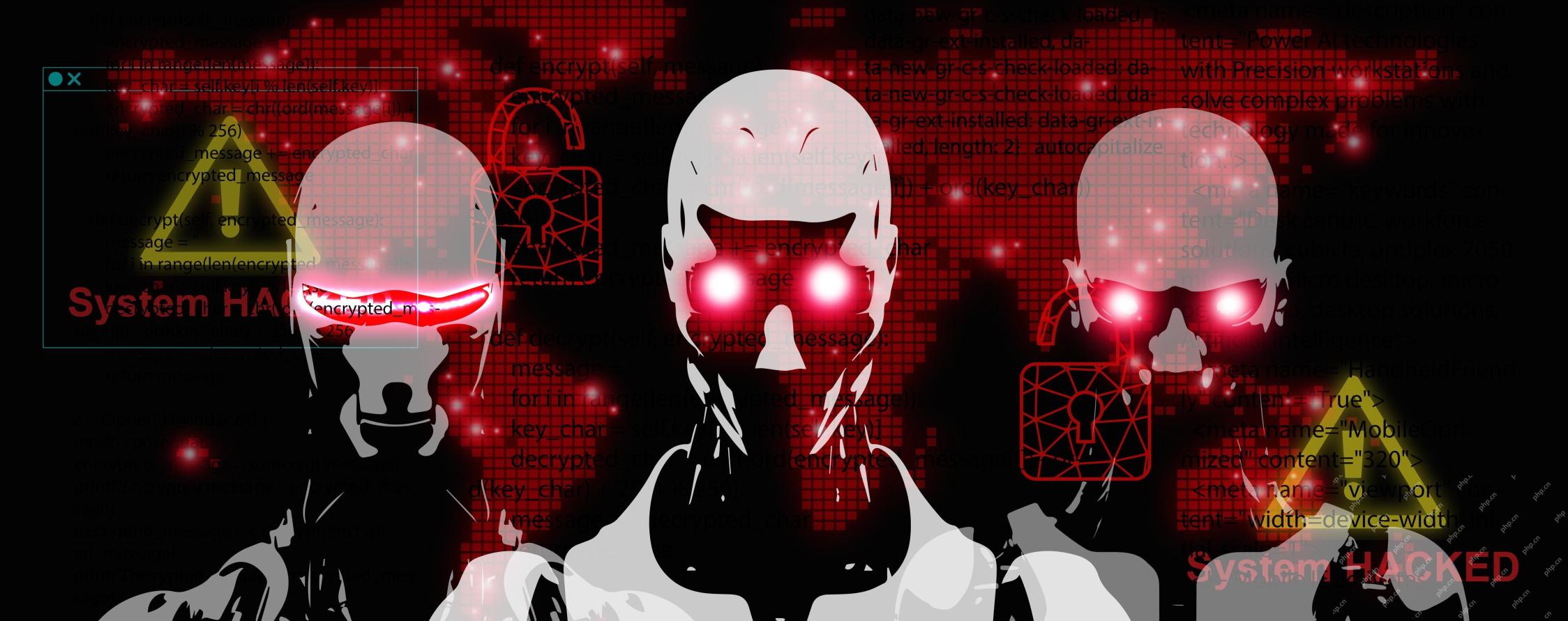 AI's Biggest Secret — Creators Don't Understand It, Experts SplitMay 09, 2025 am 11:09 AM
AI's Biggest Secret — Creators Don't Understand It, Experts SplitMay 09, 2025 am 11:09 AMAnthropic's recent statement, highlighting the lack of understanding surrounding cutting-edge AI models, has sparked a heated debate among experts. Is this opacity a genuine technological crisis, or simply a temporary hurdle on the path to more soph
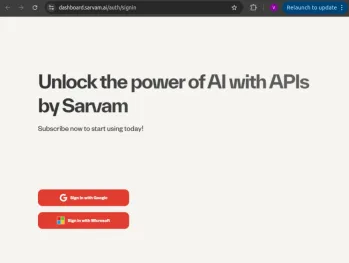 Bulbul-V2 by Sarvam AI: India's Best TTS ModelMay 09, 2025 am 10:52 AM
Bulbul-V2 by Sarvam AI: India's Best TTS ModelMay 09, 2025 am 10:52 AMIndia is a diverse country with a rich tapestry of languages, making seamless communication across regions a persistent challenge. However, Sarvam’s Bulbul-V2 is helping to bridge this gap with its advanced text-to-speech (TTS) t


Hot AI Tools

Undresser.AI Undress
AI-powered app for creating realistic nude photos

AI Clothes Remover
Online AI tool for removing clothes from photos.

Undress AI Tool
Undress images for free

Clothoff.io
AI clothes remover

Video Face Swap
Swap faces in any video effortlessly with our completely free AI face swap tool!

Hot Article

Hot Tools

Atom editor mac version download
The most popular open source editor

SublimeText3 Linux new version
SublimeText3 Linux latest version

mPDF
mPDF is a PHP library that can generate PDF files from UTF-8 encoded HTML. The original author, Ian Back, wrote mPDF to output PDF files "on the fly" from his website and handle different languages. It is slower than original scripts like HTML2FPDF and produces larger files when using Unicode fonts, but supports CSS styles etc. and has a lot of enhancements. Supports almost all languages, including RTL (Arabic and Hebrew) and CJK (Chinese, Japanese and Korean). Supports nested block-level elements (such as P, DIV),

MinGW - Minimalist GNU for Windows
This project is in the process of being migrated to osdn.net/projects/mingw, you can continue to follow us there. MinGW: A native Windows port of the GNU Compiler Collection (GCC), freely distributable import libraries and header files for building native Windows applications; includes extensions to the MSVC runtime to support C99 functionality. All MinGW software can run on 64-bit Windows platforms.

SublimeText3 English version
Recommended: Win version, supports code prompts!





