Polo Git is a graphical version control tool based on Git warehouse. It has excellent functions in version control, code submission, branch merging, etc., and is loved by many programmers. This article will explore how to use Polo Git as well as its advantages and disadvantages to help readers better understand this tool.
1. How to use Polo Git
- Installing Polo Git
Polo Git is currently available on multiple platforms such as Mac, Windows, and Linux. Yes, users only need to go to the official website of Polo Git to download the installation package and install it easily.
- Create Git repository
Before using Polo Git, you need to create a Git repository first. Right-click on the local folder to open the Polo Git console, use the command line to create a Git repository, or select "create a new repository" directly in Polo Git.
- Add files to the Git repository
After creating the Git repository, you can add files in the local folder to the Git repository. Users simply select "stage" in Polo Git and select the files to add.
- Submit code
After adding the file to the Git repository, you can submit the code to the repository for version control. Select "commit" in Polo Git, fill in the submission information and submit the code.
- Branch Merge
Git is an excellent version control tool, branch management is one of its powerful features. You can easily switch and merge branches in Polo Git, supporting multi-branch merging. The flexibility of branch management allows programmers to easily manage code.
2. Advantages of Polo Git
- Graphical interface
Compared with the Git command line, Polo Git provides a more intuitive graphical interface Interface enables faster and more convenient code version management and merging.
- Multiple operation methods
In Polo Git, multiple operation methods are supported, including branch merging, code rollback, change submission, etc., to help developers easily Keep track of code changes.
- Powerful functions
Polo Git supports a variety of Git functions, including code saving, deletion, undo, etc., as well as branch merging and conflict resolution. Compared with the Git command line, Polo Git is more feature-rich and can better help developers with code management.
- Open source project
Polo Git is an open source project with a large developer community. Not only can you get free updates and support, but you can also easily obtain other Developer contributions and experience.
3. Disadvantages of Polo Git
- High resource consumption
Because Polo Git needs to run a graphical interface, it requires large hardware resource support , which means that when using Polo Git, a certain amount of computer performance is required, and it is not suitable to be used on low-configuration computers.
- Higher learning cost
Polo Git is still more difficult to learn than the command line, so it takes a certain amount of time and patience to learn and master Polo Use of Git.
- Lagging updates
Compared to the Git command line, Polo Git is slower to update. It takes a while to release a new version, which will make developers need to Facing some problems requires a certain amount of patience and waiting.
4. Conclusion
Polo Git is a powerful graphical version control tool. It has certain advantages, but it also has some shortcomings. For software engineers who need to handle large-scale code development, Polo Git has better visual management support than the Git command line, which can greatly improve efficiency. However, beginners need to learn and master it step by step, and during actual use, they need to pay attention to its resource consumption and learning costs. Regardless, Polo Git is an excellent version control tool worth trying.
The above is the detailed content of How about polo git. For more information, please follow other related articles on the PHP Chinese website!
 GitHub: The Platform for Developers and ProjectsApr 13, 2025 am 12:01 AM
GitHub: The Platform for Developers and ProjectsApr 13, 2025 am 12:01 AMThe core features of GitHub include version control, branch management, code review, issue tracking and project management. 1. Version control and branch management are based on Git, allowing tracking of code changes and experimental development. 2. Code review is implemented through PullRequest to improve code quality and team collaboration. 3. Issues tracking and project management are carried out through Issues and the project management board to improve project transparency and traceability.
 GitHub in Action: Examples and Use CasesApr 12, 2025 am 12:16 AM
GitHub in Action: Examples and Use CasesApr 12, 2025 am 12:16 AMGitHub is a powerful tool to improve the efficiency and quality of software development. 1) Version control: manage code changes through Git. 2) PullRequests: Conduct code review and improve code quality. 3) Issues: Track bugs and project progress. 4) GitHubActions: Automate the construction, testing and deployment process.
 Git vs. GitHub: Version Control and Code HostingApr 11, 2025 am 11:33 AM
Git vs. GitHub: Version Control and Code HostingApr 11, 2025 am 11:33 AMGit is a version control system, and GitHub is a Git-based code hosting platform. Git is used to manage code versions and supports local operations; GitHub provides online collaboration tools such as Issue tracking and PullRequest.
 What is Git in simple words?Apr 09, 2025 am 12:12 AM
What is Git in simple words?Apr 09, 2025 am 12:12 AMGit is an open source distributed version control system that helps developers track file changes, work together and manage code versions. Its core functions include: 1) record code modifications, 2) fallback to previous versions, 3) collaborative development, and 4) create and manage branches for parallel development.
 Is Git the same as GitHub?Apr 08, 2025 am 12:13 AM
Is Git the same as GitHub?Apr 08, 2025 am 12:13 AMGit and GitHub are not the same thing. Git is a version control system, and GitHub is a Git-based code hosting platform. Git is used to manage code versions, and GitHub provides an online collaboration environment.
 How to use GitHub for HTML?Apr 07, 2025 am 12:13 AM
How to use GitHub for HTML?Apr 07, 2025 am 12:13 AMThe reason for using GitHub to manage HTML projects is that it provides a platform for version control, collaborative development and presentation of works. The specific steps include: 1. Create and initialize the Git repository, 2. Add and submit HTML files, 3. Push to GitHub, 4. Use GitHubPages to deploy web pages, 5. Use GitHubActions to automate building and deployment. In addition, GitHub also supports code review, Issue and PullRequest features to help optimize and collaborate on HTML projects.
 Should I start with Git or GitHub?Apr 06, 2025 am 12:09 AM
Should I start with Git or GitHub?Apr 06, 2025 am 12:09 AMStarting from Git is more suitable for a deep understanding of version control principles, and starting from GitHub is more suitable for focusing on collaboration and code hosting. 1.Git is a distributed version control system that helps manage code version history. 2. GitHub is an online platform based on Git, providing code hosting and collaboration capabilities.
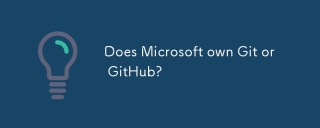 Does Microsoft own Git or GitHub?Apr 05, 2025 am 12:20 AM
Does Microsoft own Git or GitHub?Apr 05, 2025 am 12:20 AMMicrosoft does not own Git, but owns GitHub. 1.Git is a distributed version control system created by Linus Torvaz in 2005. 2. GitHub is an online code hosting platform based on Git. It was founded in 2008 and acquired by Microsoft in 2018.


Hot AI Tools

Undresser.AI Undress
AI-powered app for creating realistic nude photos

AI Clothes Remover
Online AI tool for removing clothes from photos.

Undress AI Tool
Undress images for free

Clothoff.io
AI clothes remover

AI Hentai Generator
Generate AI Hentai for free.

Hot Article

Hot Tools

Safe Exam Browser
Safe Exam Browser is a secure browser environment for taking online exams securely. This software turns any computer into a secure workstation. It controls access to any utility and prevents students from using unauthorized resources.

MantisBT
Mantis is an easy-to-deploy web-based defect tracking tool designed to aid in product defect tracking. It requires PHP, MySQL and a web server. Check out our demo and hosting services.

SAP NetWeaver Server Adapter for Eclipse
Integrate Eclipse with SAP NetWeaver application server.

SublimeText3 English version
Recommended: Win version, supports code prompts!

SublimeText3 Mac version
God-level code editing software (SublimeText3)





