Home >Common Problem >Windows 11 KB5010414 accidentally hides the Start menu, Microsoft responds
Windows 11 KB5010414 accidentally hides the Start menu, Microsoft responds
- PHPzforward
- 2023-05-25 11:46:48962browse

It looks like the February 2022 Optional Update (KB5010414) failure for Windows 11 is causing pain for some users, with people taking to the Feedback Center to complain that their Start menu started behaving strangely after installing the update .
Even though the Start menu in Windows 11 is not flexible enough, it still gives users quick access to installed applications. The Start menu in the Windows 11 KB5010414 update is not broken, but users are reporting that the menu automatically hides when they hover over icons pinned to the taskbar.
According to Microsoft officials, this is not a "bug." In fact, it's a design feature. Starting with KB5010414, Windows 11's widget palette is now pinned to the left side of the taskbar and can be launched when you hover over an icon. This seems to cause a conflict where Start opens and then immediately closes.
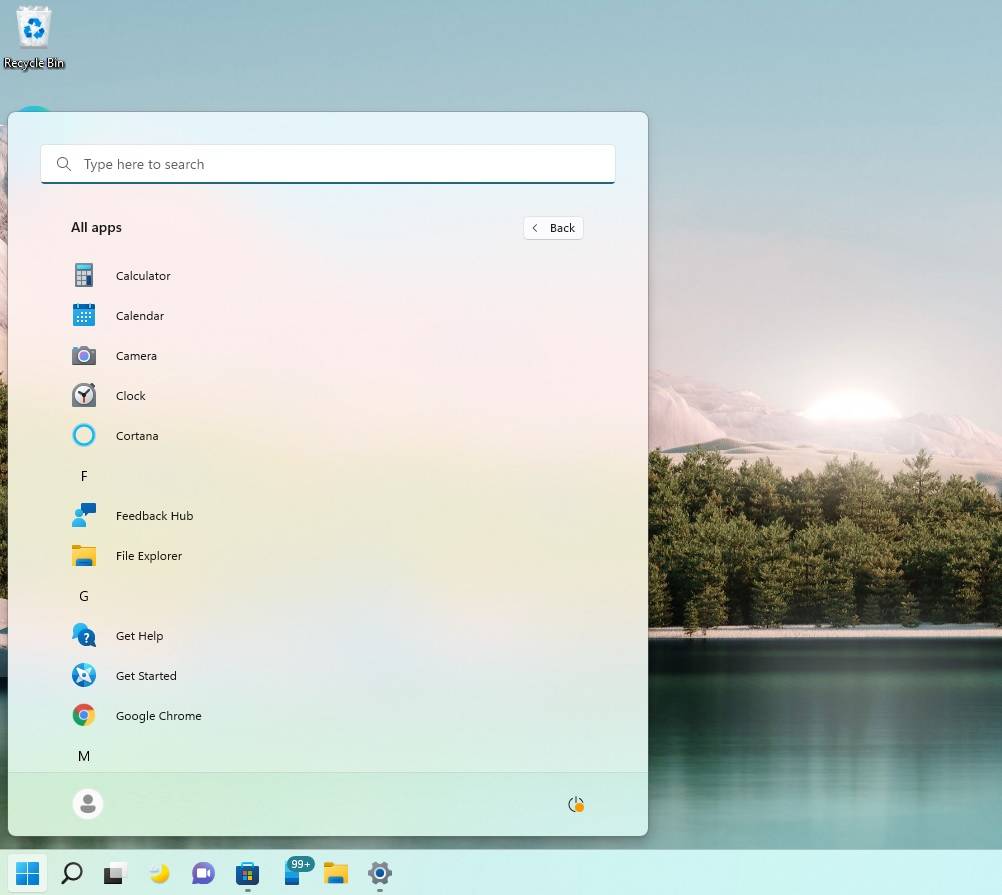
Even if the user is not trying to interact with the widget board, the Start menu will visibly close as soon as the cursor is moved near the left side of the taskbar.
"This is because if the cursor is moved over the widget icon, it closes the start menu because it thinks you want to open the widget menu, it should only close the start menu when the widget menu is open," one Users pointed out in the Feedback Hub and there that there were similar reports on social media.
In a reply to the feedback post, Microsoft issued the following statement:
While we are working to resolve this issue, we believe you may have accidentally touched the widget while moving your mouse. icon, causing this to happen. To avoid problems, we recommend that you do not move your mouse over the Start menu.
In a separate post, Microsoft confirmed they made changes in preview builds to address an issue where the Start menu opens and then closes when the cursor is moved.
Windows 11 KB5010414 breaks the Start menu
It seems that the latest Windows 11 update affects more than just the Start menu. Some users are experiencing issues with the taskbar where the taskbar may not load or appear blank/blank.
Users have taken to Reddit and Microsoft’s Feedback Center forums to complain about the Start menu and taskbar
“After installing KB5010414, some apps started covering the taskbar when maximized (Chrome, Teams, Edge ). MS Office applications do not cover the taskbar, but the bottom of these applications is hidden behind the taskbar," one user wrote in the forum.
Based on the details we received from readers, taskbar improvements in KB5010415 may be the culprit.
The above is the detailed content of Windows 11 KB5010414 accidentally hides the Start menu, Microsoft responds. For more information, please follow other related articles on the PHP Chinese website!

