In web development, pop-up boxes are a very common way of interaction. When implementing pop-up boxes, jQuery, as one of the most popular JavaScript libraries, has naturally become the first choice for developers.
Today, we will discuss a special pop-up effect: infinite pop-up. This effect can provide users with a richer visual experience and also enhance the interactivity of the website. I believe that many users have encountered this situation when browsing the website: after one pop-up box is closed, another pop-up box immediately pops up. The shock and unexpected surprises brought by this experience are more likely to attract users' attention and stimulate their interest.
In fact, it is not difficult to achieve the infinite pop-up effect through jQuery. Let's take a look at how to use jQuery to quickly achieve this effect.
First, we need a basic web page framework. Here, we use the simplest way, which is to add the following content to the HTML document:
<!DOCTYPE html>
<html>
<head>
<meta charset="UTF-8">
<title>jQuery实现无限弹框</title>
<style type="text/css">
body {
margin: 0px;
padding: 0px;
}
.box {
position: absolute;
top: 50%;
left: 50%;
margin-top: -150px;
margin-left: -200px;
width: 400px;
height: 300px;
background-color: #fff;
border: 1px solid #ccc;
box-shadow: 3px 3px 5px #ccc;
display: none;
text-align: center;
padding-top: 60px;
font-size: 24px;
}
</style>
</head>
<body>
<div class="box">弹框1</div>
<script src="https://cdn.bootcdn.net/ajax/libs/jquery/3.6.0/jquery.min.js"></script>
</body>
</html>In this code, we define a .box class to display our The content of the pop-up box. This class is set to display: none, which means it is not visible initially.
Next, we use jQuery to achieve infinite pop-up boxes. Specifically, we need to do the following steps:
- When the user opens the web page, the first pop-up box is immediately displayed.
- When the user closes the displayed pop-up box, the second pop-up box will be displayed immediately.
- And so on, to achieve an infinite loop pop-up box.
The following is the code implementation:
$(document).ready(function() {
$('.box:first').fadeIn(1000); // 显示第一个弹框
$('.box').click(function() { // 当每一个弹框被点击时
$(this).fadeOut(500, function() { // 隐藏当前弹框
if ($(this).next().length > 0) { // 如果当前弹框下一个元素存在
$(this).next().fadeIn(1000); // 显示下一个弹框
} else { // 否则
$('.box:first').fadeIn(1000); // 从头开始
}
});
});
});In the code, the $(document).ready() method is used to ensure that the code is executed after the DOM is fully loaded. After that, we first select the first pop-up box through .box:first and display it through the fadeIn() method. Next, we defined a .click() method, which is used to perform operations when each pop-up box is clicked.
Specifically, $(this).fadeOut(500, function() {})Hide the current pop-up box and use the callback function. if ($(this).next().length > 0) Used to determine whether the next element of the current pop-up box exists. If it exists, use $(this).next().fadeIn(1000) to display the next pop-up box; otherwise, use $('.box:first').fadeIn( 1000)Restart the pop-up box.
Finally, we add the above code to the HTML document and reference the jQuery library. The complete code is as follows:
<!DOCTYPE html>
<html>
<head>
<meta charset="UTF-8">
<title>jQuery实现无限弹框</title>
<style type="text/css">
body {
margin: 0px;
padding: 0px;
}
.box {
position: absolute;
top: 50%;
left: 50%;
margin-top: -150px;
margin-left: -200px;
width: 400px;
height: 300px;
background-color: #fff;
border: 1px solid #ccc;
box-shadow: 3px 3px 5px #ccc;
display: none;
text-align: center;
padding-top: 60px;
font-size: 24px;
}
</style>
</head>
<body>
<div class="box">弹框1</div>
<div class="box">弹框2</div>
<div class="box">弹框3</div>
<div class="box">弹框4</div>
<div class="box">弹框5</div>
<script src="https://cdn.bootcdn.net/ajax/libs/jquery/3.6.0/jquery.min.js"></script>
<script type="text/javascript">
$(document).ready(function() {
$('.box:first').fadeIn(1000); // 显示第一个弹框
$('.box').click(function() { // 当每一个弹框被点击时
$(this).fadeOut(500, function() { // 隐藏当前弹框
if ($(this).next().length > 0) { // 如果当前弹框下一个元素存在
$(this).next().fadeIn(1000); // 显示下一个弹框
} else { // 否则
$('.box:first').fadeIn(1000); // 从头开始
}
});
});
});
</script>
</body>
</html>Now, open the web page, and we can see the infinite loop pop-up effect.
Through the implementation of this article, we not only achieved the infinite pop-up effect, but also deepened our understanding of the jQuery library. At the same time, we can also adjust the above code according to specific situations to achieve other pop-up effects more flexibly.
The above is the detailed content of jquery realizes infinite pop-up box. For more information, please follow other related articles on the PHP Chinese website!
 What type of audio files can be played using HTML5?Apr 30, 2025 pm 02:59 PM
What type of audio files can be played using HTML5?Apr 30, 2025 pm 02:59 PMThe article discusses HTML5 audio formats and cross-browser compatibility. It covers MP3, WAV, OGG, AAC, and WebM, and suggests using multiple sources and fallbacks for broader accessibility.
 Difference between SVG and Canvas HTML5 element?Apr 30, 2025 pm 02:58 PM
Difference between SVG and Canvas HTML5 element?Apr 30, 2025 pm 02:58 PMSVG and Canvas are HTML5 elements for web graphics. SVG, being vector-based, excels in scalability and interactivity, while Canvas, pixel-based, is better for performance-intensive applications like games.
 Is drag and drop possible using HTML5 and how?Apr 30, 2025 pm 02:57 PM
Is drag and drop possible using HTML5 and how?Apr 30, 2025 pm 02:57 PMHTML5 enables drag and drop with specific events and attributes, allowing customization but facing browser compatibility issues on older versions and mobile devices.
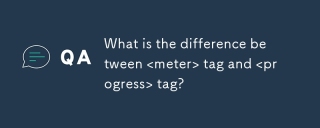 What is the difference between <meter> tag and <progress> tag?Apr 30, 2025 pm 02:56 PM
What is the difference between <meter> tag and <progress> tag?Apr 30, 2025 pm 02:56 PMThe article discusses the differences between HTML's <meter> and <progress> tags, used for displaying scalar values and task progress, respectively.
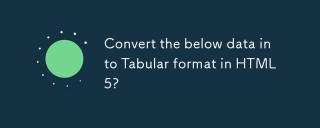 Convert the below data into Tabular format in HTML5?Apr 30, 2025 pm 02:54 PM
Convert the below data into Tabular format in HTML5?Apr 30, 2025 pm 02:54 PMHere is the converted data into a tabular format using HTML5, including examples and strategies for responsive design, best practices for styling, and semantic HTML5 tags used within a table structure:<!DOCTYPE html> <html lang=&
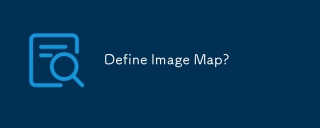 Define Image Map?Apr 30, 2025 pm 02:53 PM
Define Image Map?Apr 30, 2025 pm 02:53 PMThe article discusses image maps in web design, their benefits like enhanced navigation and engagement, and tools for their creation.
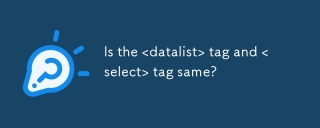 Is the <datalist> tag and <select> tag same?Apr 30, 2025 pm 02:52 PM
Is the <datalist> tag and <select> tag same?Apr 30, 2025 pm 02:52 PMThe article discusses the differences between <datalist> and <select> tags, focusing on their functionality, user interaction, and suitability for different web development scenarios.
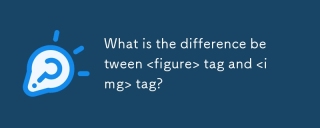 What is the difference between <figure> tag and <img> tag?Apr 30, 2025 pm 02:50 PM
What is the difference between <figure> tag and <img> tag?Apr 30, 2025 pm 02:50 PMThe article discusses the differences between HTML's <figure> and <img> tags, focusing on their purposes, usage, and semantic benefits. The main argument is that <figure> provides better structure and accessi


Hot AI Tools

Undresser.AI Undress
AI-powered app for creating realistic nude photos

AI Clothes Remover
Online AI tool for removing clothes from photos.

Undress AI Tool
Undress images for free

Clothoff.io
AI clothes remover

Video Face Swap
Swap faces in any video effortlessly with our completely free AI face swap tool!

Hot Article

Hot Tools

ZendStudio 13.5.1 Mac
Powerful PHP integrated development environment

MantisBT
Mantis is an easy-to-deploy web-based defect tracking tool designed to aid in product defect tracking. It requires PHP, MySQL and a web server. Check out our demo and hosting services.

SecLists
SecLists is the ultimate security tester's companion. It is a collection of various types of lists that are frequently used during security assessments, all in one place. SecLists helps make security testing more efficient and productive by conveniently providing all the lists a security tester might need. List types include usernames, passwords, URLs, fuzzing payloads, sensitive data patterns, web shells, and more. The tester can simply pull this repository onto a new test machine and he will have access to every type of list he needs.

Notepad++7.3.1
Easy-to-use and free code editor

DVWA
Damn Vulnerable Web App (DVWA) is a PHP/MySQL web application that is very vulnerable. Its main goals are to be an aid for security professionals to test their skills and tools in a legal environment, to help web developers better understand the process of securing web applications, and to help teachers/students teach/learn in a classroom environment Web application security. The goal of DVWA is to practice some of the most common web vulnerabilities through a simple and straightforward interface, with varying degrees of difficulty. Please note that this software






