Home >Backend Development >PHP Problem >How to cancel orders every 10 minutes in php
How to cancel orders every 10 minutes in php
- 尊渡假赌尊渡假赌尊渡假赌Original
- 2023-05-24 15:25:371747browse
php method to implement order cancellation every 10 minutes: 1. Create a php sample file; 2. Construct the "cancelOrders" function to check whether the order needs to be canceled; 3. Set the variable "$interval" value to 10 minutes; 4. Execute the "while" loop, call the "cancelOrders" function to cancel the order, use "sleep($interval)" to pause the function execution and wait for the specified time interval.
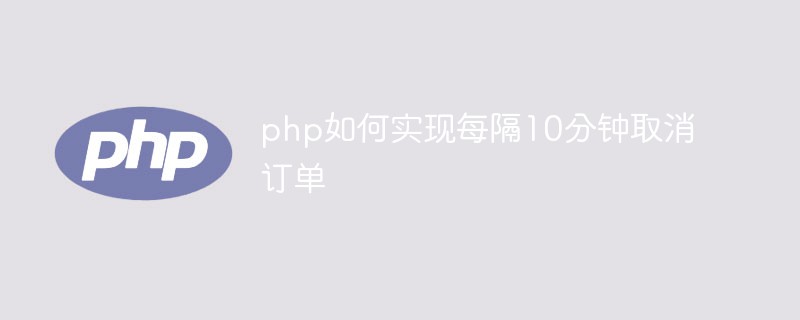
Operating system for this tutorial: Windows 10 system, php8.1.3 version, Dell G3 computer.
To implement the function of canceling orders every ten minutes, you need to use a background task to perform the order cancellation operation. The following is a simple sample code implemented in PHP language:
<?php
// 检查是否需要取消订单的函数
function cancelOrders() {
// 在这里编写你的取消订单逻辑
// 检查数据库或其他存储方式,找到需要取消的订单并执行取消操作
// 可以将取消的订单标记为已取消状态或从数据库中删除
// 或者调用其他取消订单的相关逻辑}// 设置取消订单的时间间隔
$interval = 10 * 60; // 十分钟,单位为秒
// 循环执行取消订单的操作
while (true) {
cancelOrders(); // 调用取消订单函数
sleep($interval); // 等待指定的时间间隔}
?>In this sample code, we use an infinite loop to periodically perform order cancellation operations. In each loop, the cancelOrders() function is called to execute the logic of canceling the order. Then use the sleep($interval) function to pause program execution and wait for the specified time interval (here, ten minutes).
Please note that this is just a simple sample code and does not consider some actual situations, such as how to obtain order data, how to handle concurrent requests, etc. Depending on your specific needs and project architecture, you may need to make appropriate modifications and extensions to achieve full functionality.
The above is the detailed content of How to cancel orders every 10 minutes in php. For more information, please follow other related articles on the PHP Chinese website!

