 Web Front-end
Web Front-end Front-end Q&A
Front-end Q&A Vue development environment and production environment set different variables
Vue development environment and production environment set different variablesVue development environment and production environment set different variables
In Vue development, it is very common for us to set different variables in different environments. For example, in the development environment, we may need to turn on some debugging tools, and in the production environment, we need to turn off these debugging tools to improve application performance. At this time, we need to set different variables in the development environment and production environment.
Below, we will introduce how to set different variables in Vue.
- Setting up in Vue-Cli
Vue-Cli is a scaffolding tool for Vue.js that has built-in everything needed to develop and build applications. So, if you develop your application using Vue-Cli, you can set variables in its configuration file.
First, you need to create a file named .env. in the root directory of the project, and then add the name of the environment variable at the end according to your needs. For example, we added an environment variable named VUE_APP_TEST in this file as follows:
VUE_APP_TEST=hello world
Then, in the component where you need to use this environment variable, you can pass process.env.VUE_APP_TEST to get the value of this environment variable.
It should be noted that in Vue-Cli, all variables starting with VUE_APP_ will be automatically injected into the application, and only when the NODE_ENV variable is set It will only work properly if it is development or production.
- Set in Webpack
If you do not use Vue-Cli, but use the Webpack packaging tool, you can set it in webpack.config.js Set environment variables in the file.
First, you need to introduce webpack.DefinePlugin, and then set the environment variable in the plugin, as follows:
const webpack = require('webpack')
module.exports = {
// ...
plugins: [
new webpack.DefinePlugin({
TEST: JSON.stringify('hello world')
})
]
}Then, after you need to use the environment variable In the component, you can get the value of this environment variable through process.env.TEST.
It should be noted that in Webpack, you need to set environment variables manually, and you need to set them in each environment, so it is relatively troublesome.
- Setting in Node.js
If you are developing a Vue application in Node.js, you can set environment variables in the server-side code.
When the server starts, you can set the environment variable through the process.env object, as shown below:
process.env.TEST = 'hello world';
Then, when you need to use the environment variable In the component, you can also get the value of the environment variable through process.env.TEST.
It should be noted that if you are using Nuxt.js, you can set environment variables directly in the .env. file, which is as convenient as Vue-Cli.
Summary
Different development environments and production environments require different variable settings. Using Vue-Cli can easily set variables in the configuration file. Using Webpack, you can set them in webpack.config Variables are set in the .js file, but in Node.js they need to be set manually in the server code.
It should be noted that no matter which method is used, it needs to be set according to your specific needs.
The above is the detailed content of Vue development environment and production environment set different variables. For more information, please follow other related articles on the PHP Chinese website!
 React and the Frontend Stack: The Tools and TechnologiesApr 10, 2025 am 09:34 AM
React and the Frontend Stack: The Tools and TechnologiesApr 10, 2025 am 09:34 AMReact is a JavaScript library for building user interfaces, with its core components and state management. 1) Simplify UI development through componentization and state management. 2) The working principle includes reconciliation and rendering, and optimization can be implemented through React.memo and useMemo. 3) The basic usage is to create and render components, and the advanced usage includes using Hooks and ContextAPI. 4) Common errors such as improper status update, you can use ReactDevTools to debug. 5) Performance optimization includes using React.memo, virtualization lists and CodeSplitting, and keeping code readable and maintainable is best practice.
 React's Role in HTML: Enhancing User ExperienceApr 09, 2025 am 12:11 AM
React's Role in HTML: Enhancing User ExperienceApr 09, 2025 am 12:11 AMReact combines JSX and HTML to improve user experience. 1) JSX embeds HTML to make development more intuitive. 2) The virtual DOM mechanism optimizes performance and reduces DOM operations. 3) Component-based management UI to improve maintainability. 4) State management and event processing enhance interactivity.
 React Components: Creating Reusable Elements in HTMLApr 08, 2025 pm 05:53 PM
React Components: Creating Reusable Elements in HTMLApr 08, 2025 pm 05:53 PMReact components can be defined by functions or classes, encapsulating UI logic and accepting input data through props. 1) Define components: Use functions or classes to return React elements. 2) Rendering component: React calls render method or executes function component. 3) Multiplexing components: pass data through props to build a complex UI. The lifecycle approach of components allows logic to be executed at different stages, improving development efficiency and code maintainability.
 React Strict Mode PurposeApr 02, 2025 pm 05:51 PM
React Strict Mode PurposeApr 02, 2025 pm 05:51 PMReact Strict Mode is a development tool that highlights potential issues in React applications by activating additional checks and warnings. It helps identify legacy code, unsafe lifecycles, and side effects, encouraging modern React practices.
 React Fragments UsageApr 02, 2025 pm 05:50 PM
React Fragments UsageApr 02, 2025 pm 05:50 PMReact Fragments allow grouping children without extra DOM nodes, enhancing structure, performance, and accessibility. They support keys for efficient list rendering.
 React Reconciliation ProcessApr 02, 2025 pm 05:49 PM
React Reconciliation ProcessApr 02, 2025 pm 05:49 PMThe article discusses React's reconciliation process, detailing how it efficiently updates the DOM. Key steps include triggering reconciliation, creating a Virtual DOM, using a diffing algorithm, and applying minimal DOM updates. It also covers perfo
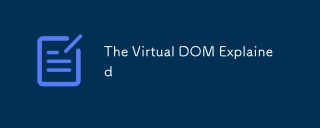 The Virtual DOM ExplainedApr 02, 2025 pm 05:49 PM
The Virtual DOM ExplainedApr 02, 2025 pm 05:49 PMThe article discusses the Virtual DOM, a key concept in web development that enhances performance by minimizing direct DOM manipulation and optimizing updates.
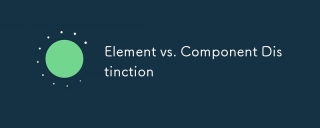 Element vs. Component DistinctionApr 02, 2025 pm 05:46 PM
Element vs. Component DistinctionApr 02, 2025 pm 05:46 PMThe article discusses the distinction between elements and components in software development, highlighting their roles, differences, and impact on project management. Key issues include complexity, reusability, and functionality within user interfac


Hot AI Tools

Undresser.AI Undress
AI-powered app for creating realistic nude photos

AI Clothes Remover
Online AI tool for removing clothes from photos.

Undress AI Tool
Undress images for free

Clothoff.io
AI clothes remover

AI Hentai Generator
Generate AI Hentai for free.

Hot Article

Hot Tools

Atom editor mac version download
The most popular open source editor

SAP NetWeaver Server Adapter for Eclipse
Integrate Eclipse with SAP NetWeaver application server.

Zend Studio 13.0.1
Powerful PHP integrated development environment

SecLists
SecLists is the ultimate security tester's companion. It is a collection of various types of lists that are frequently used during security assessments, all in one place. SecLists helps make security testing more efficient and productive by conveniently providing all the lists a security tester might need. List types include usernames, passwords, URLs, fuzzing payloads, sensitive data patterns, web shells, and more. The tester can simply pull this repository onto a new test machine and he will have access to every type of list he needs.

SublimeText3 Chinese version
Chinese version, very easy to use




