Environment preparation
Python package installation tool pip: sudo apt-get install pip
virtualenv: In order to avoid conflicts between the system environment and the application environment Conflict, use a virtual environment to install application dependencies. virtualenv can create an independent development environment for each python application. Installation method: sudo pip install virtualenv
Virtual environment usage
flask project address:/usr/local/flasky, you only need to run the command under the project address:
virtualenv venv
It is a common convention to use "venv" as the name of the virtual environment, so that we A virtual environment folder venv is created as shown in the red box in the figure below:

Next, activate the virtual environment with just the command
source venv/bin/activate

After activating the virtual environment, there will be a (venv) logo in the command line header. After only the virtual environment is required, all operations to install python will install the packages and references in the virtual environment and will not affect the global situation. The python environment
Instructions to exit the virtual environment, directly type:
deactivate
to exit the virtual environment
Configuring the flask application environment
When developing a flask application, a lot of templates will be applied. "Dog Book" introduces a more convenient way to directly add the flask dependencies of the development environment, etc. It is very convenient to export it as a txt file, and then use the corresponding instructions in the centos virtual environment to install according to this txt file.
pip freeze >requerements.txt
This command exports a text file named requirements.txt. The content is as shown in the figure below

Then use the following command in centos
pip install -r requerments.txt
This will install a copy in the virtual environment that is consistent with the development environment.
Be sure to use batch installation instructions in the virtual environment, otherwise it will be installed globally, and the consequences will be quite painful.
Installing uwsgi
There are not many choices for the actual production operating environment of flask. The more mature ones are [gunicorn] and [uwsgi]. Here is a book recommended by Dong Weiming. These two deployments are discussed in "Python Web Development Practical Combat".
The following content comes from Baidu Encyclopedia:
uwsgi is a web server that implements wsgi protocol, uwsgi, http and other protocols. The function of httpuwsgimodule in nginx is to exchange with uwsgi server. wsgi is a web server gateway interface. It is a specification for communication between a web server (such as nginx, uwsgi, etc.) and a web application (such as a program written with the Flask framework).
The installation instructions are as follows. Please make sure you have entered the virtual environment and activated it:
pip install uwsgi
There is no need to use sudo because virtualvenv has no permission requirements. .
Upload project files
The Linux connection tool used by the blogger is xshell. In a previous article, I talked about how to upload files to the Linux host, so I won’t do it here. Detailed description, show the general project structure and startup file manage.py

The tree command can display the file structure in the form of a tree diagram, and can give the depth of the parameter setting tree , here the blogger shows the 2-layer
installation command:
sudo apt-get install tree
manage.py code is as follows
#coding=utf-8
#!/usr/local/flasky/venv python
'''
created on 2017/11/9
@author: savitar丶
project:
'''
import os
from app import create_app
from flask_script import manager, shell
app = create_app(os.getenv('flask_config') or 'default')
manager = manager(app)
def make_shell_context():
return dict(app=app)
manager.add_command("shell", shell(make_context=make_shell_context))
@manager.command
def deploy():
"""run deployment tasks."""
pass
if __name__ == '__main__':
manager.run()
#app.run()Command line running flask project
python manage.py runserver
The above commands are generally used when debugging in the development environment, or commented Remove "manager.run()" and use "app.run()". The latter can directly execute the project in pycharm. I will not explain it in detail here
Configuring uwsgi
We create a new file "config.ini" directly under the root directory of flask, and use the configuration startup method. The content of the file is as follows
[uwsgi] # uwsgi 启动时所使用的地址与端口 socket = 127.0.0.1:5000 #虚拟环境目录 home = /usr/local/flasky/venv #指向网站根目录 chdir = /usr/local/flasky #python启动程序文件 wsgi-file = manage.py #python程序内用于启动的application变量名 callable = app #处理器数 processes = 4 #线程数 threads = 2 #状态监测地址 stats = 127.0.0.1:9191 #设置uwsgi包解析的内部缓存区大小。默认4k buffer-size = 32768
To execute the configuration file, enter the command on the command line:
uwsgi config.ini
Or do not write the configuration file (not It is recommended to do this), directly enter
uwsgi –socket 127.0.0.1:5000 –wsgi-file manage.py –callable app –process 4 –threads 2
callable=app here This app is a variable in the manage.py program file. The type of this variable is the application class of flask

这里是因为博主已经配置好了项目自启动,已经有一个配置文件在运行了,大家按照正常流程配置就好。ctrl+c关闭程序,在实际项目中我们的服务器上可能会有多个项目在运行,我们需要应用随同服务器启动并作为后台服务运行才是实际项目需要,所以我们需要安装另一个工具来引导执行uwsgi
安装supervisor
supervisor可以同时启动多个应用,最重要的是当某个应用down掉的时候,他可以自动重启该应用,保证可用性。
sudo apt-get install supervisor
supervisor的全局配置文件在

打开该默认配置文件,最下面一行我们看到,该默认配置文件会从 /etc/supervisord/目录下面加载所有的配置文件

我们不需要修改默认的配置文件,只需要在/etc/supervisord/目录下新建一个配置文件(命名为flask_supervisor.conf)
该文件内容如下:
[program:flasky] # 启动命令入口 command=/usr/local/flasky/venv/bin/uwsgi /usr/local/flasky/config.ini # 命令程序所在目录 directory=/usr/local/flasky #运行命令的用户名 user=root autostart=true autorestart=true #日志地址 stdout_logfile=/usr/local/flasky/logs/uwsgi_super.log
这里command这一行代码看起来很长,其实就是之前我们的 “uwsgi config.ini”指令,这里使用的是绝对路径,保证命令和文件的准确性,大家也可以copy这一行代码出去执行,结果是ok的。autostart和autorestart参数保证了我们的应用可以一直保持启动的状态,即使是down掉了也能重启服务。
启动服务
sudo service supervisor start
终止服务
sudo service supervisor stop
安装nginx
nginx是轻量级,性能强,占用资源少,能很好的处理高并发的反向代理软件。
正向代理和反向代理
正向代理,作为一个媒介将互联网上获取的资源返回给相关联的客户端。代理和客户端在一个局域网,对于服务是透明的。反向代理,根据客户端的请求,从后端的服务器上获取资源,然后再讲这些资源返回给客户端。代理和服务器再一个局域网,对客户端是透明的。nginx是反向代理的最佳选择。
反向代理的作用
提高动态语言的io处理能力
加密和ssl加速
安全。
负载均衡
缓存静态内容
支持压缩。
nginx安装指令:
sudo apt-get install nginx
配置nginx
我们找到nginx的配置文件,不要修改默认的nginx.conf(路径 /etc/nginx/nginx.conf)文件,只需要在同样的文件夹下面新建一个文件夹(conf.d)然后在conf.d下面新建配置文件(flask_ng.conf)即可,如下图

flask_ng.conf文件内容如下
server {
listen 80;
server_name www.cloud-test.com; #公网地址
location / {
include uwsgi_params;
uwsgi_pass 127.0.0.1:5000; # 指向uwsgi 所应用的内部地址,所有请求将转发给uwsgi 处理
uwsgi_param uwsgi_pyhome /usr/local/flasky/venv; # 指向虚拟环境目录
uwsgi_param uwsgi_chdir /usr/local/flasky; # 指向网站根目录
uwsgi_param uwsgi_script manage:app; # 指定启动程序
}
}启动nginx
sudo service nginx restart
然后浏览器直接访问服务器http://www.cloud-test.com地址,结果如下

小case,解决办法,直接修改本机hosts,绑定就好了,如下图所示

然后再去访问

然后也可以找自己的同事一起访问,看看并发请求,网站的运行情况,想来能解决在开发环境使用了host 0.0.0.0 也只能处理一个用户的请求的问题
查看应用的运行情况
supervisorctl 是 supervisord 的命令行客户端工具,使用的配置和 supervisord 一样,这里就不再说了。下面,主要介绍 supervisorctl 操作的常用命令:
输入命令 supervisorctl 进入 supervisorctl 的 shell 交互界面(还是纯命令行),可以看到应用的运行情况
就可以在下面输入命令了。:
help # 查看帮助
status # 查看程序状态
stop program_name # 关闭 指定的程序
start program_name # 启动 指定的程序
restart program_name # 重启 指定的程序
tail -f program_name # 查看 该程序的日志
update # 重启配置文件修改过的程序(修改了配置,通过这个命令加载新的配置)
You can also operate directly through shell commands:
supervisorctl status
supervisorctl update

The above is the detailed content of How to use Nginx to deploy flask application in centos. For more information, please follow other related articles on the PHP Chinese website!
 Flask + Vue.js:快速实现单页面应用Jun 17, 2023 am 09:06 AM
Flask + Vue.js:快速实现单页面应用Jun 17, 2023 am 09:06 AM随着移动互联网和Web技术的迅速发展,越来越多的应用需要提供流畅、快速的用户体验。传统的多页面应用已经无法满足这些需求,而单页面应用(SPA)则成为了解决方案之一。那么,如何快速实现单页面应用呢?本文将介绍如何利用Flask和Vue.js来构建SPA。Flask是一个使用Python语言编写的轻量级Web应用框架,它的优点是灵活、易扩
 如何使用python+Flask实现日志在web网页实时更新显示May 17, 2023 am 11:07 AM
如何使用python+Flask实现日志在web网页实时更新显示May 17, 2023 am 11:07 AM一、日志输出到文件使用模块:logging可以生成自定义等级日志,可以输出日志到指定路径日志等级:debug(调试日志)=5){clearTimeout(time)//如果连续10次获取的都是空日志清除定时任务}return}if(data.log_type==2){//如果获取到新日志for(i=0;i
 Flask和Intellij IDEA集成: Python web应用程序开发技巧(第二部分)Jun 17, 2023 pm 01:58 PM
Flask和Intellij IDEA集成: Python web应用程序开发技巧(第二部分)Jun 17, 2023 pm 01:58 PM在第一部分介绍了基本的Flask和IntellijIDEA集成、项目和虚拟环境的设置、依赖安装等方面的内容。接下来我们将继续探讨更多的Pythonweb应用程序开发技巧,构建更高效的工作环境:使用FlaskBlueprintsFlaskBlueprints允许您组织应用程序代码以便于管理和维护。Blueprint是一个Python模块,能够包
 Flask-RESTful和Swagger: Python web应用程序中构建RESTful API的最佳实践(第二部分)Jun 17, 2023 am 10:39 AM
Flask-RESTful和Swagger: Python web应用程序中构建RESTful API的最佳实践(第二部分)Jun 17, 2023 am 10:39 AMFlask-RESTful和Swagger:Pythonweb应用程序中构建RESTfulAPI的最佳实践(第二部分)在上一篇文章中,我们探讨了如何使用Flask-RESTful和Swagger来构建RESTfulAPI的最佳实践。我们介绍了Flask-RESTful框架的基础知识,并展示了如何使用Swagger来构建RESTfulAPI的文档。本
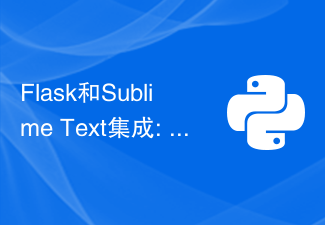 Flask和Sublime Text集成: Python web应用程序开发技巧(第六部分)Jun 17, 2023 pm 04:08 PM
Flask和Sublime Text集成: Python web应用程序开发技巧(第六部分)Jun 17, 2023 pm 04:08 PMFlask和SublimeText集成:Pythonweb应用程序开发技巧(第六部分)SublimeText和Flask都是Pythonweb应用程序开发中的重要工具。然而,如何将二者集成起来,使得开发过程更加高效呢?本文将介绍一些SublimeText的插件和配置技巧,帮助你更方便地开发Flask应用程序。一、安装SublimeText插件F
 Flask和Eclipse集成: Python web应用程序开发技巧(第三部分)Jun 17, 2023 pm 03:27 PM
Flask和Eclipse集成: Python web应用程序开发技巧(第三部分)Jun 17, 2023 pm 03:27 PMFlask和Eclipse集成:Pythonweb应用程序开发技巧(第三部分)在前两篇文章中,我们介绍了如何将Flask与Eclipse集成,以及如何创建Flask应用程序。在本文中,我们将继续探讨如何开发和调试Flask应用程序,以及如何管理数据库。一、开发和调试Flask应用程序创建和运行Flask应用程序在Eclipse的ProjectExplo
 Flask-Security: 在Python web应用程序中添加用户身份验证和密码加密Jun 17, 2023 pm 02:28 PM
Flask-Security: 在Python web应用程序中添加用户身份验证和密码加密Jun 17, 2023 pm 02:28 PMFlask-Security:在Pythonweb应用程序中添加用户身份验证和密码加密随着互联网的不断发展,越来越多的应用程序需要用户身份验证和密码加密来保护用户数据的安全性。而在Python语言中,有一个非常流行的Web框架——Flask。Flask-Security是基于Flask框架的一个扩展库,它可以帮助开发人员在Pythonweb应用程序中轻
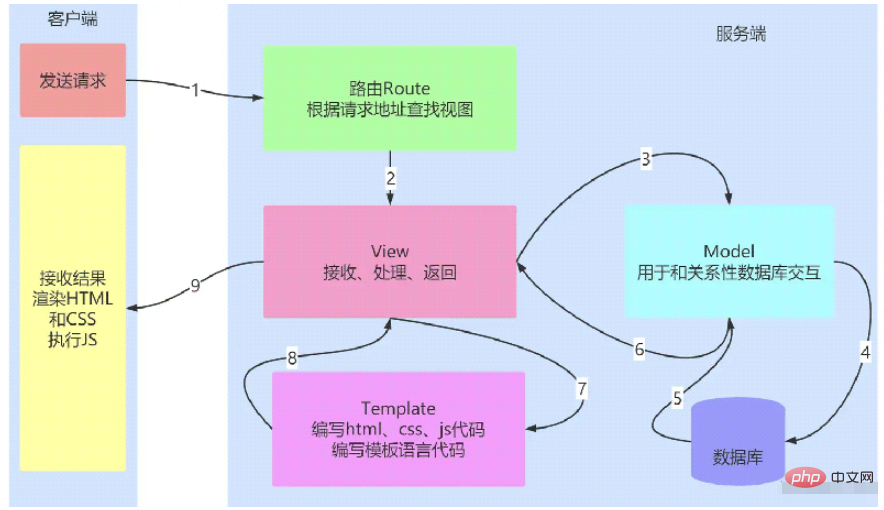 Python Flask JinJa2语法如何使用May 16, 2023 am 09:19 AM
Python Flask JinJa2语法如何使用May 16, 2023 am 09:19 AM一、概述Flask是一个轻量级的PythonWeb框架,支持Jinja2模板引擎。Jinja2是一个流行的Python模板引擎,它可以使用Flask来创建动态Web应用程序。web页面一般需要html、css和js,可能最开始学习pythonweb的时候可能这样写:fromflaskimportFlaskapp=Flask(__name__)@app.route('/')defhello():return'hellohelloworld!!!&am


Hot AI Tools

Undresser.AI Undress
AI-powered app for creating realistic nude photos

AI Clothes Remover
Online AI tool for removing clothes from photos.

Undress AI Tool
Undress images for free

Clothoff.io
AI clothes remover

AI Hentai Generator
Generate AI Hentai for free.

Hot Article

Hot Tools

Zend Studio 13.0.1
Powerful PHP integrated development environment

Notepad++7.3.1
Easy-to-use and free code editor

Atom editor mac version download
The most popular open source editor

SAP NetWeaver Server Adapter for Eclipse
Integrate Eclipse with SAP NetWeaver application server.

MinGW - Minimalist GNU for Windows
This project is in the process of being migrated to osdn.net/projects/mingw, you can continue to follow us there. MinGW: A native Windows port of the GNU Compiler Collection (GCC), freely distributable import libraries and header files for building native Windows applications; includes extensions to the MSVC runtime to support C99 functionality. All MinGW software can run on 64-bit Windows platforms.






