How to reset Apple ID password?
If you forget your Apple ID password, don't worry. You can easily reset it using one of the following methods.
Use your iPhone or other trusted Apple device
This is the fastest and easiest way to reset your password, as long as you have a device that's signed in with your Apple ID.
- Go to Settings and tap your name.
- Click Password & Security, then Change Password.
- Follow the on-screen instructions to create a new password.

You can also use this method on a trusted iPad, iPod touch, or Apple Watch.
Using the Apple Support App
If you don't have an Apple device but have access to a trusted phone number, you can borrow an Apple device from a friend or family member or use it at an Apple Store. .
- Download and open the Apple Support app on the borrowed device.
- Under "Themes," click "Password & Security."
- Click "Reset Apple ID Password".
- Click Get Started, then click Other Apple ID and enter your Apple ID.
- Tap Next, then follow the on-screen instructions to reset your password.
No information you enter will be stored on the borrowed device.
Use the Forgot Icon
If you don't have a trusted device or a trusted phone number, you can still reset your password on the web, but it may take longer.
- Go to iforgot.apple.com and enter your Apple ID.
- Choose how to reset your password: via email, security question, or two-factor authentication.
- Follow the on-screen instructions to complete the process.
If you have trouble resetting your password, please contact Apple Support for assistance.
An Apple ID password is required...
Your Apple ID is an account that can be used to access all Apple services while enabling seamless collaboration between your devices. You can use your Apple ID to:
- Sign in to iCloud to keep your personal content up to date on all your devices.
- Log in to the App Store and iTunes Store to purchase and download apps, music, videos, TV shows, and more.
- Sign in to iMessage and FaceTime to chat with friends and family on all your devices.
- Sign in to Find My device to find your device and protect your data if it is lost or stolen.
- Sign in to Apple Pay to make safe and convenient purchases in stores, apps, and the web.
- Sign in to Apple Music to stream over 750,000 songs and download your favorites.
- Sign in to Apple TV to watch original shows and movies from the world’s best storytellers.
- Sign in to Apple Arcade to play over 200 ad-free games on your device.
- Sign in to Apple News to read hundreds of magazines and leading newspapers.
- Sign in to Apple Fitness and get personalized workouts from world-class trainers.
The above is the detailed content of How to reset Apple ID password?. For more information, please follow other related articles on the PHP Chinese website!
 苹果手机id密码忘了怎么办 详细讲解:苹果手机重置密码的方法Mar 29, 2024 am 10:46 AM
苹果手机id密码忘了怎么办 详细讲解:苹果手机重置密码的方法Mar 29, 2024 am 10:46 AM苹果id密码忘了怎么办?随着信息化时代的发展,人们在网上注册了众多个人账号,而每个账号对应下的密码也就随之多了起来,十分容易混淆。最近小伙伴把自己的苹果id密码给忘了,不知道如何找回。下面赵文婷就教大家如何找回苹果id密码。工具/原料系统版本:iOS15.6品牌型号:iphone11方法/步骤:方法一:重置id密码1、在你的iPhone可正常使用,只是忘记了已登录appleid的密码的情况下,只需要在appleid登录处点击【退出登录】,再点击【忘记密码】,输入iPhone锁屏密码即可重新设置苹
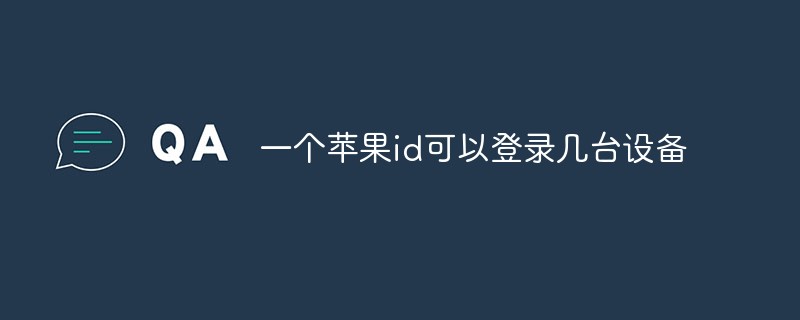 一个苹果id可以登录几台设备Mar 14, 2023 pm 03:16 PM
一个苹果id可以登录几台设备Mar 14, 2023 pm 03:16 PM一个苹果id可以登录5台设备;苹果id可以在多个苹果设备登录但不能同时使用。与另外的设备使用了同一个apple id,并且开启了自动同步安装程序的按钮;那么当另一台设备下载软件时,另一台设备就会自动跟着下载。因此多个苹果设备使用同一个id,那么需要在设置的icloud里面把“照片流”、“通讯录”等选项关闭,防止多个设备的数据互相同步流通。
 如何在PHP中实现单点登录Jun 11, 2023 pm 07:01 PM
如何在PHP中实现单点登录Jun 11, 2023 pm 07:01 PM单点登录(SSO)是一种身份验证机制,它允许用户使用一组凭据(如用户名和密码)在多个应用程序和站点中进行身份验证。这种机制可以提高用户的体验和效率,同时也增强了安全性。在PHP中,实现单点登录需要采取一些特定的方法。下面我们将介绍如何在PHP中实现单点登录。我们将分为以下几个步骤:创建用户认证中心(AuthenticationCenter)使用OAuth2
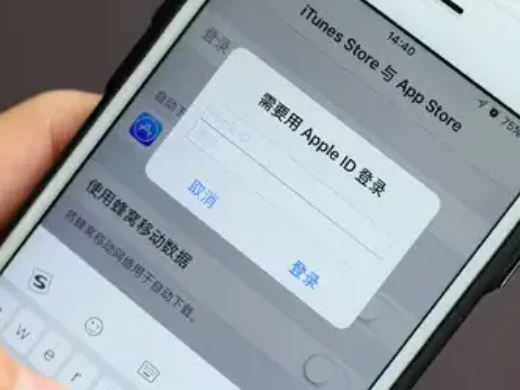 苹果id怎么注册新的id 如何注册新的苹果idFeb 22, 2024 pm 06:00 PM
苹果id怎么注册新的id 如何注册新的苹果idFeb 22, 2024 pm 06:00 PM打开设置退出苹果id后选择登录,选择没有或忘记AppleID后创建AppleID,填写相关信息后选择下一步,选择使用电话号码或电子邮箱创建后输入账号等信息进行注册。教程适用型号:iPhone13系统:iOS15.3解析1首先打开设置,将苹果id退出后点击上方的登录。2然后点击没有或忘记AppleID选项。3接着在弹出的窗口中点击创建AppleID。4之后在弹出页面中填写相关信息后点击下一步。5接下来选择使用电话号码或电子邮箱创建。6最后输入账号等信息进行注册即可。补充:苹果id是什么1苹果id是
 如何重置苹果ID密码?May 21, 2023 pm 05:01 PM
如何重置苹果ID密码?May 21, 2023 pm 05:01 PM如何重置苹果ID密码?如果您忘记了AppleID密码,请不要担心。您可以使用以下方法之一轻松重置它。使用您的iPhone或其他受信任的Apple设备这是重置密码的最快、最简单的方法,只要您拥有已使用AppleID登录的设备即可。转到“设置”,然后点按您的姓名。点击密码和安全,然后点击更改密码。按照屏幕上的说明创建新密码。苹果您也可以在受信任的iPad、iPodtouch或AppleWatch上使用此方法。使用Apple支持App如果您没有Apple设备,但可以访问受信任的电话号码,则可以从朋友或
 使用Slim框架中的中间件实现用户身份验证Jul 29, 2023 am 10:22 AM
使用Slim框架中的中间件实现用户身份验证Jul 29, 2023 am 10:22 AM使用Slim框架中的中间件实现用户身份验证随着Web应用程序的发展,用户身份验证成为了一个至关重要的功能。为了保护用户的个人信息和敏感数据,我们需要一种可靠的方法来验证用户的身份。在本文中,我们将介绍如何使用Slim框架的中间件来实现用户身份验证。Slim框架是一个轻量级的PHP框架,它提供了一种简单、快速的方式来构建Web应用程序。其中一个强大的特性是中间
 win10怎么重置账户密码设置Jul 01, 2023 pm 01:09 PM
win10怎么重置账户密码设置Jul 01, 2023 pm 01:09 PMwin10怎么重置账户密码设置?各位在使用电脑的时候,是否有过遗忘电脑账户密码导致无法使用的情况呢?这时候我们要么通过相关手段找回密码,要么直接重置账户密码设置,一般来说直接账户都有关联邮箱或者手机,直接找回最为简单,不过有些小伙伴并没有关联手机或邮箱,这时要怎么充值账户密码呢?下面就由小编为大家带来win10重置账户密码方法。win10重置账户密码方法1、首先你需要有一个可以引导的Windows10启动U盘。如果你还没有的话,可以下载最新的Windows10Version1511映像并按之前的
 Flask中的用户身份验证和授权Jun 17, 2023 pm 06:02 PM
Flask中的用户身份验证和授权Jun 17, 2023 pm 06:02 PM随着Web应用程序的广泛使用,安全性和数据保护已经成为Web应用程序开发的一个重要问题。为了确保Web应用程序的安全性,需要进行用户身份验证和授权。Flask作为一个流行的Web开发框架,提供了很多用于实现用户身份验证和授权的机制。用户身份验证用户身份验证是指在用户访问Web应用程序的时候,通过一定的身份验证方式来确定用户的身份是否合法。Flask提供了很多

Hot AI Tools

Undresser.AI Undress
AI-powered app for creating realistic nude photos

AI Clothes Remover
Online AI tool for removing clothes from photos.

Undress AI Tool
Undress images for free

Clothoff.io
AI clothes remover

AI Hentai Generator
Generate AI Hentai for free.

Hot Article

Hot Tools

DVWA
Damn Vulnerable Web App (DVWA) is a PHP/MySQL web application that is very vulnerable. Its main goals are to be an aid for security professionals to test their skills and tools in a legal environment, to help web developers better understand the process of securing web applications, and to help teachers/students teach/learn in a classroom environment Web application security. The goal of DVWA is to practice some of the most common web vulnerabilities through a simple and straightforward interface, with varying degrees of difficulty. Please note that this software

EditPlus Chinese cracked version
Small size, syntax highlighting, does not support code prompt function

Dreamweaver CS6
Visual web development tools

SublimeText3 Chinese version
Chinese version, very easy to use

MantisBT
Mantis is an easy-to-deploy web-based defect tracking tool designed to aid in product defect tracking. It requires PHP, MySQL and a web server. Check out our demo and hosting services.







