Barrage is a very popular live broadcast interaction method today. On the live broadcast platform, the audience can interact through barrage, allowing the barrage to fly across the screen, making the live broadcast more interesting. How to implement barrage function in golang? Let’s discuss it together.
Before implementing the barrage function, you first need to understand the basic principles of barrage. Barrage is a real-time communication method based on network communication. In live broadcast scenarios, barrage is usually transmitted through the WebSocket protocol. After the server receives the barrage text, it processes and distributes it. Therefore, we need to use golang's websocket library to implement the barrage function.
- Install websocket library
In golang, we can use websocket in the standard library to implement websocket communication. We need to install the websocket library. You can use the following command to install it:
go get -u github.com/gorilla/websocket
- Create WebSocket server
Next, we need to create a WebSocket server, the code is as follows:
package main
import (
"log"
"net/http"
"github.com/gorilla/websocket"
)
var upgrader = websocket.Upgrader{
ReadBufferSize: 1024,
WriteBufferSize: 1024,
}
func main() {
http.HandleFunc("/ws", handleWebSocket)
log.Println("WebSocket server listen at: 8080")
err := http.ListenAndServe(":8080", nil)
if err != nil {
log.Fatal("ListenAndServe: ", err)
}
}
func handleWebSocket(w http.ResponseWriter, r *http.Request) {
conn, err := upgrader.Upgrade(w, r, nil)
if err != nil {
log.Println("Upgrade:", err)
return
}
defer conn.Close()
for {
messageType, message, err := conn.ReadMessage()
if err != nil {
log.Println("ReadMessage:", err)
break
}
log.Printf("Received message: %s", message)
err = conn.WriteMessage(messageType, message)
if err != nil {
log.Println("WriteMessage:", err)
break
}
}
}In the code, we first create a WebSocket The server then defines an Upgrader variable, which is used to upgrade the HTTP connection to a WebSocket connection. We use the http.HandleFunc() function to handle WebSocket requests and define a handleWebSocket() function to receive and process WebSocket messages.
When the browser sends a WebSocket request to the server, the server will upgrade the HTTP connection to a WebSocket connection and call the handleWebSocket() function. In the loop, we receive the message sent by the client using the conn.ReadMessage() function, then print it out and return the message to the client again using the conn.WriteMessage() function.
- Using barrages on the client
Now that we have successfully created the WebSocket server, we need to use it on the client to send and receive barrages .
On the client side, you can use JavaScript and WebSocket API to establish a WebSocket connection and send barrages. The following is a sample code:
<script>
var socket = new WebSocket("ws://localhost:8080/ws");
socket.onopen = function() {
console.log("WebSocket connection established.");
};
socket.onmessage = function(event) {
// 收到服务端返回的消息
console.log("Received message: " + event.data);
};
function send() {
// 发送弹幕消息
var message = document.getElementById("input").value;
socket.send(message);
console.log("Sent message: " + message);
}
</script>
<input type="text" id="input" />
<button onclick="send()">Send</button>The client code is very simple. We first create a WebSocket object, and specify the URL address of the server, and then set the onopen and onmessage event listeners, which are used to handle the establishment of the WebSocket connection and receive the messages returned by the server respectively.
Add an input box and send button to the page. Users can enter barrage messages in the input box and send barrage messages to the server through the socket.send() function. Service The message will be returned to the client again.
So far, we have successfully implemented the barrage function. Of course, this is just a simple implementation. In practice, more functions need to be added, such as verification and identification, message processing and distribution, etc.
Summary
In this article, we mainly introduce how to use the websocket library to implement the barrage function in golang. By studying this article, you can understand the basic principles and usage of WebSocket, and you can also implement the barrage function through code. I hope this article can inspire you to better understand and use WebSocket technology.
The above is the detailed content of Golang implements barrage. For more information, please follow other related articles on the PHP Chinese website!
 Go Binary Encoding/Decoding: A Practical Guide with ExamplesMay 07, 2025 pm 05:37 PM
Go Binary Encoding/Decoding: A Practical Guide with ExamplesMay 07, 2025 pm 05:37 PMGo's encoding/binary package is a tool for processing binary data. 1) It supports small-endian and large-endian endian byte order and can be used in network protocols and file formats. 2) The encoding and decoding of complex structures can be handled through Read and Write functions. 3) Pay attention to the consistency of byte order and data type when using it, especially when data is transmitted between different systems. This package is suitable for efficient processing of binary data, but requires careful management of byte slices and lengths.
 Go 'bytes' Package: Compare, Join, Split & MoreMay 07, 2025 pm 05:29 PM
Go 'bytes' Package: Compare, Join, Split & MoreMay 07, 2025 pm 05:29 PMThe"bytes"packageinGoisessentialbecauseitoffersefficientoperationsonbyteslices,crucialforbinarydatahandling,textprocessing,andnetworkcommunications.Byteslicesaremutable,allowingforperformance-enhancingin-placemodifications,makingthispackage
 Go Strings Package: Essential Functions You Need to KnowMay 07, 2025 pm 04:57 PM
Go Strings Package: Essential Functions You Need to KnowMay 07, 2025 pm 04:57 PMGo'sstringspackageincludesessentialfunctionslikeContains,TrimSpace,Split,andReplaceAll.1)Containsefficientlychecksforsubstrings.2)TrimSpaceremoveswhitespacetoensuredataintegrity.3)SplitparsesstructuredtextlikeCSV.4)ReplaceAlltransformstextaccordingto
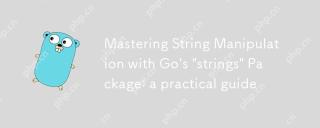 Mastering String Manipulation with Go's 'strings' Package: a practical guideMay 07, 2025 pm 03:57 PM
Mastering String Manipulation with Go's 'strings' Package: a practical guideMay 07, 2025 pm 03:57 PMThestringspackageinGoiscrucialforefficientstringmanipulationduetoitsoptimizedfunctionsandUnicodesupport.1)ItsimplifiesoperationswithfunctionslikeContains,Join,Split,andReplaceAll.2)IthandlesUTF-8encoding,ensuringcorrectmanipulationofUnicodecharacters
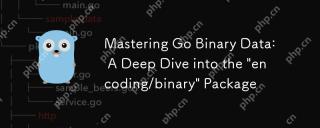 Mastering Go Binary Data: A Deep Dive into the 'encoding/binary' PackageMay 07, 2025 pm 03:49 PM
Mastering Go Binary Data: A Deep Dive into the 'encoding/binary' PackageMay 07, 2025 pm 03:49 PMThe"encoding/binary"packageinGoiscrucialforefficientbinarydatamanipulation,offeringperformancebenefitsinnetworkprogramming,fileI/O,andsystemoperations.Itsupportsendiannessflexibility,handlesvariousdatatypes,andisessentialforcustomprotocolsa
 Implementing Mutexes and Locks in Go for Thread SafetyMay 05, 2025 am 12:18 AM
Implementing Mutexes and Locks in Go for Thread SafetyMay 05, 2025 am 12:18 AMIn Go, using mutexes and locks is the key to ensuring thread safety. 1) Use sync.Mutex for mutually exclusive access, 2) Use sync.RWMutex for read and write operations, 3) Use atomic operations for performance optimization. Mastering these tools and their usage skills is essential to writing efficient and reliable concurrent programs.
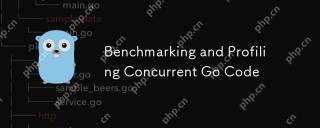 Benchmarking and Profiling Concurrent Go CodeMay 05, 2025 am 12:18 AM
Benchmarking and Profiling Concurrent Go CodeMay 05, 2025 am 12:18 AMHow to optimize the performance of concurrent Go code? Use Go's built-in tools such as getest, gobench, and pprof for benchmarking and performance analysis. 1) Use the testing package to write benchmarks to evaluate the execution speed of concurrent functions. 2) Use the pprof tool to perform performance analysis and identify bottlenecks in the program. 3) Adjust the garbage collection settings to reduce its impact on performance. 4) Optimize channel operation and limit the number of goroutines to improve efficiency. Through continuous benchmarking and performance analysis, the performance of concurrent Go code can be effectively improved.
 Error Handling in Concurrent Go Programs: Avoiding Common PitfallsMay 05, 2025 am 12:17 AM
Error Handling in Concurrent Go Programs: Avoiding Common PitfallsMay 05, 2025 am 12:17 AMThe common pitfalls of error handling in concurrent Go programs include: 1. Ensure error propagation, 2. Processing timeout, 3. Aggregation errors, 4. Use context management, 5. Error wrapping, 6. Logging, 7. Testing. These strategies help to effectively handle errors in concurrent environments.


Hot AI Tools

Undresser.AI Undress
AI-powered app for creating realistic nude photos

AI Clothes Remover
Online AI tool for removing clothes from photos.

Undress AI Tool
Undress images for free

Clothoff.io
AI clothes remover

Video Face Swap
Swap faces in any video effortlessly with our completely free AI face swap tool!

Hot Article

Hot Tools

VSCode Windows 64-bit Download
A free and powerful IDE editor launched by Microsoft

Safe Exam Browser
Safe Exam Browser is a secure browser environment for taking online exams securely. This software turns any computer into a secure workstation. It controls access to any utility and prevents students from using unauthorized resources.

MantisBT
Mantis is an easy-to-deploy web-based defect tracking tool designed to aid in product defect tracking. It requires PHP, MySQL and a web server. Check out our demo and hosting services.

SAP NetWeaver Server Adapter for Eclipse
Integrate Eclipse with SAP NetWeaver application server.

DVWA
Damn Vulnerable Web App (DVWA) is a PHP/MySQL web application that is very vulnerable. Its main goals are to be an aid for security professionals to test their skills and tools in a legal environment, to help web developers better understand the process of securing web applications, and to help teachers/students teach/learn in a classroom environment Web application security. The goal of DVWA is to practice some of the most common web vulnerabilities through a simple and straightforward interface, with varying degrees of difficulty. Please note that this software






