JavaScript is a popular programming language commonly used for web development. One of the common tasks is replacing values. In this article, we will explore several ways to replace value with JavaScript.
- Through variables
This is the most basic way to replace a value. We can assign a value to a variable and then reassign it when needed. For example:
let value = "hello world"; console.log(value); // 输出 "hello world" value = "goodbye world"; console.log(value); // 输出 "goodbye world"
In the first line, we assign a string value to the variable named "value". We used the console.log() function to output the value and saw "hello world" on the console. We then reassign the "value" variable to "goodbye world" and use console.log() again to output it. Now the output on the console is "goodbye world".
- Through regular expressions
JavaScript also provides some more advanced methods for finding and replacing text in strings. One way is to use regular expressions. Regular expressions are a powerful text matching tool that can find and replace text by using pattern matching.
let value = "The quick brown fox jumps over the lazy dog"; value = value.replace(/brown/, "red"); console.log(value); // 输出 "The quick red fox jumps over the lazy dog"
In this example, we start with a string containing the phrase "brown". We use the .replace() method and the regular expression /brown/ to replace "brown" with "red". This method returns a new string that is a copy of the original string we are replacing, but with the replacements made. Finally, we use console.log() to print the new string.
- Using String Methods
JavaScript also provides a number of string methods that can be used to find and replace text in strings. For example, we can use the .indexOf() method to find the first occurrence of a specific character or phrase in a string, and use the .substr() method to take a substring starting from that position.
let value = "The quick brown fox jumps over the lazy dog";
const index = value.indexOf("brown");
if (index !== -1) {
value = value.substr(0, index) + "red" + value.substr(index + 5);
}
console.log(value); // 输出 "The quick red fox jumps over the lazy dog"In this method, we assign the "value" variable as a string. We use the .indexOf() method to find the first occurrence of "brown" and assign the result to the variable "index". We check if "index" is equal to -1, which means "brown" is not contained in the string. Then, we use the .substr() method to split the substring of "value" into three parts: the first part is from the beginning of the string to the position of "brown"; the second part is the string "red" to be replaced; The third part is the remaining string starting from the position after "brown". Finally, we merge these three parts into a new string and use console.log() to output the result.
- By global replacement
If we want to replace all occurrences in a string, not just the first occurrence, we can use regular expressions and . Global matching option/g for replace() method.
let value = "The quick brown fox jumps over the lazy dog. The brown cat doesn't move."; value = value.replace(/brown/g, "red"); console.log(value); // 输出 "The quick red fox jumps over the lazy dog. The red cat doesn't move."
In this case, we use the same .replace() function and regular expression as before, but we add the /g flag, which instructs all matches to be replaced. Our example string has two occurrences of "brown", both of which are replaced with "red". Finally, we output the results.
Summary
The above are four ways to replace value with JavaScript value. We can use basic variable assignment and string methods, or we can use regular expressions for more complex matching and replacement. No matter which method we choose, JavaScript provides multiple options for replacing values with more purposeful operations.
The above is the detailed content of javascript value replace value. For more information, please follow other related articles on the PHP Chinese website!
 What type of audio files can be played using HTML5?Apr 30, 2025 pm 02:59 PM
What type of audio files can be played using HTML5?Apr 30, 2025 pm 02:59 PMThe article discusses HTML5 audio formats and cross-browser compatibility. It covers MP3, WAV, OGG, AAC, and WebM, and suggests using multiple sources and fallbacks for broader accessibility.
 Difference between SVG and Canvas HTML5 element?Apr 30, 2025 pm 02:58 PM
Difference between SVG and Canvas HTML5 element?Apr 30, 2025 pm 02:58 PMSVG and Canvas are HTML5 elements for web graphics. SVG, being vector-based, excels in scalability and interactivity, while Canvas, pixel-based, is better for performance-intensive applications like games.
 Is drag and drop possible using HTML5 and how?Apr 30, 2025 pm 02:57 PM
Is drag and drop possible using HTML5 and how?Apr 30, 2025 pm 02:57 PMHTML5 enables drag and drop with specific events and attributes, allowing customization but facing browser compatibility issues on older versions and mobile devices.
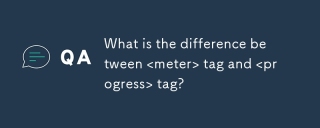 What is the difference between <meter> tag and <progress> tag?Apr 30, 2025 pm 02:56 PM
What is the difference between <meter> tag and <progress> tag?Apr 30, 2025 pm 02:56 PMThe article discusses the differences between HTML's <meter> and <progress> tags, used for displaying scalar values and task progress, respectively.
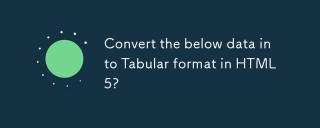 Convert the below data into Tabular format in HTML5?Apr 30, 2025 pm 02:54 PM
Convert the below data into Tabular format in HTML5?Apr 30, 2025 pm 02:54 PMHere is the converted data into a tabular format using HTML5, including examples and strategies for responsive design, best practices for styling, and semantic HTML5 tags used within a table structure:<!DOCTYPE html> <html lang=&
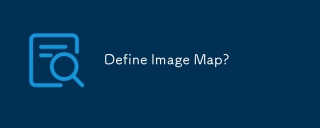 Define Image Map?Apr 30, 2025 pm 02:53 PM
Define Image Map?Apr 30, 2025 pm 02:53 PMThe article discusses image maps in web design, their benefits like enhanced navigation and engagement, and tools for their creation.
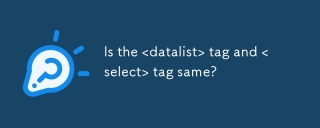 Is the <datalist> tag and <select> tag same?Apr 30, 2025 pm 02:52 PM
Is the <datalist> tag and <select> tag same?Apr 30, 2025 pm 02:52 PMThe article discusses the differences between <datalist> and <select> tags, focusing on their functionality, user interaction, and suitability for different web development scenarios.
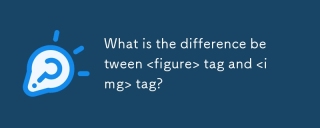 What is the difference between <figure> tag and <img> tag?Apr 30, 2025 pm 02:50 PM
What is the difference between <figure> tag and <img> tag?Apr 30, 2025 pm 02:50 PMThe article discusses the differences between HTML's <figure> and <img> tags, focusing on their purposes, usage, and semantic benefits. The main argument is that <figure> provides better structure and accessi


Hot AI Tools

Undresser.AI Undress
AI-powered app for creating realistic nude photos

AI Clothes Remover
Online AI tool for removing clothes from photos.

Undress AI Tool
Undress images for free

Clothoff.io
AI clothes remover

Video Face Swap
Swap faces in any video effortlessly with our completely free AI face swap tool!

Hot Article

Hot Tools

SublimeText3 Linux new version
SublimeText3 Linux latest version

VSCode Windows 64-bit Download
A free and powerful IDE editor launched by Microsoft

Dreamweaver CS6
Visual web development tools

Dreamweaver Mac version
Visual web development tools

WebStorm Mac version
Useful JavaScript development tools






