Home >Java >javaTutorial >How SpringBoot integrates JdbcTemplate
How SpringBoot integrates JdbcTemplate
- 王林forward
- 2023-05-20 21:16:181421browse
Preface
Spring’s database operations are encapsulated in a deeper way on jdbc, and JdbcTemplate is a convenient tool provided by Spring to operate the database. . We can use JdbcTemplate to perform all database operations, such as inserting, updating, deleting and retrieving data from the database, and effectively avoiding the tedious coding caused by directly using jdbc
Initializing the SpringBoot project
Use IDEA creates a project
Click File–>New–>Project
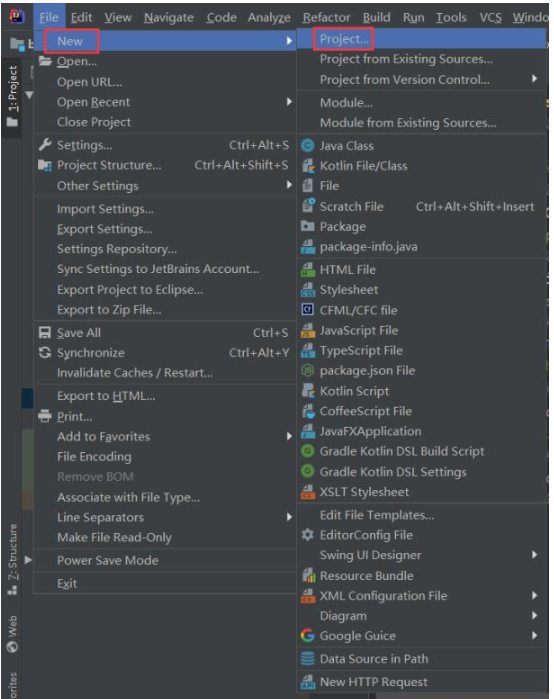
Click spring initializr, pay attention to your SDK version, and then click next
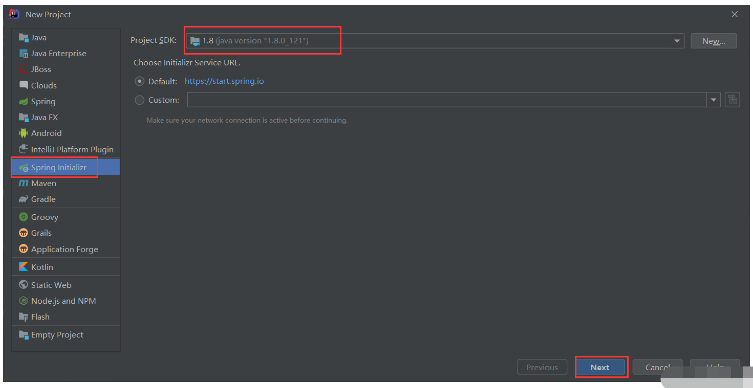
Fill in your own group and artifact. Note that the Java version is consistent with the previous SDK version. Click next
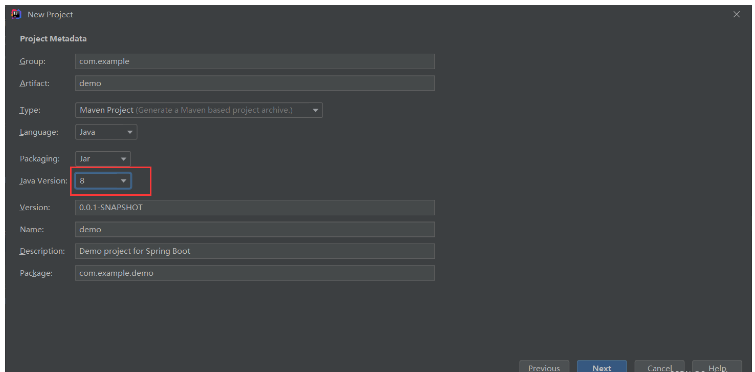
to choose yourself The dependencies to be added will be automatically added to maven when the project is created, then
click next
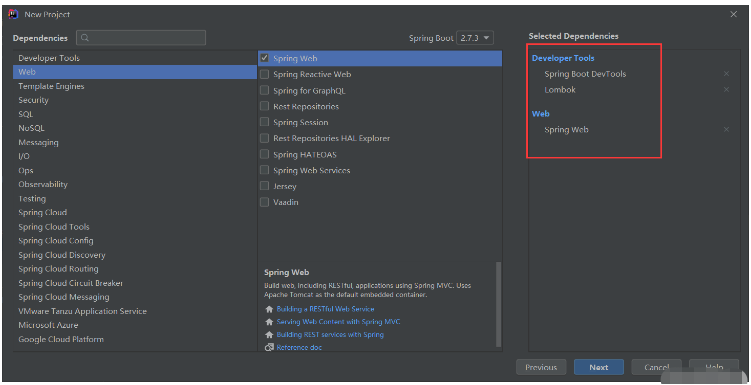
Fill in your project name and click finish
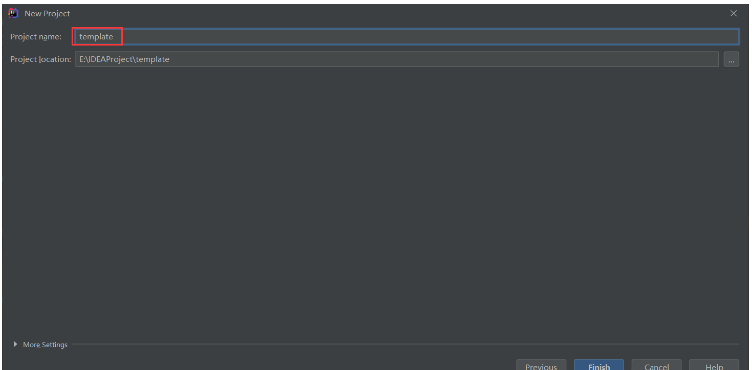
Import JDBC dependencies
<dependency>
<groupId>org.springframework.boot</groupId>
<artifactId>spring-boot-starter-data-jdbc</artifactId>
</dependency>Import database driver
The MySQL database I use here, just import the MySQL database driver
<dependency>
<groupId>mysql</groupId>
<artifactId>mysql-connector-java</artifactId>
<version>5.1.42</version>
</dependency>Modify the configuration File
I am using the yml format configuration file here
spring:
datasource:
url: jdbc:mysql://localhost:3306/test?characterEncoding=utf8
username: root
password: admin
driver-class-name: com.mysql.jdbc.DriverDatabase sys_user table structure
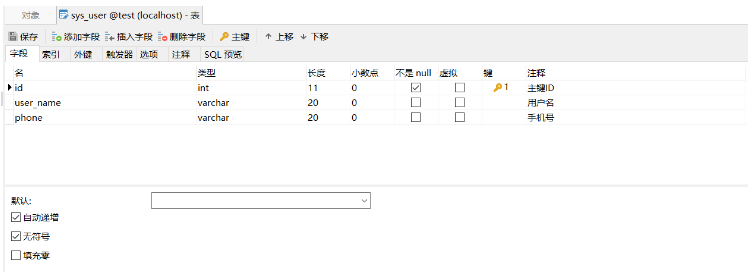
Test class code
Query the data volume of the sys_user table
package com.gavin.boot;
import lombok.extern.slf4j.Slf4j;
import org.junit.jupiter.api.Test;
import org.springframework.beans.factory.annotation.Autowired;
import org.springframework.boot.test.context.SpringBootTest;
import org.springframework.jdbc.core.JdbcTemplate;
import java.util.List;
import java.util.Map;
@Slf4j
@SpringBootTest
class BootJdbcApplicationTests {
@Autowired
JdbcTemplate jdbcTemplate;
@Test
void contextLoads() {
//获取sys_user表数据量
Long aLong = jdbcTemplate.queryForObject("select count(*) from sys_user", Long.class);
log.info("记录总数:{}", aLong);
}Running results
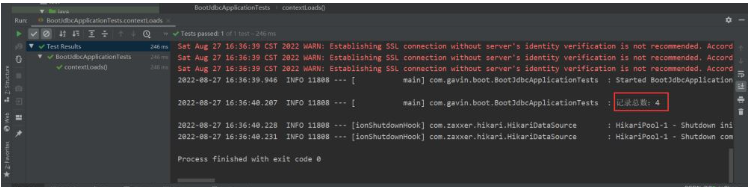
Query a piece of data in the sys_user table
package com.gavin.boot;
import lombok.extern.slf4j.Slf4j;
import org.junit.jupiter.api.Test;
import org.springframework.beans.factory.annotation.Autowired;
import org.springframework.boot.test.context.SpringBootTest;
import org.springframework.jdbc.core.JdbcTemplate;
import java.util.List;
import java.util.Map;
@Slf4j
@SpringBootTest
class BootJdbcApplicationTests {
@Autowired
JdbcTemplate jdbcTemplate;
@Test
void contextLoads() {
//获取sys_user表一条数据
Map<String, Object> map = jdbcTemplate.queryForMap("select * from sys_user where id = 1");
log.info("map数据为:" + map);
}
}Running results
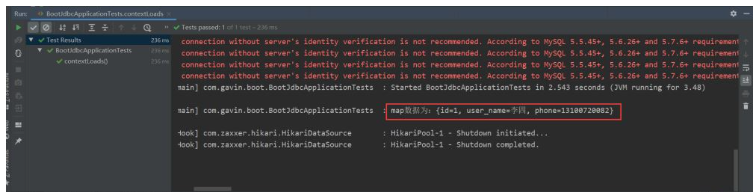
Query all data in sys_user table
package com.gavin.boot;
import lombok.extern.slf4j.Slf4j;
import org.junit.jupiter.api.Test;
import org.springframework.beans.factory.annotation.Autowired;
import org.springframework.boot.test.context.SpringBootTest;
import org.springframework.jdbc.core.JdbcTemplate;
import java.util.List;
import java.util.Map;
@Slf4j
@SpringBootTest
class BootJdbcApplicationTests {
@Autowired
JdbcTemplate jdbcTemplate;
@Test
void contextLoads() {
//获取sys_user表所有数据
List<Map<String, Object>> list = jdbcTemplate.queryForList("select * from sys_user");
log.info("list数据为:" + list);
}
}Add a new piece of data in sys_user table
package com.gavin.boot;
import lombok.extern.slf4j.Slf4j;
import org.junit.jupiter.api.Test;
import org.springframework.beans.factory.annotation.Autowired;
import org.springframework.boot.test.context.SpringBootTest;
import org.springframework.jdbc.core.JdbcTemplate;
import java.util.List;
import java.util.Map;
@Slf4j
@SpringBootTest
class BootJdbcApplicationTests {
@Autowired
JdbcTemplate jdbcTemplate;
@Test
void contextLoads() {
//新增一条数据
int i = jdbcTemplate.update("insert into sys_user(user_name, phone) values(?,?)", new String[]{"小王", "13100720084"});
log.info("新增了" + i + "条数据");
}
}Run results
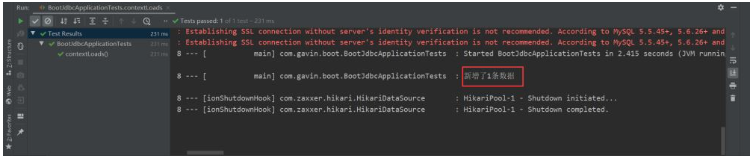
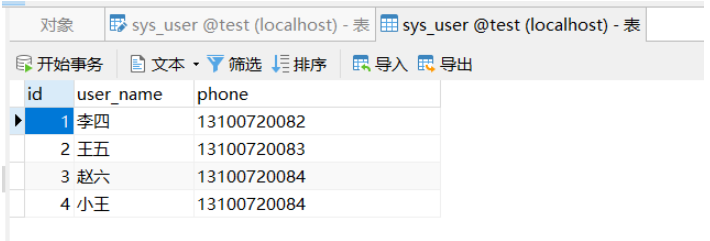
Modify a piece of data in the sys_user table
package com.gavin.boot;
import lombok.extern.slf4j.Slf4j;
import org.junit.jupiter.api.Test;
import org.springframework.beans.factory.annotation.Autowired;
import org.springframework.boot.test.context.SpringBootTest;
import org.springframework.jdbc.core.JdbcTemplate;
import java.util.List;
import java.util.Map;
@Slf4j
@SpringBootTest
class BootJdbcApplicationTests {
@Autowired
JdbcTemplate jdbcTemplate;
@Test
void contextLoads() {
//修改一条数据
int i2 = jdbcTemplate.update("update sys_user set user_name = ? where id = 1", new String[]{"小张"});
log.info("修改了" + i2 + "条数据");
}
}Run results
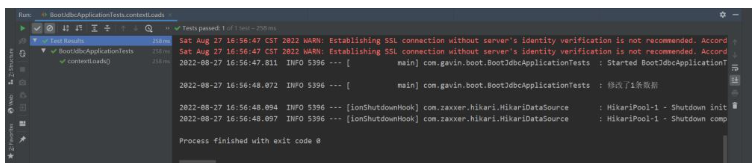
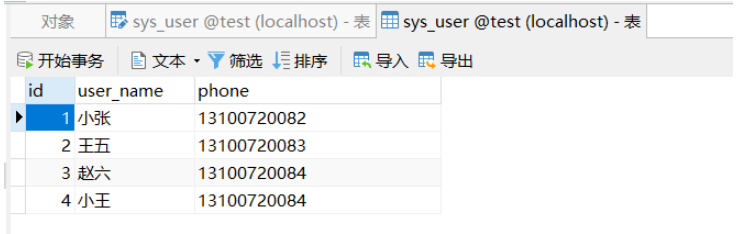
package com.gavin.boot;
import lombok.extern.slf4j.Slf4j;
import org.junit.jupiter.api.Test;
import org.springframework.beans.factory.annotation.Autowired;
import org.springframework.boot.test.context.SpringBootTest;
import org.springframework.jdbc.core.JdbcTemplate;
import java.util.List;
import java.util.Map;
@Slf4j
@SpringBootTest
class BootJdbcApplicationTests {
@Autowired
JdbcTemplate jdbcTemplate;
@Test
void contextLoads() {
//删除一条数据
int i3 = jdbcTemplate.update("delete from sys_user where id = ?", 1);
log.info("删除了" + i3 + "条数据");
}
}
Running results
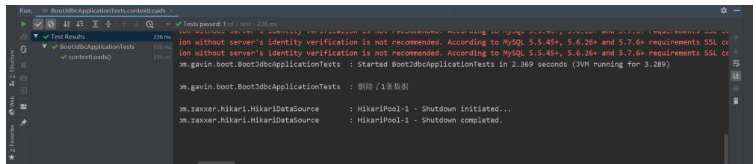
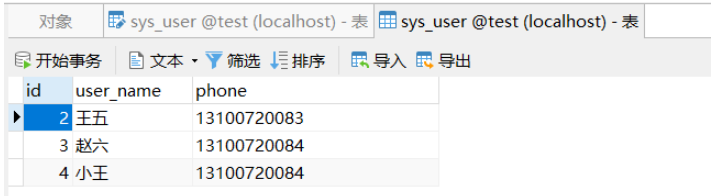
The above is the detailed content of How SpringBoot integrates JdbcTemplate. For more information, please follow other related articles on the PHP Chinese website!

