When I recently used Laravel to develop a website, I encountered some problems with Chinese garbled characters. After investigation and research, I have compiled some methods to solve the problem, I hope it will be helpful to everyone.
Problem: Chinese characters are displayed as garbled characters on web pages
There are generally two reasons for Chinese garbled characters: one is caused by different encodings, and the other is caused by inconsistent character sets.
Solution 1: Check the file encoding
The file encoding in Laravel is generally UTF-8, so we need to ensure that the file encoding is correct. In a development environment, you can use a text editor such as Sublime Text to view the file encoding type. Open a text editor, create a new file, set the file encoding to UTF-8 and save it, then drag the file into the editor to view. If the encoding of the file shows UTF-8, it means the file encoding is correct.
If the file encoding is incorrect, consider changing the editor's default encoding or using another editor.
Solution 2: Set the character set in the web page
If there are Chinese garbled characters in your web page, you can solve the problem by setting the character set in HTML. Add the following code to HTML:
<meta charset="utf-8">
The utf-8 here is the most widely used character encoding. If you are using other character encodings, you need to modify the encoding type in the meta tag accordingly.
Normally, this code should be placed at the head of the HTML file. If you are using Laravel's Blade template engine, you can add the following code to layouts/app.blade.php:
<meta charset="utf-8">
@yield('title')
@yield('styles')
@include('partials.navbar')
@yield('content')
@yield('scripts')
The Chinese character set here is zh-Hans, if you are using other character encodings , also need to be modified similarly.
Solution 3: Database character set setting
If your Laravel website uses a MySQL database, it is very important to set the character set in the database. In MySQL, you can use the following command to view the character set of the database:
show variables like '%character%';
If the displayed character set is not utf8 or utf8mb4, you need to modify the database character set. The modification method is as follows:
ALTER DATABASE `database_name` CHARACTER SET utf8mb4 COLLATE utf8mb4_unicode_ci;
The database_name here is your database name, utf8mb4 is the character encoding, and utf8mb4_unicode_ci is the character set.
Solution 4: Modify the Laravel configuration file
If none of the above solutions solve the problem, then you need to modify the Laravel configuration file config/app.php. In this file, just set the locale to zh-CN:
'locale' => 'zh-CN',
The zh-CN here is Chinese. If you use other languages, you need to modify it accordingly.
Summary
The problem of Chinese garbled characters is a very common problem in the development process of Laravel, but through some simple methods, we can easily solve these problems. In the future development of Laravel, when encountering Chinese garbled problems, we can start with the file encoding, HTML character set, database character set and Laravel configuration file to troubleshoot and solve the problem step by step.
The above is the detailed content of laravel Chinese garbled code. For more information, please follow other related articles on the PHP Chinese website!
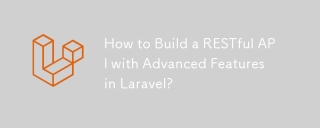 How to Build a RESTful API with Advanced Features in Laravel?Mar 11, 2025 pm 04:13 PM
How to Build a RESTful API with Advanced Features in Laravel?Mar 11, 2025 pm 04:13 PMThis article guides building robust Laravel RESTful APIs. It covers project setup, resource management, database interactions, serialization, authentication, authorization, testing, and crucial security best practices. Addressing scalability chall
 Laravel framework installation latest methodMar 06, 2025 pm 01:59 PM
Laravel framework installation latest methodMar 06, 2025 pm 01:59 PMThis article provides a comprehensive guide to installing the latest Laravel framework using Composer. It details prerequisites, step-by-step instructions, troubleshooting common installation issues (PHP version, extensions, permissions), and minimu
 laravel-admin menu managementMar 06, 2025 pm 02:02 PM
laravel-admin menu managementMar 06, 2025 pm 02:02 PMThis article guides Laravel-Admin users on menu management. It covers menu customization, best practices for large menus (categorization, modularization, search), and dynamic menu generation based on user roles and permissions using Laravel's author
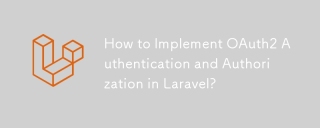 How to Implement OAuth2 Authentication and Authorization in Laravel?Mar 12, 2025 pm 05:56 PM
How to Implement OAuth2 Authentication and Authorization in Laravel?Mar 12, 2025 pm 05:56 PMThis article details implementing OAuth 2.0 authentication and authorization in Laravel. It covers using packages like league/oauth2-server or provider-specific solutions, emphasizing database setup, client registration, authorization server configu
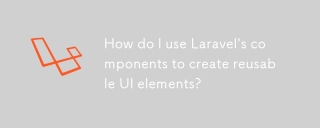 How do I use Laravel's components to create reusable UI elements?Mar 17, 2025 pm 02:47 PM
How do I use Laravel's components to create reusable UI elements?Mar 17, 2025 pm 02:47 PMThe article discusses creating and customizing reusable UI elements in Laravel using components, offering best practices for organization and suggesting enhancing packages.
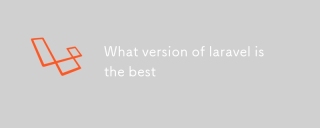 What version of laravel is the bestMar 06, 2025 pm 01:58 PM
What version of laravel is the bestMar 06, 2025 pm 01:58 PMThis article guides Laravel developers in choosing the right version. It emphasizes the importance of selecting the latest Long Term Support (LTS) release for stability and security, while acknowledging that newer versions offer advanced features.
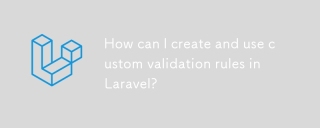 How can I create and use custom validation rules in Laravel?Mar 17, 2025 pm 02:38 PM
How can I create and use custom validation rules in Laravel?Mar 17, 2025 pm 02:38 PMThe article discusses creating and using custom validation rules in Laravel, offering steps to define and implement them. It highlights benefits like reusability and specificity, and provides methods to extend Laravel's validation system.
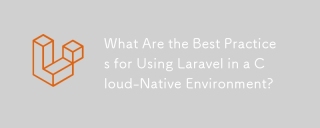 What Are the Best Practices for Using Laravel in a Cloud-Native Environment?Mar 14, 2025 pm 01:44 PM
What Are the Best Practices for Using Laravel in a Cloud-Native Environment?Mar 14, 2025 pm 01:44 PMThe article discusses best practices for deploying Laravel in cloud-native environments, focusing on scalability, reliability, and security. Key issues include containerization, microservices, stateless design, and optimization strategies.


Hot AI Tools

Undresser.AI Undress
AI-powered app for creating realistic nude photos

AI Clothes Remover
Online AI tool for removing clothes from photos.

Undress AI Tool
Undress images for free

Clothoff.io
AI clothes remover

AI Hentai Generator
Generate AI Hentai for free.

Hot Article

Hot Tools

EditPlus Chinese cracked version
Small size, syntax highlighting, does not support code prompt function

Safe Exam Browser
Safe Exam Browser is a secure browser environment for taking online exams securely. This software turns any computer into a secure workstation. It controls access to any utility and prevents students from using unauthorized resources.

Dreamweaver CS6
Visual web development tools

SublimeText3 Linux new version
SublimeText3 Linux latest version

mPDF
mPDF is a PHP library that can generate PDF files from UTF-8 encoded HTML. The original author, Ian Back, wrote mPDF to output PDF files "on the fly" from his website and handle different languages. It is slower than original scripts like HTML2FPDF and produces larger files when using Unicode fonts, but supports CSS styles etc. and has a lot of enhancements. Supports almost all languages, including RTL (Arabic and Hebrew) and CJK (Chinese, Japanese and Korean). Supports nested block-level elements (such as P, DIV),






